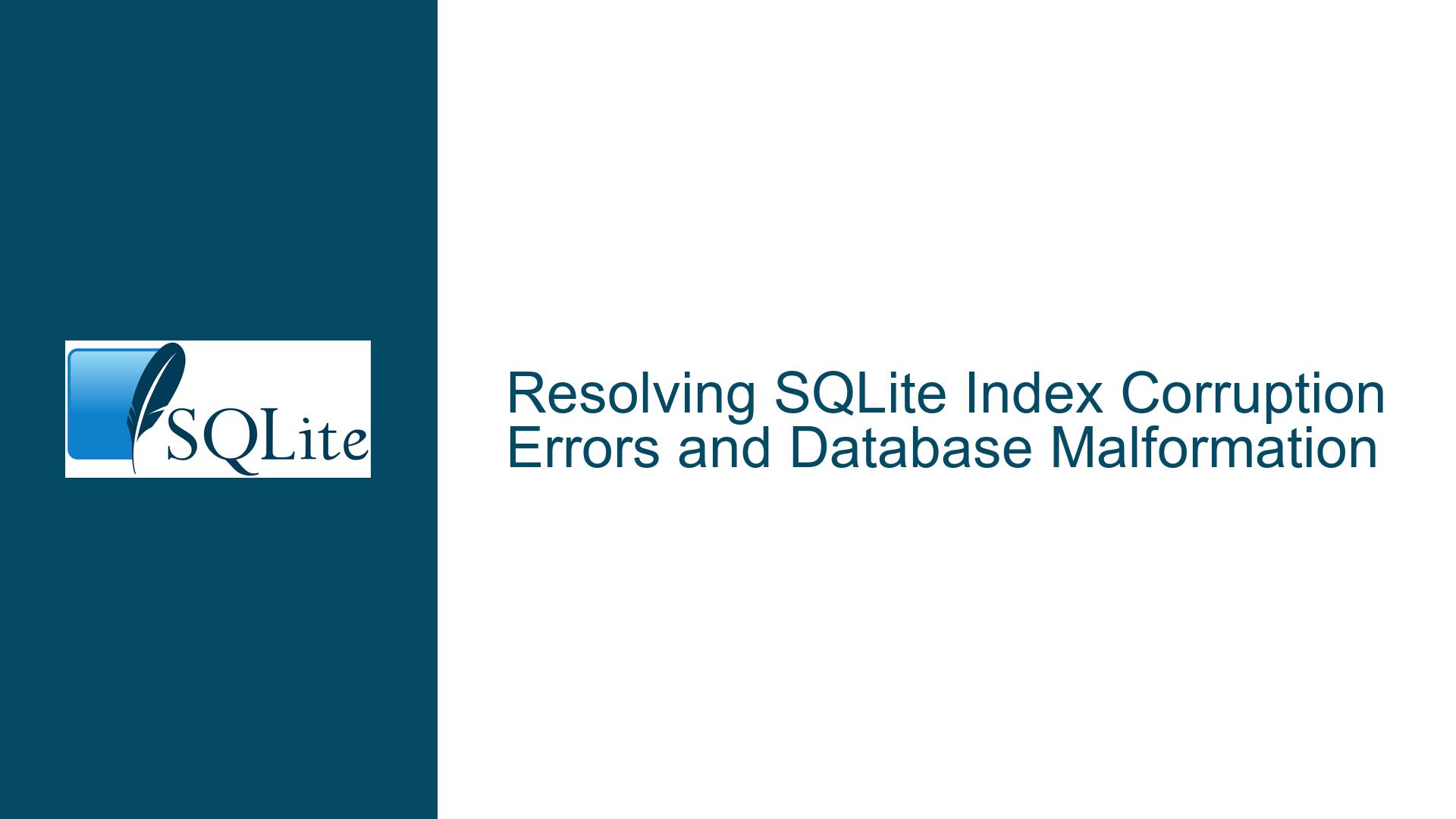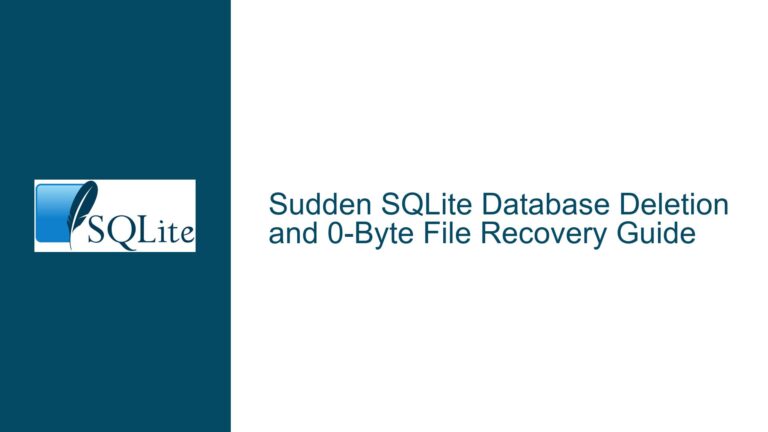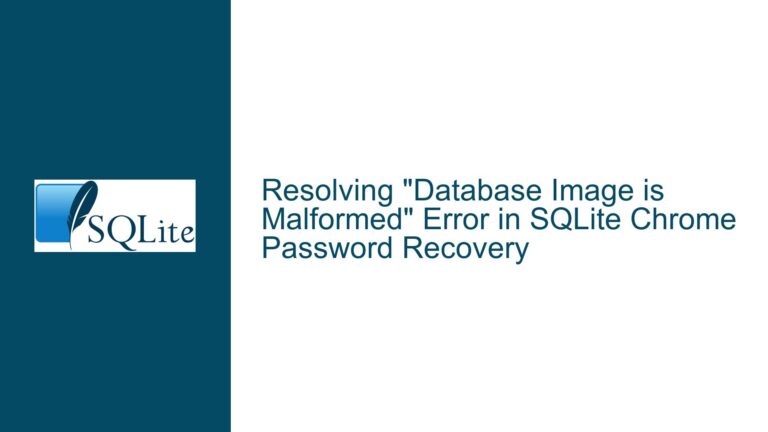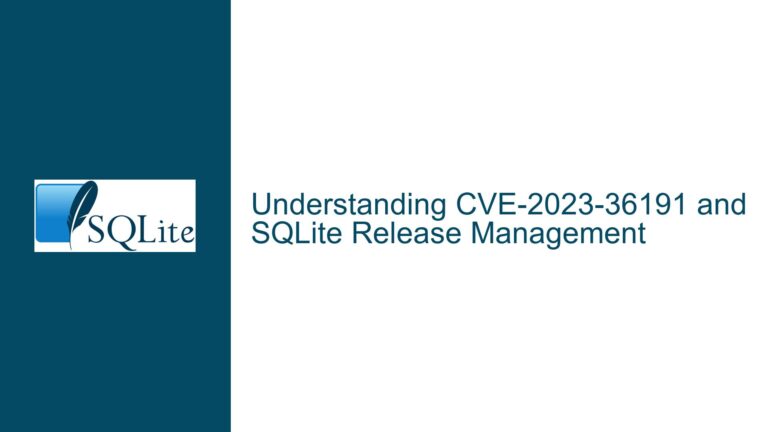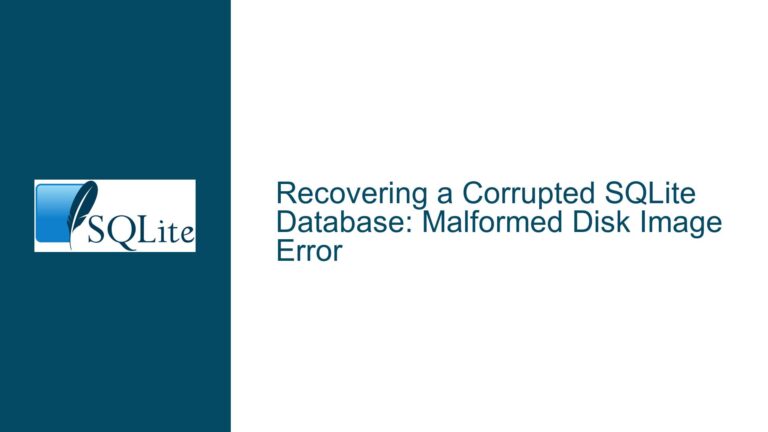Resolving SQLite Index Corruption Errors and Database Malformation
Diagnosing Symptoms of Index Corruption in SQLite Databases
When working with SQLite databases, index corruption is a critical issue that can lead to partial or complete loss of database functionality. In this scenario, the user reported several symptoms indicative of index corruption:
- Partial Data Manipulation Failure: While inserts and reads worked for most records, attempts to edit or delete specific records resulted in errors. This suggests that the corruption is localized to specific pages or index structures tied to those records.
- ORDER BY Failures on Specific Columns: The inability to sort results using
ORDER BYon one column (while others worked) points to a corrupted index associated with that column. SQLite relies on indexes to optimize sorting, and a broken index disrupts this process. - Integrity Check Errors: Running
PRAGMA integrity_check;returned multiple critical errors:btreeInitPage() returns error code 11: Indicates invalid page structure or metadata.Child page depth differs: Suggests inconsistencies in the B-tree hierarchy (e.g., parent and child pages disagreeing on tree depth).Rowid ... out of order: Directly implicates index corruption, as rowids (or indexed values) are stored in a way that violates the expected order.2nd reference to page ...: Implies duplicate or invalid page references in the B-tree.
These errors collectively indicate that the database’s B-tree structures—specifically those managing indexes—are corrupted. The corruption prevents SQLite from traversing or modifying affected pages, leading to malformed disk image errors during operations like REINDEX or index deletion.
Root Causes of Index Corruption and Malformed Disk Images
Understanding the root causes of index corruption is essential for both resolving the issue and preventing future occurrences:
1. Interrupted Write Operations
SQLite uses atomic commit mechanisms to ensure data consistency. However, abrupt interruptions (e.g., power loss, application crashes) during write operations—especially those involving index updates—can leave B-tree structures in an inconsistent state. For example:
- A page split during an index insertion might be partially written.
- Journal or WAL files might fail to sync, leaving index updates incomplete.
2. Storage Media or Filesystem Corruption
Hardware-level issues, such as faulty storage sectors or filesystem errors, can corrupt database pages. Indexes are particularly vulnerable because they involve frequent updates and complex pointer structures. A single corrupted page (e.g., page 107412 in the user’s case) can cascade into broader index inconsistencies.
3. SQLite Version-Specific Bugs
While rare, bugs in specific SQLite versions can lead to improper B-tree management. For example, a bug might mishandle overflow pages during index updates, causing rowid misordering or invalid page references.
4. External Database Modifications
Tools or processes that modify the database file outside SQLite’s control (e.g., direct file edits, unsafe backups) risk corrupting indexes. SQLite’s locking mechanisms are bypassed in such cases, leading to race conditions or partial writes.
5. Fragmented or Overfilled Pages
Indexes that grow rapidly without proper vacuuming may develop fragmented pages. Over time, this fragmentation can lead to misaligned pointers or invalid rowid sequences, triggering errors like Rowid ... out of order.
Comprehensive Recovery and Mitigation Strategies
Step 1: Salvage Data Using SQLite’s Dump and Restore Method
Objective: Extract uncorrupted data from the original database and rebuild a clean database with intact indexes.
Create a Backup of the Corrupted Database:
Before any recovery attempts, copy the database file (e.g.,cp corrupted.db backup.db) to avoid irreversible damage.Dump Schema and Data via SQLite CLI:
Use the.dumpcommand to export the database structure and data:sqlite3 corrupted.db .dump > dump.sqlThis generates a text file containing
CREATEstatements for tables/indexes andINSERTstatements for data.Filter and Isolate Corrupted Components:
Inspectdump.sqlfor errors during the dump process. If specific tables/indexes cause failures (e.g., the user’smytable), manually exclude them from the dump using selective commands:sqlite3 corrupted.db ".dump --preserve-rowids mytable2" > partial_dump.sqlRecreate the Database:
Initialize a new database and import the dump:sqlite3 new.db < dump.sqlThis rebuilds all tables and indexes from scratch, bypassing the corrupted structures.
Verify the New Database:
RunPRAGMA integrity_check;onnew.dbto confirm no corruption exists.
Step 2: Addressing Persistent Corruption During Dump
If .dump fails due to corrupted data pages:
Extract Data via SELECT Statements:
For tables where.dumpfails, manually extract data:sqlite3 corrupted.db "SELECT * FROM mytable;" > data.csvRe-import using
.importin the CLI:.mode csv .import data.csv mytableRebuild Indexes Manually:
After importing data, recreate indexes using freshCREATE INDEXstatements.
Step 3: Prevent Future Corruption
Enable Write-Ahead Logging (WAL):
WAL mode (PRAGMA journal_mode=WAL;) reduces write contention and improves crash resilience.Regular Vacuuming:
Periodically runVACUUM;to defragment the database and reorganize indexes.Monitor Storage Health:
Use tools likesmartctlto detect and mitigate disk errors.Use Safe Backup Methods:
Prefer SQLite’s.backupcommand over filesystem copies to ensure atomic backups.Upgrade SQLite:
Stay updated with the latest SQLite version to benefit from bug fixes.
By systematically isolating corrupted components, rebuilding the database from clean data, and adopting preventive measures, users can recover from index corruption while minimizing downtime and data loss.