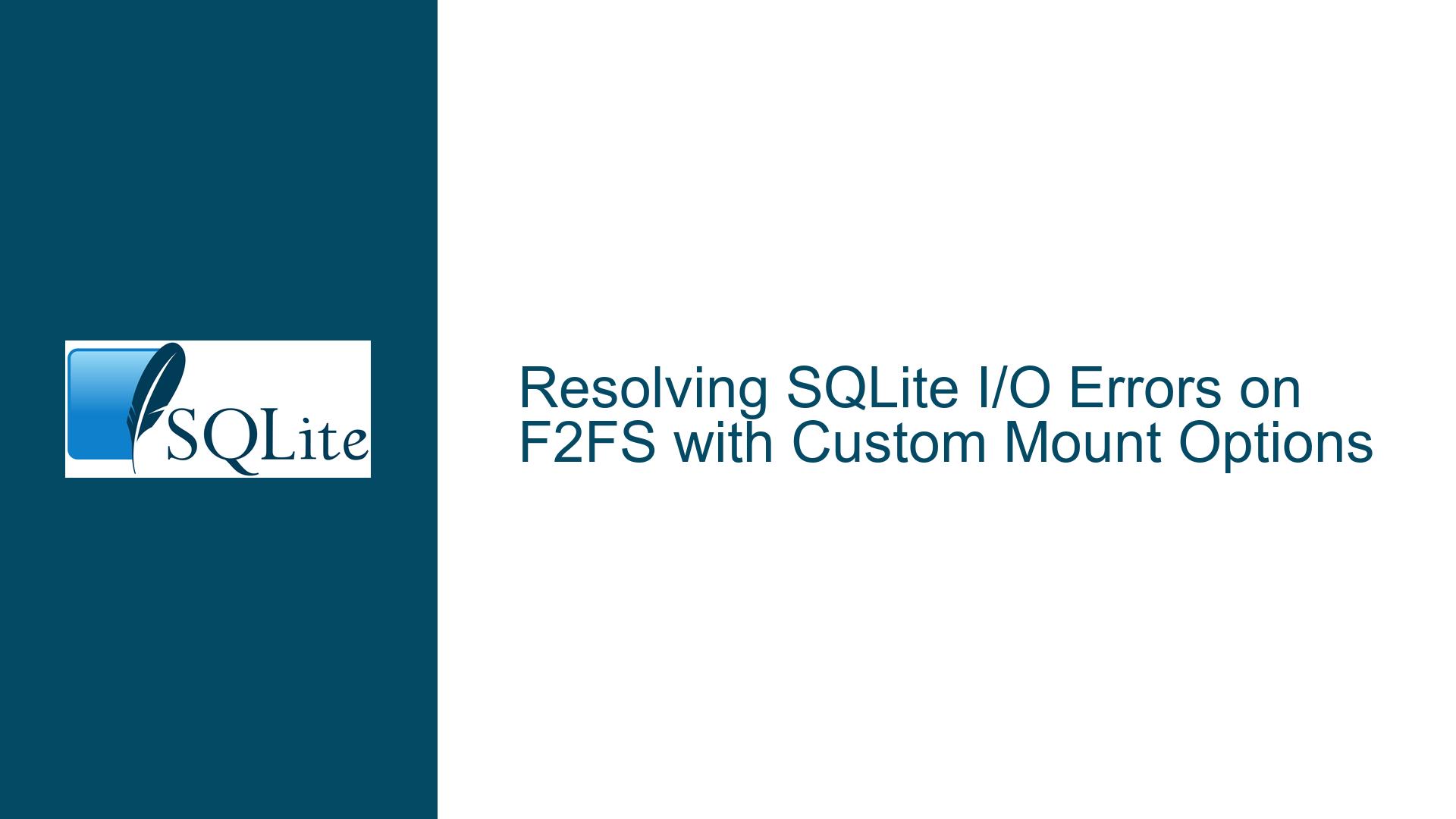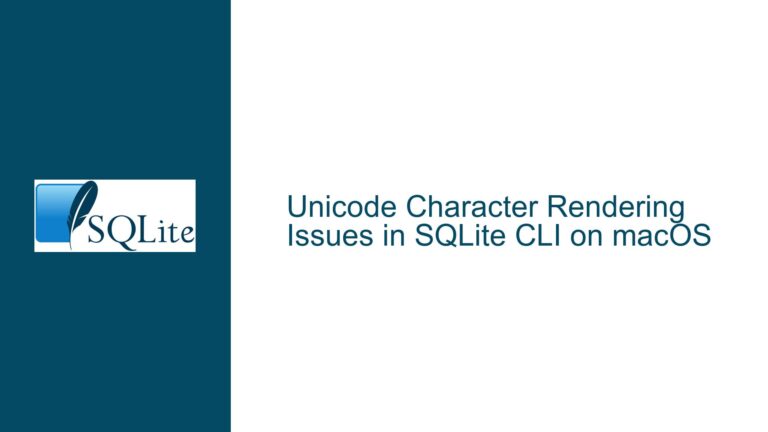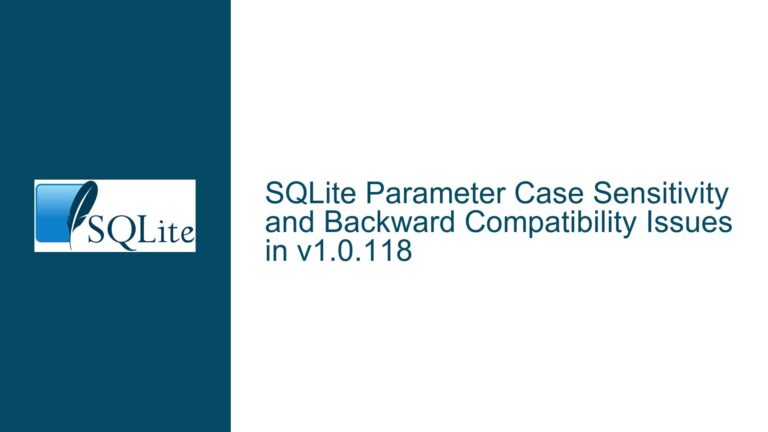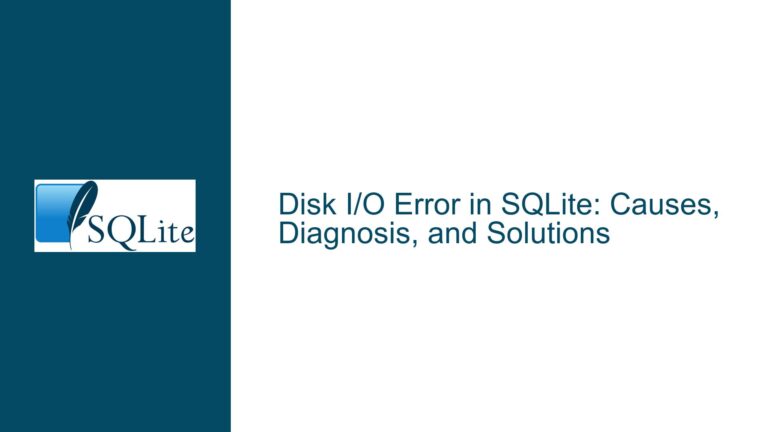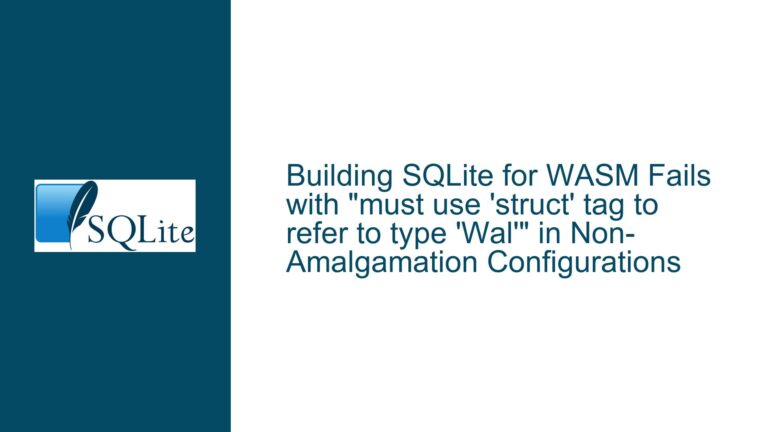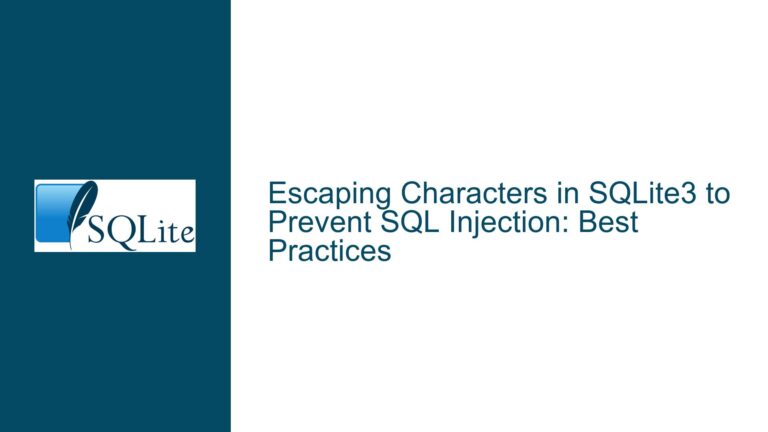Resolving SQLite I/O Errors on F2FS with Custom Mount Options
Issue Overview: SQLite I/O Errors on F2FS with Custom Mount Options
The core issue revolves around SQLite databases becoming unusable due to persistent I/O errors when stored on an F2FS (Flash-Friendly File System) partition with custom mount options. The problem manifests immediately after the first successful command, rendering subsequent operations impossible. For instance, creating a new database and executing a few commands results in errors like Error: disk I/O error. This issue is isolated to the /home directory, which is mounted with a specific set of F2FS options, while other disks with default F2FS options or different file systems (e.g., ext4, tmpfs) function correctly.
The custom mount options for the problematic /home partition include advanced F2FS features such as background_gc=on, inline_xattr, inline_data, inline_dentry, flush_merge, extent_cache, and fsync_mode=posix. These options are designed to optimize performance and longevity for flash storage but may inadvertently introduce compatibility issues with SQLite’s file handling mechanisms. The issue is further compounded by the absence of a file system check (fsck) in the fstab configuration, which could have detected and resolved underlying file system inconsistencies.
The symptoms extend beyond SQLite, affecting other applications like Firefox and Discord, suggesting a systemic issue with the file system or its configuration. The problem was ultimately resolved by correcting the fstab configuration to include a file system check, but the underlying cause warrants a deeper exploration to prevent recurrence and inform best practices for using SQLite on F2FS.
Possible Causes: File System Configuration and SQLite Interaction
The root cause of the I/O errors lies in the interaction between SQLite’s file handling mechanisms and the custom F2FS mount options. SQLite relies heavily on atomic write operations, file locking, and synchronous writes to ensure data integrity. These operations are sensitive to the underlying file system’s behavior, particularly its handling of metadata, caching, and synchronization.
The custom F2FS options introduce several potential points of failure. For example, inline_xattr, inline_data, and inline_dentry store metadata and small files directly within the inode, reducing fragmentation and improving performance. However, this approach may conflict with SQLite’s expectation of traditional file system behavior, especially if the metadata handling is not fully compatible with SQLite’s atomic commit protocol.
The fsync_mode=posix option, which enforces POSIX-compliant synchronization, could also contribute to the issue. While POSIX compliance is generally desirable, it may introduce additional overhead or unexpected behavior in certain scenarios, particularly if the file system’s implementation of fsync does not align perfectly with SQLite’s requirements.
Another critical factor is the absence of a file system check in the fstab configuration. File system inconsistencies, such as corrupted inodes or misplaced data blocks, can lead to I/O errors when SQLite attempts to read or write data. These inconsistencies may go unnoticed without regular file system checks, allowing errors to accumulate and manifest as persistent I/O failures.
Finally, the issue could be exacerbated by the specific combination of mount options, creating a unique edge case that triggers SQLite’s error handling mechanisms. For instance, background_gc=on enables background garbage collection, which may interfere with SQLite’s file operations if not properly synchronized. Similarly, flush_merge and extent_cache optimize write performance but may introduce latency or conflicts with SQLite’s synchronous write requirements.
Troubleshooting Steps, Solutions & Fixes: Diagnosing and Resolving SQLite I/O Errors on F2FS
To diagnose and resolve SQLite I/O errors on F2FS, follow a systematic approach that addresses both the file system configuration and SQLite’s interaction with it. Begin by verifying the integrity of the file system using tools like fsck. This step is crucial for identifying and repairing any underlying inconsistencies that could contribute to I/O errors. If the file system check reveals issues, repair them and monitor the system for recurring errors.
Next, evaluate the custom F2FS mount options to identify potential conflicts with SQLite. Start by isolating the problematic options through a process of elimination. Create a loop device, format it with F2FS, and mount it with different combinations of options to determine which ones trigger the I/O errors. This approach allows you to test various configurations without risking data loss or further corruption on the primary partition.
Use diagnostic tools like strace to trace system calls and identify the exact point of failure. For example, run the following commands to capture the system calls made by SQLite during a failing operation:
rm a.db
sqlite3 a.db "CREATE TABLE t1(x, y)"
strace -o strace_error.log sqlite3 a.db "SELECT * FROM sqlite_schema"
Analyze the strace_error.log file to pinpoint the system calls that result in errors. This information can provide valuable insights into the nature of the issue and guide further troubleshooting.
If the issue persists, consider adjusting the F2FS mount options to align more closely with SQLite’s requirements. For example, disable advanced features like inline_xattr, inline_data, and inline_dentry to see if they resolve the I/O errors. Similarly, experiment with different fsync_mode settings to determine if a non-POSIX mode improves compatibility with SQLite.
In cases where the file system configuration cannot be modified, explore alternative solutions such as storing SQLite databases on a different partition or file system. For instance, move the databases to an ext4 or tmpfs partition, which are known to work well with SQLite. This approach may require updating application configurations to point to the new database locations.
Finally, ensure that the fstab configuration includes a file system check to prevent future issues. Regularly scheduled checks can detect and resolve inconsistencies before they lead to I/O errors. Additionally, monitor the system for signs of file system corruption, such as application crashes or unexpected behavior, and address them promptly.
By following these steps, you can diagnose and resolve SQLite I/O errors on F2FS, ensuring reliable database performance and data integrity. The key is to approach the issue methodically, addressing both the file system configuration and SQLite’s specific requirements to achieve a stable and efficient solution.