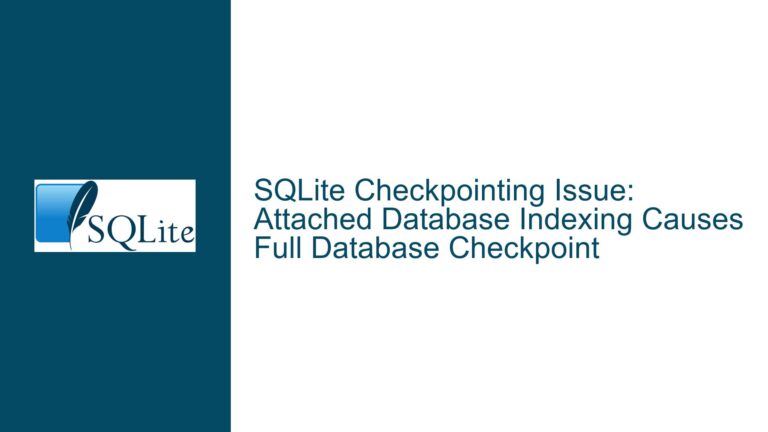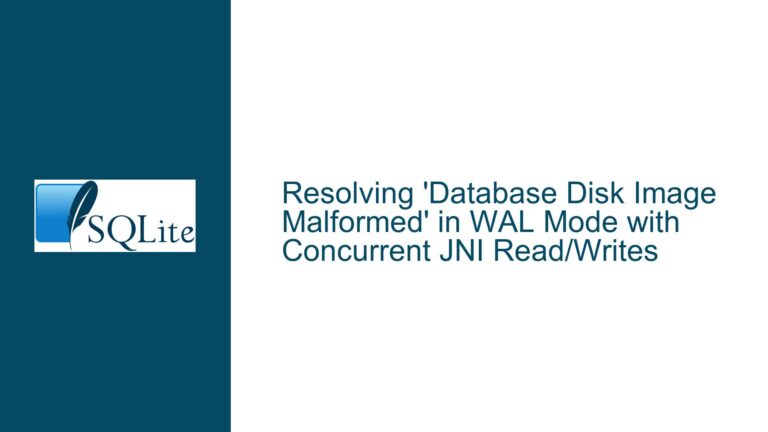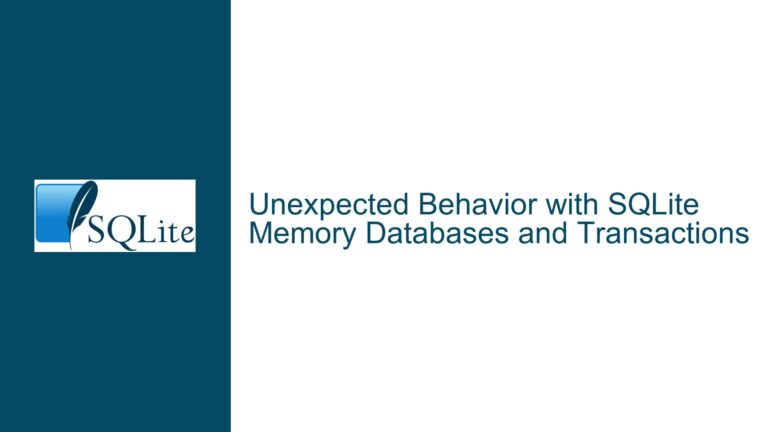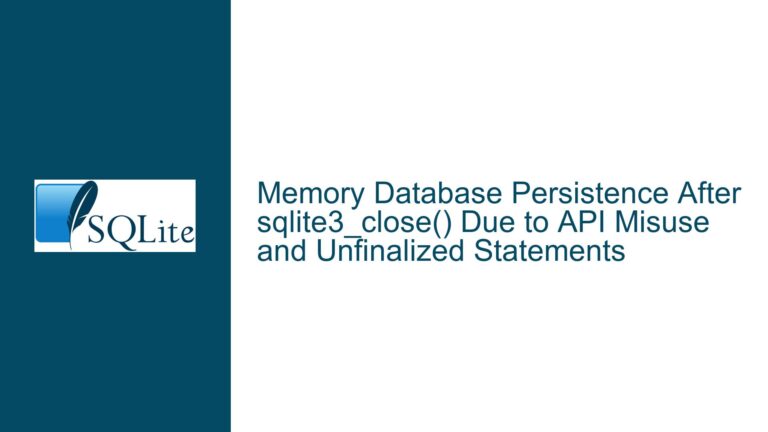Resolving SQLite Header and Library Inclusion Issues in C++ Compilation
Understanding the Compiler’s Search Path for Headers and Libraries
When working with SQLite in a C++ environment, one of the most common issues developers face is ensuring that the compiler can locate the necessary header files and libraries. This problem often manifests when switching between different development environments or compilers, such as moving from Visual Studio to command-line tools like cl or gcc. The core of the issue lies in how these tools search for and include headers and libraries during the compilation and linking phases.
In the case of SQLite, the primary header file is sqlite3.h, and the library files are typically sqlite3.lib or sqlite3.dll. The compiler needs to know where these files are located to successfully compile and link your program. When the compiler cannot find these files, it results in errors such as "cannot open source file" or "undefined reference."
The behavior of the compiler when searching for headers and libraries is governed by a set of rules and environment variables. For headers, the compiler looks in a predefined set of directories known as the "include path." Similarly, for libraries, it searches in the "library path." These paths can be modified using compiler options or environment variables, but understanding how they work is crucial to resolving inclusion issues.
Diagnosing and Resolving Header and Library Path Issues
The first step in resolving these issues is to understand how the compiler searches for headers and libraries. When you use #include <sqlite3.h>, the compiler searches for sqlite3.h in the system include directories and any directories specified by the -I option. On the other hand, #include "sqlite3.h" tells the compiler to look in the current directory first, and then in the system include directories.
If the compiler cannot find sqlite3.h, you need to ensure that the directory containing sqlite3.h is included in the compiler’s search path. This can be done by adding the -I option followed by the directory path to the compiler command line. For example, if sqlite3.h is located in C:\sqlite3, you would add -I"C:\sqlite3" to the compiler command.
Similarly, when linking against the SQLite library, you need to ensure that the linker can find sqlite3.lib or sqlite3.dll. This is done by specifying the library directory using the -L option and the library name using the -l option. For example, if sqlite3.lib is located in C:\sqlite3, you would add -L"C:\sqlite3" and -lsqlite3 to the linker command.
In some cases, you may encounter issues with the linker not being able to find the library even after specifying the correct paths. This can happen if the library name or path is incorrect, or if there are multiple versions of the library present. In such cases, it is important to verify the library name and path, and ensure that there are no conflicting versions of the library.
Advanced Troubleshooting: Handling Namespace and Linker Errors
Beyond the basic issues of header and library inclusion, there are more advanced problems that can arise when working with SQLite in a C++ environment. One such issue is related to namespaces, particularly when using the System namespace in conjunction with SQLite. This can lead to conflicts or errors if the compiler or linker cannot resolve the references correctly.
In the case of the System namespace, the issue often arises due to the way the compiler handles references to external assemblies or libraries. If the compiler cannot find the necessary references, it may result in errors such as "namespace ‘System’ not found" or "undefined reference to ‘System::Console::WriteLine’." To resolve this, you need to ensure that the compiler is aware of the location of the necessary assemblies or libraries. This can be done by adding the appropriate -I and -L options to the compiler and linker commands, respectively.
Another common issue is the "undefined reference" error, which typically indicates a problem with the linker rather than the compiler. This error occurs when the linker cannot find the definition of a function or variable that is declared in a header file. In the context of SQLite, this often happens when the linker cannot find the SQLite library or when there is a mismatch between the library and the header file.
To resolve this, you need to ensure that the linker is correctly configured to search for the SQLite library. This involves specifying the library directory using the -L option and the library name using the -l option. Additionally, you should verify that the library and header file versions are compatible, as mismatched versions can lead to linker errors.
In some cases, you may need to modify your code to avoid using certain features or namespaces that are causing conflicts. For example, if you are using System::Console::WriteLine and encountering issues, you may need to replace it with std::cout or another equivalent function. This can help avoid conflicts with the System namespace and ensure that your code compiles and links correctly.
Conclusion: Best Practices for SQLite Integration in C++ Projects
Successfully integrating SQLite into a C++ project requires a thorough understanding of how the compiler and linker search for headers and libraries. By following best practices and carefully configuring your development environment, you can avoid common pitfalls and ensure that your project compiles and links correctly.
First, always ensure that the directory containing sqlite3.h is included in the compiler’s search path using the -I option. Similarly, specify the library directory using the -L option and the library name using the -l option when linking against SQLite.
Second, be mindful of namespace conflicts and ensure that your code does not rely on features or namespaces that may cause issues with the compiler or linker. If necessary, modify your code to avoid these conflicts and use alternative functions or libraries that are compatible with your development environment.
Finally, always verify that the versions of the SQLite header file and library are compatible. Mismatched versions can lead to subtle bugs and linker errors that are difficult to diagnose. By following these best practices, you can ensure a smooth integration of SQLite into your C++ projects and avoid common issues that can arise during compilation and linking.
In summary, resolving SQLite header and library inclusion issues in C++ requires a combination of proper configuration, careful coding practices, and a deep understanding of how the compiler and linker work. By following the steps outlined in this guide, you can overcome these challenges and successfully integrate SQLite into your C++ projects.