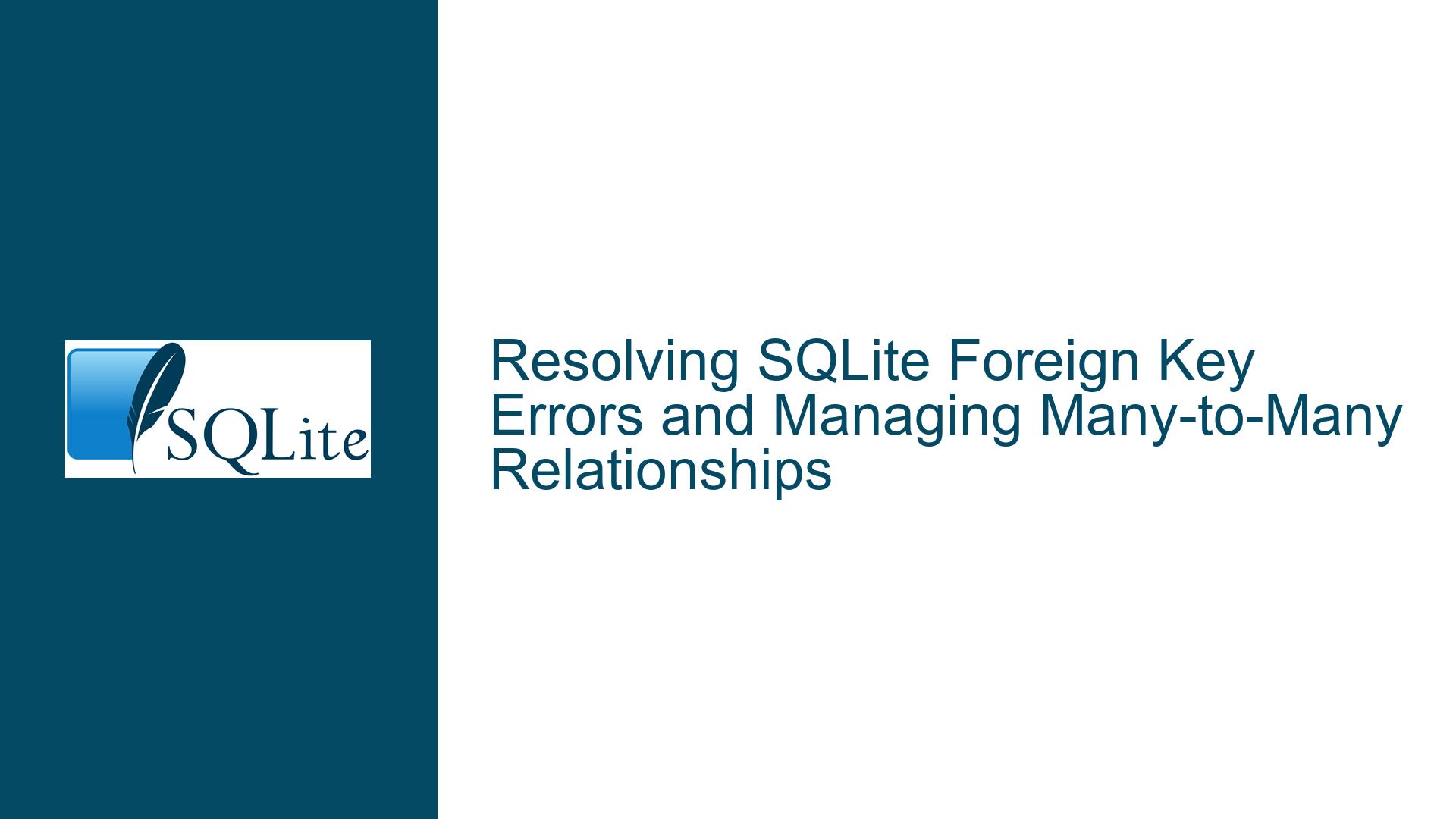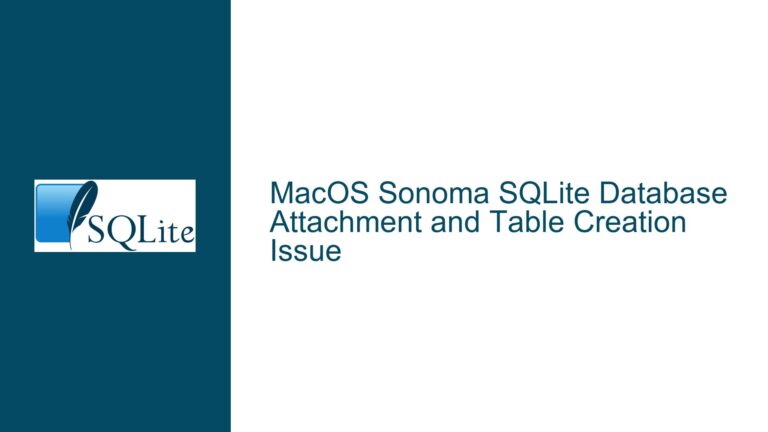Resolving SQLite Foreign Key Errors and Managing Many-to-Many Relationships
Understanding the Many-to-Many Relationship and Foreign Key Constraints in SQLite
In SQLite, managing relationships between tables is a fundamental aspect of database design. One of the most common challenges is implementing a many-to-many relationship, where multiple records in one table can be associated with multiple records in another table. This scenario often arises in applications where users have access to multiple objects, and each object can be accessed by multiple users. The discussion revolves around correctly setting up such a relationship and addressing the foreign key constraints that ensure data integrity.
The core issue in the discussion is the correct implementation of a many-to-many relationship between two tables, users and tabs, using a junction table usertab. The problem arises when attempting to insert records into the usertab table, resulting in an error indicating that the referenced table does not exist. This error is a direct consequence of incorrect foreign key references in the junction table definition. Additionally, the discussion touches on the proper way to handle deletions in a many-to-many relationship, ensuring that referential integrity is maintained.
Incorrect Foreign Key References in Junction Table Definition
The primary issue stems from the incorrect definition of foreign key references in the usertab table. In SQLite, foreign key constraints are used to enforce referential integrity between tables. When defining a junction table to manage a many-to-many relationship, it is crucial to correctly reference the primary keys of the related tables. In the initial attempt, the foreign key references in the usertab table were incorrectly specified, leading to the error "no such table: main.tab".
The correct way to define the usertab table is to reference the users and tabs tables using their primary keys. The users table has a primary key column named user, and the tabs table has a primary key column named tab. Therefore, the usertab table should be defined as follows:
CREATE TABLE usertab (
user TEXT REFERENCES users(user),
tab TEXT REFERENCES tabs(tab),
PRIMARY KEY(user, tab)
);
In this definition, the user column in the usertab table references the user column in the users table, and the tab column references the tab column in the tabs table. This ensures that the foreign key constraints are correctly established, allowing the database to enforce referential integrity.
Managing Deletions in a Many-to-Many Relationship
Another aspect of the discussion is the proper handling of deletions in a many-to-many relationship. When a record in the users or tabs table is deleted, it is essential to ensure that any associated records in the usertab table are also removed to maintain referential integrity. SQLite does not automatically cascade deletions from the parent tables (users and tabs) to the junction table (usertab). Therefore, manual intervention is required to delete the associated records in the usertab table before deleting the records in the parent tables.
For example, if you want to delete a user from the users table, you must first delete all records in the usertab table that reference that user. Similarly, if you want to delete a tab from the tabs table, you must first delete all records in the usertab table that reference that tab. This can be achieved using the following SQL statements:
-- Delete a user and associated records in usertab
DELETE FROM usertab WHERE user = 'ogogon';
DELETE FROM users WHERE user = 'ogogon';
-- Delete a tab and associated records in usertab
DELETE FROM usertab WHERE tab = 'ssh';
DELETE FROM tabs WHERE tab = 'ssh';
By following this approach, you ensure that the database remains consistent and that no orphaned records are left in the usertab table.
Enabling Foreign Key Constraints in SQLite
SQLite has a feature that allows you to enable or disable foreign key constraints. By default, foreign key constraints are disabled, and you need to explicitly enable them using the PRAGMA FOREIGN_KEYS command. In the discussion, the PRAGMA FOREIGN_KEYS=1; command is used to enable foreign key constraints, ensuring that the database enforces referential integrity.
It is important to note that the PRAGMA FOREIGN_KEYS command must be executed for each database connection. If you are working with multiple connections or using a library that manages connections, you need to ensure that foreign key constraints are enabled for each connection. Failure to do so can result in the database not enforcing referential integrity, leading to potential data inconsistencies.
Best Practices for Managing Many-to-Many Relationships in SQLite
When working with many-to-many relationships in SQLite, it is essential to follow best practices to ensure that your database schema is robust and maintainable. Here are some key considerations:
Use a Junction Table: Always use a junction table to manage many-to-many relationships. The junction table should have foreign key references to the primary keys of the related tables.
Enable Foreign Key Constraints: Ensure that foreign key constraints are enabled using the
PRAGMA FOREIGN_KEYScommand. This ensures that the database enforces referential integrity.Handle Deletions Properly: When deleting records from the parent tables, always delete the associated records in the junction table first. This prevents orphaned records and maintains data integrity.
Use Consistent Naming Conventions: Use consistent naming conventions for tables and columns to avoid confusion and errors. For example, if the primary key column in the
userstable is nameduser, use the same name in the junction table.Test Your Schema: Always test your schema with sample data to ensure that the relationships and constraints work as expected. This helps identify and resolve issues before they affect your application.
Troubleshooting Common Issues in Many-to-Many Relationships
When working with many-to-many relationships in SQLite, you may encounter several common issues. Here are some troubleshooting steps to help you resolve these issues:
Foreign Key Constraint Errors: If you encounter foreign key constraint errors, double-check the foreign key references in your junction table. Ensure that the referenced columns exist and are correctly named.
Orphaned Records: If you find orphaned records in your junction table, review your deletion logic. Ensure that you are deleting records from the junction table before deleting records from the parent tables.
Inconsistent Data: If you notice inconsistent data in your database, verify that foreign key constraints are enabled. Use the
PRAGMA FOREIGN_KEYScommand to enable foreign key constraints if necessary.Performance Issues: If you experience performance issues when querying the junction table, consider adding indexes to the foreign key columns. Indexes can improve query performance by allowing the database to quickly locate related records.
Conclusion
Managing many-to-many relationships in SQLite requires careful attention to detail and a thorough understanding of foreign key constraints. By correctly defining the junction table, enabling foreign key constraints, and handling deletions properly, you can ensure that your database remains consistent and reliable. Following best practices and troubleshooting common issues will help you build robust and maintainable database schemas that support your application’s needs.