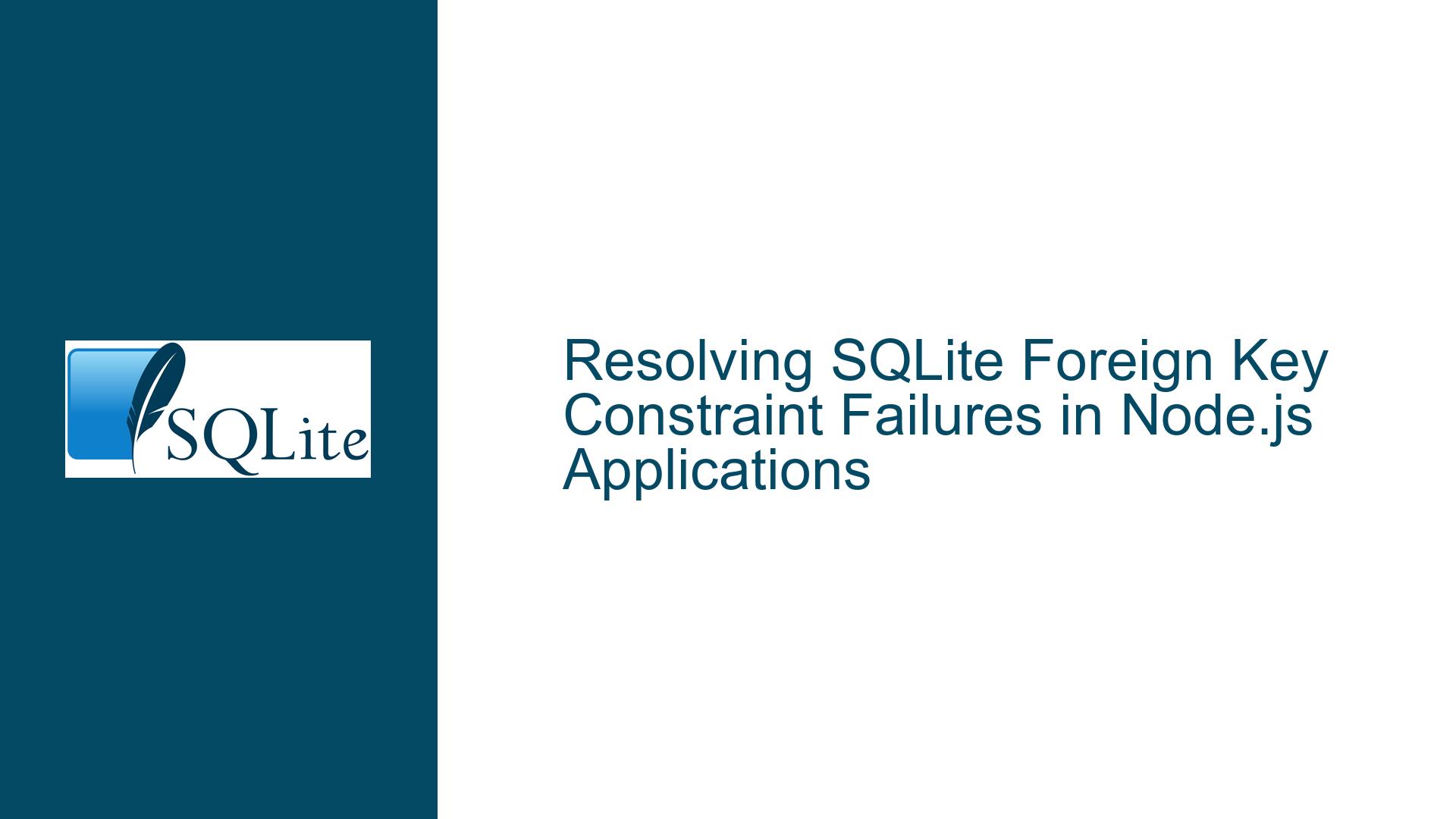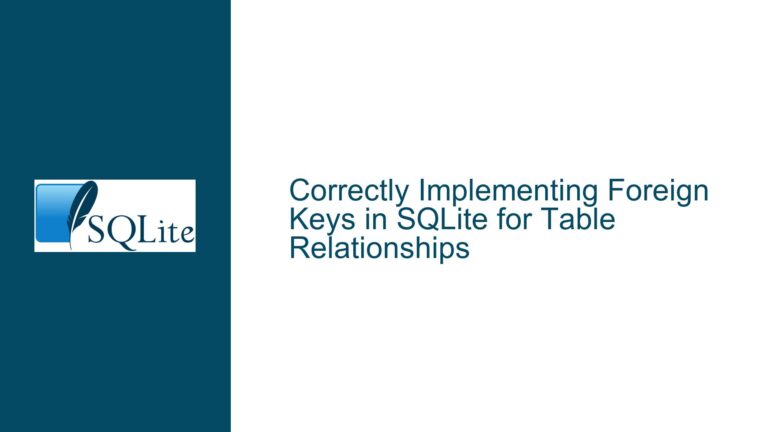Resolving SQLite Foreign Key Constraint Failures in Node.js Applications
Foreign Key Enforcement and Asynchronous Execution Conflicts
Understanding Foreign Key Constraints and Asynchronous Insertion Errors
In SQLite, foreign key constraints are designed to maintain referential integrity between related tables. However, their enforcement is not enabled by default and requires explicit activation via PRAGMA foreign_keys = 1;. When working with asynchronous database drivers (such as Node.js’s sqlite3 package), improper sequencing of operations can lead to foreign key constraint failures even when the schema and data appear correct. This issue is exacerbated by the lack of error handling for individual database operations, which may mask underlying problems like missing parent table records or misconfigured pragmas.
The core problem arises from three interrelated factors:
- Inconsistent Activation of Foreign Key Enforcement: The
PRAGMA foreign_keyssetting is connection-specific and must be re-applied every time the database connection is reopened. Asynchronous execution may cause the pragma to be set after critical operations have already begun. - Unhandled Asynchronous Execution: Database operations queued without proper synchronization may execute out of order, leading to foreign key checks against incomplete or missing parent records.
- Assumptions About Auto-Generated IDs: Reliance on hardcoded identifiers (e.g.,
museum_id = 2) without verifying their existence in the parent table can result in constraint violations if the expected IDs are not generated as anticipated.
Diagnosing Foreign Key Constraint Failures and ID Mismatches
Silent Parent Record Insertion Failures
If an insertion into the parent table (e.g.,museum) fails due to an unhandled error (e.g., a typo in column names, unique constraint violations), subsequent child table inserts (e.g.,exhibition) referencing the missing parent ID will trigger a foreign key error. Without error handling for individualINSERTstatements, these failures go undetected, creating the illusion of a foreign key enforcement issue.Improper Sequencing of Pragma Activation and Inserts
EnablingPRAGMA foreign_keysafter child table inserts have already been queued (but not yet executed) can lead to inconsistent enforcement. For example, the first child insert might bypass foreign key checks (if the pragma is not yet active), while the second insert fails due to late activation of constraints.AUTOINCREMENT Misunderstandings
WhileINTEGER PRIMARY KEY AUTOINCREMENTguarantees monotonically increasing IDs, it does not guarantee contiguous or predictable values. If parent table inserts are interrupted or fail, gaps in ID sequences can occur. Hardcoding child table foreign keys based on assumptions about parent ID sequences risks referencing non-existent records.
Structured Solutions for Reliable Foreign Key Enforcement
1. Enable Foreign Keys at Connection Initialization
Activate foreign key constraints immediately after opening the database connection to ensure they apply to all subsequent operations:
let db = new sqlite3.Database(DBSOURCE, (err) => {
if (err) { /* Handle error */ }
else {
db.run("PRAGMA foreign_keys = 1;", (pragmaErr) => {
if (pragmaErr) { /* Handle pragma error */ }
else {
// Proceed with schema creation and data insertion
}
});
}
});
2. Synchronize Database Operations
Use promises or callbacks to enforce the correct execution order:
const runAsync = (db, sql, params) => new Promise((resolve, reject) => {
db.run(sql, params, function(err) {
err ? reject(err) : resolve(this);
});
});
async function initializeDatabase() {
try {
await runAsync(db, "PRAGMA foreign_keys = 1;");
await runAsync(db, "INSERT INTO museum (name, address) VALUES (?, ?)", ["museum1", "address1"]);
await runAsync(db, "INSERT INTO museum (name, address) VALUES (?, ?)", ["museum2", "address2"]);
// Use last_insert_rowid() for dynamic foreign key references
const museum1Id = (await runAsync(db, "SELECT last_insert_rowid() as id")).id;
await runAsync(db, "INSERT INTO exhibition (name, museum_id) VALUES (?, ?)", ["exhi1", museum1Id]);
} catch (err) {
console.error("Database initialization failed:", err);
}
}
3. Validate Parent Record Existence Dynamically
Avoid hardcoding foreign key values. Instead, query the parent table for the required IDs:
const getMuseumId = async (db, museumName) => {
const row = await new Promise((resolve, reject) => {
db.get("SELECT id FROM museum WHERE name = ?", [museumName], (err, row) => {
err ? reject(err) : resolve(row);
});
});
return row ? row.id : null;
};
const museum2Id = await getMuseumId(db, "museum2");
if (museum2Id === null) {
throw new Error("Museum2 not found!");
}
await runAsync(db, "INSERT INTO exhibition (name, museum_id) VALUES (?, ?)", ["exhi2", museum2Id]);
4. Use Synchronous Database Drivers for Simplicity
Replace asynchronous drivers (e.g., sqlite3) with synchronous alternatives (e.g., better-sqlite3) to eliminate race conditions:
const Database = require('better-sqlite3');
const db = new Database(DBSOURCE);
db.pragma("foreign_keys = 1");
// Schema creation and data insertion can proceed synchronously
db.exec(fs.readFileSync('schema.sql').toString());
const insertMuseum = db.prepare("INSERT INTO museum (name, address) VALUES (?, ?)");
insertMuseum.run("museum1", "address1");
insertMuseum.run("museum2", "address2");
5. Implement Comprehensive Error Handling
Attach error handlers to every database operation to catch and diagnose failures early:
db.run("INSERT INTO museum (name, address) VALUES (?, ?)", ["museum2", "address2"], function(err) {
if (err) {
console.error("Failed to insert museum2:", err.message);
return;
}
console.log("Museum2 ID:", this.lastID);
});
By addressing asynchronous execution pitfalls, ensuring foreign key pragmas are set proactively, and validating parent-child relationships dynamically, developers can eliminate foreign key constraint failures and build robust SQLite-backed applications.