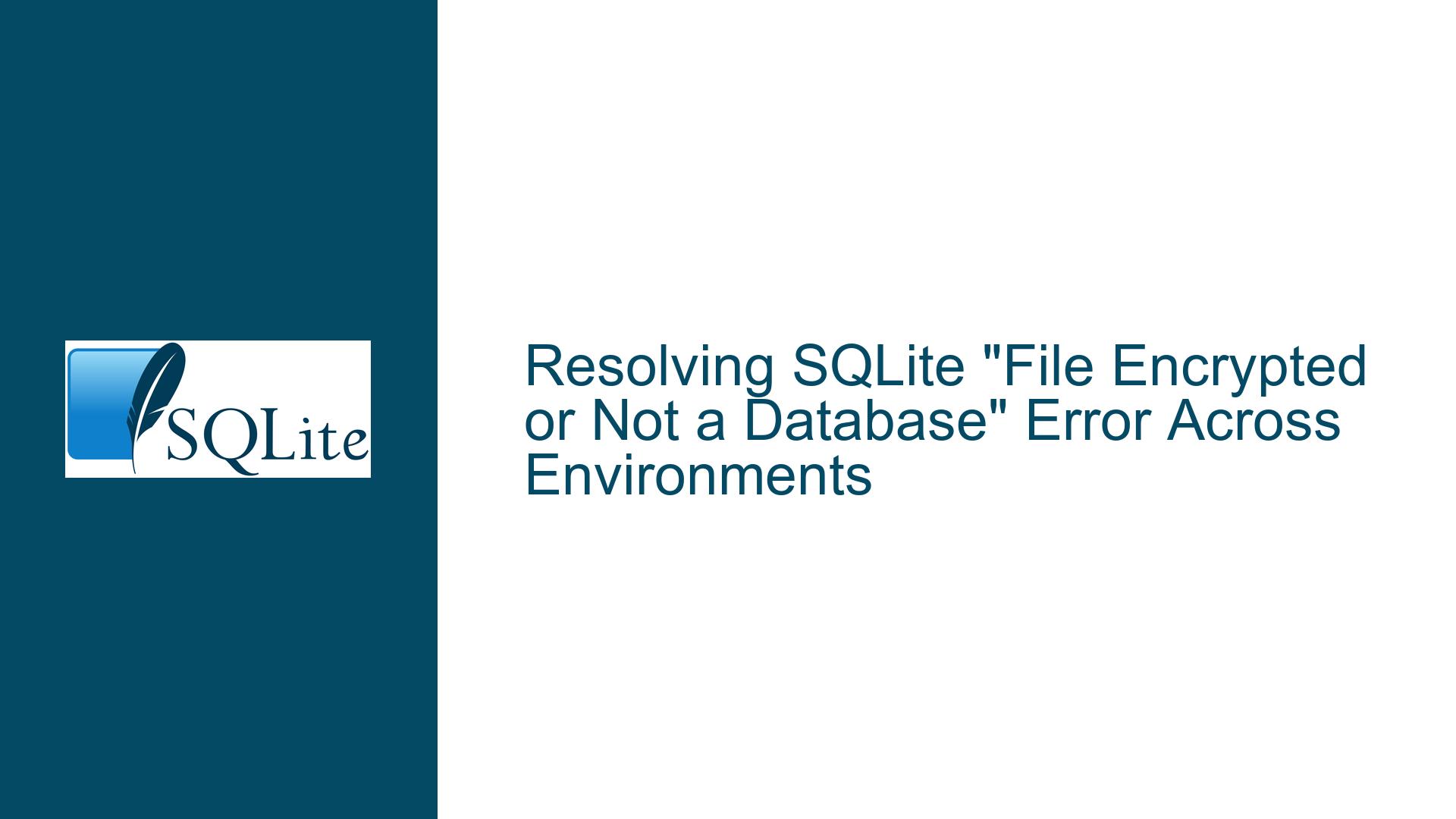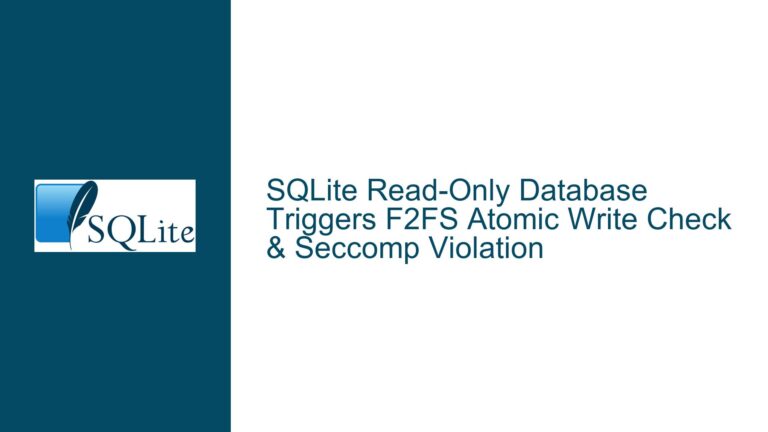Resolving SQLite “File Encrypted or Not a Database” Error Across Environments
Database File Compatibility and Transfer Issues Between SQLite Environments
File Encryption Errors During Cross-Platform Database Deployment
The "file is encrypted or is not a database" error in SQLite occurs when a database file created or modified in one environment fails to open in another due to incompatibilities in file formats, SQLite versions, or transfer protocols. This issue is particularly common when migrating databases between development and production environments with differing configurations, such as local machines running modern SQLite versions and web servers using legacy builds. The error indicates that the target SQLite instance cannot parse the database file’s structure, either because of unsupported features, file corruption during transfer, or schema elements requiring newer SQLite capabilities.
A critical aspect of this problem is the interplay between SQLite’s file format stability guarantees and version-specific enhancements. While SQLite maintains backward compatibility for database files, newer versions may introduce optimizations or syntax extensions that older versions cannot interpret. Additionally, differences in PHP’s PDO_SQLite driver implementations—such as compilation against distinct SQLite library versions—can create runtime discrepancies even when the same PHP codebase is used. The error may also arise from non-technical factors like file transfer protocols altering binary data or misconfigured file permissions on the web server.
Root Causes of Database File Interpretation Failures
1. SQLite Version Mismatch and Feature Incompatibility
SQLite databases are tightly coupled with the library version used to create or modify them. Features introduced in SQLite 3.6.21 and later—such as ALTER TABLE ADD COLUMN enhancements, WITHOUT ROWID tables (added in 3.8.2), or stricter syntax rules for window functions (3.28.0+)—will render databases unreadable by older versions like 3.6.20. The local environment’s SQLite 3.39.2 supports write-ahead logging (WAL) mode by default, whereas 3.6.20 uses the legacy rollback journal. If the database file was opened in WAL mode locally, the host environment’s SQLite instance may misinterpret the journal file or fail to recognize the database header.
2. File Corruption During Transfer
FTP/SFTP clients configured to use ASCII transfer mode instead of binary mode can corrupt SQLite files by converting line endings or stripping non-text characters. SQLite databases begin with a 16-byte header containing a version number and page size (bytes 16-17). If these bytes are altered during transfer—for example, through charset conversion or line-ending normalization—the file becomes unreadable. This corruption is often indistinguishable from encryption errors because both scenarios prevent SQLite from parsing the header.
3. Schema and Data Definition Language (DDL) Incompatibilities
Schema objects created with newer SQLite versions may use reserved keywords or data types unsupported in older releases. For instance, STRICT tables (3.37.0+) or generated columns (3.31.0+) will cause parsing failures in SQLite 3.6.20. Even innocuous-seeming changes like CHECK constraints with subqueries (disallowed in pre-3.8.0) or PRAGMA statements (e.g., PRAGMA journal_mode=WAL) can trigger errors. Applications that auto-generate schema migrations—common in ORM frameworks—often produce version-specific DDL that fails on outdated SQLite builds.
4. PDO_SQLite Driver and PHP Runtime Discrepancies
PHP’s PDO_SQLite extension may be compiled against a different SQLite library version than the system-wide installation. For example, a web host could bundle PHP 7.2.34 with PDO_SQLite 3.6.20 while the local development environment uses PHP 8.2.5 with PDO_SQLite 3.39.2. This mismatch causes silent failures when the driver attempts to open databases relying on newer SQLite features. Additionally, PHP runtime settings like open_basedir restrictions or SELinux policies might prevent the web server from accessing the database file entirely, leading to misleading "not a database" errors.
Comprehensive Resolution Strategies for Cross-Environment SQLite Deployment
1. Validate and Standardize SQLite Versions
Extract the SQLite version information from both environments using PHP’s PDO::getAttribute(PDO::ATTR_SERVER_VERSION) or the SQL query SELECT sqlite_version();. Compare these versions against the SQLite changelog to identify incompatible features. If the host environment’s SQLite is outdated (e.g., 3.6.20 from 2009), request an upgrade to at least 3.26.0 (2018) for basic feature parity. For shared hosting providers like HostGator that prohibit software upgrades, consider migrating to a virtual private server (VPS) or cloud hosting with control over SQLite versions.
Workaround: Schema and Data Export/Import
When upgrading SQLite is impossible, use the sqlite3 command-line tool to export the database to a neutral format:
sqlite3 original.db .dump > backup.sql
Transfer the SQL dump to the host environment and recreate the database using the legacy SQLite version:
sqlite3 new.db < backup.sql
This strips version-specific metadata and rewrites DDL statements in a compatible format. However, this method may fail if the schema uses unsupported keywords or syntax. Inspect the dump for these issues:
- Remove
PRAGMAstatements likejournal_mode=WAL - Replace
WITHOUT ROWIDwith standard table definitions - Simplify
CHECKconstraints and generated column expressions
2. Enforce Binary File Transfer Protocols
Configure FTP/SFTP clients to use binary transfer mode to prevent file corruption. In FileZilla, navigate to Transfer > Transfer Type > Binary. For command-line clients like scp or rsync, ensure no post-processing flags (e.g., --ascii) are active. After transferring the database, verify its integrity using checksums:
sha256sum local.db remote.db
If checksums differ, investigate transfer settings or switch to ZIP archives with checksum validation.
3. Reconfigure SQLite for Backward Compatibility
Modify the local development environment to emulate the host’s SQLite constraints:
- Disable WAL mode:
PRAGMA journal_mode=DELETE; - Avoid newer SQL keywords like
OVER(window functions) orSTRICT - Set the legacy
file_formatcompatibility flag:PRAGMA legacy_file_format=ON;
This forces SQLite to use the 3.1.0-era file format (2005), maximizing compatibility with older versions at the cost of modern optimizations.
4. Audit and Adapt Application Code for Legacy Support
Review all database interactions for version-specific operations:
- Replace
INSERT OR FAILwith traditional error handling - Avoid
UPSERTsyntax (3.24.0+) in favor ofINSERT ... ON CONFLICT - Rewrite CTEs (Common Table Expressions) as subqueries for SQLite <8.0
Use conditional logic in PHP to handle version disparities:
$sqliteVersion = $pdo->query('SELECT sqlite_version()')->fetchColumn();
if (version_compare($sqliteVersion, '3.6.20', '<=')) {
// Use legacy-compatible queries
} else {
// Use modern features
}
5. Diagnose and Resolve File System Permissions
Ensure the web server process (e.g., Apache’s www-data user) has read-write permissions to the database file and its directory. On Linux hosts:
chmod 664 database.db
chown www-data:www-data database.db
Use strace to trace file access attempts:
strace -e trace=open,stat php your_script.php
Look for ENOENT (file not found) or EACCES (permission denied) errors indicating misconfigured paths or privileges.
6. Mitigate PHP Extension and Runtime Conflicts
Recompile the PDO_SQLite extension against the target SQLite library version using --with-sqlite3=/path/to/legacy/sqlite. For hosts that restrict extension customization, bundle a standalone SQLite PHP extension with your application using FFI or PDO_SQLITE_EXTERN. Adjust php.ini settings to prioritize the correct library path:
extension_dir = "/path/to/custom/sqlite/extensions"
extension=pdo_sqlite.so
By systematically addressing version disparities, transfer protocols, and runtime configurations, developers can eliminate "file is encrypted or is not a database" errors while maintaining cross-environment compatibility for SQLite applications.