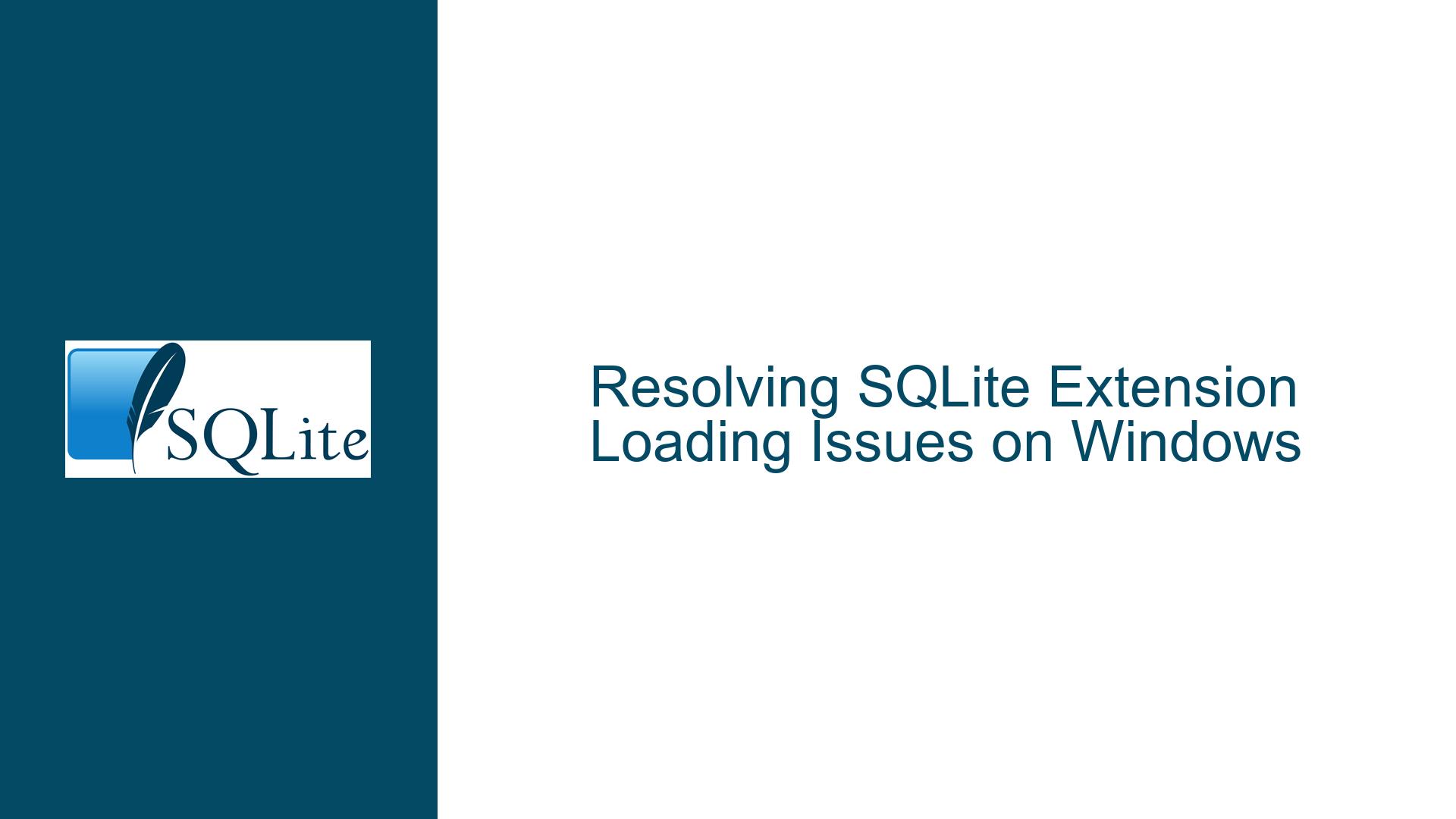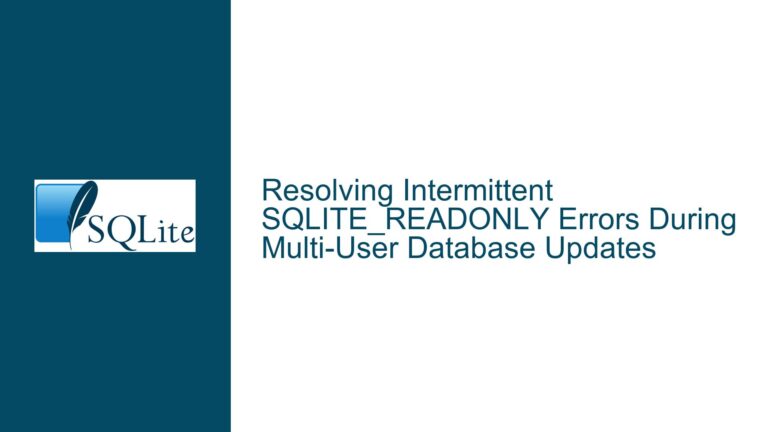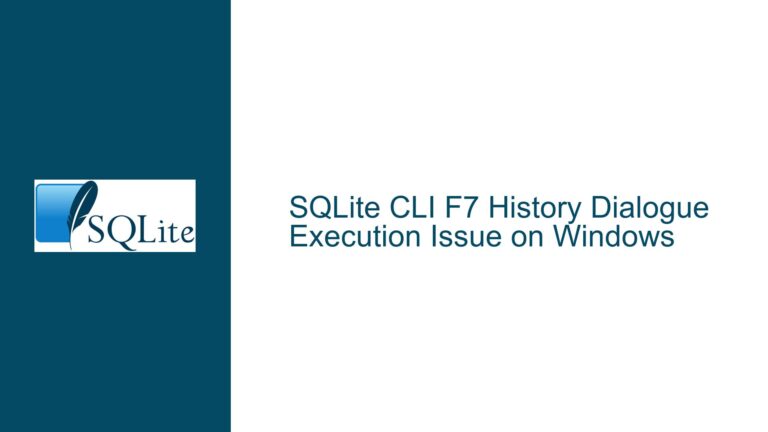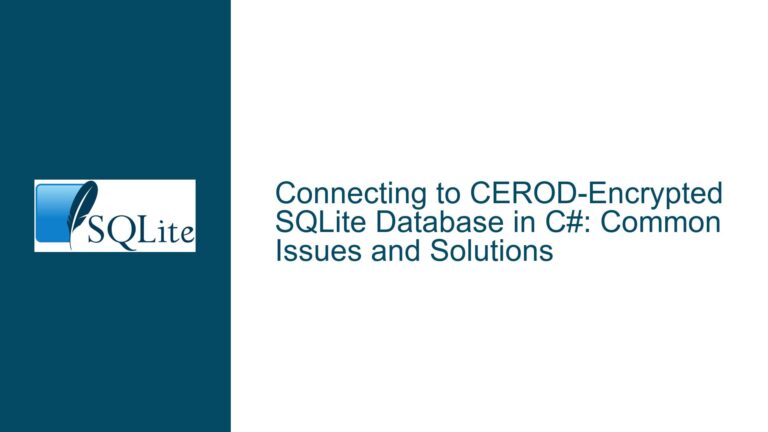Resolving SQLite Extension Loading Issues on Windows
SQLite Extension Loading Failure Due to Entry Point Mismatch
When attempting to load a custom SQLite extension on Windows, a common issue arises where the sqlite3_load_extension function fails with the error message: "The specified procedure cannot be found." This error typically occurs when the entry point function in the dynamically linked library (DLL) does not match the expected signature or naming convention required by SQLite. The entry point function is crucial because it serves as the bridge between SQLite and the custom extension, allowing SQLite to initialize and interact with the extension’s functionality.
The entry point function must adhere to a specific naming convention and calling convention. SQLite expects the entry point to be named in a particular way, typically following the pattern sqlite3_extensionname_init, where extensionname is the name of the extension. Additionally, the function must be exported correctly from the DLL, and its name must not be mangled by the compiler, which can happen if the code is compiled as C++ instead of C. Name mangling is a process where the C++ compiler alters the function names to include additional information about the function’s parameters and return type, which can prevent SQLite from finding the correct entry point.
In the context of Windows, the calling convention also plays a significant role. The default calling convention for C functions on Windows is __cdecl, but some compilers or settings might use __stdcall, which can affect how the function name is decorated and how the function is called. If the calling convention is not consistent between the DLL and the SQLite function call, the entry point may not be found, leading to the aforementioned error.
Interrupted Write Operations Leading to Index Corruption
One of the primary causes of the "specified procedure cannot be found" error is the mismatch between the expected and actual entry point names due to compiler settings or calling conventions. When compiling a DLL for use as a SQLite extension, the compiler must be configured to export the entry point function with the correct name and calling convention. If the compiler is set to compile the code as C++, it may apply name mangling, which alters the function name in a way that SQLite cannot recognize. This is particularly problematic because SQLite expects the entry point function to have a specific, unmangled name.
Another potential cause is the use of incorrect compiler directives or flags. For example, if the -DSQLITE_API=__declspec(dllimport) flag is not used correctly, the compiler may not generate the necessary import library or may not export the function correctly. This flag is used to specify that the function should be exported from the DLL, and without it, the function may not be accessible to SQLite.
Additionally, the use of different calling conventions (__cdecl vs. __stdcall) can lead to issues. The __stdcall calling convention, for instance, may result in the function name being decorated with a leading underscore, which can cause SQLite to fail to locate the entry point. This is particularly relevant when compiling for 32-bit vs. 64-bit platforms, as the name decoration rules can differ between the two.
Finally, the presence of implicit or delay-loaded dependencies in the DLL can also cause issues. Tools like Dependency Walker may report errors related to these dependencies, but these errors are often benign and can be ignored. However, if the DLL has unresolved dependencies that are not related to the SQLite API, it may fail to load correctly, leading to the "specified procedure cannot be found" error.
Implementing Correct Entry Point Naming and Compiler Directives
To resolve the issue of SQLite failing to load an extension due to an entry point mismatch, several steps can be taken to ensure that the DLL is compiled and exported correctly. The first step is to ensure that the entry point function is named correctly and follows the expected naming convention. The function should be named sqlite3_extensionname_init, where extensionname is the name of the extension. This name should be in lowercase to avoid any potential issues with case sensitivity.
Next, the entry point function must be exported correctly from the DLL. This can be done using the __declspec(dllexport) attribute in the function declaration. For example:
#ifdef _WIN32
__declspec(dllexport)
#endif
int sqlite3_extensionname_init(
sqlite3 *db,
char **pzErrMsg,
const sqlite3_api_routines *pApi
) {
int rc = SQLITE_OK;
SQLITE_EXTENSION_INIT2(pApi);
return rc;
}
It is also important to ensure that the function is not mangled by the compiler. If the code is being compiled as C++, the function should be declared with extern "C" to prevent name mangling:
#ifdef __cplusplus
extern "C" {
#endif
#ifdef _WIN32
__declspec(dllexport)
#endif
int sqlite3_extensionname_init(
sqlite3 *db,
char **pzErrMsg,
const sqlite3_api_routines *pApi
) {
int rc = SQLITE_OK;
SQLITE_EXTENSION_INIT2(pApi);
return rc;
}
#ifdef __cplusplus
}
#endif
When compiling the DLL, the correct compiler flags must be used to ensure that the function is exported correctly. For example, when using the Microsoft Visual C++ compiler, the -DSQLITE_API=__declspec(dllimport) flag should be used to ensure that the SQLite API functions are imported correctly. Additionally, the -LD flag should be used to create a DLL:
cl -nologo -W4 -DINCLUDE_MSVC_H=1 -DSQLITE_OS_WIN=1 -I. -I. -fp:precise -MT -DNDEBUG -D_CRT_SECURE_NO_DEPRECATE -D_CRT_SECURE_NO_WARNINGS -D_CRT_NONSTDC_NO_DEPRECATE -D_CRT_NONSTDC_NO_WARNINGS -DSQLITE_THREADSAFE=1 -DSQLITE_THREAD_OVERRIDE_LOCK=-1 -DSQLITE_TEMP_STORE=1 -DSQLITE_MAX_TRIGGER_DEPTH=100 -DSQLITE_ENABLE_FTS4=1 -DSQLITE_ENABLE_FTS5=1 -DSQLITE_ENABLE_JSON1=1 -DSQLITE_ENABLE_RTREE=1 -DSQLITE_ENABLE_COLUMN_METADATA=1 -DSQLITE_DEFAULT_FOREIGN_KEYS=1 -DSQLITE_ENABLE_SESSION=1 -DSQLITE_ENABLE_GEOPOLY -DSQLITE_ENABLE_PREUPDATE_HOOK=1 -DSQLITE_INTROSPECTION_PRAGMAS -DSQLITE_ENABLE_EXPLAIN_COMMENTS -DSQLITE_ENABLE_STMTVTAB -DSQLITE_ENABLE_DBPAGE_VTAB -DSQLITE_ENABLE_DBSTAT_VTAB -DSQLITE_ENABLE_UNKNOWN_SQL_FUNCTION -DSQLITE3_OMIT_WINDOWFUNC -O2 -DSQLITE_API=__declspec(dllimport) -LD extensionname.c
If the entry point function is still not found, it may be necessary to inspect the DLL using a tool like dumpbin or Dependency Walker to verify that the function is exported correctly. These tools can show the exported functions from the DLL and their names, allowing you to verify that the entry point function is present and named correctly.
In some cases, the issue may be related to the calling convention. If the function is declared with __stdcall, the function name may be decorated with a leading underscore, which can cause SQLite to fail to locate the entry point. To avoid this, the function should be declared with __cdecl:
#ifdef _WIN32
__cdecl __declspec(dllexport)
#endif
int sqlite3_extensionname_init(
sqlite3 *db,
char **pzErrMsg,
const sqlite3_api_routines *pApi
) {
int rc = SQLITE_OK;
SQLITE_EXTENSION_INIT2(pApi);
return rc;
}
Finally, if the DLL has multiple entry points for different extensions, it is important to ensure that the SQLITE_EXTENSION_INIT1 macro is only called once. This can be done by undefining the macro after the first include and redefining it to a no-op:
#include "eval.c"
#undef SQLITE_EXTENSION_INIT1
#define SQLITE_EXTENSION_INIT1 /* no-op */
#include "carray.c"
#include "series.c"
#include "btreeinfo.c"
By following these steps, you can ensure that the DLL is compiled and exported correctly, allowing SQLite to load the extension without encountering the "specified procedure cannot be found" error.