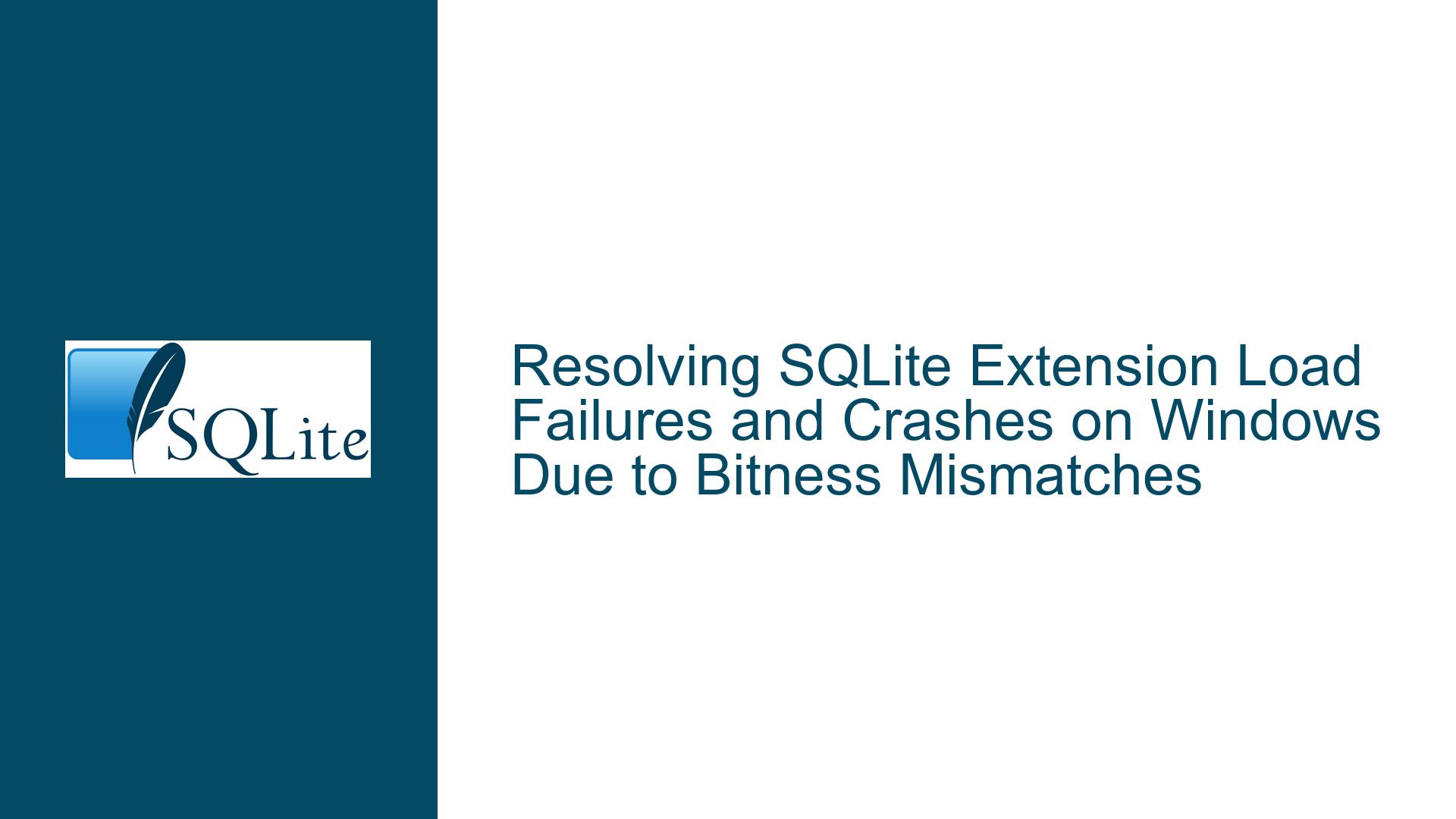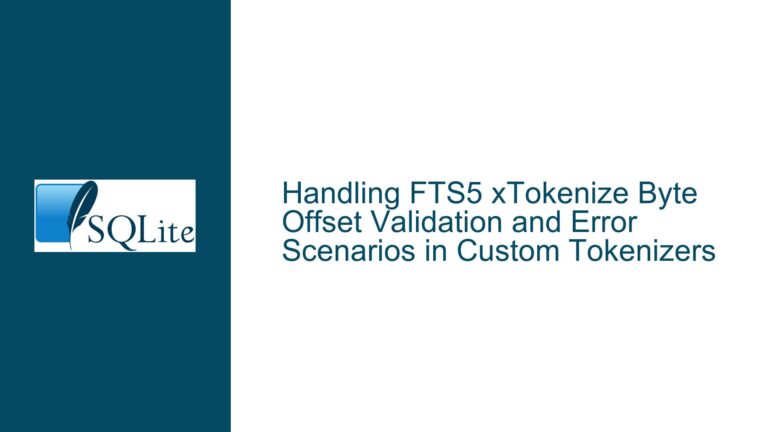Resolving SQLite Extension Load Failures and Crashes on Windows Due to Bitness Mismatches
Architecture Mismatch Between SQLite Shell and Extension Modules
Understanding Extension Load Failures and Runtime Crashes in Cross-Platform SQLite Environments
The core challenge arises when attempting to load a SQLite extension compiled for Windows using MinGW toolchains, where the extension appears functional during compilation but triggers a runtime crash during virtual table operations. This manifests as generic system errors such as "A problem caused the program to stop working" when executing .load commands or creating virtual tables. The root cause lies in architectural incompatibilities between components in the SQLite ecosystem, particularly mismatches in memory addressing (32-bit vs. 64-bit), toolchain configuration, and dynamic linking conventions.
SQLite extensions are shared libraries (DLLs on Windows) that interface directly with the SQLite core via its C API. When compiled for Windows using MinGW or related toolchains, extensions must align precisely with the bitness (32-bit or 64-bit) of the SQLite shell executable. A 32-bit shell cannot load a 64-bit extension, and vice versa. Additionally, Windows imposes stricter rules on dynamic library loading compared to Linux, requiring explicit handling of symbols and dependencies. The statement_vtab extension in question exposes virtual tables backed by SQL statements, which intensifies these requirements due to its reliance on internal SQLite data structures that vary subtly between architectures.
The crash occurs because the extension and shell disagree on fundamental assumptions about memory layout, function calling conventions, or system API usage. For example, a 64-bit extension assumes pointers are 8 bytes wide, while a 32-bit shell uses 4-byte pointers. When the shell attempts to resolve symbols or pass data structures to the extension, misaligned memory accesses corrupt the stack or heap, leading to undefined behavior. This is exacerbated by differences in how Linux-oriented toolchains (like MinGW) emulate POSIX APIs on Windows, particularly functions related to dynamic linking (e.g., dlopen, dlsym), which are not natively supported by Windows.
Primary Contributors to Extension-Shell Compatibility Failures
1. Bitness Mismatch Between SQLite Shell and Extension
The most critical factor is inconsistency in the target architecture between the SQLite command-line interface (CLI) and the compiled extension. If the shell is 32-bit (x86) and the extension is 64-bit (x86_64), or vice versa, the operating system will refuse to load the DLL, or worse, allow loading but cause silent memory corruption. Windows enforces strict separation between 32-bit and 64-bit processes; a 32-bit process cannot load a 64-bit DLL, and attempting to do so results in an immediate error during .load. However, if the shell and extension share the same architecture but were compiled with conflicting settings (e.g., different structure padding or alignment rules), runtime crashes may still occur.
2. Incomplete or Incorrect Toolchain Configuration
MinGW toolchains require precise configuration for cross-compiling Windows binaries on non-Windows systems. Missing libraries (e.g., dlfcn, which provides POSIX-compliant dynamic linking functions) or incorrect linker flags (e.g., omitting -shared for DLLs) lead to extensions that compile without errors but fail to export necessary symbols or resolve dependencies at runtime. The dlfcn library is particularly crucial for extensions relying on dlopen-style loading, as Windows lacks native support for these functions. Without it, the extension’s initialization routine may reference unresolved symbols, causing the SQLite shell to abort.
3. Omission of SQLite Core in Extension Compilation
Extensions that interact deeply with SQLite internals, such as virtual table implementations, must link against the exact same sqlite3.c source used by the shell. If the extension is compiled against a different version or configuration of SQLite, internal data structures (e.g., sqlite3_vtab) may have differing member offsets or sizes. This creates "heisenbugs" where the extension appears functional until specific operations trigger struct member access at incorrect memory addresses.
4. Inadequate Error Handling in Extension Code
Many SQLite extensions, especially those ported from Unix-like systems, assume a POSIX environment and do not account for Windows-specific quirks. For example, the lack of fork() on Windows necessitates alternative approaches for thread-local storage or asynchronous I/O. Extensions that do not conditionally compile Windows-compatible code paths may inadvertently invoke unsupported functions, leading to segmentation faults or access violations.
Comprehensive Remediation Strategy for Stable Extension Loading and Execution
Step 1: Harmonize Shell and Extension Architectures
Verify the bitness of both the SQLite shell and the extension using tools like file (on Linux/WSL) or Dependency Walker (on Windows). Recompile both components using the same toolchain targeting a consistent architecture. For 64-bit Windows:
x86_64-w64-mingw32-gcc -shared -o statement_vtab.dll statement_vtab.c -I/path/to/sqlite3
For the SQLite shell, ensure it is compiled with the same toolchain:
x86_64-w64-mingw32-gcc -ldl -lm -o sqlite3 shell.c sqlite3.c
Note the -ldl flag, which links against the dynamic loading library (emulated via MinGW’s dlfcn). Omission of this flag prevents the shell from resolving dlopen/dlsym, crippling extension loading.
Step 2: Install and Configure MinGW Dependencies
On MSYS2 or Cygwin, install the full MinGW-w64 toolchain and supplementary libraries:
pacman -S mingw-w64-x86_64-toolchain mingw-w64-x86_64-dlfcn
The dlfcn package provides dlfcn.h and libdl.a, enabling POSIX-style dynamic linking on Windows. Without these, extensions relying on dlopen will fail to link or load. Validate the include and library paths in your compilation commands to ensure the toolchain references these installed packages.
Step 3: Rebuild SQLite and Extensions from Unified Source
To eliminate version mismatches, download the SQLite amalgamation (sqlite3.c, sqlite3.h, sqlite3ext.h) and use it for both the shell and extension compilation. This guarantees identical struct layouts and macro definitions. When compiling the shell, include the -DSQLITE_ENABLE_LOAD_EXTENSION flag to enable runtime loading:
x86_64-w64-mingw32-gcc -DSQLITE_ENABLE_LOAD_EXTENSION -ldl -lm -o sqlite3 shell.c sqlite3.c
For the extension, explicitly link against the amalgamation to resolve internal symbols:
x86_64-w64-mingw32-gcc -shared -I. -o statement_vtab.dll statement_vtab.c sqlite3.c
Step 4: Diagnose Symbol Export and Linking Issues
Use nm -gD statement_vtab.dll to inspect exported symbols. The extension must expose sqlite3_extension_init or a similar entry point. If missing, add -DSQLITE_EXTENSION_INIT1 or -DSQLITE_CORE to the compiler flags to ensure proper symbol visibility. For extensions using C++, wrap the initialization function in extern "C" to prevent name mangling.
Step 5: Address Windows-Specific Runtime Behavior
Modify extension code to replace Unix-specific calls with Windows equivalents. For instance, replace dlopen with LoadLibraryExA and dlsym with GetProcAddress, guarded by #ifdef _WIN32 preprocessor directives. Ensure thread synchronization primitives (mutexes, semaphores) use Win32 API variants instead of pthreads. Redirect file I/O operations to use CreateFile/ReadFile instead of open/read.
Step 6: Enable Debugging and Error Tracing
Compile the SQLite shell and extension with debug symbols (-g) and disable optimizations (-O0) to facilitate stepping through code with GDB. Set the SQLITE_DEBUG environment variable to enable internal assertion checks and logging. Use printf or OutputDebugString within the extension to trace execution flow and identify the exact operation causing the crash.
Step 7: Validate with Minimal Test Cases
After corrections, test the extension with a trivial virtual table before progressing to complex queries. For example:
.load ./statement_vtab.dll
CREATE VIRTUAL TABLE temp.test USING statement((SELECT 'OK' AS result));
SELECT * FROM temp.test;
Gradually introduce complexity (joins, aggregates) while monitoring for stability. If crashes persist, narrow down the fault to specific SQL constructs or extension functions using binary search debugging.
Step 8: Package and Distribute with Dependency Audits
Use dependency walkers like ldd (Linux) or objdump -p (MinGW) to list the extension’s dynamic dependencies. Ensure all referenced libraries (e.g., libgcc_s_seh-1.dll, libwinpthread-1.dll) are present in the runtime PATH or alongside the DLL. Consider statically linking the MinGW runtime (-static-libgcc -static-libstdc++) to minimize external dependencies.
This systematic approach resolves architecture mismatches, toolchain misconfigurations, and platform-specific coding oversights, ensuring SQLite extensions operate reliably on Windows.