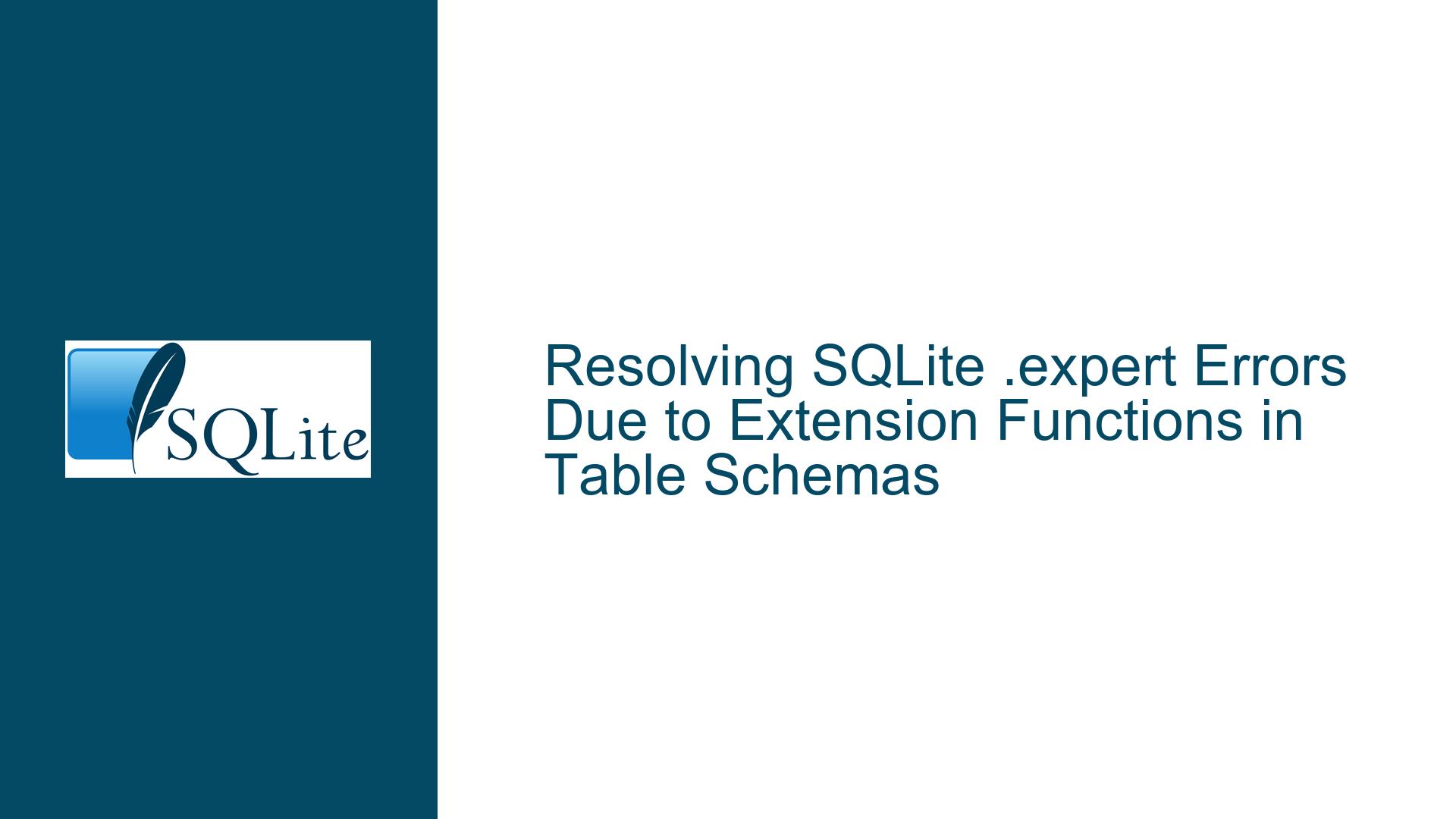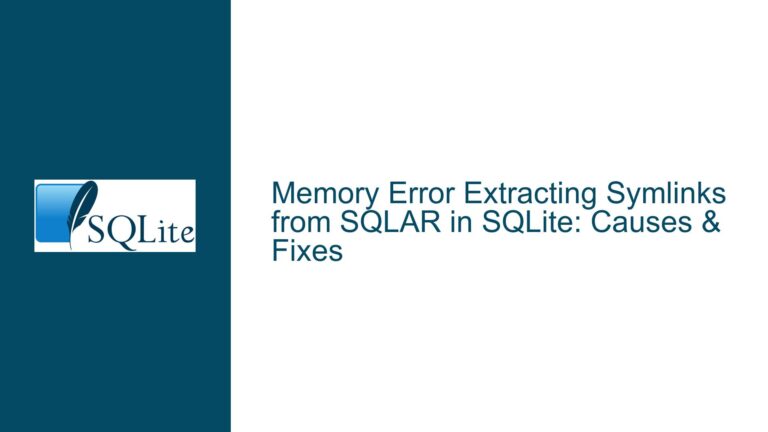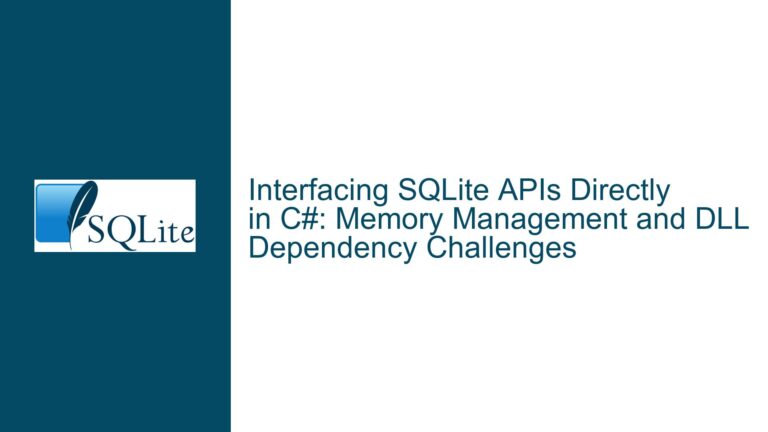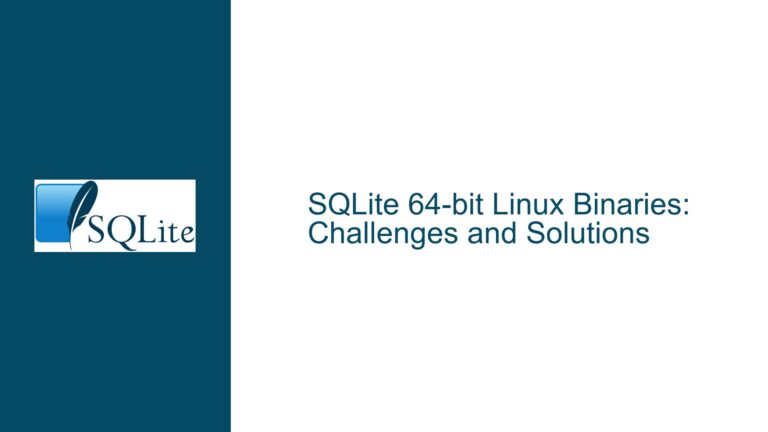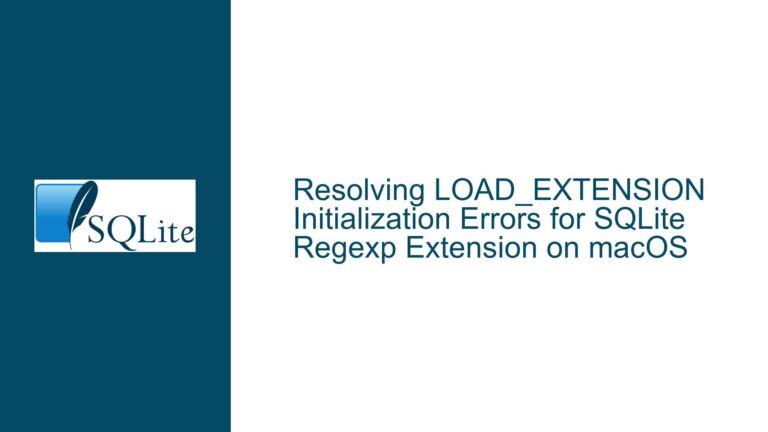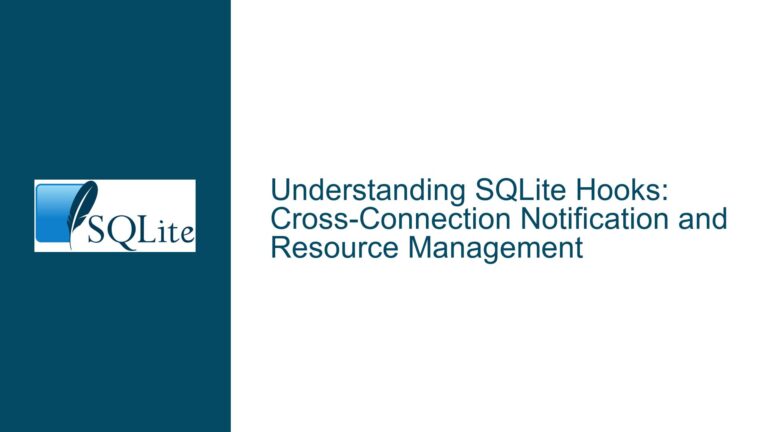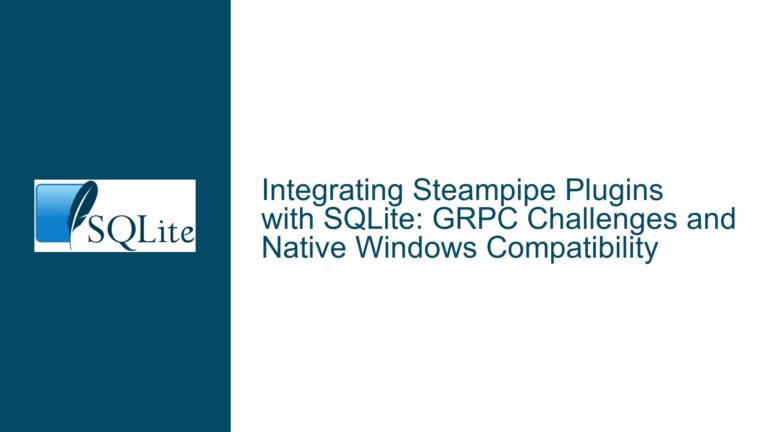Resolving SQLite .expert Errors Due to Extension Functions in Table Schemas
Understanding .expert Failures with Extension-Linked Schema Definitions
The SQLite .expert command is a powerful tool for analyzing query performance and suggesting optimal indexes. However, its functionality can be disrupted when the database schema references user-defined functions (UDFs) from extensions. This issue arises even when extensions are explicitly loaded into the active database connection. The failure manifests as an immediate error: sqlite3_expert_new: no such function: {function name}, which occurs during .expert invocation, not during query execution.
The problem is particularly counterintuitive when the schema includes stored generated columns that utilize extension functions. Since stored generated columns compute values at write time and store them persistently, one might assume that subsequent queries—or schema analysis tools like .expert—would not require access to the original function. However, .expert validates the schema’s integrity during initialization, including all functions referenced in column definitions, triggers, or constraints. This validation occurs regardless of whether the current query interacts with the schema elements containing those functions.
For example, consider a table with a stored generated column defined using IP_TO_INT(), a function from a custom extension:
CREATE TABLE network_logs (
ip_address TEXT,
ip_int INTEGER GENERATED ALWAYS AS (IP_TO_INT(ip_address)) STORED
);
Even a simple .expert command (without referencing network_logs) will fail if IP_TO_INT() is unavailable to the internal connections .expert creates. This behavior stems from .expert’s architecture, which inspects the entire schema to understand potential index requirements across all tables. The validation process parses all column definitions, including those in unused tables, to ensure the schema is fully understood.
Architectural and Configuration Roots of .expert Connection Failures
The core issue lies in how .expert manages database connections and extension dependencies. When .expert is invoked, it spawns new database connections to isolate its analysis from the current session’s state. These connections do not inherit extensions loaded in the parent connection unless specific measures are taken to make those extensions persistent or statically linked.
1. Transient Extensions in Child Connections
Extensions loaded via .load or sqlite3_load_extension() are transient by default. They are bound to the specific connection where the load command is executed. Child connections created by .expert do not automatically load these extensions, leading to missing function errors during schema validation. This is true even if the extension is loaded in the parent connection before invoking .expert.
2. Schema Validation During .expert Initialization
The .expert tool performs a full schema parse to identify tables, columns, and constraints that might influence index recommendations. During this phase, SQLite verifies that all functions referenced in the schema (e.g., in generated columns, CHECK constraints, or triggers) exist in the current database connection’s function registry. If a function is missing—as in the case of non-persistent extensions—the validation fails, aborting .expert execution.
3. Misconceptions About Stored Generated Columns
Stored generated columns compute their values at insertion or update time and store the result. Developers might assume that subsequent operations need not access the generating function. However, the schema definition itself retains the function reference. When .expert parses the schema, it attempts to resolve all such references, even if the stored values are never read during the analysis. This creates a dependency on the function’s availability in all connections, including those spawned internally by .expert.
Resolving Extension Dependency Issues in .expert Workflows
1. Enabling Persistent Extensions
To ensure extensions are available in all connections—including those created by .expert—use SQLite’s persistent extension loading mechanisms. This can be achieved in two ways:
Statically Linked Extensions: Compile the extension directly into the SQLite library. Statically linked extensions are automatically available to all connections. Use the
sqlite3_auto_extension()API during application initialization to register extensions globally.Persistent Loadable Extensions: Configure the SQLite library to retain loaded extensions across connections. Enable the
SQLITE_DBCONFIG_ENABLE_LOAD_EXTENSIONflag usingsqlite3_db_config(), then load the extension withsqlite3_load_extension(). This marks the extension as persistent, making it available to all subsequent connections within the same process.
Example (C API):
sqlite3_db_config(db, SQLITE_DBCONFIG_ENABLE_LOAD_EXTENSION, 1, NULL);
sqlite3_load_extension(db, "sql_functions", NULL, NULL);
2. Schema Modifications to Eliminate Function Dependencies
If modifying the SQLite environment is impractical, revise the schema to avoid referencing extension functions in generated columns or constraints. For stored generated columns, replace them with regular columns populated via application logic or triggers. This decouples the schema from the extension, allowing .expert to function without resolving external function dependencies.
Example Migration:
-- Original schema with extension-dependent generated column
CREATE TABLE network_logs (
ip_address TEXT,
ip_int INTEGER GENERATED ALWAYS AS (IP_TO_INT(ip_address)) STORED
);
-- Revised schema with regular column
CREATE TABLE network_logs (
ip_address TEXT,
ip_int INTEGER
);
-- Application code or trigger populates ip_int
CREATE TRIGGER populate_ip_int
AFTER INSERT ON network_logs
BEGIN
UPDATE network_logs
SET ip_int = IP_TO_INT(NEW.ip_address)
WHERE rowid = NEW.rowid;
END;
3. In-Memory Database Workarounds
Create an in-memory copy of the database with schema elements requiring extension functions removed or replaced. Use ATTACH DATABASE or scripting tools to clone the schema, omitting generated columns or substituting extension functions with static values. This allows .expert to analyze the simplified schema without triggering function resolution errors.
Example (SQLite Shell):
.open file:original.db?mode=ro
ATTACH ':memory:' AS mem;
CREATE TABLE mem.network_logs AS SELECT ip_address, ip_int FROM main.network_logs;
-- Run .expert on the in-memory schema
4. Validating Extension Persistence
After configuring persistent extensions, verify their availability in child connections. Execute a test query in a new connection to confirm the function is accessible. In the SQLite shell, this can be done using temporary connections:
.load ./sql_functions
-- Verify function in main connection
SELECT IP_TO_INT('127.0.0.1');
-- Open a new connection
.open file:test.db
-- Re-verify function availability
SELECT IP_TO_INT('127.0.0.1');
If the second query fails, revisit the persistence configuration to ensure extensions are correctly marked as global.
By addressing extension persistence, schema dependencies, and connection isolation, developers can resolve .expert failures and maintain efficient query analysis workflows. These solutions ensure that SQLite’s advanced tooling remains compatible with custom extensions and complex schemas.