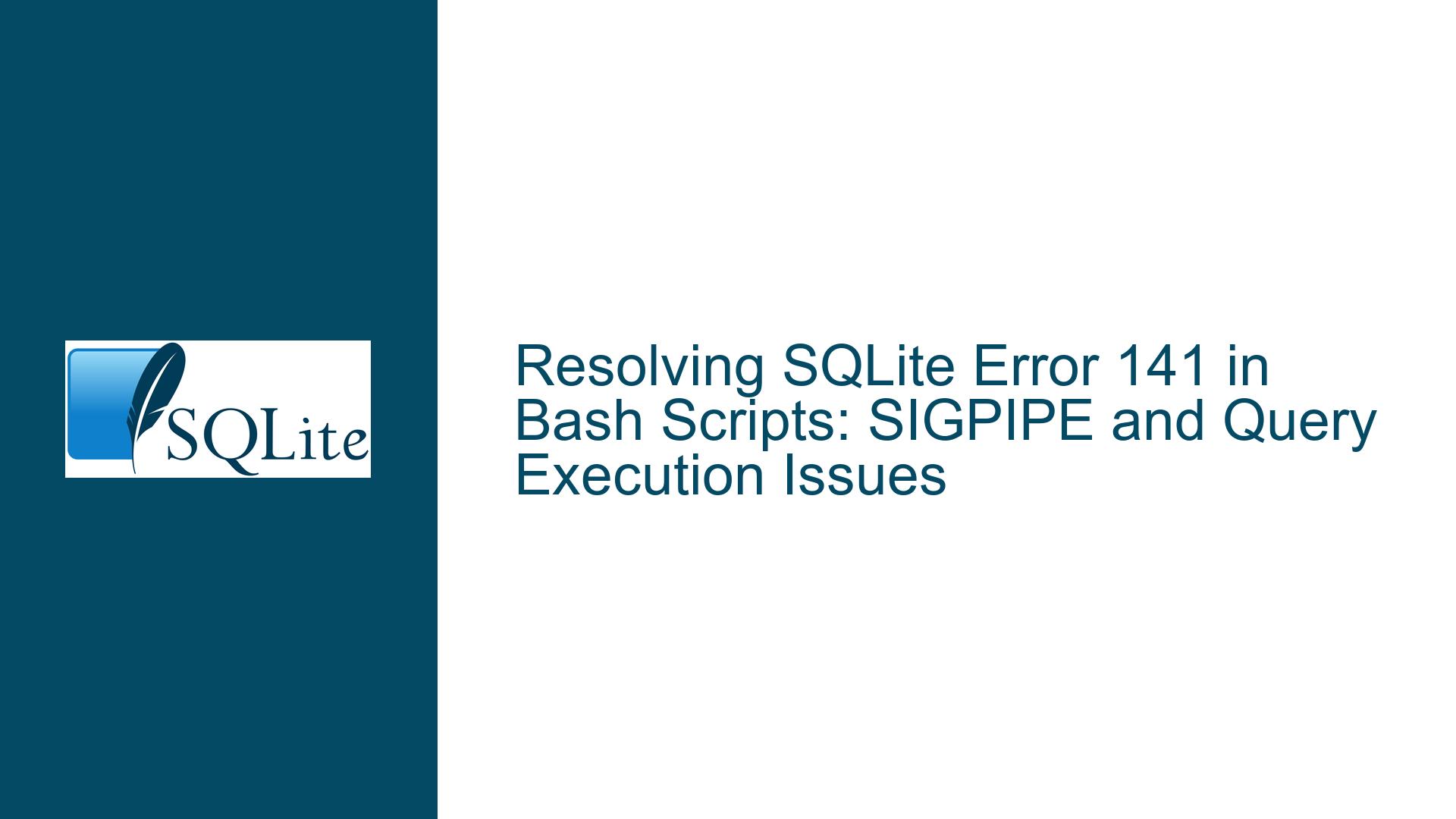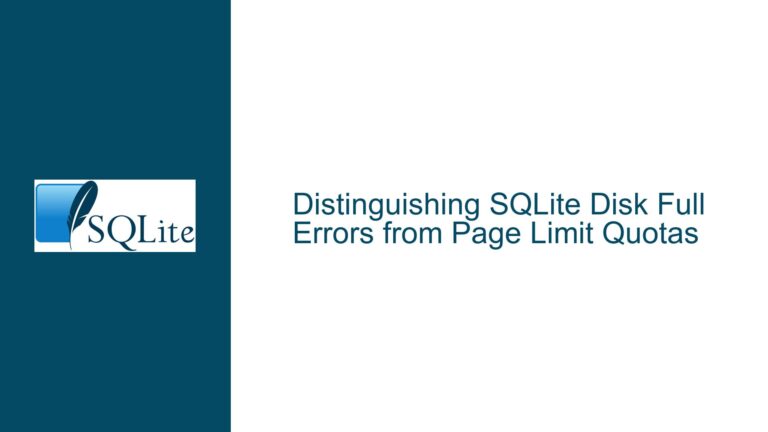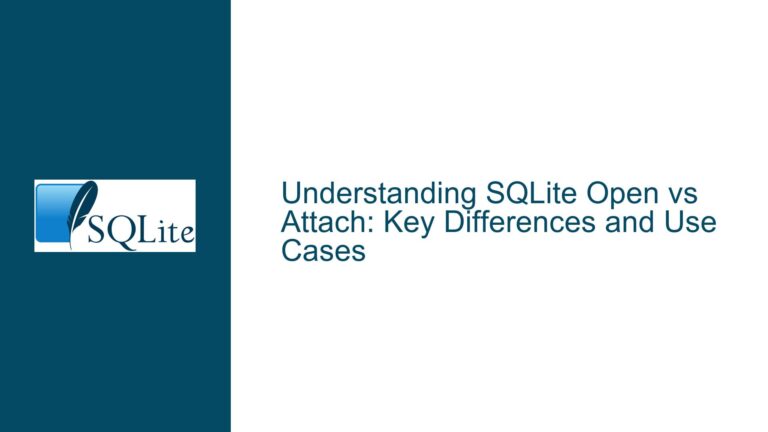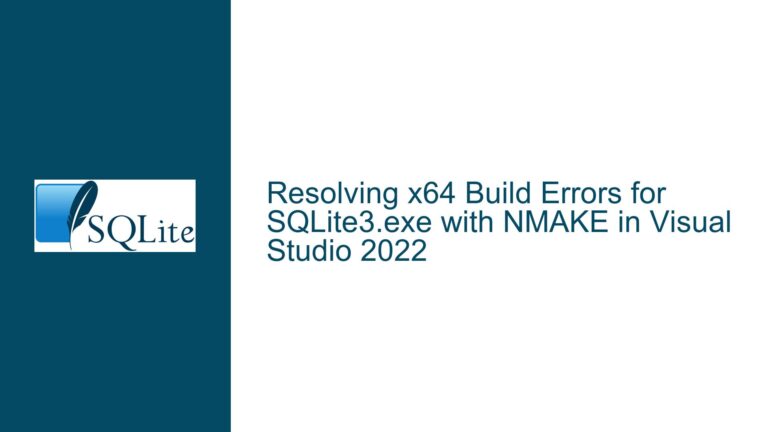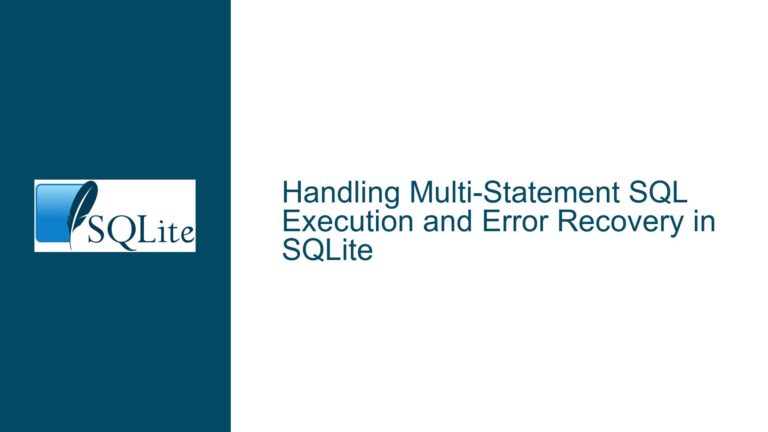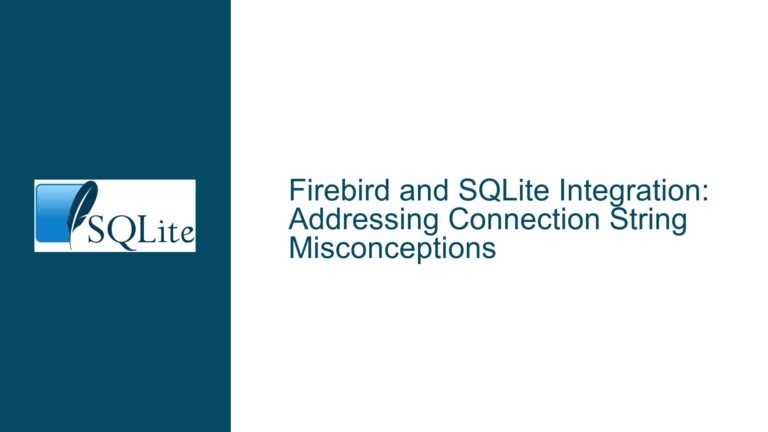Resolving SQLite Error 141 in Bash Scripts: SIGPIPE and Query Execution Issues
Understanding the SIGPIPE Error in SQLite Bash Scripts
The core issue revolves around encountering Error 141 when executing an SQLite query within a Bash script. This error is not native to SQLite but is instead a Bash-specific signal known as SIGPIPE. SIGPIPE occurs when a process attempts to write to a pipe that has been closed on the reading end. In the context of SQLite and Bash, this typically happens when the output of an SQLite query is piped to another command that terminates prematurely, causing the SQLite process to receive a SIGPIPE signal.
The error manifests specifically in the Bash script environment but does not occur when the same query is executed directly from the command line. This discrepancy suggests that the issue is related to how Bash handles the execution and output of the SQLite command within a script, particularly when combined with other commands like head.
Diagnosing the SIGPIPE Trigger in Bash Scripts
The SIGPIPE error is triggered by the way Bash handles command pipelines. When a command in a pipeline exits, Bash sends a SIGPIPE signal to any preceding commands that are still running. In this case, the SQLite command is being piped to head -n1, which reads only the first line of output and then exits. If SQLite is still producing output when head exits, SQLite receives a SIGPIPE signal, resulting in Error 141.
The issue is compounded by the fact that the SQLite command is embedded within a more complex Bash script, where the output is captured and processed further. The script attempts to capture the output of the SQLite query and then pipe it to head -n1 in a single step, which is where the SIGPIPE error occurs. This behavior is consistent across multiple machines, indicating that it is a systemic issue related to the script’s structure rather than an isolated environmental problem.
Resolving SIGPIPE by Restructuring Bash Script Pipelines
The solution to the SIGPIPE error involves restructuring the Bash script to avoid situations where SQLite’s output is directly piped to a command that may exit prematurely. Instead of piping the output of the SQLite command directly to head -n1, the script should first capture the full output of the SQLite command and then process it separately. This approach ensures that SQLite completes its execution without being interrupted by a SIGPIPE signal.
The revised script should separate the SQLite command execution from the subsequent processing of its output. For example, instead of:
result=$(someFunctionWhichEndsupCallingTheSQLPathAbove | head -n1)
The script should use:
result=$(someFunctionWhichEndsupCallingTheSQLPathAbove)
result=$(echo "$result" | head -n1)
This change ensures that the SQLite command runs to completion before its output is processed by head -n1, thereby avoiding the SIGPIPE error. This approach not only resolves the immediate issue but also improves the robustness of the script by decoupling the SQLite execution from the output processing logic.
Ensuring Proper Handling of SQLite Output in Bash Scripts
Beyond resolving the SIGPIPE error, it is essential to ensure that Bash scripts handling SQLite output do so in a way that maintains the integrity of the data and the reliability of the script. This involves careful management of command pipelines, proper handling of command substitutions, and ensuring that SQLite commands are executed in a stable environment.
One common pitfall in Bash scripts is the improper handling of command substitutions and pipelines, which can lead to unexpected behavior, especially when dealing with commands that produce large amounts of output or require significant processing time. By structuring scripts to handle these cases explicitly, developers can avoid issues like SIGPIPE errors and ensure that their scripts are both reliable and maintainable.
Best Practices for Integrating SQLite with Bash Scripts
To prevent similar issues in the future, it is advisable to follow best practices when integrating SQLite with Bash scripts. These include:
Explicit Output Handling: Always capture the full output of SQLite commands before processing it further. This avoids issues with commands that may exit prematurely and cause SIGPIPE errors.
Error Checking: Implement robust error checking in Bash scripts to handle unexpected exit codes and signals. This includes checking the exit status of SQLite commands and taking appropriate action if an error is detected.
Command Substitution: Use command substitution carefully, ensuring that the output of commands is handled correctly and that any potential issues with command pipelines are mitigated.
Testing and Validation: Thoroughly test Bash scripts in a variety of environments to ensure that they behave as expected. This includes testing with different versions of SQLite and Bash, as well as different operating systems.
By adhering to these best practices, developers can create Bash scripts that integrate seamlessly with SQLite, avoiding common pitfalls and ensuring reliable operation.
Conclusion: Addressing SIGPIPE Errors in SQLite Bash Scripts
The SIGPIPE error encountered in the Bash script is a classic example of how command pipelines can lead to unexpected behavior, especially when dealing with commands that produce significant output. By understanding the root cause of the SIGPIPE signal and restructuring the script to handle SQLite output more robustly, the issue can be effectively resolved.
The key takeaway is to ensure that SQLite commands are allowed to complete their execution without interruption, and that their output is handled in a way that does not rely on fragile command pipelines. By following best practices for integrating SQLite with Bash scripts, developers can avoid similar issues and create more reliable and maintainable scripts.
In summary, the SIGPIPE error in this context is a Bash-specific issue that arises from the way command pipelines are handled. By restructuring the script to decouple SQLite execution from output processing and following best practices for script development, the issue can be resolved, leading to more robust and reliable Bash scripts that integrate effectively with SQLite.