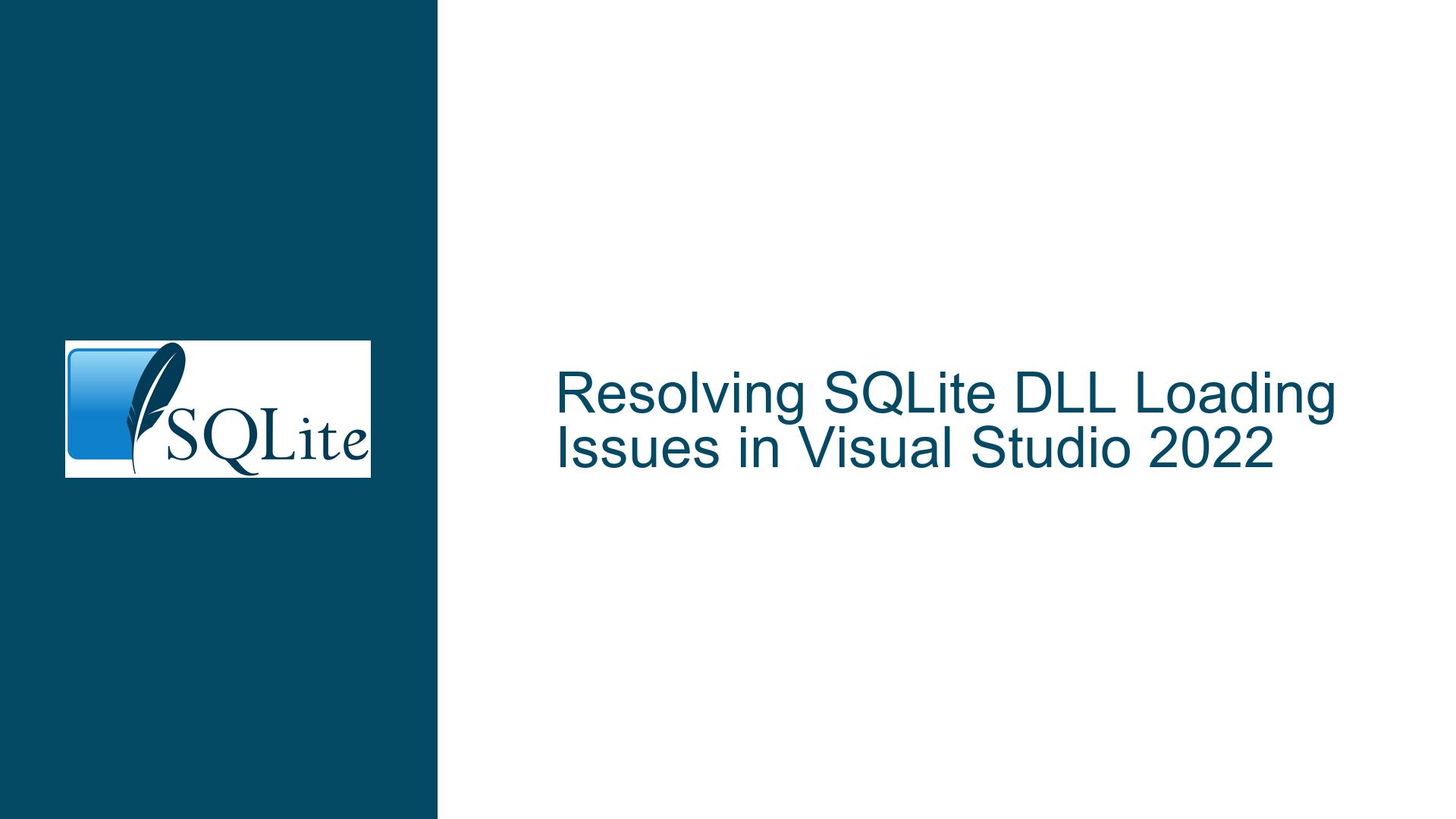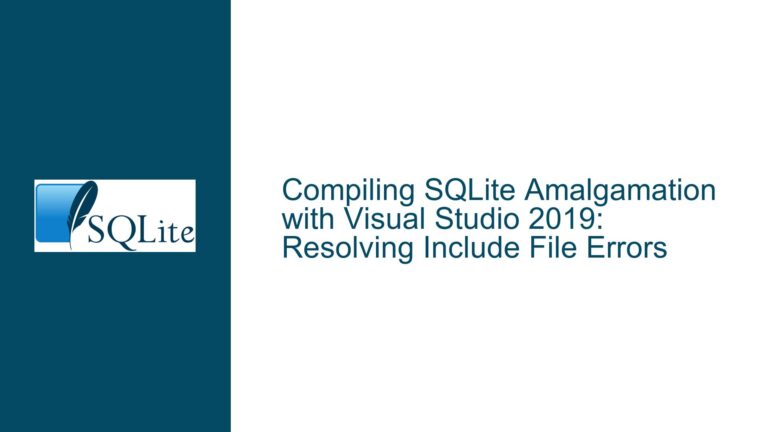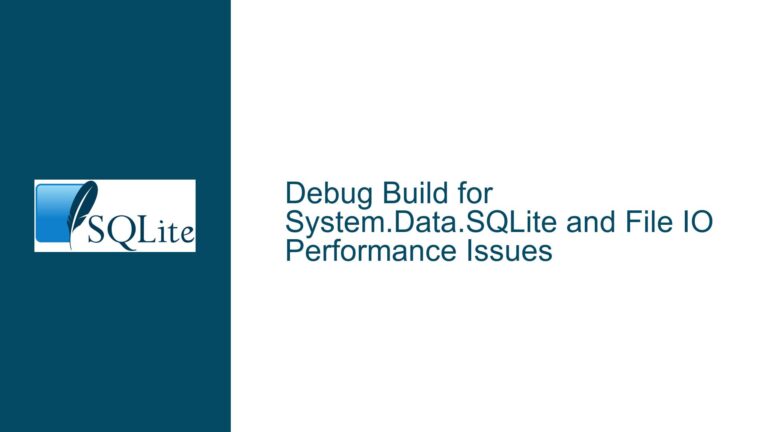Resolving SQLite DLL Loading Issues in Visual Studio 2022
Issue Overview: SQLite DLL Loading Failures in Visual Studio 2022
The core issue revolves around the inability to load SQLite DLLs, specifically SQLite.Interop.dll, in Visual Studio 2022. This problem manifests when attempting to add references to SQLite in a Visual Studio project, particularly after using NuGet packages like System.Data.SQLite.x64 or System.Data.SQLite.Core. The error messages indicate that the runtime is unable to locate or properly load the required assemblies, leading to failures in binding and setup. The issue is further complicated by the transition to Visual Studio 2022, which introduces changes in the handling of 64-bit applications and the use of private registries.
The problem is not isolated to a single user but appears to be a recurring challenge for developers attempting to integrate SQLite into their .NET projects using Visual Studio 2022. The error logs suggest that the runtime is unable to resolve the dependencies, particularly when dealing with the System.Data.SQLite assembly and its associated interop DLL. This issue is exacerbated by the deprecated status of certain NuGet packages and the lack of official support for design-time components in Visual Studio versions post-2015.
Possible Causes: Deprecated NuGet Packages and Runtime Binding Issues
The primary cause of the issue lies in the use of deprecated NuGet packages, such as System.Data.SQLite.x64, which are no longer maintained and may not be compatible with the latest versions of Visual Studio. These packages often contain outdated or incompatible versions of the SQLite assemblies, leading to runtime binding failures. The error message Failed to complete setup of assembly (hr = 0x8007000b) indicates that the runtime is unable to load the specified assembly, which could be due to an incorrect or missing dependency.
Another potential cause is the misconfiguration of the project platform. Visual Studio 2022 supports both 32-bit and 64-bit applications, but the project settings must align with the architecture of the SQLite DLLs being used. If the project is set to target x64 but the SQLite DLLs are 32-bit, or vice versa, the runtime will fail to load the correct assemblies. This misalignment can lead to errors such as Could not load file or assembly 'System.Data.SQLite.SEE.License', which suggests that the runtime is unable to locate the required license file or one of its dependencies.
The issue is further compounded by the lack of official support for design-time components in Visual Studio 2022. While the SQLite releases are functional when built with Microsoft’s compiler, the integration with the Visual Studio IDE is not officially supported. This means that developers may encounter issues when attempting to add references or use design-time features, as these components are not guaranteed to work in the latest versions of Visual Studio.
Troubleshooting Steps, Solutions & Fixes: Ensuring Compatibility and Correct Configuration
To resolve the SQLite DLL loading issues in Visual Studio 2022, developers should follow a series of troubleshooting steps aimed at ensuring compatibility and correct configuration. The first step is to verify that the correct NuGet package is being used. The System.Data.SQLite.Core package is the recommended choice, as it is actively maintained and compatible with the latest versions of Visual Studio. Developers should avoid using deprecated packages like System.Data.SQLite.x64, as these are no longer supported and may lead to runtime errors.
Once the correct NuGet package is installed, developers should ensure that the project platform is correctly configured. If the project is targeting x64, the SQLite DLLs must also be 64-bit. Similarly, if the project is targeting x86, the SQLite DLLs must be 32-bit. This alignment is crucial for the runtime to correctly load the assemblies. Developers can verify the platform settings by navigating to the project properties and checking the "Platform target" under the "Build" tab.
If the project platform is correctly configured and the correct NuGet package is installed, but the issue persists, developers should check the binding redirects in the application configuration file. Binding redirects are used to ensure that the runtime loads the correct version of an assembly, even if the application references a different version. The following example shows a typical binding redirect for System.Data.SQLite:
<dependentAssembly>
<assemblyIdentity name="System.Data.SQLite" publicKeyToken="db937bc2d44ff139" culture="neutral" />
<bindingRedirect oldVersion="0.0.0.0-1.0.115.5" newVersion="1.0.115.5" />
</dependentAssembly>
This binding redirect ensures that any reference to System.Data.SQLite with a version between 0.0.0.0 and 1.0.115.5 is redirected to version 1.0.115.5. Developers should ensure that the binding redirects in their application configuration file match the versions of the SQLite assemblies being used.
If the issue is related to the SQLite.Interop.dll, developers should ensure that this file is present in the output directory of the project. The SQLite.Interop.dll is a native DLL that is required for the SQLite library to function correctly. If this file is missing, the runtime will be unable to load the SQLite assembly, leading to errors such as Failed to complete setup of assembly (hr = 0x8007000b). Developers can verify the presence of this file by checking the output directory after building the project.
In some cases, the issue may be related to the use of the "Password" connection string property. If the application is using this property to encrypt the SQLite database, developers should ensure that the correct encryption password is being used. The error message Could not load file or assembly 'System.Data.SQLite.SEE.License' suggests that the runtime is unable to locate the license file required for encryption. Developers should verify that the encryption password is correctly specified in the connection string and that the necessary license files are present in the application directory.
Finally, if none of the above steps resolve the issue, developers should consider building the SQLite library from source. This approach allows developers to ensure that the library is compiled with the correct settings and is compatible with their specific version of Visual Studio. The SQLite source code includes a Makefile.msc file that can be used to generate project files for Visual Studio. By building the library from source, developers can avoid many of the compatibility issues associated with precompiled binaries.
In conclusion, resolving SQLite DLL loading issues in Visual Studio 2022 requires a combination of correct NuGet package selection, proper project platform configuration, and careful management of binding redirects and native DLLs. By following the troubleshooting steps outlined above, developers can ensure that their SQLite integration is both functional and reliable.