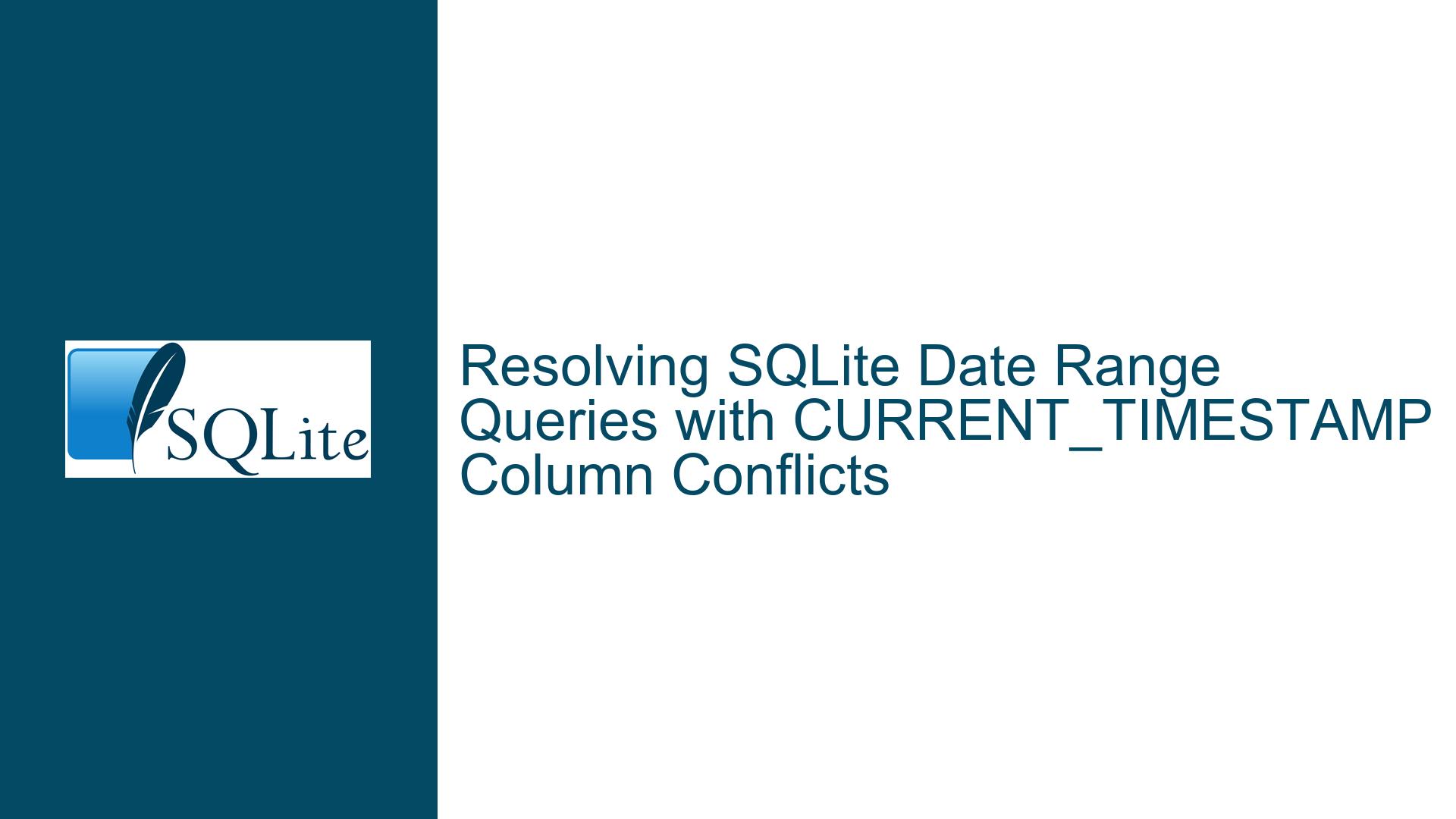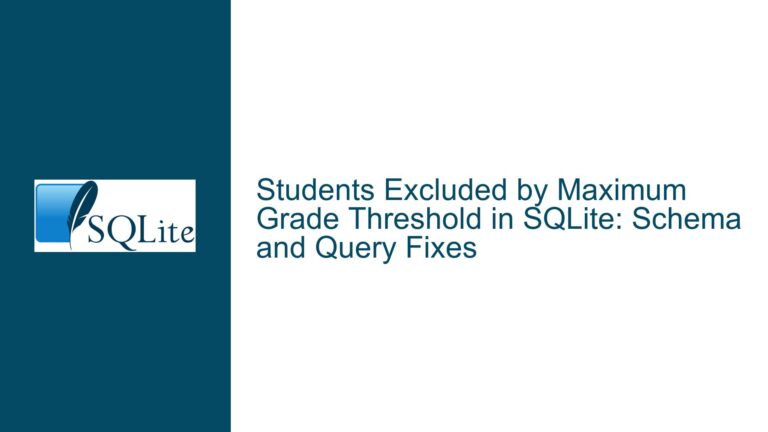Resolving SQLite Date Range Queries with CURRENT_TIMESTAMP Column Conflicts
Column Name Conflicts and Date Formatting in SQLite Date Range Queries
1. Misinterpretation of CURRENT_TIMESTAMP and Column Name Ambiguity
The core issue revolves around a critical misunderstanding of SQLite’s CURRENT_TIMESTAMP function and a column named CURRENT_TIMESTAMP in the weather_data table. This creates a conflict: SQLite interprets CURRENT_TIMESTAMP in queries as the built-in function that returns the current date/time, not the column storing historical timestamps. For example:
-- This compares the current time (via the built-in function) to 1998 (2022-09-15 parsed as 2022 - 9 - 15):
SELECT * FROM weather_data WHERE CURRENT_TIMESTAMP >= 2022-09-15;
The query above does not reference the CURRENT_TIMESTAMP column but instead compares the current system time (at the moment of query execution) to the numeric result of 2022 - 9 - 15 = 1998. This mismatch leads to illogical comparisons, returning no rows or all rows depending on the operator.
Key Observations
- The
CURRENT_TIMESTAMPcolumn stores timestamps in ISO8601 format (e.g.,2022-09-15T06:00:22.922304). - The
WHEREclause fails to reference this column due to the name conflict with the built-in function. - Date literals like
2022-09-15are treated as arithmetic expressions (2022 - 9 - 15) unless quoted.
2. Root Causes: Syntax Errors, Data Type Mismatches, and Identifier Conflicts
A. Unquoted Date Literals and Arithmetic Interpretation
SQLite evaluates unquoted date-like values as numeric expressions. For example:
2022-09-15 → 2022 - 9 - 15 = 1998
'2022-09-15' → String literal representing a date
When comparing the CURRENT_TIMESTAMP column (stored as text) to 1998, SQLite performs an invalid comparison between a string and a number, leading to undefined behavior or silent failures.
B. Column Name vs. Built-in Function Ambiguity
The column name CURRENT_TIMESTAMP clashes with SQLite’s built-in function of the same name. When used in a query without explicit quoting, SQLite defaults to the function, not the column. For example:
-- Refers to the built-in function, not the column:
SELECT * FROM weather_data WHERE CURRENT_TIMESTAMP >= '2022-09-15';
-- Refers to the column (if properly quoted):
SELECT * FROM weather_data WHERE "CURRENT_TIMESTAMP" >= '2022-09-15';
C. Inconsistent Date/Time Storage Formats
The Python script inserts timestamps using datetime.datetime.now().isoformat(), which produces strings like 2022-09-15T06:00:22.922304. SQLite’s date/time functions (e.g., DATE(), BETWEEN) require ISO8601-compliant formats without the T separator for reliable parsing. While SQLite tolerates the T in some contexts, mixing formats can lead to unexpected results during comparisons.
D. Lack of Explicit Schema Definition
The table schema for weather_data is not provided, but the absence of explicit column definitions (e.g., CURRENT_TIMESTAMP TEXT) risks data type mismatches. SQLite’s flexible typing allows columns to store any data type, but implicit typing can cause inconsistencies in date comparisons.
3. Solutions: Column Renaming, Query Syntax Corrections, and Date Handling
Step 1: Rename the Problematic Column
Avoid using reserved keywords like CURRENT_TIMESTAMP as column names. Rename the column to a non-conflicting identifier (e.g., recorded_time):
ALTER TABLE weather_data RENAME COLUMN CURRENT_TIMESTAMP TO recorded_time;
Update the Python script to reflect the new column name:
query = '''INSERT INTO weather_data VALUES (?, ..., ?, ?, NULL)''' # Replace with actual column count
cur.execute(query, tuple(data[:-2] + [datetime.datetime.now().isoformat()]))
Step 2: Standardize Date/Time Storage Format
Ensure timestamps are stored in SQLite’s preferred ISO8601 format without the T separator:
# Replace datetime.datetime.now().isoformat() with:
datetime.datetime.now().strftime("%Y-%m-%d %H:%M:%S.%f")
This produces 2022-09-15 06:00:22.922304, which is fully compatible with SQLite’s date/time functions.
Step 3: Use Explicit Quoting and Date Functions in Queries
Reference the renamed column with quotes (if necessary) and compare against properly formatted date strings:
-- For a specific date (2022-09-15):
SELECT * FROM weather_data
WHERE recorded_time >= '2022-09-15 00:00:00'
AND recorded_time < '2022-09-16 00:00:00';
-- Using DATE() function to extract date part:
SELECT * FROM weather_data
WHERE DATE(recorded_time) = '2022-09-15';
Step 4: Validate Schema and Data Types
Explicitly define the recorded_time column with TEXT or DATETIME affinity:
CREATE TABLE weather_data (
-- Other columns...
recorded_time TEXT -- or DATETIME
);
Step 5: Debugging and Validation Queries
A. Verify Stored Timestamps:
SELECT recorded_time FROM weather_data LIMIT 1;
Ensure the output matches the expected format (YYYY-MM-DD HH:MM:SS.SSSSSS).
B. Test Date Comparisons:
-- Compare against a known date:
SELECT * FROM weather_data
WHERE recorded_time > '2022-09-15'
AND recorded_time < '2022-09-16';
C. Use SQLite’s Date/Time Functions:
Leverage functions like DATE(), BETWEEN, and strftime() for precise filtering:
-- Get all records from September 2022:
SELECT * FROM weather_data
WHERE strftime('%Y-%m', recorded_time) = '2022-09';
Step 6: Update Python Script for Consistency
Modify the script to use the renamed column and standardized timestamp format:
def save_data_to_db(data):
con = sqlite3.connect(DB_PATH)
cur = con.cursor()
timestamp = datetime.datetime.now().strftime("%Y-%m-%d %H:%M:%S.%f")
query = '''INSERT INTO weather_data (..., recorded_time)
VALUES (?, ..., ?)''' # Replace with actual columns
cur.execute(query, tuple(data[:-2] + [timestamp]))
con.commit()
con.close()
Step 7: Handle Time Zones (If Applicable)
If the data spans multiple time zones, store timestamps in UTC and convert them during queries:
# Use UTC time:
timestamp = datetime.datetime.utcnow().strftime("%Y-%m-%d %H:%M:%S.%f")
Final Query Example
To retrieve all records from September 15, 2022:
SELECT * FROM weather_data
WHERE recorded_time BETWEEN '2022-09-15 00:00:00' AND '2022-09-15 23:59:59.999999';
By resolving column name conflicts, standardizing date formats, and using explicit queries, you ensure reliable date range filtering in SQLite.