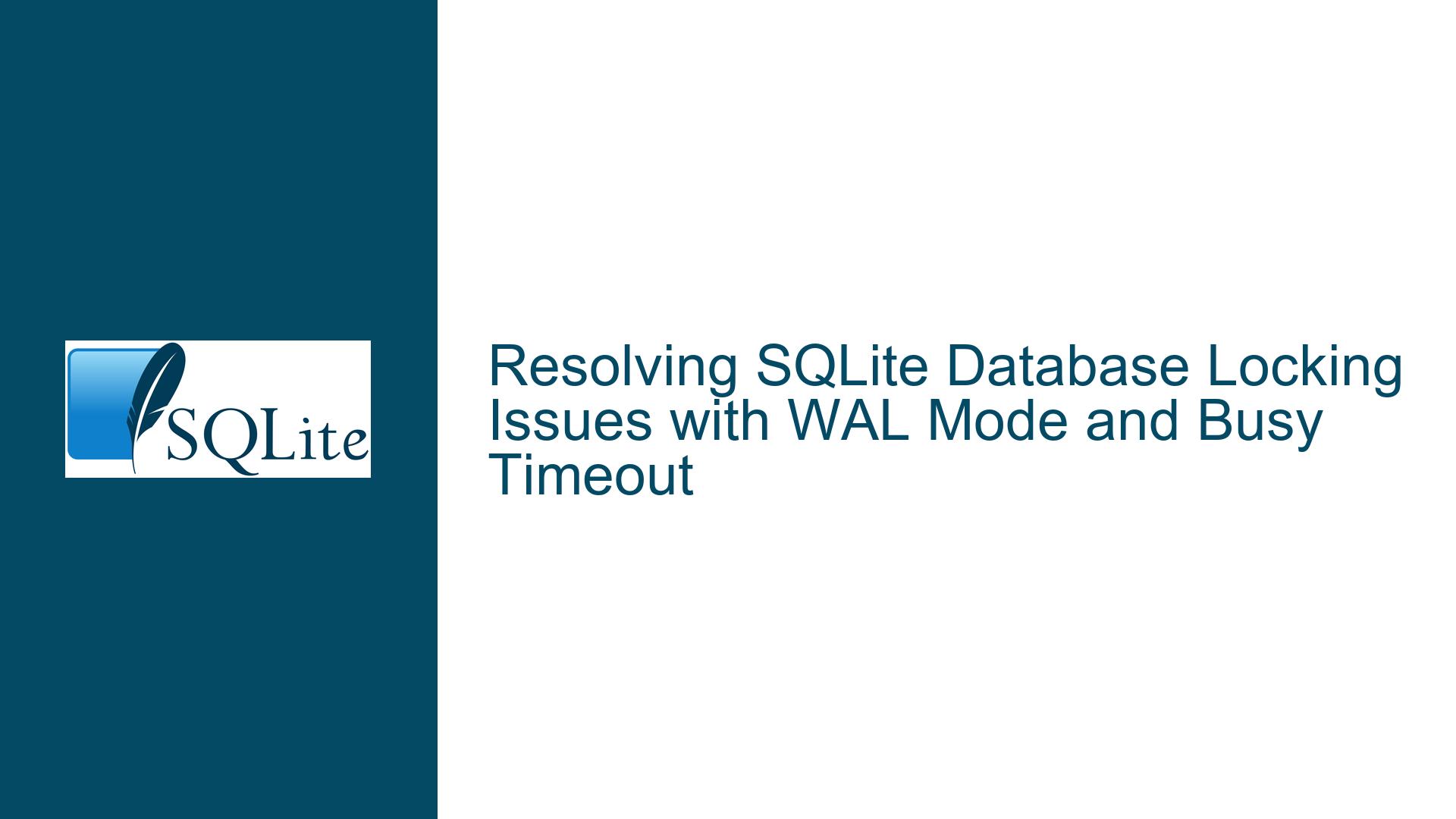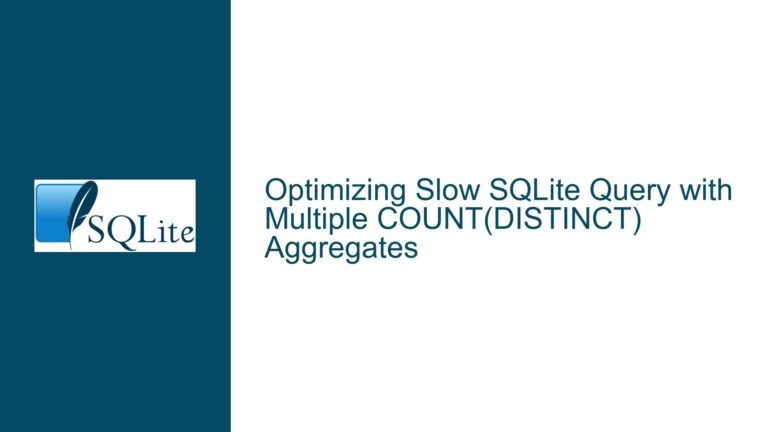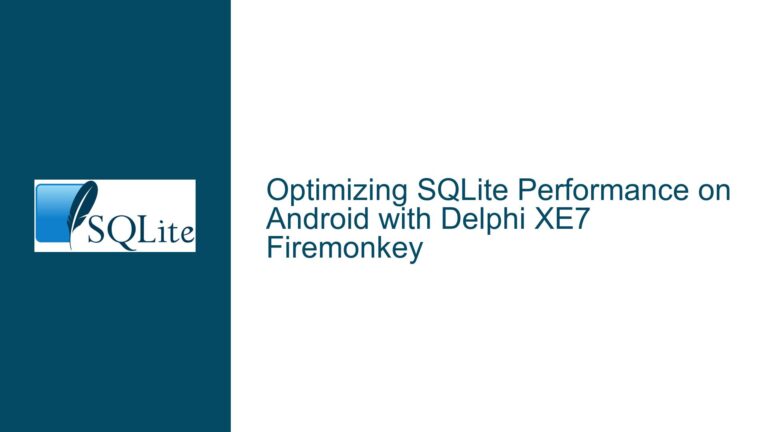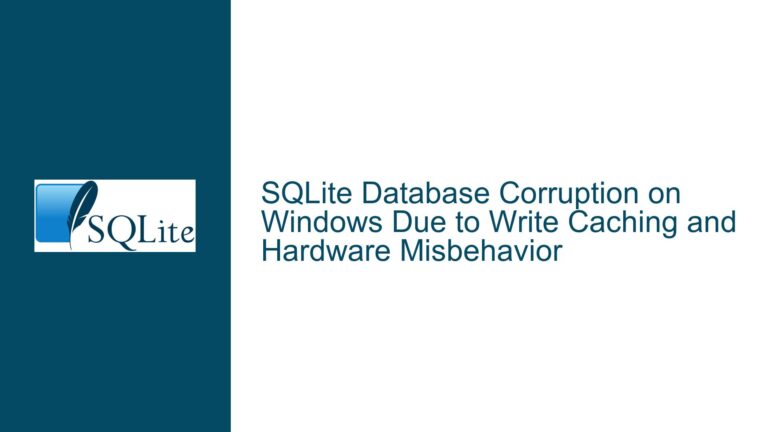Resolving SQLite Database Locking Issues with WAL Mode and Busy Timeout
Understanding the "apsw.BusyError: database is locked" Error in SQLite
The "apsw.BusyError: database is locked" error is a common issue encountered when working with SQLite databases, particularly in multi-process or multi-threaded environments. This error occurs when one process or thread attempts to access the database while another process or thread holds a lock on it. SQLite uses a file-based locking mechanism to ensure data integrity, which can lead to contention when multiple processes or threads attempt to read from or write to the database simultaneously.
In the context of the provided discussion, the error arises in a scenario where multiple processes are writing to the same SQLite database, and one process is attempting to read from it. The error persists even after setting a busy_timeout value, which is intended to make SQLite wait for a specified amount of time before returning a SQLITE_BUSY error. The issue is further complicated by the fact that the processes involved are performing both read and write operations, leading to potential deadlocks.
The core of the problem lies in SQLite’s locking model. By default, SQLite uses a rollback journal, which allows only one writer at a time and blocks all readers while a write operation is in progress. This can lead to contention and deadlocks, especially in high-concurrency environments. The error is exacerbated when transactions are not properly managed, such as when a transaction is held open for an extended period, or when transactions are not explicitly marked as IMMEDIATE or EXCLUSIVE.
Deadlocks and Lock Contention in SQLite Transactions
Deadlocks in SQLite occur when two or more processes or threads are waiting for each other to release locks, creating a cycle of dependencies that cannot be resolved. In the context of the discussion, the deadlock is caused by two processes attempting to write to the same database simultaneously, with one process holding a lock that the other process needs to proceed. This situation is analogous to the classic "Dining Philosophers" problem, where each philosopher holds one fork and waits for another, resulting in a deadlock.
The deadlock is further complicated by the use of BEGIN DEFERRED transactions, which do not acquire a write lock until the first write operation is performed. This can lead to a situation where two processes start a transaction, both attempt to write, and both end up waiting for the other to release a lock. The use of BEGIN IMMEDIATE transactions, which acquire a write lock immediately, can help mitigate this issue by ensuring that only one process can hold a write lock at a time.
Another factor contributing to the deadlock is the lack of proper transaction management. In the provided code, the transaction is held open for the duration of the write operations, which can be problematic if the write operations take a significant amount of time. This increases the likelihood of contention and deadlocks, as other processes may be waiting for the lock to be released.
Additionally, the use of REPLACE INTO statements can exacerbate the issue, as they involve both read and write operations. When multiple processes attempt to replace rows in the same table, they may end up waiting for each other to release locks, leading to a deadlock. This is particularly problematic when the processes are working with overlapping or identical data, as in the case described in the discussion.
Implementing WAL Mode and Optimizing Busy Timeout for Concurrent Access
To resolve the "apsw.BusyError: database is locked" error, several strategies can be employed, including the use of Write-Ahead Logging (WAL) mode and optimizing the busy_timeout setting. WAL mode is a journaling mode in SQLite that allows for concurrent read and write operations, significantly reducing contention and the likelihood of deadlocks.
Enabling WAL Mode
WAL mode is a persistent setting that is stored in the database file. Once enabled, it allows multiple readers to access the database simultaneously while a single writer is active. This is achieved by writing changes to a separate WAL file instead of directly modifying the database file. Readers can continue to access the database using the old data, while the writer appends changes to the WAL file. When the transaction is committed, the changes are eventually merged back into the main database file.
To enable WAL mode, the following SQL command can be executed:
PRAGMA journal_mode=WAL;
This command should be executed once when the database is created, as the setting is persistent. However, it can also be executed at the start of each session to ensure that WAL mode is active. The following Python code demonstrates how to enable WAL mode and handle potential errors:
import apsw
conn = apsw.Connection('database.db')
cursor = conn.cursor()
# Check if WAL mode is already enabled
current_journal_mode = cursor.execute('PRAGMA journal_mode;').fetchone()[0]
if current_journal_mode != 'wal':
# Attempt to enable WAL mode
new_journal_mode = cursor.execute('PRAGMA journal_mode=WAL;').fetchone()[0]
if new_journal_mode != 'wal':
raise apsw.Error('Cannot change database to WAL mode')
Optimizing Busy Timeout
The busy_timeout setting determines how long SQLite will wait for a lock to be released before returning a SQLITE_BUSY error. In the provided discussion, the busy_timeout was initially set to a very high value (2147483647 milliseconds), but this did not resolve the issue. This is because the busy_timeout setting does not prevent deadlocks; it only delays the return of the SQLITE_BUSY error.
A more appropriate busy_timeout value should be chosen based on the expected contention and the maximum acceptable wait time. A value of 5000 milliseconds (5 seconds) is often a good starting point, as it provides a reasonable balance between waiting for locks and avoiding excessive delays. The following code demonstrates how to set the busy_timeout:
cursor.execute('PRAGMA busy_timeout=5000;')
Best Practices for Transaction Management
To further reduce the likelihood of deadlocks, it is important to follow best practices for transaction management:
Use
BEGIN IMMEDIATEfor Write Transactions: When starting a transaction that will involve write operations, useBEGIN IMMEDIATEto acquire a write lock immediately. This prevents other processes from acquiring a write lock and reduces the likelihood of deadlocks.cursor.execute('BEGIN IMMEDIATE;')Keep Transactions Short: Minimize the duration of transactions by performing only the necessary operations within the transaction. Avoid holding a transaction open while waiting for user input or performing other time-consuming tasks.
Release Locks Promptly: Ensure that locks are released as soon as possible by committing or rolling back transactions promptly. This reduces the window of opportunity for contention and deadlocks.
Avoid Overlapping Data: When possible, design the application to avoid overlapping data between processes. This reduces the likelihood of contention and deadlocks when multiple processes attempt to write to the same rows or tables.
Example Code with WAL Mode and Optimized Busy Timeout
The following example code demonstrates how to implement WAL mode, optimize the busy_timeout, and use BEGIN IMMEDIATE for write transactions:
import apsw
import sys
def write_to_database(db_path, n2d):
conn = apsw.Connection(db_path)
cursor = conn.cursor()
# Enable WAL mode if not already enabled
current_journal_mode = cursor.execute('PRAGMA journal_mode;').fetchone()[0]
if current_journal_mode != 'wal':
new_journal_mode = cursor.execute('PRAGMA journal_mode=WAL;').fetchone()[0]
if new_journal_mode != 'wal':
raise apsw.Error('Cannot change database to WAL mode')
# Set busy timeout to 5000 milliseconds (5 seconds)
cursor.execute('PRAGMA busy_timeout=5000;')
# Begin an immediate transaction
cursor.execute('BEGIN IMMEDIATE;')
try:
cursor.execute('CREATE TABLE IF NOT EXISTS sqlar(name TEXT PRIMARY KEY, mode INT, mtime INT, sz INT, data BLOB)')
for (name, len_data, zlib_data) in n2d:
cursor.execute('REPLACE INTO sqlar VALUES(?, ?, ?, ?, ?)', [name, 0, 0, len_data, zlib_data])
cursor.execute('COMMIT')
except:
cursor.execute('ROLLBACK')
raise
def read_from_database(db_path):
conn = apsw.Connection(db_path, flags=apsw.SQLITE_OPEN_READONLY)
cursor = conn.cursor()
# Set busy timeout to 5000 milliseconds (5 seconds)
cursor.execute('PRAGMA busy_timeout=5000;')
try:
for row in cursor.execute('SELECT name FROM sqlar'):
print(row[0])
except:
print(f"Failed to process '{db_path}'", file=sys.stderr)
raise
# Example usage
n2d = [('file1', 100, b'data1'), ('file2', 200, b'data2')]
write_to_database('database.db', n2d)
read_from_database('database.db')
Conclusion
The "apsw.BusyError: database is locked" error in SQLite can be effectively mitigated by enabling WAL mode, optimizing the busy_timeout setting, and following best practices for transaction management. By implementing these strategies, you can significantly reduce contention and deadlocks, allowing for more efficient and reliable concurrent access to your SQLite database.