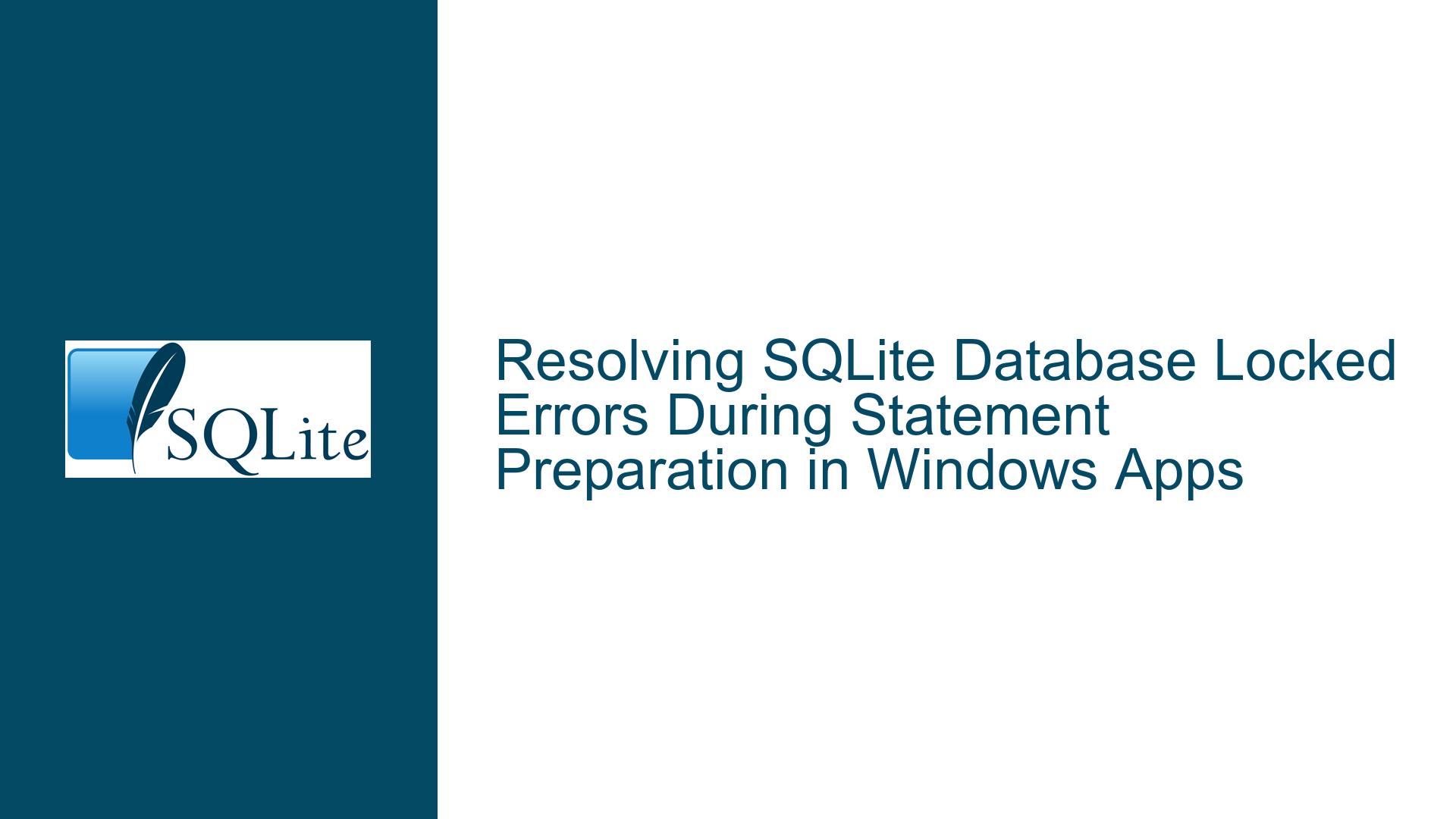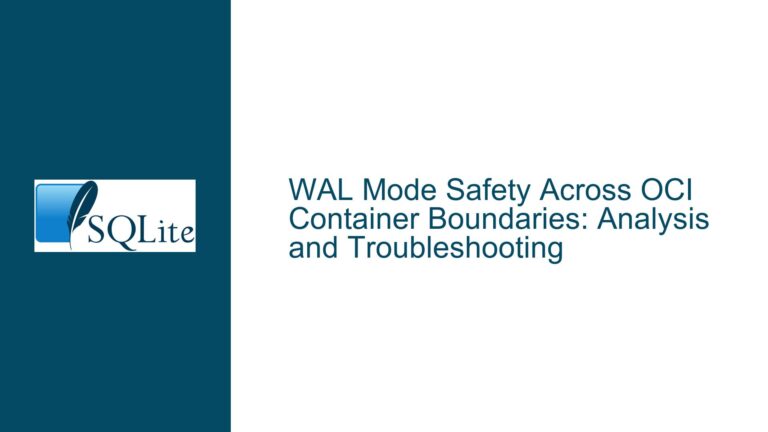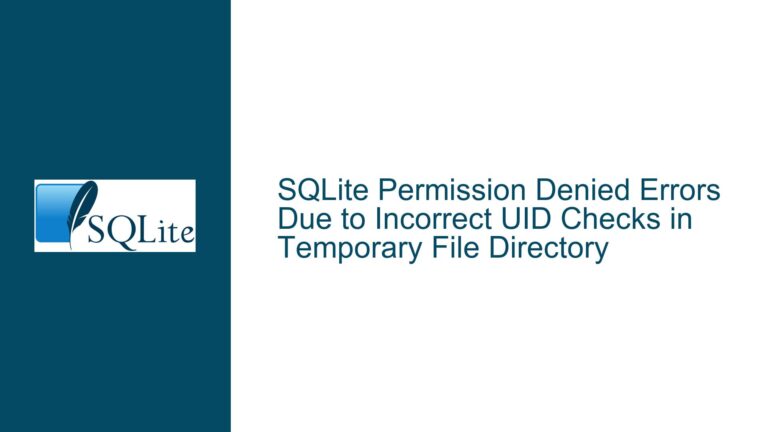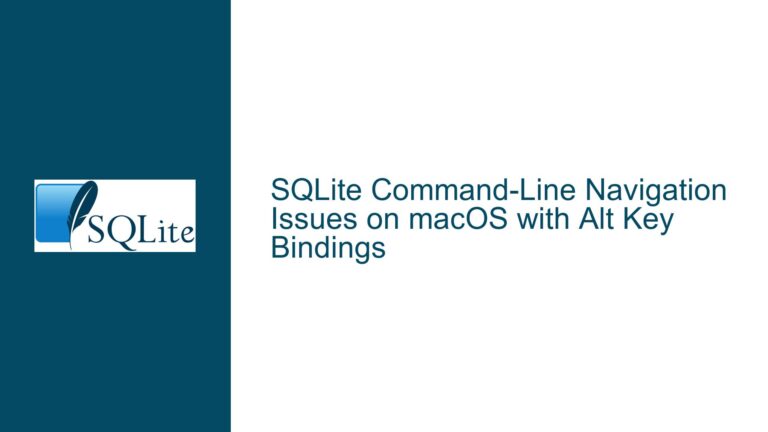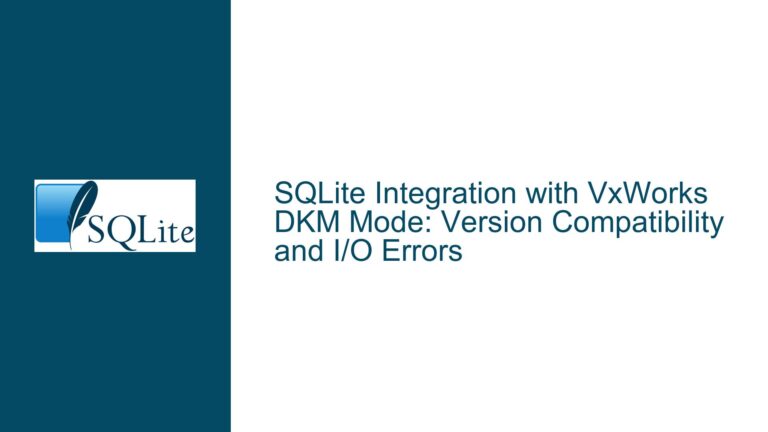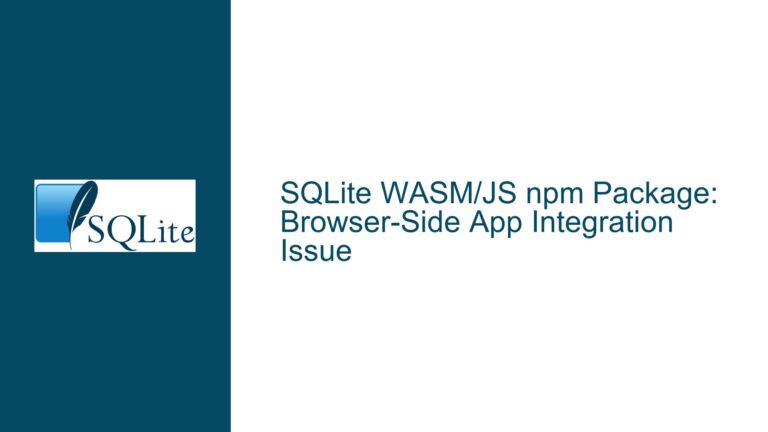Resolving SQLite Database Locked Errors During Statement Preparation in Windows Apps
Database Lock Contention During SQLite Statement Preparation: Causes and Resolution
SQLite Database Locking Mechanisms and Preparation Phase Conflicts
SQLite employs a locking mechanism to ensure data integrity during concurrent operations. When an application opens a database connection and initiates operations, SQLite uses file locks to coordinate access between different processes and threads. The sqlite3_prepare_v2() function interacts with these locking mechanisms in specific ways that can lead to unexpected contention.
The database locked error during statement preparation typically indicates one of three scenarios: lingering locks from incomplete prior operations, external process interference, or internal SQLite state management issues. Unlike execution-phase locking which follows more predictable patterns, preparation-phase locking conflicts often stem from subtle resource management oversights.
In the Windows environment, file locking behavior exhibits unique characteristics compared to other platforms. The NTFS file system implements mandatory locking for open file handles, which combines with SQLite’s own locking protocol to create complex interaction scenarios. When multiple handles access the same database file through different API layers (such as mixed use of SQLite C API and .NET System.Data.SQLite wrappers), lock conflicts can emerge even in seemingly simple operations.
Common Lock Contention Sources in SQLite Windows Implementations
Unfinalized Statement Objects
The SQLite C API requires explicit cleanup of prepared statement objects through sqlite3_finalize(). When developers omit this cleanup, several critical issues emerge:
Pager Locks Retention: Each prepared statement maintains a reference to the database connection’s pager object, which manages the underlying file I/O. Unfinalized statements keep the pager in an active state, potentially maintaining SHARED locks even after apparent connection closure.
Transaction State Corruption: Active statements can leave implicit transactions open, particularly when using SQLite’s autocommit mode. The database maintains write-ahead log (WAL) files or rollback journals in these states, creating persistent file handles.
Memory Leak Cascade: While memory leaks from unfinalized statements don’t directly cause locking issues, they exacerbate resource exhaustion that manifests as apparent locking failures during subsequent operations.
Concurrent File Access Patterns
Windows applications frequently interact with SQLite databases through multiple access channels:
Mixed API Layer Access: Simultaneous use of different SQLite wrappers (e.g., raw C API calls alongside ORM layers) creates multiple independent connection pools with conflicting lock strategies.
File System Watchers: Anti-virus software and IDE tools (like Visual Studio’s Solution Explorer) often scan open database files, creating transient locks that collide with application operations.
Memory-Mapped I/O Configuration: SQLite’s default Windows VFS layer uses memory-mapped files for shared cache access. Improper configuration of
SQLITE_OPEN_SHAREDCACHEcan lead to lock escalation conflicts between unrelated connections.
Transaction Scope Mismanagement
Implicit transaction handling during statement preparation creates subtle locking scenarios:
Read-Uncommitted Isolation: While SQLite normally uses SERIALIZABLE isolation, shared cache mode and WAL configurations allow different isolation levels that affect lock acquisition during statement preparation.
Schema Version Changes: Preparation of statements that reference modified database schemas (even through separate connections) triggers schema verification locks that can block concurrent operations.
Virtual Table Initialization: Statements involving virtual tables may initiate background I/O operations during preparation that acquire unexpected locks.
Comprehensive Lock Resolution Strategy for SQLite C API Users
Resource Lifecycle Enforcement Protocol
Implement strict resource management patterns to prevent statement-related lock retention:
Statement Finalization Guarantees
Wrap all statement handles in RAII (Resource Acquisition Is Initialization) containers:class SafeStmt { sqlite3_stmt* m_stmt = nullptr; public: explicit SafeStmt(sqlite3* db, const char* sql) { sqlite3_prepare_v2(db, sql, -1, &m_stmt, nullptr); } ~SafeStmt() { if(m_stmt) sqlite3_finalize(m_stmt); } operator sqlite3_stmt*() { return m_stmt; } }; // Usage: SafeStmt stmt(db, "SELECT * FROM Table_Test");This guarantees finalization through C++ destructor semantics even during exception stack unwinding.
Connection Pool Validation
Implement connection health checks before reuse:bool connectionValid(sqlite3* db) { return SQLITE_OK == sqlite3_exec(db, "SELECT 1", nullptr, nullptr, nullptr); }This simple query verifies that previous operations haven’t left the connection in a locked state.
File Handle Inheritance Controls
Prevent child processes from inheriting database handles:sqlite3_open_v2("test.sqlite", &db, SQLITE_OPEN_READWRITE | SQLITE_OPEN_CREATE | SQLITE_OPEN_NOFOLLOW, nullptr);The
SQLITE_OPEN_NOFOLLOWflag mitigates handle leakage across process boundaries.
Lock Diagnostics and Monitoring
Deploy targeted diagnostics to identify lock contention sources:
SQLITE_BUSY Handler Configuration
Implement custom busy handlers with exponential backoff:int busyHandler(void* data, int count) { const int maxDelay = 100; // milliseconds int delay = min(maxDelay, (1 << count) * 5); Sleep(delay); return 1; // Retry } sqlite3_busy_handler(db, busyHandler, nullptr);Lock State Interrogation
Query SQLite’s internal lock state through PRAGMA statements:sqlite3_exec(db, "PRAGMA lock_status;", [](void* data, int argc, char** argv, char** colNames) -> int { // argv[0] = database name // argv[1] = lock type (unlocked, shared, reserved, pending, exclusive) return 0; }, nullptr, nullptr);Windows Handle Inspection
Use Sysinternals tools to identify file locks:handle64.exe test.sqliteIntegrate handle checking directly into application code via NtQuerySystemInformation API calls.
Concurrency Model Hardening
Adjust SQLite’s threading model and concurrency settings to match application requirements:
Thread Mode Verification
Ensure proper threading model initialization:if(SQLITE_OK != sqlite3_config(SQLITE_CONFIG_MULTITHREAD)) { // Handle error } sqlite3_initialize();Combine with connection-specific threading controls:
sqlite3_open_v2("test.sqlite", &db, SQLITE_OPEN_READWRITE | SQLITE_OPEN_NOMUTEX, nullptr);WAL Journal Mode Optimization
Configure Write-Ahead Logging to reduce lock contention:sqlite3_exec(db, "PRAGMA journal_mode=WAL;", nullptr, nullptr, nullptr);Adjust WAL autocheckpoint settings:
sqlite3_wal_autocheckpoint(db, 1000); // Pages instead of transactionsShared Cache Configuration
For applications requiring multiple connections to the same database:sqlite3_open_v2("test.sqlite", &db, SQLITE_OPEN_READWRITE | SQLITE_OPEN_SHAREDCACHE, nullptr);Combine with careful transaction scope management to prevent lock escalation.
Transaction Scope Verification and Control
Implement explicit transaction boundaries to manage lock durations:
Read Transaction Demarcation
Even for read-only operations:sqlite3_exec(db, "BEGIN IMMEDIATE;", nullptr, nullptr, nullptr); // Prepare and execute statements sqlite3_exec(db, "COMMIT;", nullptr, nullptr, nullptr);This prevents concurrent writes from other connections during read operations.
Statement Reset Discipline
Reset statements immediately after final data retrieval:while(sqlite3_step(stmt) == SQLITE_ROW) { /* Process row */ } sqlite3_reset(stmt); // Release associated locksSchema Lock Mitigation
Prevent schema version changes during critical operations:sqlite3_exec(db, "PRAGMA schema_version;", [](void* data, int argc, char** argv, char** colNames) -> int { int64_t version = strtoll(argv[0], nullptr, 10); // Store current schema version return 0; }, nullptr, nullptr);Compare schema versions before reusing prepared statements to avoid automatic recompilation locks.
File System Interaction Best Practices
Optimize Windows-specific file handling characteristics:
File Open Parameter Tuning
Use SQLITE_OPEN_URI to pass Windows-specific flags:sqlite3_open_v2("file:test.sqlite?cache=shared&nolock=1", &db, SQLITE_OPEN_READWRITE | SQLITE_OPEN_URI, nullptr);Note: The
nolockparameter requires custom VFS implementation.Process-local File Namespace
Use private namespaces to avoid external interference:HANDLE boundary = CreateBoundaryDescriptor(L"SQLitePrivateNamespace", 0); AddSIDToBoundaryDescriptor(&boundary, WinLocalSystemSid); HANDLE namespace = CreatePrivateNamespace(nullptr, boundary, L"SqliteNamespace"); // Convert file path to namespace-relative formOverlapped I/O Configuration
Enable asynchronous I/O for better lock concurrency:sqlite3_open_v2("test.sqlite", &db, SQLITE_OPEN_READWRITE | SQLITE_OPEN_MAINDB | SQLITE_OPEN_WIN32_ASYNC_OVERLAPPED, nullptr);
Diagnostic Instrumentation Techniques
Embed lock profiling directly into application code:
SQLite Trace Hook
Monitor database state changes:sqlite3_trace_v2(db, SQLITE_TRACE_STMT | SQLITE_TRACE_CLOSE, [](unsigned mask, void* ctx, void* p, void* x)->int{ // Log statement execution and connection close events return 0; }, nullptr);Custom VFS Logging
Implement a logging wrapper around the default Windows VFS:sqlite3_vfs* baseVfs = sqlite3_vfs_find("win32"); sqlite3_vfs_register(new LoggingVfsWrapper(baseVfs), 0);Lock Timing Metrics
Track lock acquisition durations:LARGE_INTEGER freq, start, end; QueryPerformanceFrequency(&freq); QueryPerformanceCounter(&start); // Perform database operation QueryPerformanceCounter(&end); double elapsed = (end.QuadPart - start.QuadPart) * 1000.0 / freq.QuadPart;
Recovery Protocols for Persistent Lock Contention
Implement graduated fallback strategies when locks persist:
Delayed Retry Algorithms
Use adaptive backoff with jitter:const int maxRetries = 5; for(int attempt=0; attempt<maxRetries; ++attempt) { rc = sqlite3_prepare_v2(db, query, -1, &stmt, nullptr); if(rc != SQLITE_LOCKED) break; int delayMs = (rand() % (1 << attempt)) * 10; Sleep(delayMs); }Connection Cycling
Reset connections after lock failures:if(SQLITE_LOCKED == rc) { sqlite3_close(db); // Reopen with fresh connection }File Copy Fallback
As last resort for read operations:if(SQLITE_LOCKED == rc) { CreateHardLinkW(L"test.sqlite.copy", L"test.sqlite", nullptr); sqlite3_open_v2("test.sqlite.copy", &tempDb, SQLITE_OPEN_READONLY, nullptr); // Use temporary copy for read-only access }
Preventive Code Analysis Patterns
Incorporate static analysis checks for common SQLite lock antipatterns:
Statement Finalization Verification
Use clang-tidy checks to validate that everysqlite3_prepare_v2call has a matchingsqlite3_finalizein all code paths.Transaction Boundary Analysis
Implement data flow analysis to ensure BEGIN/COMMIT pairs properly bracket database operations.Connection Lifetime Tracking
Use static analysis to verify that database connections opened in a function are either closed before return or explicitly passed to owning contexts.
Performance Tuning for Lock Minimization
Optimize application behavior to reduce lock contention probability:
Statement Pooling
Reuse prepared statements across operations:std::map<std::string, sqlite3_stmt*> statementPool; sqlite3_stmt* getStatement(sqlite3* db, const char* sql) { auto it = statementPool.find(sql); if(it != statementPool.end()) return it->second; sqlite3_stmt* stmt; sqlite3_prepare_v2(db, sql, -1, &stmt, nullptr); statementPool[sql] = stmt; return stmt; }Batch Data Processing
Use bulk insert techniques to minimize transaction frequency:sqlite3_exec(db, "BEGIN;", nullptr, nullptr, nullptr); for(auto& data : batch) { // Bind and step insert statement } sqlite3_exec(db, "COMMIT;", nullptr, nullptr, nullptr);Index Optimization
Analyze query plans to reduce table scan durations:sqlite3_exec(db, "EXPLAIN QUERY PLAN SELECT * FROM Table_Test", [](void* data, int argc, char** argv, char** colNames) -> int { // argv[3] contains query plan details return 0; }, nullptr, nullptr);
Cross-Process Coordination Strategies
Implement system-wide lock coordination for multi-process applications:
Named Mutex Synchronization
Use Windows mutex objects to coordinate database access:HANDLE dbMutex = CreateMutexW(nullptr, FALSE, L"Global\\MyAppDatabaseMutex"); WaitForSingleObject(dbMutex, INFINITE); // Perform database operations ReleaseMutex(dbMutex);File Lock Emulation
Create advisory lock files:HANDLE lockFile = CreateFileW(L"test.sqlite.lock", GENERIC_WRITE, 0, nullptr, CREATE_ALWAYS, FILE_ATTRIBUTE_TEMPORARY, nullptr); // Hold lockFile open during database operationsWindows Transactional NTFS (TxF)
Leverage advanced filesystem features when available:HANDLE tx = CreateTransaction(nullptr, 0, 0, 0, 0, INFINITE, L"DBUpdate"); HANDLE file = CreateFileTransactedW(L"test.sqlite", GENERIC_READ, FILE_SHARE_READ, nullptr, OPEN_EXISTING, 0, nullptr, tx, nullptr, nullptr); // Perform atomic filesystem operations CommitTransaction(tx);
Continuous Monitoring and Adaptive Lock Management
Implement runtime lock profiling to detect contention patterns:
Lock Duration Telemetry
Track and histogram lock acquisition times:struct LockMetrics { std::atomic<int64_t> totalWaitNs; std::atomic<uint32_t> count; }; thread_local LockMetrics* metrics; // Before lock acquisition: auto start = std::chrono::high_resolution_clock::now(); // After acquisition: auto end = std::chrono::high_resolution_clock::now(); metrics->totalWaitNs += (end - start).count(); metrics->count++;Adaptive Lock Timeouts
Dynamically adjust busy timeouts based on observed contention:int adaptiveBusyHandler(void* data, int count) { auto metrics = static_cast<LockMetrics*>(data); double avgWait = metrics->totalWaitNs.load() / (1e9 * metrics->count.load()); int timeout = static_cast<int>(avgWait * 1000 * (1 << count)); Sleep(timeout); return count < 10; // Max 10 retries }Connection Pool Scaling
Automatically adjust connection pool size based on lock metrics:if(metrics->avgWaitNs > 100000000) { // 100ms average wait connectionPool.expand(5); // Add 5 more connections }
Conclusion
SQLite database lock errors during statement preparation require a systematic approach combining resource lifecycle management, concurrency control, and platform-specific optimization. By implementing robust statement finalization patterns, employing diagnostic instrumentation, and adapting SQLite’s concurrency models to Windows’ unique file locking semantics, developers can eliminate persistent "database is locked" errors. The strategies outlined here provide defense-in-depth against lock contention through preventive coding practices, runtime monitoring, and adaptive recovery mechanisms.