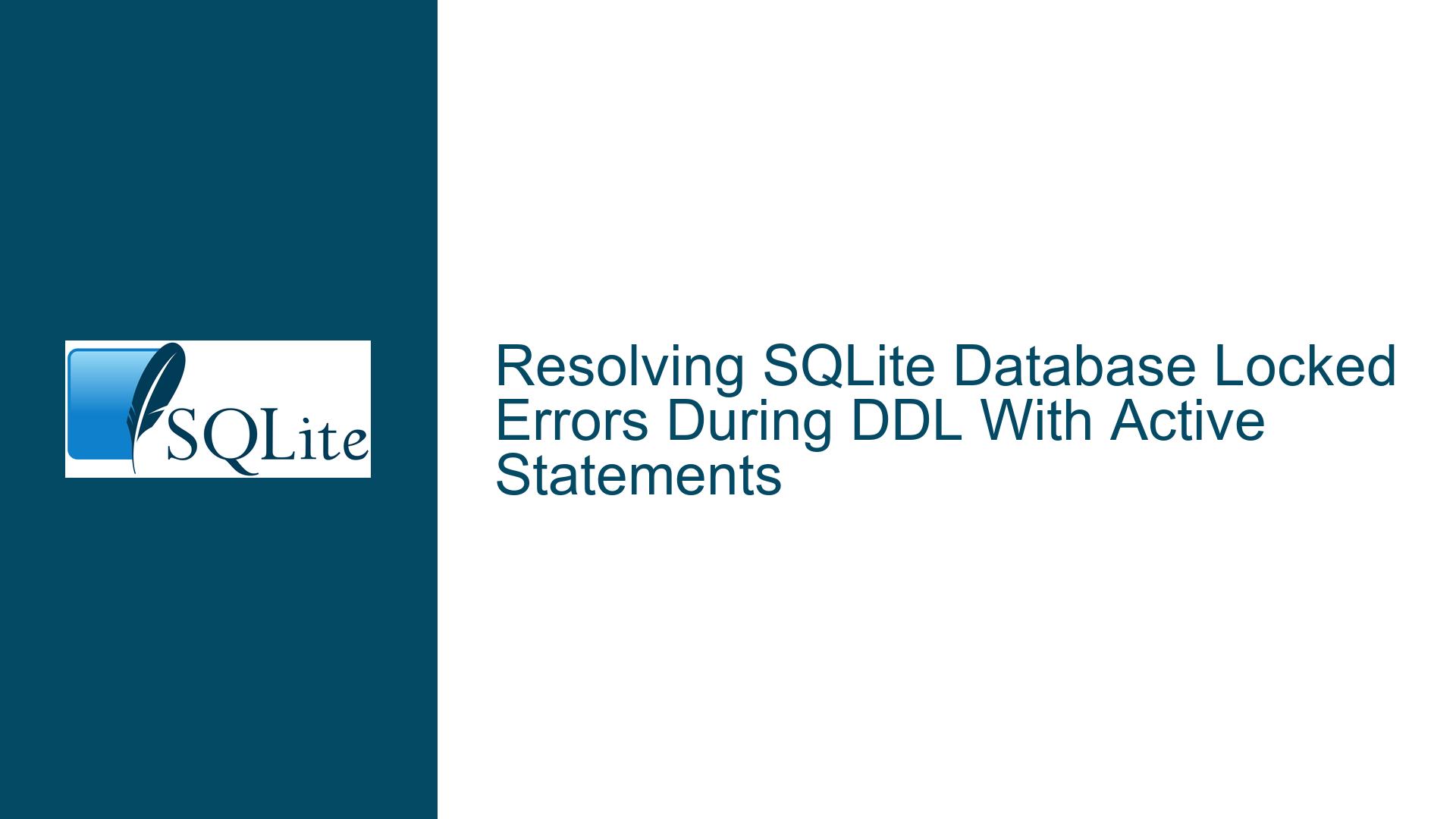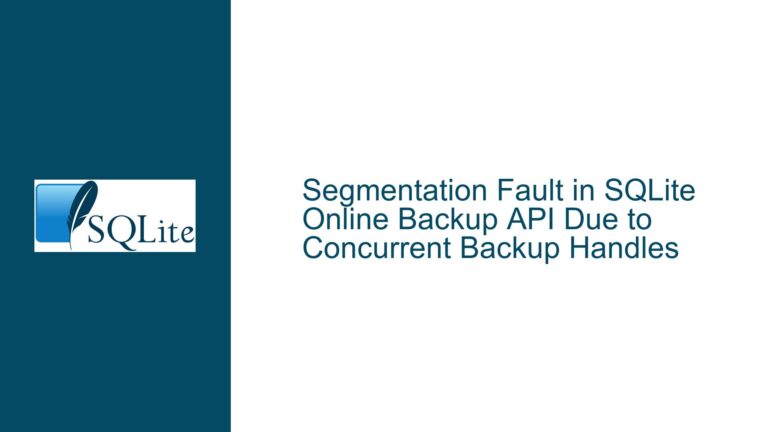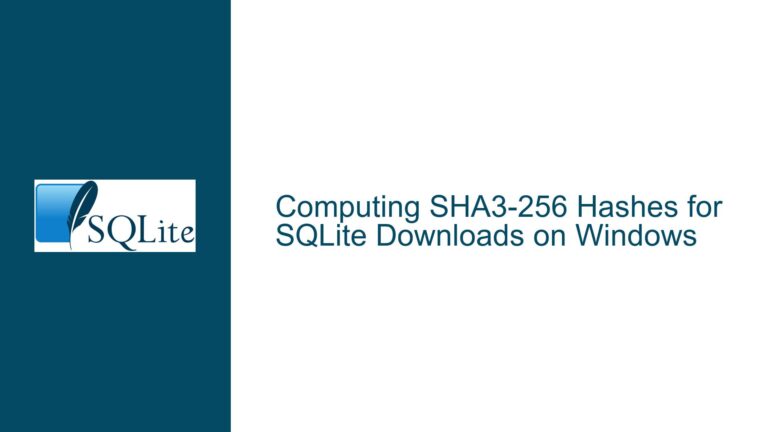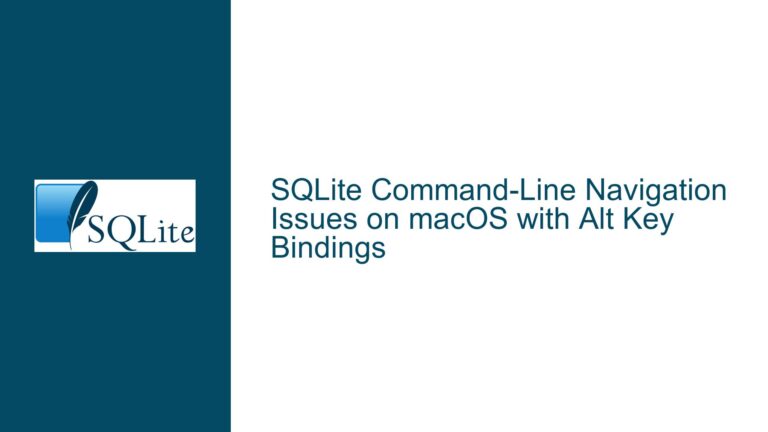Resolving SQLite Database Locked Errors During DDL With Active Statements
Understanding SQLite Lock Conflicts Between Active Statements and Schema Changes
Active Prepared Statements Blocking DDL Operations
Core Conflict Dynamics
When executing Data Definition Language (DDL) commands like CREATE TEMP TABLE or DROP TABLE while maintaining active prepared statements, SQLite enforces strict locking requirements that frequently trigger "database table is locked" errors (SQLITE_LOCKED). This occurs because SQLite employs a transactional locking model where schema modifications require exclusive access to the database file’s schema layer, while active queries maintain shared locks to ensure read consistency. The conflict arises from SQLite’s architecture prioritizing data integrity over concurrent access flexibility, particularly visible when mixing Data Manipulation Language (DML) and DDL operations within the same database connection.
The locking hierarchy operates at three levels: UNLOCKED (no locks), SHARED (read operations), RESERVED (pending write), and EXCLUSIVE (active write/schema change). Schema modifications demand an EXCLUSIVE lock, which cannot coexist with any active SHARED locks held by open statements. Even when statements operate on different tables, SQLite’s database-level locking (as opposed to table-level locking in other RDBMS) causes contention. The temporary table creation and deletion process in the example triggers schema version increments, requiring exclusive access that conflicts with the unfinished SELECT statement’s shared lock.
Lock Escalation Nuances
SQLite implements a single-writer/multiple-reader model where write operations (including DDL) must serialize access. When a prepared statement enters SQLITE_ROW state via sqlite3_step(), it holds a SHARED lock until reset or finalized. Attempting DDL during this state forces SQLite to escalate to EXCLUSIVE lock, which fails if any SHARED locks remain active. This explains why CREATE TEMP TABLE succeeds (as temporary tables reside in separate temp schema, not requiring immediate schema version changes in main database) while DROP TABLE fails – dropping objects modifies the schema version, demanding exclusive access that’s blocked by the active SELECT cursor.
The distinction between persistent and temporary objects matters: Creating temp tables doesn’t increment the main database schema version until committed, but dropping any table (including temp) still requires schema lock acquisition. SQLite’s transaction scoping further complicates this – implicit transactions around DDL statements conflict with open read cursors in autocommit mode. This behavior diverges from client-server databases where readers don’t block writers through MVCC or finer-grained locking.
Diagnostic Patterns
Reproducible scenarios exhibit these symptoms:
- A prepared statement enters
SQLITE_ROWstate without being reset (sqlite3_reset()) or finalized (sqlite3_finalize()) - Subsequent DDL execution attempts while the statement remains active
- Error code 6 (SQLITE_LOCKED) during DDL operations despite no apparent table-level conflicts
The provided C code demonstrates this precisely:
stmt1prepares aSELECTfromtab1and steps to first row- Without resetting
stmt1, executingCREATE TEMP TABLEsucceeds (temp schema isolated) DROP TABLEontt1then fails due to schema lock contention from activestmt1
Lock Contention Triggers in Mixed Workloads
Unfinalized Statements Maintaining Locks
The primary cause stems from SQLite’s requirement that all statements must be reset or finalized before schema changes. An active statement (in SQLITE_ROW or SQLITE_OK state) retains a SHARED lock, preventing EXCLUSIVE lock acquisition for DDL. This occurs even when:
- Statements operate on unrelated tables
- The database is in-memory (
:memory:) - No explicit transactions are declared
In the example, stmt1 remains active after sqlite3_step() returns SQLITE_ROW. Although only one row is fetched, SQLite maintains the statement’s execution context, preserving the SHARED lock until sqlite3_reset() releases it. This design ensures repeatable reads within transactions but creates unexpected contention in auto-commit mode when interleaving reads and DDL.
Schema Versioning and temp Database Interactions
SQLite’s temp schema (where temporary tables reside) shares the same database connection lock as the main database. While creating a temp table doesn’t immediately bump the main schema version, dropping it requires modifying the sqlite_temp_master schema, which still necessitates an EXCLUSIVE lock. The interaction between schema versions across main and temp databases isn’t isolated – any schema change in either namespace triggers global lock escalation.
Additionally, using CREATE TEMP TABLE implicitly starts a transaction that must commit before the object becomes visible. However, in autocommit mode, each DDL statement runs in its own transaction. The sequence:
- SELECT (opens read transaction)
- CREATE TEMP (attempts write transaction)
- DROP TEMP (attempts another write)
creates overlapping transactional boundaries where the read transaction from SELECT blocks subsequent write transactions from acquiring necessary locks.
Connection-Level Locking Limitations
Unlike server-based databases using row-level or table-level locks, SQLite enforces database-level locking for all objects within a connection. This means:
- Active readers on any table block writers across all tables
- Schema changes require exclusive access to entire database
- Temporary objects don’t circumvent this limitation
The in-memory database in the example behaves identically to file-based databases regarding locking, disproving the misconception that :memory: databases bypass concurrency controls. Connection-level locking remains strictly enforced regardless of storage engine.
Resolving Lock Conflicts Through Statement Lifecycle Management
Explicit Statement Reset Before DDL
Immediately after processing query results, reset active statements using sqlite3_reset() to release their locks:
s = sqlite3_step(stmt1);
if (s == SQLITE_ROW) {
/* Process row */
}
sqlite3_reset(stmt1); // Releases SHARED lock
sqlite3_exec(conn, "DROP TABLE tt1", ...); // Now succeeds
Resetting the statement:
- Clears the execution context
- Releases SHARED lock if in autocommit mode
- Allows pending DDL to acquire EXCLUSIVE lock
For read-only workloads, pair sqlite3_reset() with sqlite3_clear_bindings() if parameters were used. Finalizing statements with sqlite3_finalize() also releases locks but requires re-preparation for reuse.
Transaction Boundary Enforcement
Wrap DDL operations in explicit transactions to minimize lock duration:
sqlite3_exec(conn, "BEGIN IMMEDIATE", 0, 0, 0);
sqlite3_exec(conn, "CREATE TEMP TABLE tt1 ...", 0, 0, 0);
sqlite3_exec(conn, "DROP TABLE tt1", 0, 0, 0);
sqlite3_exec(conn, "COMMIT", 0, 0, 0);
The IMMEDIATE transaction type attempts to acquire RESERVED lock upfront, preventing other readers from blocking subsequent DDL. However, this approach requires that no statements remain active during transaction scope – any open cursors must be reset before BEGIN IMMEDIATE.
Connection Configuration Adjustments
Modify SQLite’s locking behavior via pragmas:
// Enable write-ahead logging for better concurrency
sqlite3_exec(conn, "PRAGMA journal_mode=WAL;", 0, 0, 0);
// Reduce lock contention timeout
sqlite3_busy_timeout(conn, 100); // 100ms retry
WAL mode allows readers and writers to coexist more gracefully, but doesn’t eliminate the need for proper statement management. Busy timeouts automatically retry locked operations, useful in multi-connection scenarios but less so for single-connection lock conflicts as in the example.
Comprehensive Lock Avoidance Strategy
- Sequentialize DML and DDL Operations: Ensure no overlapping statement execution between read and schema modification phases.
- Aggressive Statement Cleanup:
// Wrap statements in macros for auto-cleanup
#define EXEC_STMT(conn, sql) \
do { \
sqlite3_stmt *stmt; \
sqlite3_prepare_v2(conn, sql, -1, &stmt, 0); \
while (sqlite3_step(stmt) == SQLITE_ROW) {} \
sqlite3_finalize(stmt); \
} while(0)
- Schema Change Isolation: Group DDL operations in dedicated connection blocks separate from data query sections.
- Connection Pooling: Use separate connections for long-running queries and schema modifications when possible.
Debugging Lock Contention
Enable extended error codes and tracing:
sqlite3_config(SQLITE_CONFIG_LOG, error_log_callback, NULL);
sqlite3_exec(conn, "PRAGMA foreign_keys=1; PRAGMA locking_mode=EXCLUSIVE;", 0,0,0);
// Check for extended error codes
if (s == SQLITE_LOCKED) {
int ext = sqlite3_extended_errcode(conn);
printf("Extended error: %d\n", ext);
}
Common extended codes:
SQLITE_LOCKED_SHAREDCACHE: Lock in shared cache modeSQLITE_LOCKED_VTAB: Virtual table contention
Use sqlite3_unlock_notify() API in multi-threaded environments to coordinate lock releases without polling.
Alternative Approaches for High-Concurrency Systems
When frequent schema changes must coexist with active queries:
- In-Memory Databases: Utilize
:memory:databases withSQLITE_OPEN_MEMORYflag for temporary structures, isolating them from main database locks. - ATTACH DATABASE: Separate volatile objects into attached databases with independent locking:
ATTACH ':memory:' AS aux;
CREATE TABLE aux.temp_data(...);
- Write-Ahead Log (WAL) Mode: Combined with
journal_mode=WALandcache_size=-2000to optimize concurrent access patterns.
Schema Locking Internals Deep Dive
SQLite maintains a schema version counter in the database header that increments on every DDL change. Before executing any statement, SQLite checks the connection’s cached schema version against the database’s current version. If they differ, statements must be re-prepared. This validation occurs even for temporary objects, as their creation modifies the sqlite_temp_master schema version.
When a DROP TABLE executes:
- Acquire EXCLUSIVE lock
- Increment schema version
- Remove table metadata
- Update internal hash tables
- Release lock
Active statements holding SHARED locks block step 1, triggering SQLITE_LOCKED. The error arises not from the target table being accessed, but from the schema version change needing exclusive access incompatible with any active readers.
Proactive Lock Contention Prevention
- Schema Design: Minimize online DDL operations; pre-create tables where possible.
- Statement Reuse: Keep prepared statements active only during necessary execution windows.
- Connection Management: Dedicate connections to specific tasks – one for schema changes, others for queries.
- Retry Loops: Implement bounded retries with exponential backoff when encountering SQLITE_LOCKED:
int retries = 0;
do {
rc = sqlite3_exec(conn, ddl_sql, 0, 0, &errmsg);
if (rc == SQLITE_LOCKED) {
sqlite3_sleep(10 * retries);
retries++;
}
} while (rc == SQLITE_LOCKED && retries < 5);
Edge Case: In-Memory Database Locking
The example uses :memory: which stores the entire database in RAM. Despite common assumptions:
:memory:databases still enforce full locking protocols- Temporary tables in
:memory:interact with the same locking mechanism - Multiple
:memory:databases are distinct and don’t share locks unless named
To truly isolate temporary data without locking overhead:
sqlite3_open_v2("file:memdb1?mode=memory&cache=shared", &conn,
SQLITE_OPEN_URI | SQLITE_OPEN_READWRITE, NULL);
This creates a named in-memory database that can be shared across connections, but more importantly, allows separating transient data from main operations.
Performance Implications of Lock Management
Aggressive statement finalization impacts performance through:
- Increased re-preparation overhead for frequently used statements
- Cache invalidation when schema versions change
- Transaction restart costs
Benchmarking strategies:
- Use
sqlite3_stmt_status(STMT_COUNTER)to track preparation frequency - Monitor
sqlite3_db_status(SQLITE_DBSTATUS_SCHEMA_USED)for schema cache efficiency - Profile with
SQLITE_CONFIG_LOGto identify lock wait patterns
Balance between lock contention avoidance and statement reuse by:
- Preparing commonly used statements once per connection
- Resetting immediately after full result processing
- Avoiding long-lived statements in
SQLITE_ROWstate
Cross-Database Engine Considerations
Developers transitioning from other RDBMS should note key differences:
| Behavior | SQLite | PostgreSQL | MySQL |
|---|---|---|---|
| Lock Granularity | Database-level | Row-level | Table-level |
| DDL Transaction Support | Limited | Full | Partial (DDL commits) |
| Schema Versioning | Global version | Per-object | Per-table |
| Concurrency Model | Single-writer | Multi-version (MVCC) | Gap locks |
These differences necessitate:
- Avoiding interleaved DML/DDL in SQLite
- Explicit transaction control around schema changes
- Separate connection pools for query vs. DDL workloads
Permanent Fix Implementation
Applying the solution to the original code:
/* ... previous code ... */
s = sqlite3_step(stmt1);
if (s != SQLITE_ROW) check_error(__LINE__,s);
sqlite3_reset(stmt1); // Release SHARED lock
s = sqlite3_exec(conn, "create temp table tt1 ...");
check_error(__LINE__,s);
s = sqlite3_exec(conn, "drop table tt1", ...);
check_error(__LINE__,s);
sqlite3_finalize(stmt1); // Optional, as program exits
return 0;
Key modifications:
- Insert
sqlite3_reset()after processing the needed row - Finalize statements immediately when no longer needed
This ensures the SHARED lock from stmt1 is released before attempting DDL operations, allowing SQLite to acquire the required EXCLUSIVE lock for schema changes.