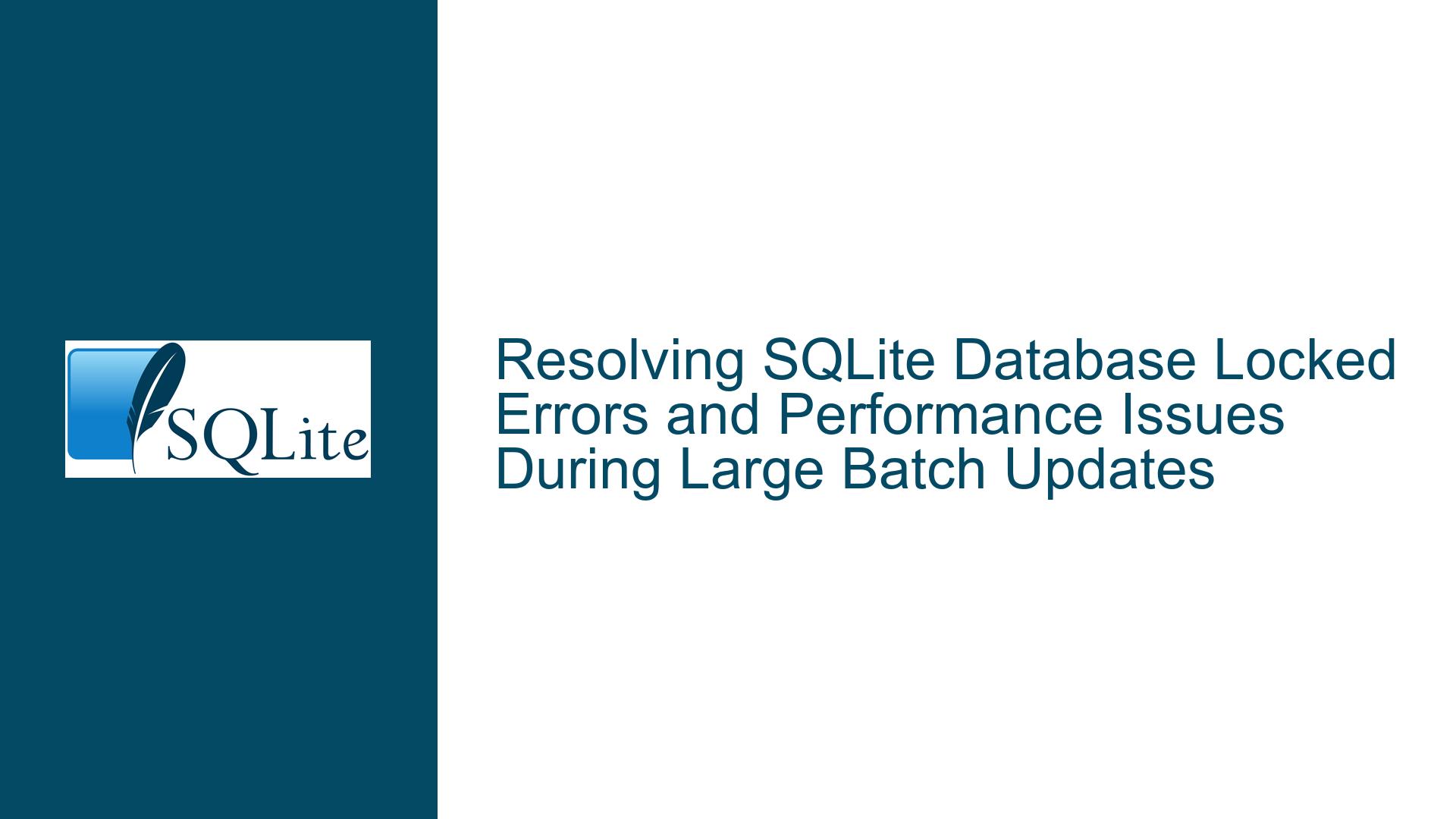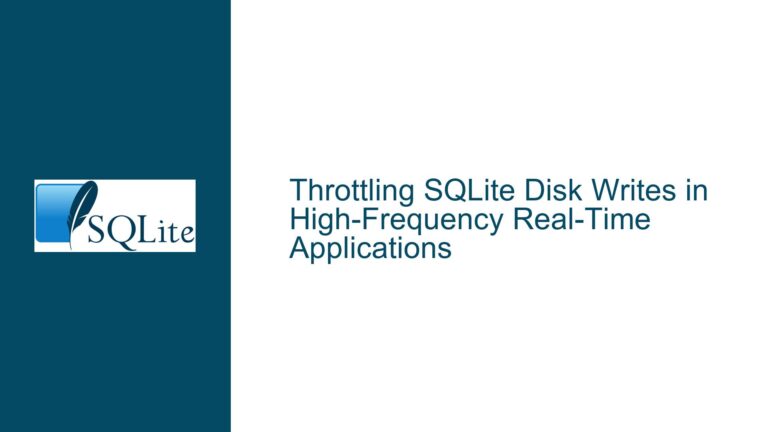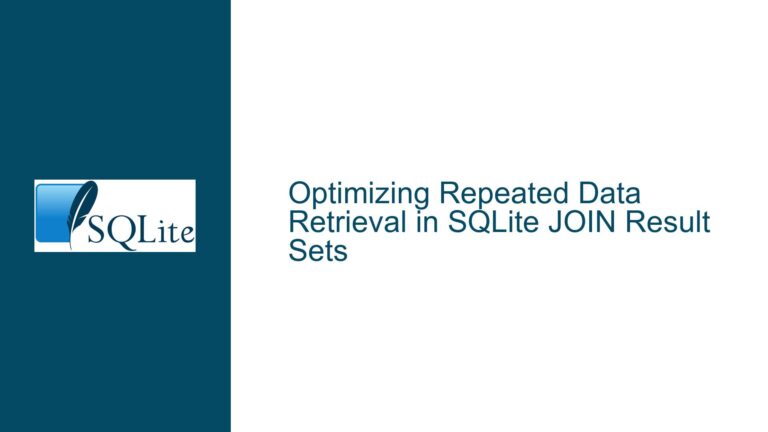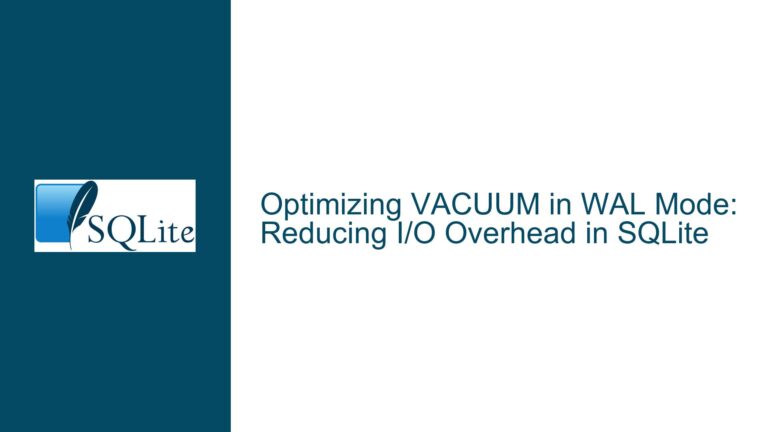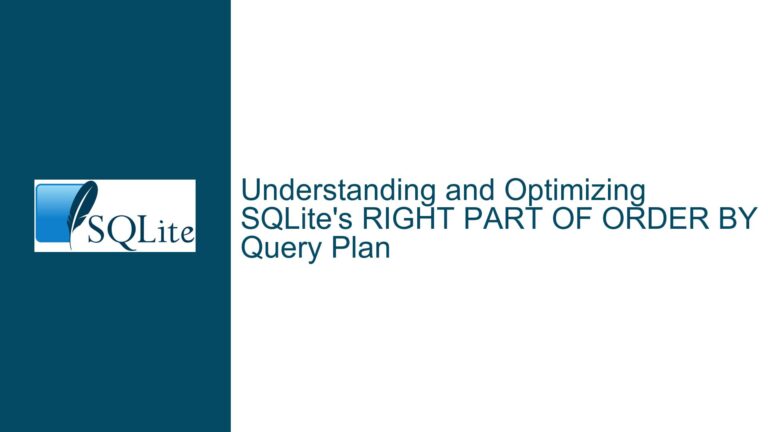Resolving SQLite Database Locked Errors and Performance Issues During Large Batch Updates
Understanding and Mitigating SQLite Database Locked Errors During High-Volume Updates
Database Locked Errors During Long-Running Transactions
Root Cause Analysis
The "database is locked" error (SQLITE_BUSY) occurs when multiple processes or threads attempt simultaneous write access to an SQLite database. SQLite employs a file-level lock mechanism where:
- Exclusive locks are acquired during write transactions
- Shared locks are used for read operations
- Pending locks queue subsequent access attempts
In the described scenario with 238 million rows and 10GB+ databases, these factors combine to create contention:
- Transaction Duration: Large batch updates exceeding default timeout thresholds
- Index Maintenance: The
dev_dev1_dev2index forces B-tree reorganizations during updates - Concurrency Model: SQLite’s single-writer design serializes write operations
- Storage Latency: SSD/NVMe performance characteristics under heavy write loads
- Connection Pooling: .NET’s connection management interacting with SQLite’s locking
The Windows vs Linux performance disparity (3.1 vs 51 minutes) stems from:
- Filesystem differences (NTFS vs ext4/XFS journaling)
- Virtualization layer overhead in VPS environments
- Memory management variations between OS kernels
- Potential SQLite version discrepancies
Critical Configuration Parameters
Key parameters influencing locking behavior:
// .NET SQLite configuration
SQLiteConnection.DefaultTimeout = 300; // 5 minutes
SQLiteCommand.CommandTimeout = 0; // No timeout
PRAGMA synchronous = NORMAL;
PRAGMA journal_mode = WAL; // Alternative to DELETE
PRAGMA cache_size = -1000000; // 1GB cache
PRAGMA mmap_size = 1073741824; // 1GB memory mapping
Performance Optimization Strategies for Massive Updates
Indexing and Schema Optimization
Temporary Index Disablement:
DROP INDEX dev_dev1_dev2; -- Perform updates CREATE INDEX dev_dev1_dev2 ...;Reduces write amplification at the cost of subsequent index rebuild
Covering Index Optimization:
CREATE INDEX dev_covering ON Device(dev1id, dev2id) INCLUDE (blocked);Eliminates table lookups for
blockedcolumn updatesSchema Sharding:
CREATE TABLE Device_2023 (...); -- Time-based partitioning CREATE TABLE Device_by_dev1 (...); -- Hash partitioning
Batch Processing Techniques
Cursor-Based Pagination:
long lastId = 0; while(true) { using var cmd = new SQLiteCommand( "UPDATE Device SET blocked=1 " + "WHERE dev1id=@dev1 AND dev2id=@dev2 " + "AND id > @lastId " + "ORDER BY id LIMIT 5000"); cmd.Parameters.AddWithValue("@lastId", lastId); // Execute and update lastId }Bulk Update Patterns:
UPDATE Device SET blocked = CASE WHEN dev1id = ?1 AND dev2id = ?2 THEN 1 WHEN dev1id = ?3 AND dev2id = ?4 THEN 1 ... END WHERE dev1id IN (?1,?3,...) AND dev2id IN (?2,?4,...);
Storage Engine Tuning
Write-Ahead Logging (WAL):
PRAGMA journal_mode = WAL; PRAGMA wal_autocheckpoint = 1000; // Pages- Allows concurrent reads during writes
- Reduces fsync() operations
Memory Mapping Configuration:
PRAGMA mmap_size = 2147483648; // 2GB- Maps database pages directly to memory
- Bypasses filesystem cache for large datasets
Page Size Alignment:
PRAGMA page_size = 4096; // Match filesystem block size VACUUM; // Rebuild with new page size
OS-Level and Runtime Optimization
Linux-Specific Tuning
I/O Scheduler Configuration:
echo deadline > /sys/block/nvme0n1/queue/schedulerFilesystem Mount Options:
# /etc/fstab /dev/nvme0n1 /data ext4 noatime,nodiratime,data=writeback 0 0Transparent Hugepages:
echo always > /sys/kernel/mm/transparent_hugepage/enabled
.NET Runtime Configuration
Garbage Collector Tuning:
<configuration> <runtime> <gcServer enabled="true"/> <gcConcurrent enabled="false"/> </runtime> </configuration>Async I/O Optimization:
var connectionString = "Pooling=False;Async=true;"; using var cmd = new SQLiteCommand { CommandTimeout = 0 }; await cmd.ExecuteNonQueryAsync();
Virtualization Layer Considerations
- Paravirtualized Drivers:
- Install KVM virtio drivers for disk/network
- CPU Pinning:
virsh vcpupin <domain> <vcpu> <host-cpu> - NUMA Alignment:
numactl --cpunodebind=0 --membind=0 ./application
Advanced Recovery and Monitoring Techniques
Lock Diagnostics
Current Lock Status:
SELECT * FROM pragma_lock_status;Lock Timeout Profiling:
var sw = Stopwatch.StartNew(); try { cmd.ExecuteNonQuery(); } catch(SQLiteException ex) when(ex.ResultCode == SQLiteErrorCode.Busy) { logger.LogWarning($"Lock contention after {sw.ElapsedMilliseconds}ms"); }
Performance Monitoring
SQLite Statistics:
SELECT * FROM pragma_stats;Query Plan Analysis:
EXPLAIN QUERY PLAN UPDATE Device SET blocked=1 WHERE dev1id=? AND dev2id=?;I/O Latency Tracing:
blktrace -d /dev/nvme0n1 -o - | blkparse -i -
Alternative Approaches for Extreme Scaling
Hybrid Storage Architectures
Hot/Cold Data Partitioning:
CREATE TABLE Device_active (...) STRICT, WITHOUT ROWID; CREATE TABLE Device_archive (...) STRICT;External Content Tables:
CREATE VIRTUAL TABLE Device_external USING exodus( filename='/mnt/ssd/device.db', schema='CREATE TABLE ...' );
Alternative Indexing Strategies
Bloom Filter Indexing:
CREATE TABLE Device_bf ( dev1id INTEGER, dev2id INTEGER, blocked BOOLEAN, bf BLOB -- Stored bloom filter );Partial Indexes:
CREATE INDEX dev_blocked_partial ON Device(dev1id,dev2id) WHERE blocked = 0;
Post-Optimization Validation
Consistency Checking
Page Checksum Verification:
PRAGMA quick_check; PRAGMA integrity_check;Index-Table Consistency:
ANALYZE; SELECT * FROM sqlite_stat1;
Performance Benchmarking
Controlled Load Testing:
stress-ng --cpu 4 --io 2 --vm 1 --timeout 5mSQLite Performance Regression Tests:
./testfixture ../sqlite/sqlite3 < ./mytestcase.tcl
This comprehensive approach addresses both the immediate locking issues and the underlying performance challenges inherent in managing massive SQLite datasets across different platforms. Implementation should proceed in measured phases with thorough benchmarking at each stage to validate improvements.