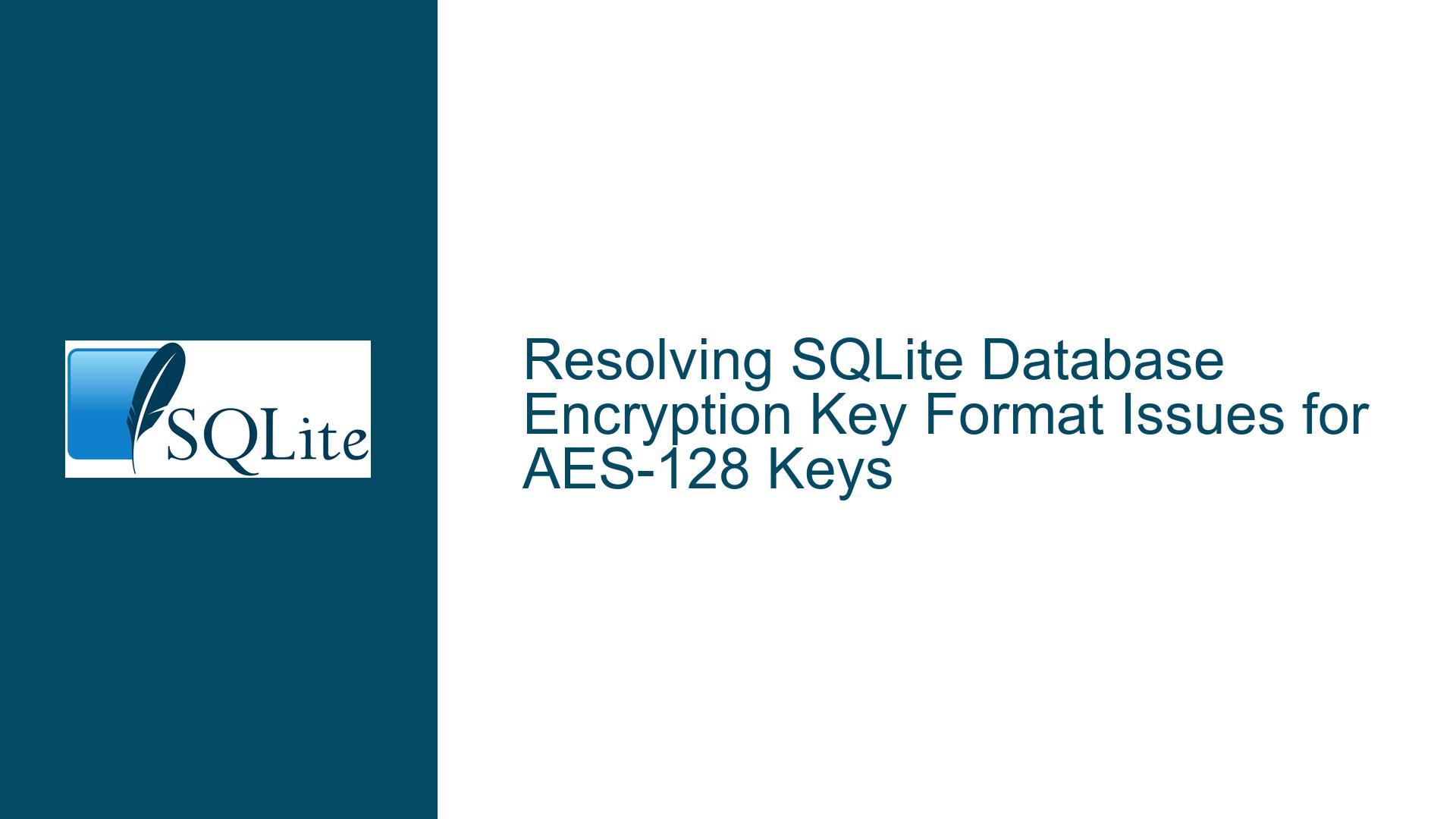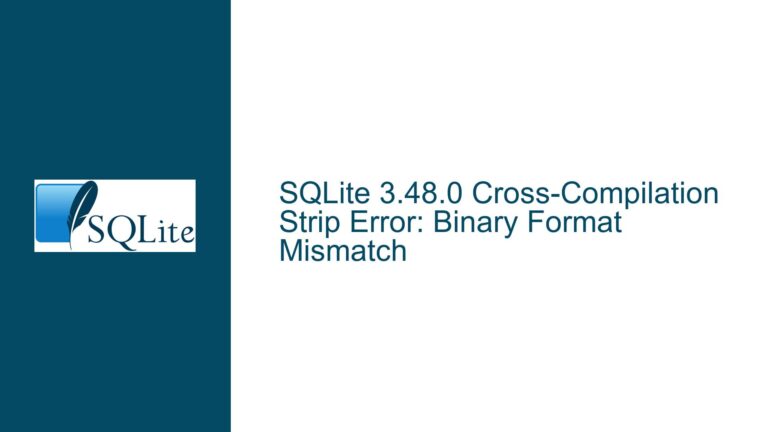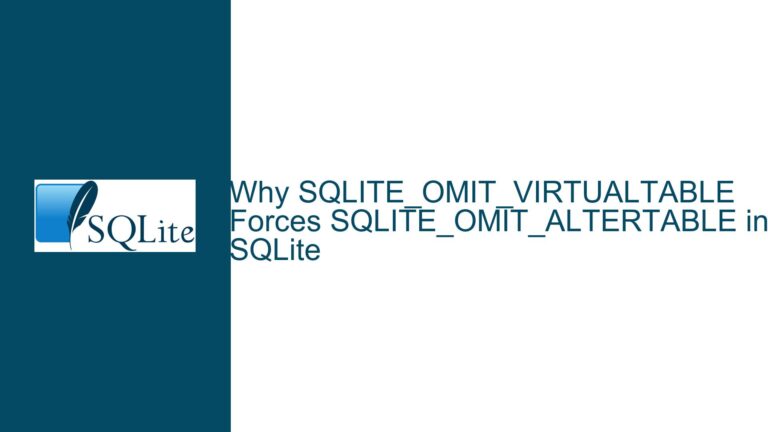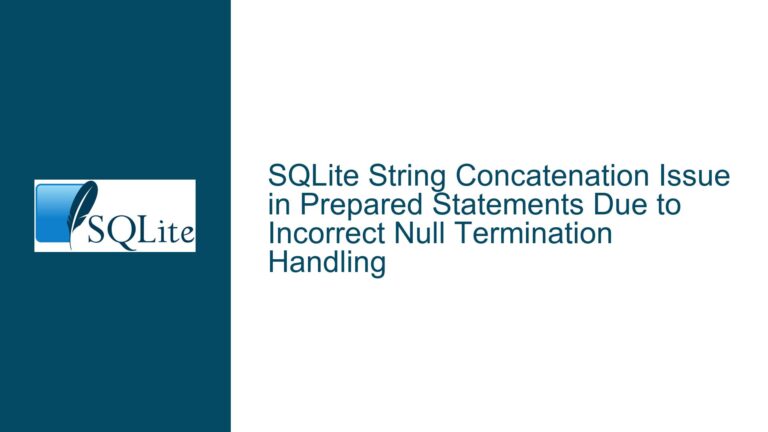Resolving SQLite Database Encryption Key Format Issues for AES-128 Keys
Understanding Encryption Key Requirements for SQLite Database Security
Issue Overview: Mismatched Encryption Key Formats in SQLite-Compatible Tools
When working with encrypted SQLite databases, users often encounter confusion about the correct format for entering encryption keys, particularly when using AES-128 keys. The problem arises when a user possesses a valid AES-128 key but cannot determine how to input it into the tool or interface managing the database encryption. This issue is common in environments where third-party tools, extensions (e.g., SQLite Encryption Extension [SEE]), or libraries (e.g., SQLCipher) are used to add encryption capabilities to SQLite, as vanilla SQLite does not natively support encryption.
The core challenge lies in the disconnect between the raw binary form of an AES-128 key and the textual representation required by the encryption interface. AES-128 keys are 128-bit (16-byte) binary values, but users often receive or generate these keys in hexadecimal or ASCII-encoded formats. When a tool prompts for a "database password" or "encryption key," it may expect a specific encoding of the key, a passphrase (which is then hashed into a key), or direct binary input. Misinterpreting these requirements leads to failed decryption attempts, authentication errors, or corrupted database files.
For example, a user with a hexadecimal AES-128 key (e.g., 2b7e151628aed2a6abf7158809cf4f3c) might attempt to input it as an ASCII string, resulting in a 32-byte key instead of the required 16-byte key. This mismatch causes the encryption layer to reject the key, as its length and binary representation do not align with the expectations of the underlying cryptographic library.
Possible Causes: Key Encoding, Tool Misconfiguration, and Documentation Gaps
Incorrect Key Encoding or Representation
AES-128 keys are binary values, but their representation varies across systems. Common encoding formats include:- Hexadecimal: A 32-character string representing 16 bytes (e.g.,
2b7e1516...). - Base64: A 24-character string encoding the same 16 bytes.
- Raw Binary: Direct byte-for-byte input without textual encoding.
- Passphrase Derivation: A text password hashed into a key using algorithms like PBKDF2.
Tools may silently fail if the key is provided in the wrong encoding. For instance, entering a hexadecimal string as ASCII text doubles its byte length, violating the AES-128 key size requirement.
- Hexadecimal: A 32-character string representing 16 bytes (e.g.,
Tool-Specific Key Handling Requirements
Third-party tools or extensions like SEE or SQLCipher impose unique key formatting rules:- SEE: Requires a binary key or a passphrase, depending on configuration.
- SQLCipher: Uses a passphrase that is processed with PBKDF2 to derive the encryption key.
- GUIs (e.g., DB Browser for SQLite): May abstract key handling, expecting a text password without exposing the underlying key derivation process.
Misalignment between the tool’s expected input and the user’s key format leads to authentication failures.
Ambiguous Prompts or Documentation
Tools often use generic prompts like "Enter encryption key" without clarifying whether a passphrase, hexadecimal string, or binary key is required. This ambiguity forces users to guess the correct format, especially if the documentation does not explicitly address key encoding.
Troubleshooting Steps, Solutions & Fixes: Validating and Converting Encryption Keys
Step 1: Identify the Encryption Tool or Extension
Determine whether the encrypted database uses SEE, SQLCipher, or another third-party encryption layer. This dictates the key handling logic:
- SEE: Commercial extension requiring a license. Keys are often binary but may accept passphrases with hashing.
- SQLCipher: Open-source extension using passphrases with PBKDF2 key derivation.
- Custom Tools: May implement proprietary key handling (e.g., hex-to-binary conversion).
Action: Consult the tool’s documentation or test with sample keys. For example, SQLCipher requires a passphrase, while SEE might accept raw binary keys.
Step 2: Convert the AES-128 Key to the Required Format
If the key is in hexadecimal format, convert it to binary or the encoding expected by the tool:
- Hexadecimal to Binary: Use a utility like
xxd(command-line) or programming language functions (e.g., Python’sbytes.fromhex()).key_hex = "2b7e151628aed2a6abf7158809cf4f3c" key_bin = bytes.fromhex(key_hex) # 16-byte binary key - Hexadecimal in SQLCipher: Prefix with
x'...'to denote a blob literal:PRAGMA key = x'2b7e151628aed2a6abf7158809cf4f3c'; - Binary Key Input: Use tool-specific methods to input raw bytes (e.g., file redirection).
Verification: Check the key’s byte length post-conversion. AES-128 requires exactly 16 bytes.
Step 3: Test Key Compatibility with the Target System
If the key still fails, test it in a controlled environment:
- Create a new encrypted database with the key.
- Export/import the key using known-working formats.
- Use debugging tools (e.g., SQLCipher’s
sqlcipher_export()function) to isolate key-related errors.
Example Workflow for SQLCipher:
# Initialize encrypted DB with hex key
sqlcipher encrypted.db
PRAGMA key = x'2b7e151628aed2a6abf7158809cf4f3c';
CREATE TABLE test (id INTEGER);
.exit
# Verify decryption
sqlcipher encrypted.db
PRAGMA key = x'2b7e151628aed2a6abf7158809cf4f3c';
SELECT * FROM test; # Should return no errors
Step 4: Address Tool-Specific Quirks and Limitations
Some tools impose nonstandard requirements:
- Escape Characters: Tools may interpret backslashes or quotes in key strings.
- Encoding Conflicts: UTF-8 vs. ASCII interpretations of passphrases.
- Key Derivation Adjustments: SQLCipher allows setting PBKDF2 iterations (
cipher_kdf_iter).
Action: For third-party GUIs, use hexadecimal or passphrase inputs per their documentation. If unavailable, switch to command-line tools for direct key validation.
Step 5: Consult Documentation and Community Resources
When stuck, refer to:
- SQLCipher’s key handling guide.
- SEE’s licensed documentation (requires a purchase).
- Stack Overflow threads tagged
sqlcipherorsqlite-encryption.
Final Fix: Standardize on hexadecimal blob literals for raw keys or passphrases with PBKDF2 for derived keys, ensuring alignment with the encryption layer’s expectations.
By methodically addressing key encoding, tool requirements, and validation workflows, users can resolve AES-128 key input issues and securely access encrypted SQLite databases.