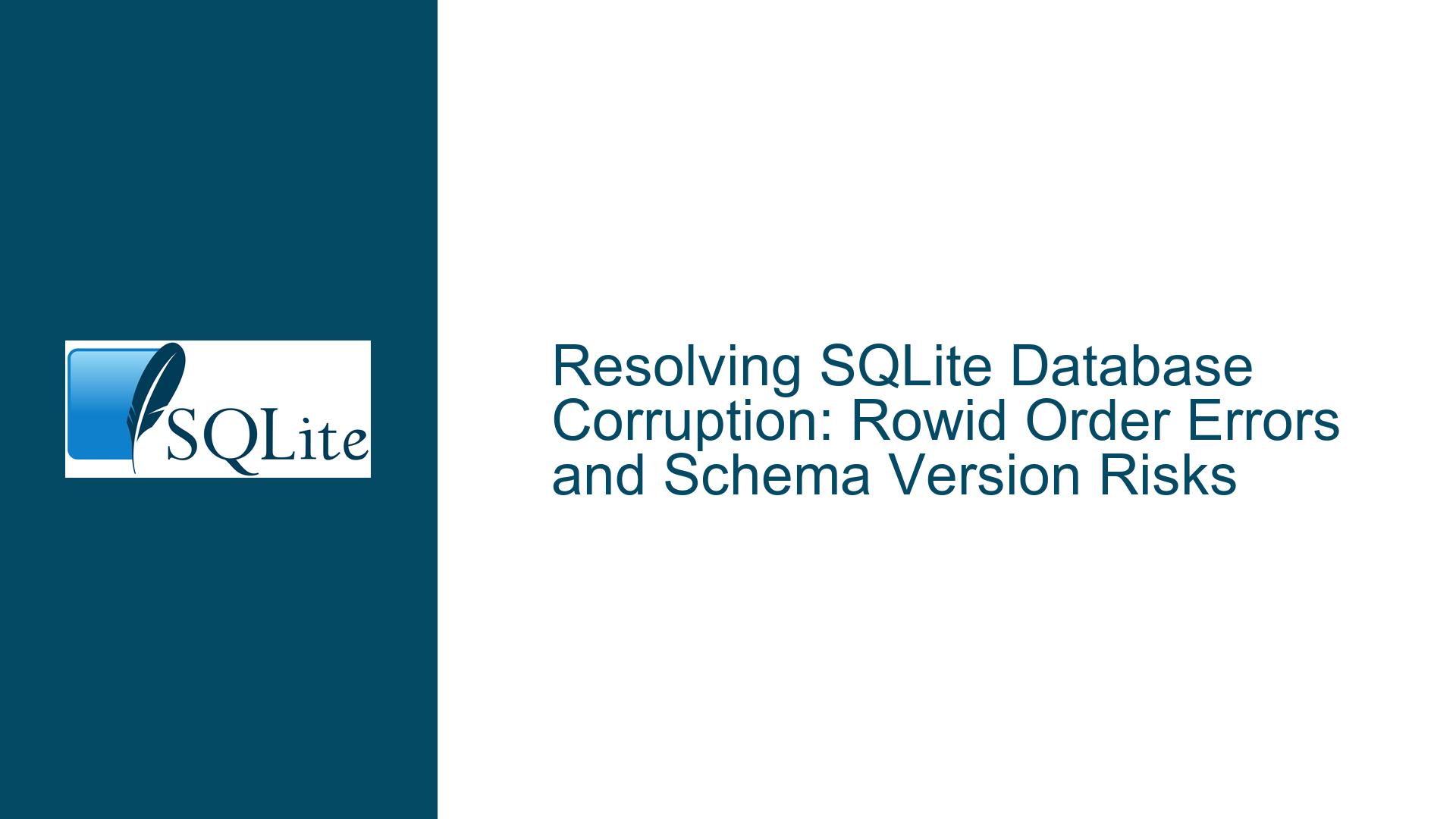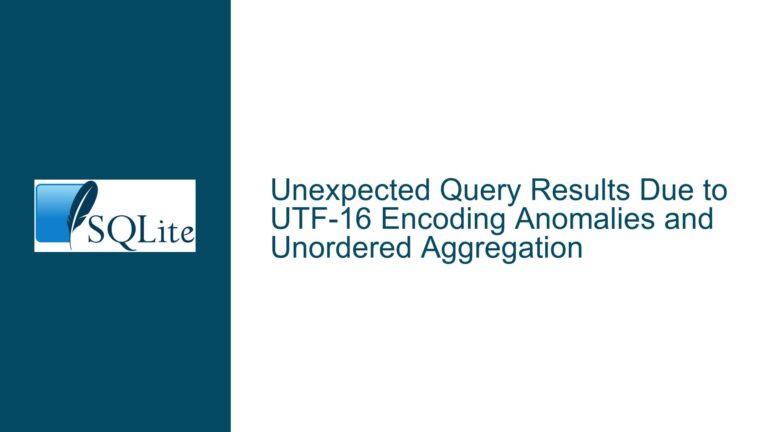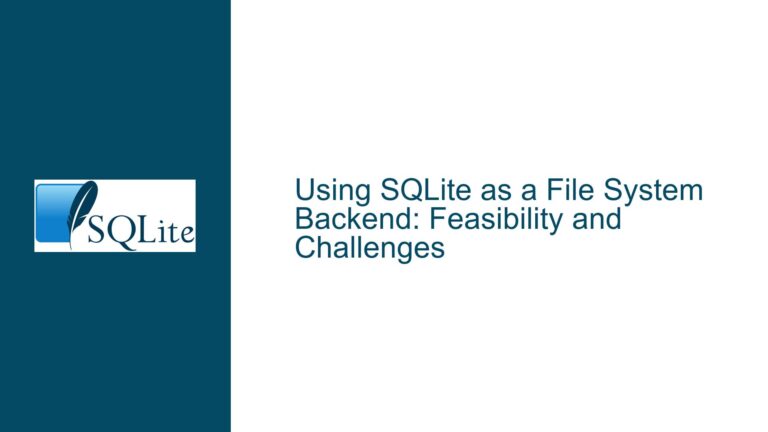Resolving SQLite Database Corruption: Rowid Order Errors and Schema Version Risks
Understanding Rowid Order Violations and Schema-Related Corruption
The core issue presented in this scenario revolves around SQLite database corruption manifesting through repeated "Rowid out of order" errors during integrity checks, accompanied by schema version manipulation and potential process forking complications. This guide dissects the problem through three critical dimensions:
- Structural Integrity Failures in B-Tree Organization
- Schema Version Manipulation and In-Memory State Corruption
- Process Forking Hazards in Custom Operating Environments
Structural Integrity Failures in B-Tree Organization
Root Cause Analysis
SQLite organizes tables and indexes as B-trees, where rowids (or explicit INTEGER PRIMARY KEY values) dictate the logical order of entries. The error "Rowid X out of order" indicates a violation of the B-tree invariant where child page rowid ranges must strictly follow their parent page’s partitioning. This typically occurs when:
- Page-Level Corruption: Physical storage anomalies (partial writes, filesystem errors) corrupt B-tree page headers or cell pointers.
- Index-Table Desynchronization: Missing rows in indexes (
sqlite_autoindex_MessageTableV3_1in the error log) suggest index entries no longer match their corresponding table data. - Vacuum/REINDEX Failures: Incomplete maintenance operations leave fragmented or orphaned pages (e.g., "Page 2551 is never used").
Technical Implications
When SQLite encounters a rowid sequence violation during PRAGMA integrity_check, it aborts further checks on that subtree. The repeated errors on page 2578 (cells 0-8) and page 2575 (cells 1-13) imply widespread corruption in a table’s underlying B-tree structure, likely caused by:
- Write Operations Interrupted Mid-Transaction: Power loss or application crashes during WAL (Write-Ahead Logging) commit phases.
- Custom Filesystem Behavior: F2FS (Flash-Friendly File System) optimizations (e.g., aggressive write coalescing) violating SQLite’s write ordering assumptions.
- Memory Corruption: Application-level buffer overflows or dangling pointers altering in-memory database cache before flushing to disk.
Schema Version Manipulation and In-Memory State Corruption
Critical Risk Factors
The schema_version PRAGMA controls SQLite’s schema modification counter. Manually altering this value (as seen in the user’s logs with repeated schema<XXXX->YYYY> entries) bypasses SQLite’s internal schema validation mechanisms, leading to:
- Catalog Desynchronization: The
sqlite_schematable (storing table/index definitions) becomes inconsistent with actual database structures. - Cursor Staleness: Prepared statements (cached execution plans) reference obsolete schema versions, causing incorrect page accesses.
- Locking Protocol Violations: Concurrent schema modifications without proper locking (e.g.,
SQLITE_LOCK_EXCLUSIVE) corrupt the schema cache.
Example Corruption Pathway
- Application executes
PRAGMA schema_version=17043to force a schema change. - SQLite skips rebuilding internal schema structures (parsed table definitions, trigger programs).
- Subsequent INSERTs/UPDATEs write data assuming the new schema while indexes reference outdated column mappings.
- Queries accessing the mismatched schema/index data trigger rowid ordering violations.
Memory Corruption Indicators
The error MemPage's isInit is 0 and flagByte becomes 0 suggests:
- Uninitialized Page Reads: SQLite attempted to read a database page that wasn’t properly initialized, possibly due to:
- Memory-mapped I/O (
mmap) regions being invalidated post-fork. - Heap corruption overwriting the
sqlite3struct’s page cache pointers.
- Memory-mapped I/O (
Process Forking Hazards in Custom Operating Environments
Fork-After-Open Anti-Pattern
The user’s environment (ARM-based OS with fork-heavy processes) risks database corruption when:
- Parent process opens a database connection.
- Child process forks without reinitializing SQLite handles.
- Both processes write to the same database file concurrently, violating SQLite’s locking protocol.
Specific Failure Modes
- Shared Cache Contention: If using
SQLITE_OPEN_SHAREDCACHE, forked processes may overwrite each other’s uncommitted changes. - File Descriptor Inheritance: Child processes inherit open database file descriptors, leading to:
- WAL index (
-walfile) desynchronization. - Journal file (
-journal) collisions during rollback.
- WAL index (
- Inode Reuse Conflicts: F2FS’s aggressive inode recycling might assign the same inode to unrelated files, confusing SQLite’s file identity checks.
Custom OS Complications
The "internally developed operating system" (Android-like) might lack features critical to SQLite’s durability:
- Robust
fcntl()Locking: Improperly implemented advisory locks allow concurrent writes. - Atomic Sector Writes: Misaligned I/O operations split across storage sectors corrupt WAL frames.
- Fsync Reliability:
fdatasync()emulation that doesn’t flush disk write buffers completely.
Diagnosing and Resolving Corruption Triggers
Step 1: Validate On-Disk Database Integrity
External Integrity Check
Extract Database File: Copy the database (and its
-wal,-shmfiles) from the device usingadb pullor equivalent.Command-Line Verification:
sqlite3 corrupted.db "PRAGMA integrity_check(2147483647);"Compare results with the application’s integrity check output. Discrepancies indicate in-memory corruption.
Hex Dump Analysis: Use
xxdorhexdumpto inspect corrupted pages (e.g., page 2578):dd if=corrupted.db bs=4096 skip=2578 count=1 | hexdump -CLook for:
- Zeroed-out pages (all
00bytes). - Invalid page type bytes (offset 0: 0x0D for leaf table, 0x05 for interior index).
- Zeroed-out pages (all
Step 2: Audit Schema Modification Practices
Code Review Checklist
- Locate PRAGMA schema_version Changes: Search codebase for
sqlite3_execcalls containingPRAGMA schema_version. - Schema Migration Patterns: Replace manual version increments with
ALTER TABLEorCREATE INDEXstatements. - Transaction Boundaries: Ensure schema changes occur within explicit transactions:
sqlite3_exec(db, "BEGIN;", 0, 0, 0); // Execute schema changes sqlite3_exec(db, "COMMIT;", 0, 0, 0);
Schema History Reconstruction
Use sqlite3_changeset API to log schema alterations:
sqlite3_session *session;
sqlite3session_create(db, "main", &session);
sqlite3session_attach(session, NULL); // Track all tables
// On schema change:
sqlite3session_changeset(session, &nChangeset, &pChangeset);
// Save pChangeset to audit log
Step 3: Mitigate Fork-Induced Corruption
Fork Handler Integration
Interpose fork events using pthread_atfork:
#include <pthread.h>
void prepare() { sqlite3_close_all(); }
void parent() { /* Reopen connections if needed */ }
void child() { /* Ensure no DB handles exist */ }
pthread_atfork(prepare, parent, child);
Connection Pool Sanitization
Implement post-fork connection validation:
// After fork():
if (is_child_process) {
for (conn in connection_pool) {
if (sqlite3_db_status(conn, SQLITE_DBSTATUS_LOOKASIDE_USED, &curr, &hiwtr, 0) != SQLITE_OK) {
sqlite3_close(conn); // Destroy potentially corrupted connections
}
}
}
Step 4: Filesystem and Memory Diagnostics
F2FS Tuning for SQLite
- Disable Compression: If F2FS compression is active, append
nodiscard,compress_algorithm=zstd:1to mount options. - Align I/O Sizes: Configure SQLite to use 4KB pages (
PRAGMA page_size=4096;) matching F2FS segment size. - Monitor FS Errors: Check kernel logs (
dmesg) for F2FS errors:[F2FS] invalid blkaddr: XXX, type: XXX, status: XXX
Memory Corruption Detection
- SQLITE_DEBUG Enables: Compile SQLite with
-DSQLITE_DEBUGto activate internal sanity checks. - AddressSanitizer: Relink application with
-fsanitize=addressto catch heap overflows. - mprotect() Guard Pages: Use
SQLITE_CONFIG_PAGECACHEwith guard regions:void *pagecache = malloc(1024 * 4096 + 8192); void *aligned = align_to_4096(pagecache + 4096); sqlite3_config(SQLITE_CONFIG_PAGECACHE, aligned, 4096, 1024); mprotect(pagecache, 4096, PROT_NONE); // Guard before mprotect(aligned + 1024*4096, 4096, PROT_NONE); // Guard after
Step 5: WAL Mode Configuration Hardening
WAL Checkpoint Tuning
Prevent WAL overgrowth (common in fork scenarios):
// Set 100MB WAL size limit
sqlite3_file_control(db, "main", SQLITE_FCNTL_PERSIST_WAL, &(int){0});
sqlite3_wal_autocheckpoint(db, 25600); // 25600 pages * 4KB = 100MB
Shared Memory Lock Verification
Implement custom VFS shm_lock checks:
// Custom VFS implementation:
static int xShmLock(sqlite3_file *file, int offset, int n, int flags) {
if (flags & SQLITE_SHM_LOCK) {
struct stat st;
fstat(((my_file*)file)->fd, &st);
if (st.st_nlink == 0) { // WAL file deleted?
return SQLITE_IOERR_SHMOPEN;
}
}
return SQLITE_OK;
}
Recovery and Prevention Strategies
Salvaging Data from Corrupted Databases
.recoverCommand:sqlite3 corrupted.db ".recover" | sqlite3 new.dbExtracts all reachable data by scanning pages sequentially, bypassing corrupted indexes.
SQLite Expert Tools: Use commercial tools like SQLite Database Recovery to reconstruct tables from fragmented pages.
Raw Data Extraction:
PRAGMA writable_schema=ON; UPDATE sqlite_schema SET sql='CREATE TABLE t1(a,b)'; // Reset schema PRAGMA integrity_check; // Force table scans
Corruption-Resistant Application Design
Double-Write Journaling:
Implement a custom VFS that writes each page to a side journal before committing:static int xWrite(sqlite3_file *file, const void *pBuf, int iAmt, sqlite3_int64 iOfst){ write(side_journal_fd, pBuf, iAmt); // Write to side journal return original_write(file, pBuf, iAmt, iOfst); }Process Isolation Boundaries:
Run SQLite operations in a dedicated subprocess with RPC (gRPC/DBus), ensuring forks don’t inherit connections.Schema Change Auditing:
EnableSQLITE_DBCONFIG_ENABLE_TRIGGERand create shadow tables logging schema_version changes:CREATE TABLE schema_audit (timestamp INT, user TEXT, old_version INT, new_version INT); CREATE TRIGGER schema_version_trigger AFTER PRAGMA schema_version BEGIN INSERT INTO schema_audit VALUES(strftime('%s','now'), CURRENT_USER, old.schema_version, new.schema_version); END;
By methodically addressing B-tree integrity risks, schema management anti-patterns, and process forking hazards, developers can eradicate the "Rowid out of order" corruption class while hardening SQLite deployments against recurrence.