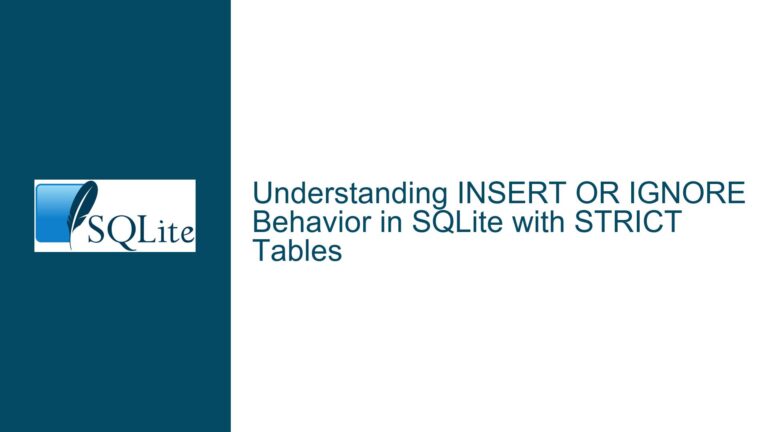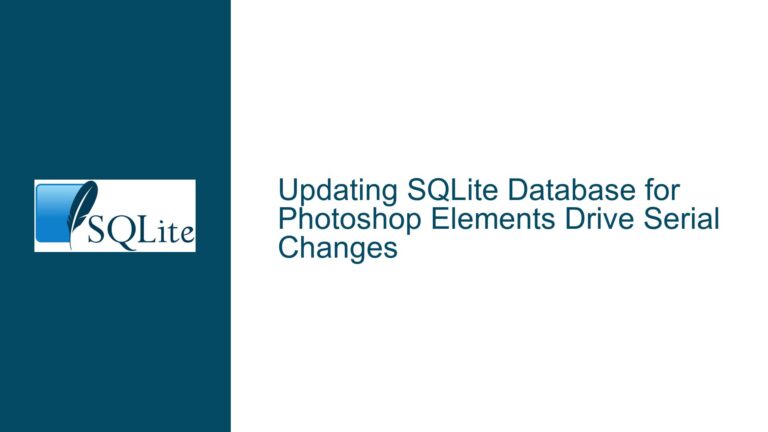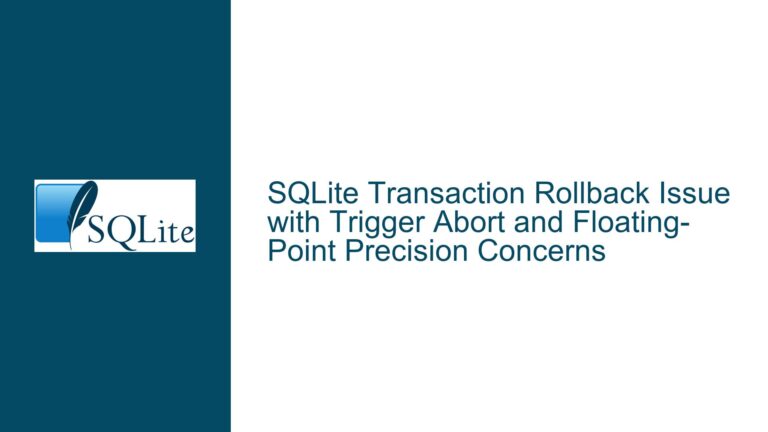Resolving SQLite Crash During Bulk Inserts: Heap Corruption and Memory Management
Issue Overview: SQLite Crash During Bulk Inserts Due to Heap Corruption
When performing bulk inserts into an SQLite database, particularly when dealing with thousands of rows, the application may crash with an EXC_BAD_ACCESS (SIGSEGV) error. This error is indicative of a segmentation fault, which occurs when the program attempts to access a memory location that it is not allowed to access. In this case, the crash is triggered during the execution of SQLite’s memory allocation functions, specifically within the tiny_malloc_from_free_list and sqlite3MemMalloc routines. The crash is further characterized by a KERN_PROTECTION_FAILURE, which suggests that the memory corruption is likely due to an invalid memory access or a heap overflow.
The crash stack trace reveals that the issue originates from SQLite’s internal memory management system, which is responsible for allocating and deallocating memory during database operations. The growOpArray and growOp3 functions, which are part of SQLite’s virtual machine (VDBE) implementation, are attempting to expand the operation array to accommodate new insert operations. However, the memory allocation fails, leading to a segmentation fault. This failure is likely due to heap corruption, where the memory allocator’s internal data structures have been overwritten or corrupted by another part of the application.
The crash is not directly caused by SQLite itself but rather by some other part of the application that is interfering with the heap. This interference could be due to a variety of reasons, such as buffer overflows, use-after-free errors, or double-free errors in the application code. The fact that the crash occurs during bulk inserts suggests that the issue is exacerbated under high memory pressure, where the likelihood of memory corruption increases.
Possible Causes: Heap Corruption and Memory Management Issues
Heap corruption is a common issue in applications that perform extensive memory allocation and deallocation, especially in environments where multiple threads or processes are accessing shared memory. In the context of SQLite, heap corruption can occur due to several reasons:
Buffer Overflows: If the application writes data beyond the allocated memory bounds, it can overwrite adjacent memory regions, including the metadata used by the memory allocator. This can lead to corruption of the heap, causing the memory allocator to fail when attempting to allocate or deallocate memory.
Use-After-Free Errors: If the application continues to use a pointer after the memory it points to has been freed, it can lead to undefined behavior. This can result in the memory allocator returning invalid memory regions or crashing when attempting to access freed memory.
Double-Free Errors: If the application attempts to free the same memory block more than once, it can corrupt the memory allocator’s internal data structures. This can lead to crashes when the allocator attempts to reuse or deallocate the corrupted memory block.
Memory Leaks: If the application fails to free memory that is no longer needed, it can lead to memory exhaustion. Under high memory pressure, the memory allocator may fail to allocate new memory blocks, leading to crashes.
Thread Safety Issues: If the application uses multiple threads to access the SQLite database without proper synchronization, it can lead to race conditions. These race conditions can result in heap corruption if multiple threads attempt to allocate or deallocate memory simultaneously.
Third-Party Libraries: If the application uses third-party libraries that perform their own memory management, these libraries may introduce heap corruption if they are not properly integrated with the application’s memory management system.
In the case of the crash during bulk inserts, the most likely cause is a buffer overflow or use-after-free error in the application code. The crash occurs during the execution of SQLite’s memory allocation functions, suggesting that the heap corruption is affecting SQLite’s ability to manage memory. The fact that the crash is intermittent and occurs only during bulk inserts further supports the hypothesis that the issue is related to memory pressure and heap corruption.
Troubleshooting Steps, Solutions & Fixes: Diagnosing and Resolving Heap Corruption
To diagnose and resolve the heap corruption issue, follow these steps:
Enable Memory Sanitizers: Use tools like Valgrind or compile the application with
-fsanitize=memoryto detect memory errors. These tools can help identify buffer overflows, use-after-free errors, and other memory-related issues. When running the application with these tools, pay close attention to any warnings or errors related to memory corruption.Review Application Code: Carefully review the application code for potential memory management issues. Look for instances where the application may be writing beyond the bounds of allocated memory, using freed memory, or freeing memory multiple times. Pay particular attention to code that interacts with SQLite, such as the
Database.insert(logEntity:)function.Check for Thread Safety Issues: If the application uses multiple threads, ensure that all access to shared memory is properly synchronized. Use mutexes or other synchronization primitives to prevent race conditions that could lead to heap corruption.
Inspect Third-Party Libraries: If the application uses third-party libraries, ensure that these libraries are properly integrated with the application’s memory management system. Check the documentation for any known memory-related issues and apply any available patches or updates.
Optimize Memory Usage: Reduce the memory pressure on the application by optimizing memory usage. This can be done by reducing the number of simultaneous inserts, increasing the memory allocation limits, or using more efficient data structures.
Use Prepared Statements: When performing bulk inserts, use SQLite’s prepared statements to reduce the overhead of parsing and compiling SQL statements. Prepared statements can also help reduce the likelihood of memory corruption by reusing memory buffers for multiple inserts.
Monitor Memory Usage: Use tools like
malloc_statsormalloc_infoto monitor the application’s memory usage. Look for signs of memory leaks or excessive memory fragmentation, which can contribute to heap corruption.Update SQLite: Ensure that the application is using the latest version of SQLite. Newer versions of SQLite may include bug fixes and performance improvements that can help mitigate memory-related issues.
Test in a Controlled Environment: Reproduce the issue in a controlled environment where you can monitor and control the application’s memory usage. This can help isolate the cause of the heap corruption and verify that the fixes are effective.
Consult SQLite Documentation: Review the SQLite documentation for best practices on memory management and bulk inserts. The documentation may provide additional insights or recommendations for avoiding heap corruption.
By following these steps, you can diagnose and resolve the heap corruption issue that is causing the SQLite crash during bulk inserts. The key is to carefully review the application code, use memory sanitizers to detect memory errors, and optimize memory usage to reduce the likelihood of heap corruption. With these measures in place, you should be able to perform bulk inserts without encountering the segmentation fault.