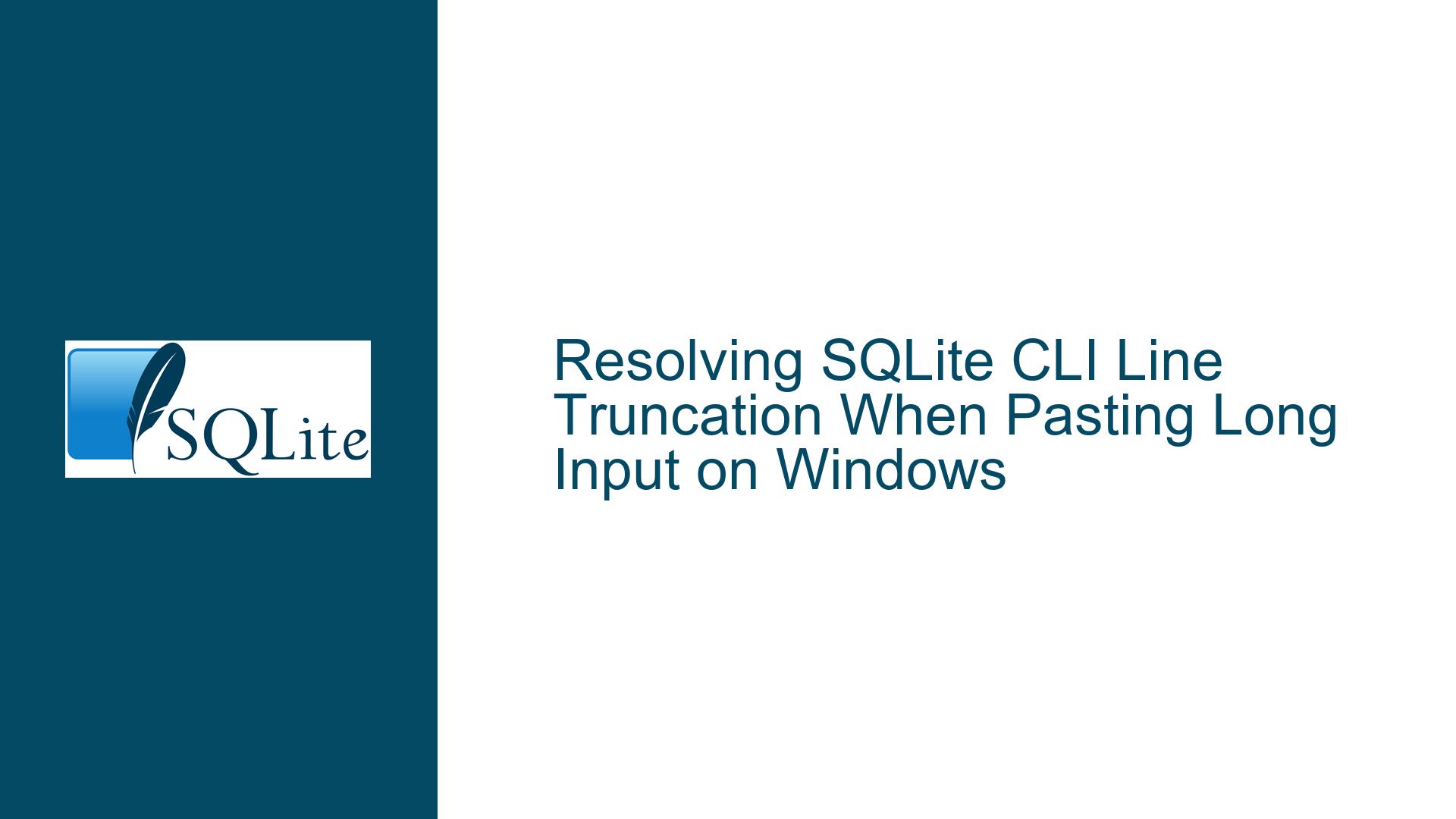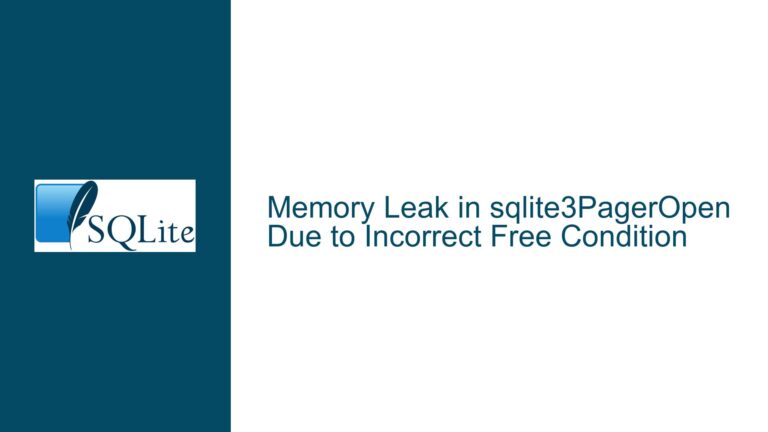Resolving SQLite CLI Line Truncation When Pasting Long Input on Windows
Understanding the 4094-Character Line Truncation in Windows SQLite CLI
Issue Overview
The core problem arises when attempting to paste a single line of text or SQL script exceeding 4,094 characters into the SQLite Command-Line Interface (CLI) on 32-bit Windows systems. Users observe that the input is truncated precisely at this limit, even though multi-line scripts of arbitrary length (e.g., 68,000+ characters) work without issue. This behavior is not due to SQLite itself but stems from inherent limitations in the Windows Console subsystem.
Key observations from the discussion include:
- Line-Specific Limitation: The truncation occurs only for single-line input pasted into the CLI. Multi-line scripts, even with massive total lengths, are processed correctly.
- SQLite CLI Behavior: The SQLite CLI dynamically allocates memory for input lines and has no hard-coded line-length restrictions. Tests confirm that SQLite can process lines exceeding 8,000 characters when fed via alternative methods (e.g.,
.readcommand or piping). - Windows-Specific Reproduction: The issue is reproducible across different Windows 10/11 versions but absent in Unix-like systems. This points to platform-specific input handling rather than SQLite design flaws.
The truncation creates practical hurdles for users who rely on pasting large single-line queries, JSON strings, or generated scripts directly into the CLI. Misdiagnosing this as a SQLite bug is common, but the root cause lies deeper in the Windows Console architecture.
Windows Console Input Buffer Limitations and Application-Level Interactions
Possible Causes
The truncation is a direct result of how the Windows Console manages input streams, particularly when pasting text. Three layers contribute to this behavior:
Windows Console Input Buffer:
- The legacy
conhost.exeand newerOpenConsole.exe(used in Windows Terminal) impose a fixed buffer size for line-based input. Historically, this was limited to 255 characters but was increased to 4,096 (including line-ending characters) in recent Windows versions. - When pasting text, the Console Host processes it as a sequence of simulated keystrokes, subject to the same buffer constraints as manual typing. This buffer is shared across all console applications, not just SQLite.
- The legacy
Line vs. Stream Input:
- The Console differentiates between line input (processed as a single editable line) and stream input (raw character flow). Pasting into the CLI uses line input, which triggers the buffer limit.
- Multi-line pasting avoids the limit because each line is processed separately, staying under the per-line cap.
SQLite CLI’s Input Handling:
- SQLite uses the
readline()function (or equivalent) to read input, which relies on the underlying platform’s line-editing capabilities. On Windows, this ties into the Console’s line buffer. - The CLI’s dynamic buffer allocation (growing as needed) is irrelevant here because the truncated input never reaches SQLite—it’s discarded by the Console before being passed to the application.
- SQLite uses the
Clipboard Injection via Console Host:
- When pasting, the Console Host injects the clipboard content into the input stream as a series of
KEY_EVENTmessages. These events are subject to the same buffer checks as keyboard input, leading to silent truncation.
- When pasting, the Console Host injects the clipboard content into the input stream as a series of
This interplay explains why SQLite behaves correctly in non-Windows environments and when using workarounds that bypass line-based input (e.g., piping from files).
Bypassing Line Truncation: Workarounds and Permanent Fixes
Troubleshooting Steps, Solutions & Fixes
1. Verify the Truncation Source
Step 1: Test with a Known-Long Line
Generate a single-line SQL script exceeding 4,096 characters, such as:
SELECT 'aaaaaaaaaa...[4,094+ characters]...aaaaaaaaaa';
Paste this directly into the SQLite CLI. If truncated, note the exact length where cutoff occurs.
Step 2: Compare with Alternative Input Methods
Use SQLite’s .read command to load the same line from a file:
.read long_line.sql
If this executes successfully, the issue is confirmed to be Windows Console-related, not SQLite.
2. Use Non-Line-Based Input Methods
Solution 1: Leverage .read with PowerShell Clipboard Access
Windows PowerShell can retrieve clipboard content without Console Host limitations:
.read '|powershell -Command Get-Clipboard'
This pipes the clipboard’s raw content into SQLite, bypassing the Console’s line buffer.
Solution 2: Direct File Piping
Save the script to a file (e.g., script.sql) and use:
.read script.sql
For dynamically generated content, combine with shell commands:
.read '|curl -s https://example.com/large_query.sql'
3. Modify Input Delivery to Avoid Line Limits
Workaround 1: Split Long Lines
Break the single line into multiple lines using string concatenation:
SELECT '...' ||
'...' ||
'...';
Workaround 2: Encode as Blob or Hex
For binary data or JSON, use hex literals:
SELECT x'7b226b6579223a2276616c7565227d...[hex data]...';
4. Replace the Console Host
Solution: Use Windows Terminal or Third-Party Consoles
Modern terminals like Windows Terminal (using OpenConsole.exe) may handle larger buffers. While they still inherit some Console limitations, they offer better configurability.
Step: Install a Custom CLI Wrapper
Tools like clink enhance the Windows Console with Unix-like line editing, potentially raising buffer limits.
5. Compile a Custom Clipboard Utility
Permanent Fix: Use cbecho or Equivalent
Compile a lightweight utility to dump clipboard content to stdout:
- Download
cbecho.cfrom Pantarheon/cbecho. - Compile with:
cl cbecho.c /link /out:cbecho.exe
- Integrate with SQLite CLI:
.read '|cbecho -c'
This bypasses the Console entirely, handling multi-megabyte pastes.
6. Scripted Input via Temporary Files
Automation-Friendly Approach
For scripting scenarios, write clipboard content to a temp file:
Get-Clipboard | Out-File -Encoding utf8 temp.sql
sqlite3.exe db.sqlite3 ".read temp.sql"
Remove-Item temp.sql
7. Advocate for Windows Console Improvements
Long-Term Advocacy
While not a direct fix, raising awareness with Microsoft (e.g., via Feedback Hub) about the 4,096-character line limit could lead to future Console enhancements.
By understanding the Windows Console’s role in input truncation and leveraging SQLite’s flexibility in reading external streams, users can fully bypass the 4,094-character line barrier. The solutions range from immediate workarounds (PowerShell integration) to permanent fixes (custom utilities), ensuring seamless handling of large inputs regardless of Windows’ Console limitations.