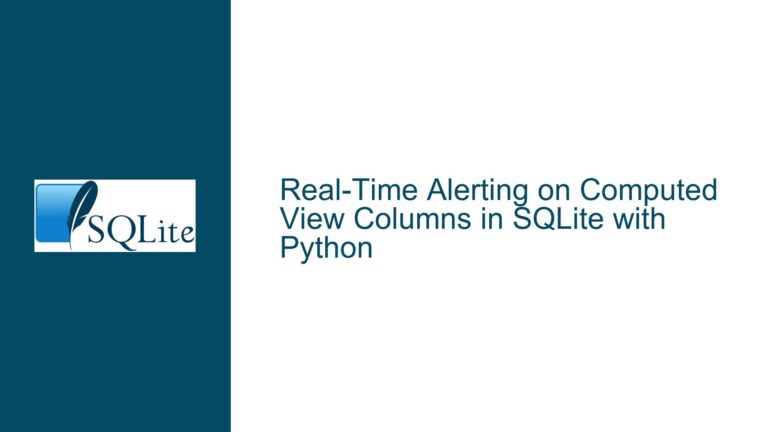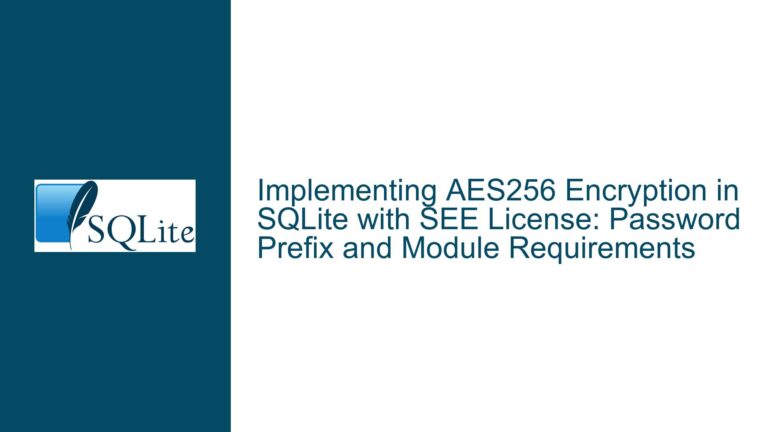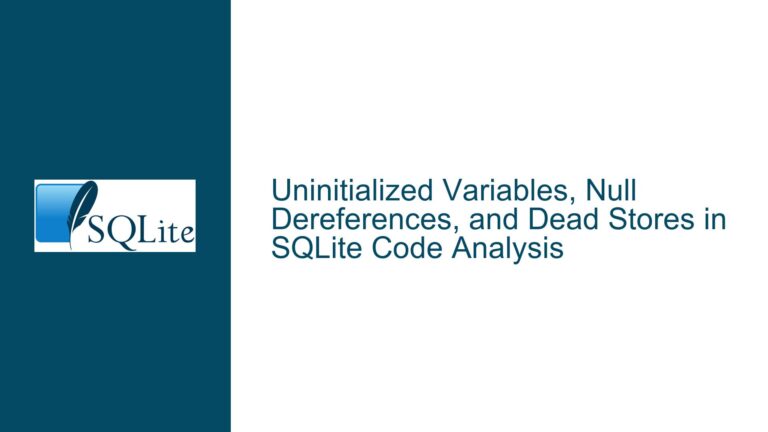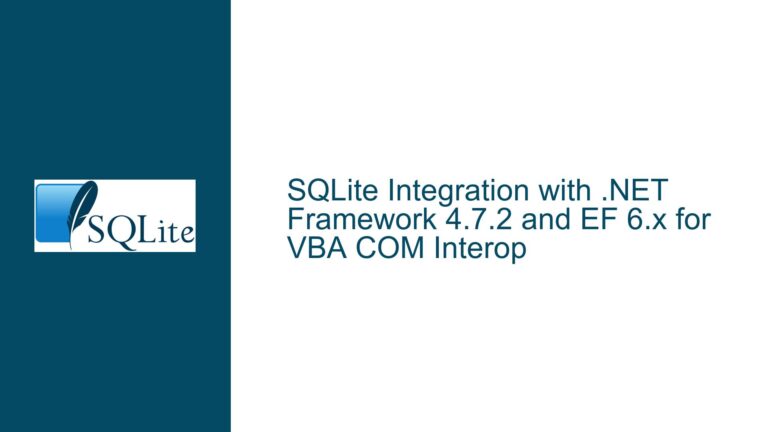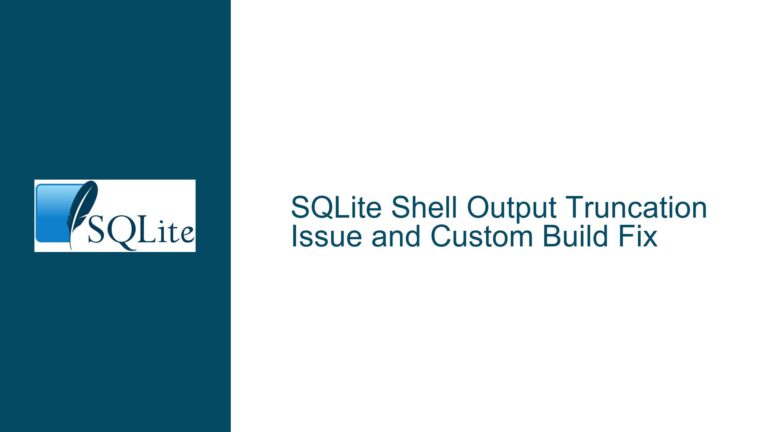Resolving SQLite CLI .import Syntax Error with Colon in Table Names
Issue Overview: Colon Characters in Table Names Cause .import Syntax Errors
The SQLite command-line interface (CLI) provides a convenient .import directive for bulk-loading data from CSV files into database tables. However, users may encounter a persistent syntax error when attempting to import data into tables whose names contain colon characters (:). This issue arises specifically with the .import command, even though SQLite generally permits colon characters in table names during standard SQL operations like CREATE TABLE, INSERT, or SELECT.
For example, executing .import data.csv audit:logs triggers the error message:
Error: near ":logs": syntax error
This behavior appears contradictory because SQLite’s SQL parser correctly interprets colon-containing table names when wrapped in quotes. The root conflict stems from differences in how the SQLite core engine handles identifier quoting versus the CLI’s command parser implementation. While the SQL engine adheres to ANSI SQL standards for quoted identifiers, the CLI’s .import command historically used a simpler tokenizer that did not fully support quoted table names containing special characters.
The problem manifests exclusively in environments running SQLite versions prior to 3.34.0 (released 2020-12-01). Subsequent versions include enhancements to the CLI’s command parser to align its identifier handling with the SQL engine’s capabilities. Users must therefore address both software version compatibility and command syntax conventions to resolve this error.
Possible Causes: CLI Parser Limitations and Identifier Quoting Rules
Three primary factors contribute to the .import syntax error with colon-containing table names:
CLI Command Parser Tokenization:
The SQLite CLI processes directives like.importusing a space-delimited tokenizer that treats colons as syntax elements rather than identifier characters. Prior to version 3.34.0, this tokenizer did not recognize quotation marks as encapsulating a single table name identifier. Consequently,track:eventwas parsed as two separate tokens (trackandevent), causing a syntax error due to the CLI expecting a single table name argument.Disparity Between SQL Engine and CLI Identifier Handling:
SQLite’s SQL engine allows quoted identifiers to include colons via ANSI-standard double-quoting:CREATE TABLE "metrics:2023" (id INTEGER, value REAL);However, the CLI’s non-SQL commands (
.import,.schema,.tables) originally used a distinct parsing mechanism that lacked full support for quoted identifiers. This inconsistency led to situations where a table name valid in SQL statements became invalid in CLI commands.Ambiguous Colon Interpretation in CLI Contexts:
Colons serve multiple purposes across SQLite’s ecosystem, including parameter binding (:param) and filename modifiers in ATTACH statements (file:data.db?mode=ro). The CLI’s parser historically prioritized these use cases over colon-containing identifiers, creating conflicts when colons appeared in table names during.importoperations.
Troubleshooting Steps, Solutions & Fixes: Version Updates and Syntax Adjustments
Step 1: Verify SQLite CLI Version
Execute sqlite3 --version to determine the installed version. If the output shows a version older than 3.34.0, proceed with updating the SQLite CLI tool. On Unix-like systems, this may involve package manager commands:
sudo apt-get update && sudo apt-get install sqlite3 # Debian/Ubuntu
brew update && brew upgrade sqlite # macOS via Homebrew
Windows users can download precompiled binaries from the SQLite Download Page, replacing older sqlite3.exe files.
Step 2: Apply Correct .import Syntax with Quoted Identifiers
After updating to SQLite ≥3.34.0, wrap colon-containing table names in double quotes:
.import data.csv "network:traffic"
The updated CLI recognizes the quoted identifier as a single token, forwarding the properly escaped table name to the SQL engine. Note that single quotes or backticks will not work; the CLI requires ANSI-standard double quotes for identifier encapsulation.
Step 3: Alternative Approaches for Non-Upgradable Environments
In scenarios where updating SQLite is impossible, employ these workarounds:
Temporary Table Renaming:
Create a colon-free temporary table for import, then rename it using standard SQL:CREATE TABLE temp_import (id INTEGER, log TEXT); .import data.csv temp_import ALTER TABLE temp_import RENAME TO "logs:2023";Schema Modification Post-Import:
Import into a temporary table and useINSERT INTO...SELECTto transfer data:.import data.csv staging INSERT INTO "metrics:servers" SELECT * FROM staging; DROP TABLE staging;Batch Mode Scripting:
Automate imports via a SQL script (import.sql):.mode csv .import data.csv "apps:errors"Execute with:
sqlite3 database.db < import.sql
Step 4: Validate Table Name Encoding Across Tools
Ensure external database management tools or ORMs properly quote colon-containing table names in generated SQL. For example, a Python script using sqlite3 should use parameterized queries with quoted identifiers:
cursor.execute('INSERT INTO "events:archive" VALUES (?, ?)', (event_id, data))
Step 5: Adopt Consistent Identifier Quoting Practices
Prevent future issues by applying these naming conventions:
- Always quote identifiers containing non-alphanumeric characters:
"backup:2023-12". - Avoid reserved keywords as identifiers, even when quoted:
"table"instead oftable. - Use underscores or hyphens instead of colons where possible:
server_logs_2023.
By systematically addressing CLI version compatibility, applying correct quoting syntax, and adopting preventive naming conventions, users can fully leverage SQLite’s flexible identifier rules without triggering parser errors in .import operations.