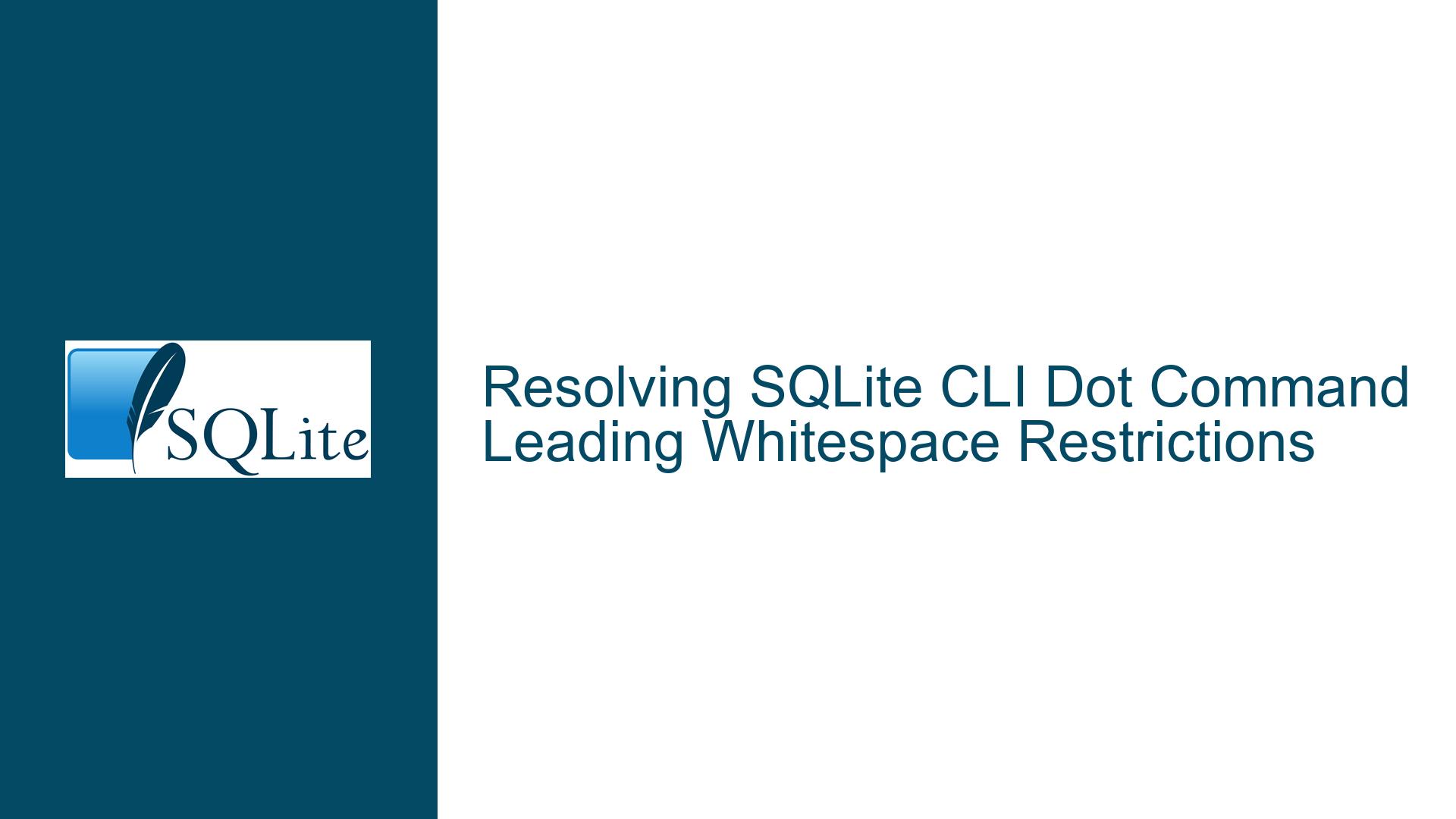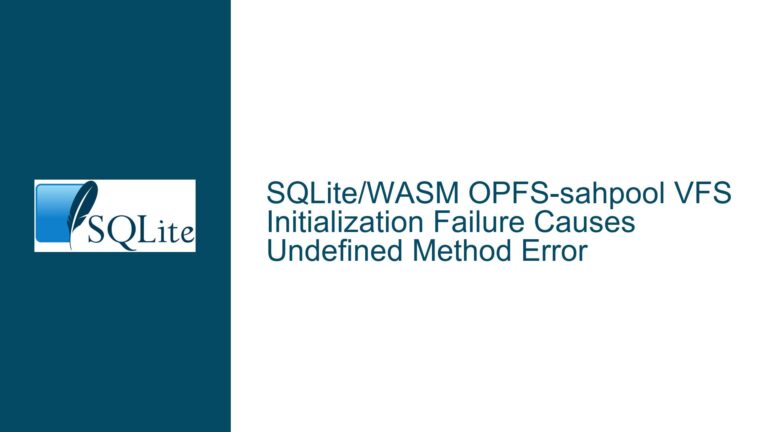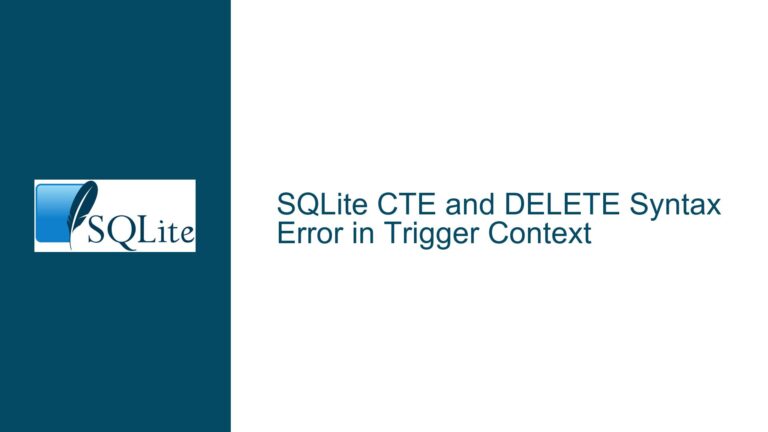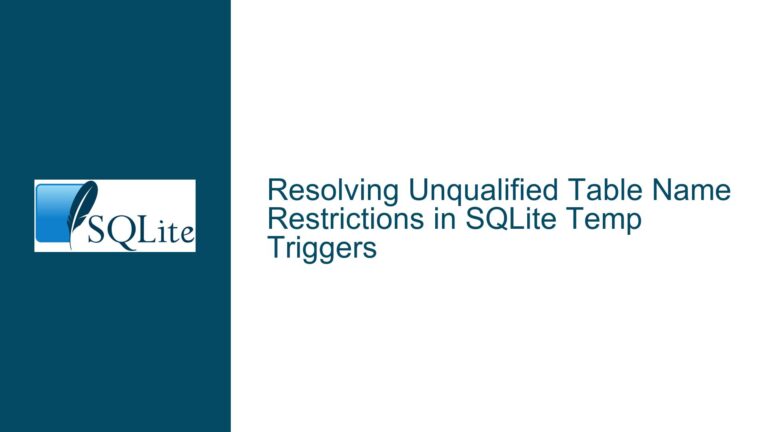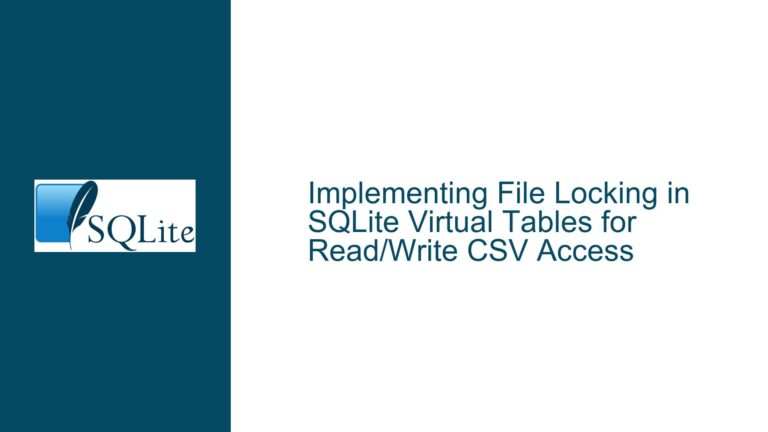Resolving SQLite CLI Dot Command Leading Whitespace Restrictions
SQLite CLI Dot Command Parsing Strictness and Indentation Conflicts
The SQLite Command Line Interface (CLI) enforces strict formatting requirements for dot commands – administrative directives prefixed with a period (.) that control shell behavior rather than executing SQL statements. A core constraint exists: Dot commands must begin in column 1 of input lines with no preceding whitespace. This rule conflicts with common scripting practices where developers indent nested logic for readability, particularly in multi-step database workflows involving output redirection, backups, or schema modifications.
When scripts containing indented dot commands (e.g., .output, .backup, .headers) are executed via the CLI – either through file input or interactive input – lines with leading whitespace before the dot are misinterpreted as SQL statements, not dot commands. This occurs because the CLI’s parser uses the presence of a period in column 1 as the sole determinant of whether a line should be treated as a dot command. Any deviation from this formatting causes the CLI to treat the entire line as an SQL query, leading to syntax errors or unintended execution flow.
The problem manifests acutely in workflows where scripts are edited/executed in code editors with automatic indentation features, or when developers structure complex scripts with visual hierarchy. For example:
-- Process database
.headers off
.output C:\Out1.txt -- CLI treats this as SQL due to leading tab
SELECT '123'; -- Executed AFTER .output would have redirected
Here, the indented .output line is parsed as an SQL string literal starting with ".output", causing a syntax error. Even worse, if the line contained valid SQL (e.g., .output 'C:\Out.txt' without indentation), it would execute as a SELECT statement returning the string ".output ‘C:\Out.txt’". This creates silent failures where critical administrative steps (output redirection, backups) are skipped.
Root Causes of Dot Command Parsing Limitations
1. CLI Parser Design Philosophy
SQLite’s CLI prioritizes simplicity and unambiguous parsing over flexibility in script formatting. The "dot command" syntax was designed as a lightweight way to embed shell controls within SQL scripts without requiring complex lexing or context-aware parsing. By mandating that dots appear in column 1, the parser can rapidly distinguish between SQL and shell commands using a single-character lookahead. This design minimizes overhead but sacrifices tolerance for whitespace.
2. Input Source Discrepancies
The SQLite Fiddle (online interface) exhibits different behavior because it preprocesses input by stripping leading/trailing whitespace from each line before passing it to the underlying SQLite engine. This creates a false expectation that indented dot commands are valid, as demonstrated in forum tests where:
Select 1 as header;
.headers off -- Works in Fiddle, fails in CLI
Select 2 as noheader;
Fiddle’s preprocessing masks the CLI’s inherent restriction, leading users to believe their scripts are portable between environments when they are not.
3. Script Generation and Editor Integration
Modern editors and IDEs often apply automatic indentation to maintain code structure, especially when scripts contain nested logic (e.g., transaction blocks, conditional output). Developers writing scripts within these tools inadvertently introduce leading whitespace before dot commands. When executing script segments via editor integrations (e.g., selecting lines to run), the absence of a preprocessor to "clean" the input exacerbates the issue.
4. Lack of Configurable Parsing Flags
SQLite’s CLI lacks runtime options to relax the leading whitespace rule, such as a .allowdotcmdprefix directive or command-line flag. While third-party tools or wrappers could mitigate this, native support is absent, forcing workarounds that compromise script readability or require external preprocessing.
Mitigation Strategies and Technical Solutions
A. Preprocessing Scripts with Stream Editors
Unix-like Systems (sed/awk):
Pipe scripts through sed or awk to remove leading whitespace before dot commands:
# Remove leading tabs/spaces preceding dots
sed 's/^[[:blank:]]*\././' script.sql | sqlite3 database.db
# Alternative with awk, preserving non-dot lines
awk '/^[[:blank:]]*\./ {sub(/^[[:blank:]]+/, "")} 1' script.sql | sqlite3 database.db
Windows (PowerShell):
Use PowerShell’s regex capabilities:
Get-Content script.sql | ForEach-Object { $_ -replace '^\s*\.','.' } | sqlite3 database.db
B. Strategic Dot Placement in Indented Blocks
Adjust formatting to place dots in column 1 even within indented blocks, using line continuations or comments to maintain visual structure:
BEGIN TRANSACTION;
.headers off
-- Output first result
.output C:\Out1.txt
SELECT '123';
-- Output second result
.output C:\Out2.txt
SELECT 'EOF'; -- Indent SQL, not dot commands
.backup main backup.db
COMMIT;
C. Leveraging Temporary Control Files
For complex workflows, generate dot commands dynamically to avoid embedding them in indented blocks:
-- Generate a temporary control script
.output _control.sql
SELECT '.headers off',
'.output C:\Out1.txt',
'SELECT ''123'';',
'.output C:\Out2.txt',
'SELECT ''EOF'';',
'.backup main backup.db';
.output stdout
.system sqlite3 database.db < _control.sql
D. Custom Wrapper Scripts
Develop a language-specific wrapper (Python, Ruby, etc.) to parse and execute SQLite scripts with relaxed whitespace rules. Example in Python:
import re, subprocess
def run_sqlite_script(script_path, db_path):
with open(script_path) as f:
cleaned = [re.sub(r'^\s*\.', '.', line) for line in f]
proc = subprocess.Popen(['sqlite3', db_path], stdin=subprocess.PIPE)
proc.communicate(''.join(cleaned).encode())
E. Advocacy for Future SQLite Enhancements
While current versions lack configurability, users can propose patches to the SQLite team introducing a .whitespace relax directive or command-line option (--relax-dot-commands) to enable lenient parsing. Reference the SQLite Forum’s Feature Request Guidelines for submission protocols.
F. Editor/IDE-Specific Workflows
Configure editors to suppress indentation before dot commands. For Visual Studio Code:
- Install the "SQLite" extension.
- Add a language-specific setting to treat lines starting with
.as unindented:
{
"[sql]": {
"editor.tokenizeUntokenizedLines": {
"pattern": "^\\s*\\.",
"token": "unindent"
}
}
}
G. Hybrid Scripting with Conditional Execution
Use SQL comments to embed preprocessor directives, then extract and execute them with a parser:
/*preprocess: strip_leading_whitespace */
.output C:\Out1.txt -- Becomes '.output...' after preprocessing
SELECT '123';
Execute with a custom tool that honors the /*preprocess*/ directives before invoking SQLite.
H. Batch File Escaping on Windows
In Windows batch contexts, use caret (^) to escape line continuation characters when formatting dot commands without indentation:
sqlite3 database.db "
.headers off
^.output C:\Out1.txt
SELECT '123';
^.output C:\Out2.txt
SELECT 'EOF';
^.backup main backup.db
"
I. Educating Teams on CLI Constraints
Institutionalize knowledge through style guides mandating:
- Dot commands always start in column 1.
- SQL statements may be indented, but dot commands must not.
- Code reviews explicitly check for leading whitespace before dots.
J. Utilizing SQLite Extensions
Explore third-party extensions like sqlite3_preprocessor (hypothetical example) that override the CLI’s input handling:
sqlite3_preprocessor --strip-whitespace script.sql | sqlite3 database.db
K. Alternative Output Redirection Methods
Avoid .output by redirecting entire script output via shell operators:
sqlite3 database.db <<EOF > C:\Out1.txt
SELECT '123';
EOF
sqlite3 database.db <<EOF > C:\Out2.txt
SELECT 'EOF';
EOF
L. Debugging Misparsed Commands
Enable the CLI’s echo mode to see how commands are interpreted:
.echo on
.headers off -- Echo shows line is treated as SQL
Output:
.headers off
Parse error: near ".": syntax error
M. Version-Specific Considerations
While SQLite’s core behavior is consistent, verify CLI version compatibility when using workarounds. Test with:
.print SQLite version: || sqlite_version()