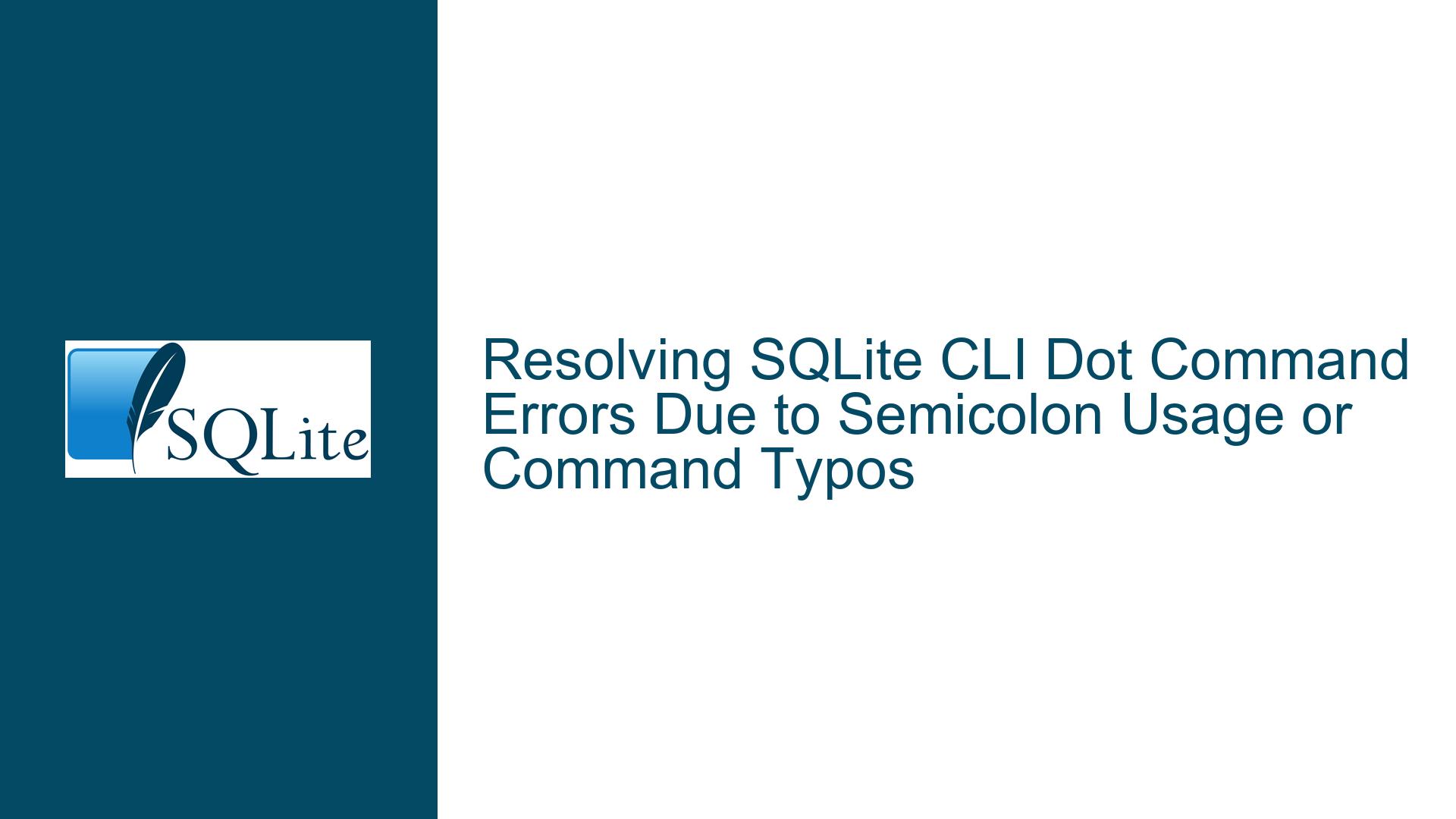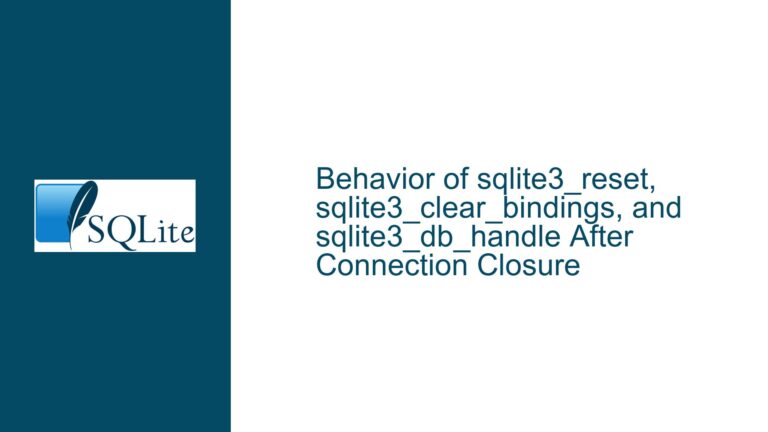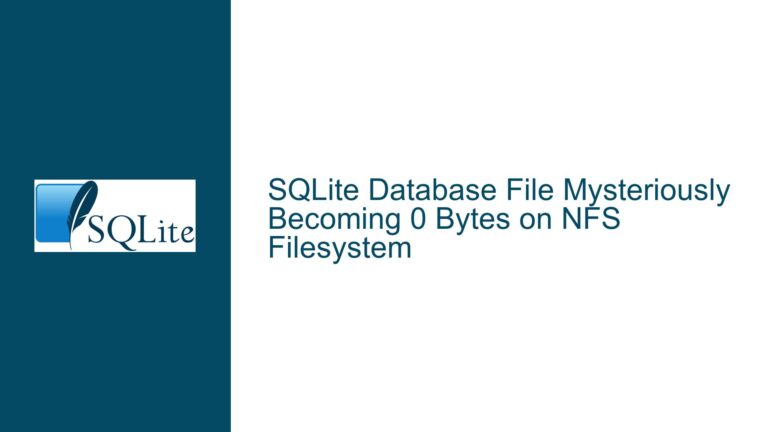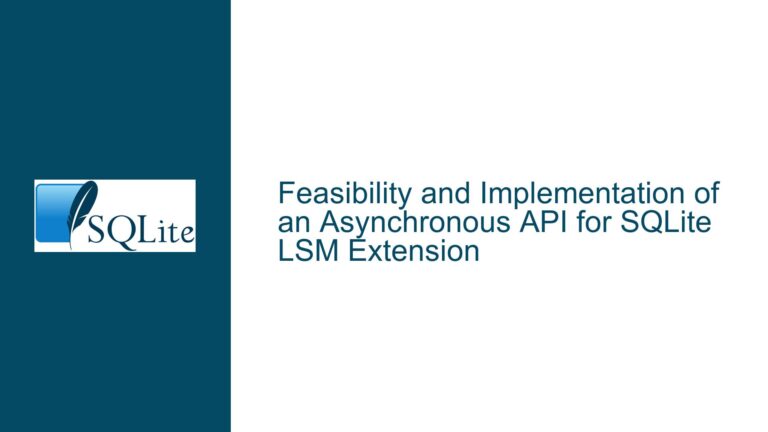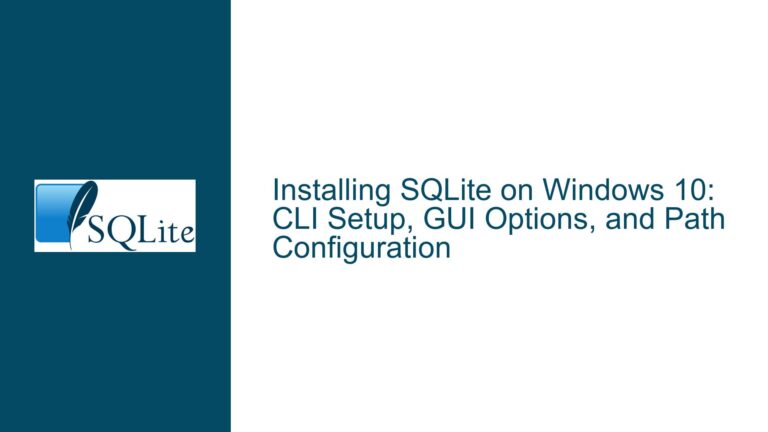Resolving SQLite CLI Dot Command Errors Due to Semicolon Usage or Command Typos
Issue Overview: Error "unknown command or invalid arguments: ‘databases;’" When Executing Dot Commands
When working with SQLite’s command-line interface (CLI), users may encounter an error message such as "unknown command or invalid arguments: ‘databases;’" when attempting to execute a dot command (e.g., .tables, .databases). This error indicates that the CLI parser does not recognize the command as entered. The root cause often relates to syntax deviations or environmental factors that interfere with how the CLI interprets commands.
Dot commands in SQLite are special directives prefixed with a period (e.g., .tables, .schema, .help) and are distinct from SQL statements. Unlike SQL, these commands do not require a terminating semicolon (;). Adding a semicolon to a dot command causes the CLI to treat the entire string (e.g., .tables;) as the command name, which does not exist. Additionally, mistyping a command (e.g., .database; instead of .databases) or using an improperly configured CLI environment can lead to similar errors. The issue is compounded when users are unaware of subtle differences between SQL syntax and CLI-specific directives.
Possible Causes: Semicolon Suffixes, Command Typos, or CLI Configuration Issues
The error arises from three primary categories of issues: incorrect command syntax, environmental or configuration anomalies, and CLI version or build inconsistencies.
Incorrect Command Syntax:
The most common cause is appending a semicolon (;) to a dot command. For example, entering.tables;instead of.tablesleads the CLI to interprettables;as the command name, which is invalid. Similarly, mistyping a command (e.g.,.database;instead of.databases) triggers an error because the CLI cannot resolve the misspelled command. Users familiar with SQL syntax might inadvertently apply SQL conventions (e.g., semicolon termination) to CLI commands.Environmental or Configuration Anomalies:
Shells or terminal emulators may introduce unexpected characters into command inputs. For instance, some scripting tools or IDE plugins might automatically append semicolons to commands, corrupting dot commands. Keyboard input issues, such as stuck keys or locale-specific keyboard mappings, could also introduce unintended characters. Additionally, non-standard line endings (e.g., CRLF vs. LF) in scripts might cause the CLI to misparse commands.CLI Version or Build Inconsistencies:
While rare, corrupted CLI binaries or custom builds of SQLite with altered command-parsing logic can lead to unrecognized commands. Older versions of SQLite (e.g., 3.31.1, released in 2020) might exhibit edge-case bugs, though the CLI’s dot command handling has remained stable across releases. Self-compiled binaries built with non-standard flags or dependencies (e.g., using a modifiedshell.csource file) could also introduce parsing errors.
Troubleshooting Steps: Validating Syntax, Environment, and CLI Integrity
To resolve the error, follow these steps to isolate and address the root cause:
Step 1: Verify Command Syntax and Typographical Accuracy
Execute the dot command without a semicolon and ensure precise spelling. For example:
- Incorrect:
.tables; - Correct:
.tables
Test basic commands like .help to confirm whether the CLI responds normally. If the error persists, proceed to Step 2.
Step 2: Inspect Environmental Factors and Input Channels
- Check for Automated Semicolon Insertion: If using scripts, IDEs, or database management tools, review whether they append semicolons to commands. Disable such features temporarily.
- Test Input Directly in the CLI: Launch SQLite’s CLI interactively (e.g.,
sqlite3) and type commands manually to bypass potential script-related issues. - Examine Keyboard and Locale Settings: Ensure that the keyboard layout matches the system’s locale settings, preventing unintended characters from being inserted.
Step 3: Validate CLI Version and Binary Integrity
Execute
.version: This command displays SQLite’s version and compilation details. Compare the output with the official release notes for consistency. Example output:SQLite 3.31.1 2020-01-27 19:55:54 3bfa9cc97da10598521b342961df8f5f68c7388fa117345eeb516eaa837bb4d6 zlib version 1.2.11 gcc-11.3.0If the version is outdated or the build hash mismatches, download the latest precompiled binary from SQLite’s download page.
Reinstall or Recompile SQLite CLI:
- Precompiled Binaries: Replace the existing binary with a fresh download.
- Self-Built Binaries: Recompile using the official source code, ensuring no modifications to
shell.c(the CLI component). Use the default build flags unless specific customizations are required.
Step 4: Test Across Different Operating Systems or Terminals
If the issue persists, test the CLI on another OS (e.g., Linux, macOS, Windows) or terminal emulator (e.g., Command Prompt, PowerShell, Terminal.app). This helps identify OS-specific quirks or terminal-related input handling bugs.
By systematically addressing syntax, environment, and CLI integrity, users can resolve the error and ensure reliable execution of dot commands. For advanced scenarios, such as debugging custom CLI builds, refer to SQLite’s documentation on compiling the shell component.