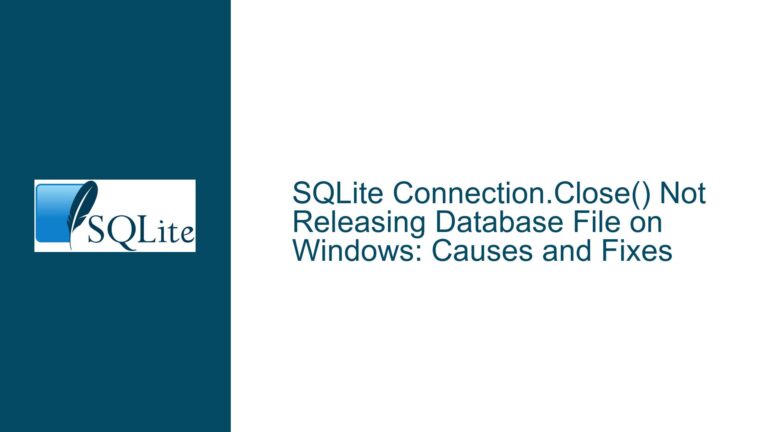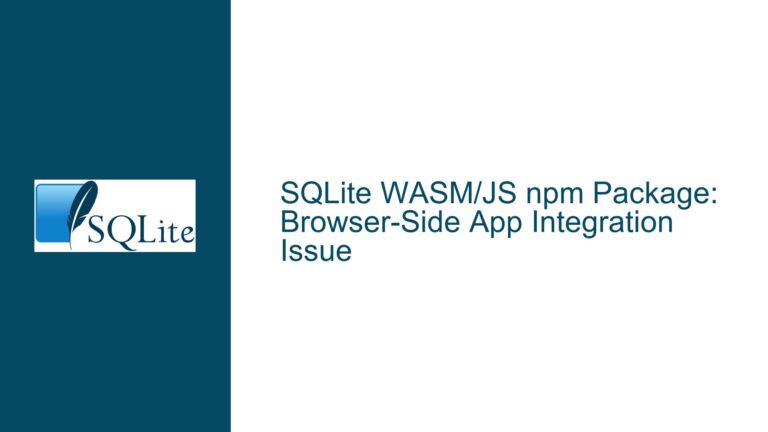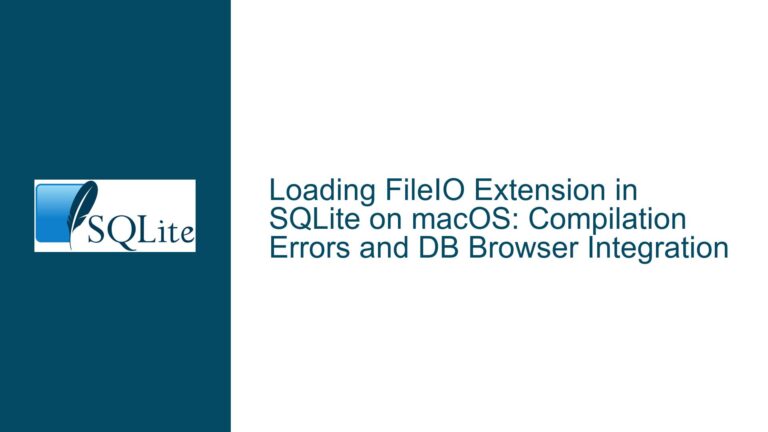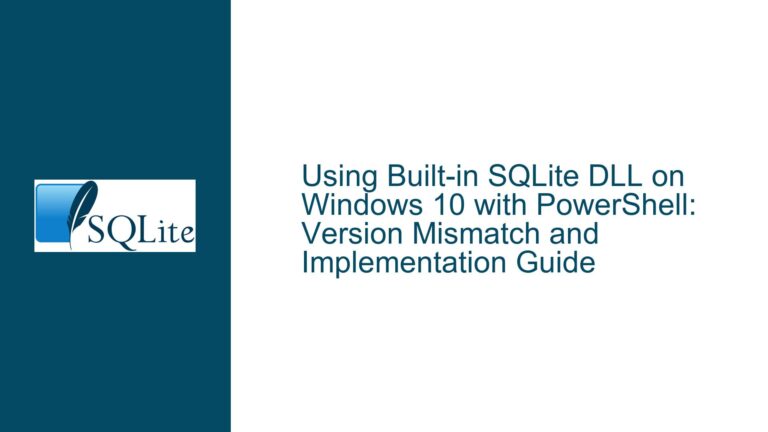Resolving SQLite CLI Continuation Prompt and Delimiter Tracking Issues
Persistent Continuation Prompts Due to Unclosed Lexical Constructs
Issue Overview
When working with the SQLite Command-Line Interface (CLI), users often encounter a scenario where the continuation prompt (...> ) persists even after they believe they have closed all lexical constructs (e.g., string literals, parentheses, brackets, or comments). This occurs because the CLI’s input parser detects incomplete syntax due to mismatched or unclosed delimiters. The problem is exacerbated when writing multi-line queries directly in the CLI, as the lack of immediate visual feedback about open delimiters makes it difficult to identify missing closures.
For example, a user might start a string literal with a single quote (') but forget to close it before pressing Enter. The CLI interprets subsequent lines as part of the string literal until the closing quote is provided. Similarly, nested parentheses or unclosed multi-line comments (/* ... */) can lead to confusion, forcing users to either manually backtrack or abandon the query entirely. This issue is particularly frustrating for those who rely on the CLI for rapid prototyping or ad-hoc data exploration, as it disrupts workflow efficiency.
The discussion highlights several pain points:
- Loss of Delimiter Context: Users lose track of open delimiters in complex queries, especially when nesting constructs like subqueries or JSON expressions.
- Ambiguity in Continuation Prompts: The static
...>prompt provides no hints about what delimiter(s) need closure, leaving users to guess. - Workflow Interruptions: Repeated continuation prompts force users to either terminate the session (e.g., with
Ctrl+C) or switch to external editors, breaking their focus.
The problem is not unique to SQLite. However, unlike tools such as PostgreSQL’s psql (which provides contextual hints like psql(> for parentheses or psql'> for strings), SQLite’s CLI historically offered no such guidance. The absence of delimiter tracking in the CLI’s prompt system amplifies the cognitive load on users, particularly when debugging large or nested queries.
Root Causes of Delimiter Mismatches and Continuation Loop
Possible Causes
The persistence of continuation prompts and delimiter-related errors stems from three primary factors:
Complex Query Structures
Modern SQL queries often involve nested lexical constructs, such as:- Multi-line string literals (e.g., JSON or XML embedded in
INSERTstatements). - Subqueries enclosed in parentheses.
- Conditional expressions with multiple brackets (e.g.,
CASE WHEN ... THEN ... END). - Multi-line comments for documentation or debugging.
Each layer of nesting increases the likelihood of missing a closing delimiter. For instance, a subquery within a
WHEREclause might require closing both a parenthesis and a string literal:SELECT * FROM employees WHERE department_id IN ( SELECT id FROM departments WHERE name = 'Human Resources -- Missing closing quote and parenthesis );Here, the unterminated string literal (
'Human Resources) and unclosed parenthesis cause the CLI to wait indefinitely for completion.- Multi-line string literals (e.g., JSON or XML embedded in
Limitations of the CLI’s Input Parser
The SQLite CLI uses thesqlite3_complete()function to determine whether a statement is syntactically complete. This function checks for balanced delimiters and a terminating semicolon (;). However, it does not provide granular feedback about which specific delimiter is missing. For example:- A missing closing quote (
') will keep the parser in "string literal" mode. - An unclosed
/* ... */comment will treat subsequent lines as part of the comment.
The parser’s inability to communicate the exact cause of incompleteness forces users to manually audit their queries.
- A missing closing quote (
User Workflow Habits
Many users compose queries directly in the CLI without external tools, especially for quick tasks. This approach is error-prone for multi-line statements, as the CLI lacks features like syntax highlighting or delimiter matching. Even experienced developers may struggle with delimiter tracking when fatigued or distracted.Static Continuation Prompt Design
The default...>prompt provides no contextual information. Unlike PostgreSQL’spsql, which changes prompts to reflect open delimiters (e.g.,(>for parentheses,'>for strings), SQLite’s CLI uses a uniform prompt regardless of the lexical state. This design choice assumes users will mentally track all open delimiters, which becomes impractical in complex scenarios.
Diagnosing and Resolving Continuation Prompt Issues
Troubleshooting Steps, Solutions & Fixes
1. Enable Dynamic Continuation Prompts (Experimental Feature)
A dynamic continuation prompt feature was added to the SQLite CLI trunk branch following the discussion. This feature modifies the prompt to reflect open delimiters, providing immediate visual feedback.
How to Use It
Compile the Latest CLI: Download the trunk version of SQLite and compile the shell with the
-DSQLITE_OMIT_DYNAPROMPT=0flag (enabled by default).Interpret the Prompts:
...>: No open delimiters (default state).'...>: Open string literal./*...>: Open multi-line comment.(...>: Open parenthesis (level indicated if ≤ 9).[...>: Open bracket.
Example:
sqlite> SELECT 'Hello '...> FROM table; -- Prompt indicates open stringAfter closing the string:
sqlite> SELECT 'Hello '...> '; -- Now the string is closed, but query is incomplete ...> ; -- Final semicolon executes the query
Limitations
- The feature is experimental and may change.
- Nested delimiters beyond a depth of 9 are shown as
(...>+.
2. Leverage CLI Commands and Workarounds
Cancel Incomplete Input
Press Ctrl+C to terminate the current input buffer and return to the main prompt. Note: This discards all unsaved input.
Use the .read Command
Compose queries in an external editor with syntax highlighting, then execute them via:
sqlite> .read /path/to/query.sql
Adopt a Delimiter-First Approach
Write delimiters in pairs before filling their contents:
sqlite> SELECT '' AS message, -- Start and end quotes
...> (SELECT * FROM table); -- Open/close parentheses
3. Upgrade Your CLI Workflow
Use Editors with SQL Support
Tools like VS Code, Sublime Text, or Vim with SQL plugins provide:
- Syntax highlighting.
- Delimiter matching (e.g., highlighting corresponding
(and)). - Auto-completion.
Integrate with Scripting
For repetitive tasks, script your SQL queries and execute them via:
sqlite3 database.db < script.sql
4. Adopt PostgreSQL-Style Hints (Advanced)
While SQLite lacks built-in support for context-aware prompts, you can mimic this behavior using a wrapper script. The discussion included a C code example that aggregates input lines and adds completed statements to the history. Adaptations of this approach can:
- Suppress incomplete lines from history.
- Provide custom prompts via
readlineorlibedit.
Example Workflow
- Use a text editor to draft the query.
- Execute via
.reador command-line redirection. - Use version control for complex queries to track changes and avoid retyping.
5. Monitor Lexical State Manually
For users constrained to the default CLI, adopt these practices:
- Count Delimiters: After each line, verify that quotes, parentheses, and brackets are balanced.
- Indent Subqueries: Use indentation to visually track nested constructs:
SELECT * FROM ( SELECT id, name FROM employees WHERE department = 'Sales' ) -- Close parenthesis here WHERE id > 100; - Use Comments as Markers: Annotate closers for clarity:
SELECT * FROM table WHERE ( condition1 AND (condition2 OR condition3) -- Close inner parenthesis ); -- Close outer parenthesis
6. Advocate for CLI Enhancements
Engage with the SQLite community to:
- Request stabilization of the dynamic prompt feature.
- Propose options to customize prompts (e.g.,
.prompt opento show open delimiters). - Suggest adding a
.resetcommand to clear the input buffer without exiting.
By understanding the root causes and applying these strategies, users can mitigate delimiter-related issues in the SQLite CLI, streamlining their query development process. The dynamic continuation prompt feature represents a significant step forward, but combining it with disciplined workflow practices ensures robust and error-resistant SQL scripting.