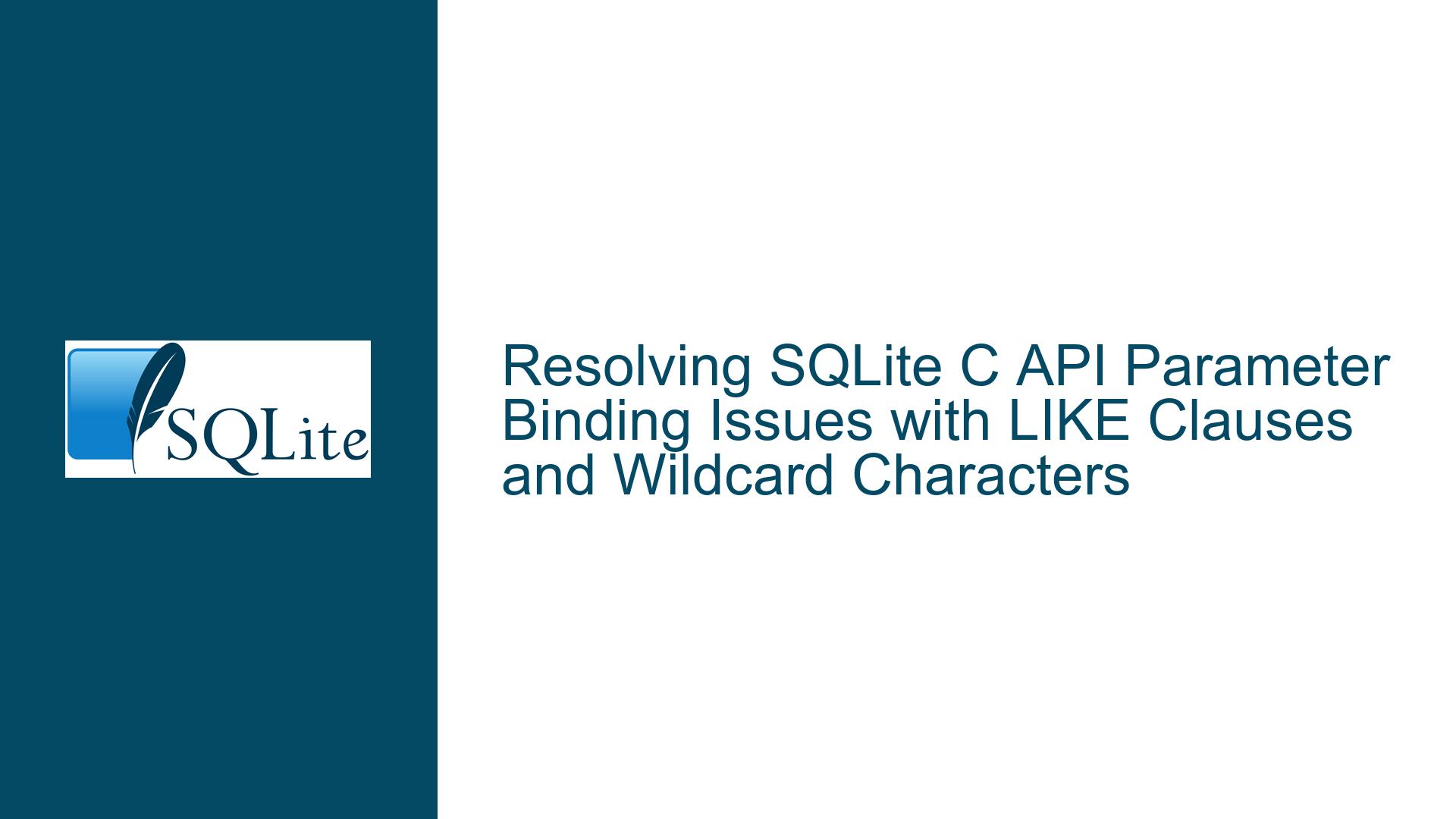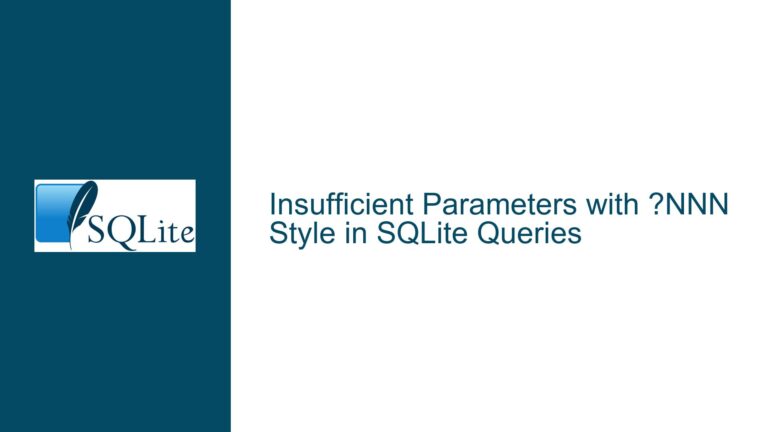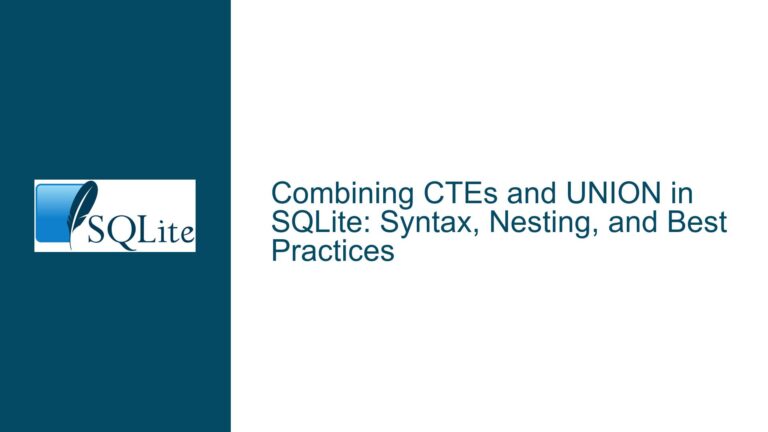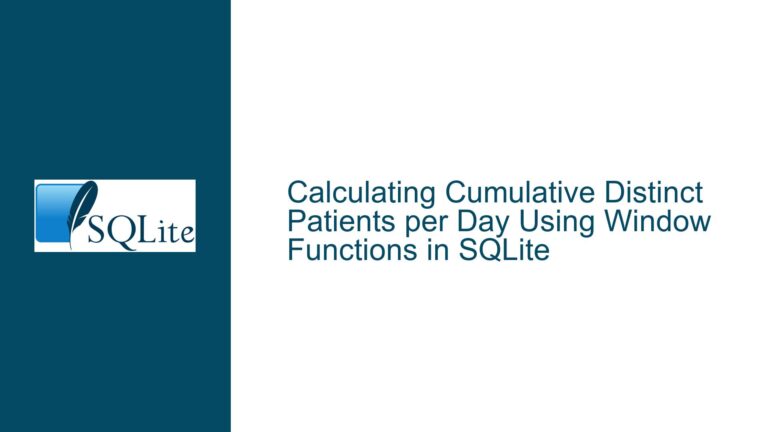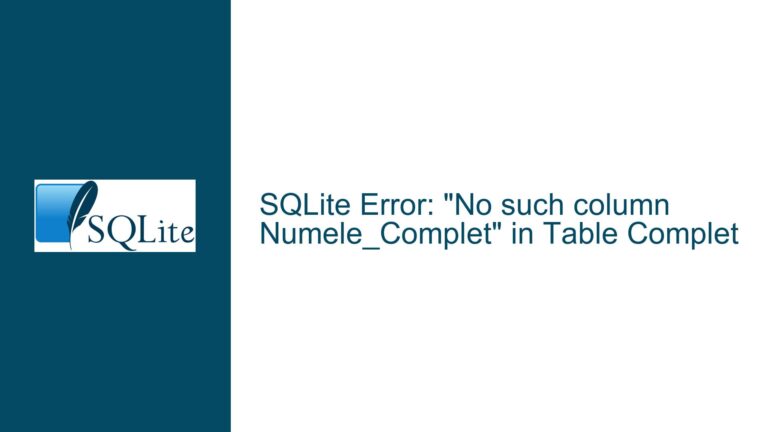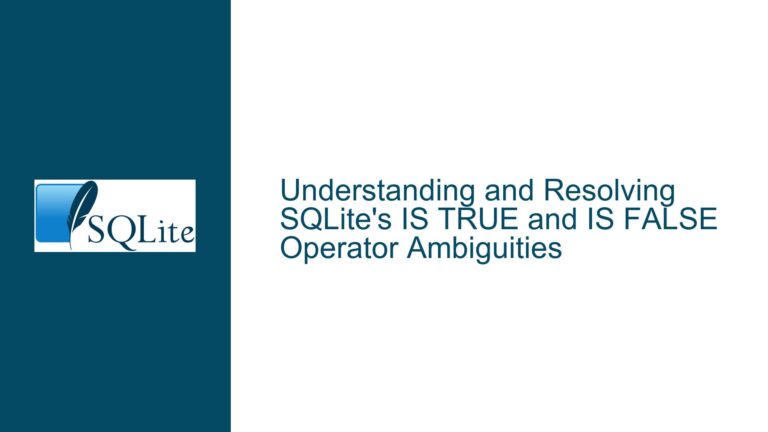Resolving SQLite C API Parameter Binding Issues with LIKE Clauses and Wildcard Characters
Understanding Parameter Binding Challenges with LIKE and Wildcards in SQLite C API
The SQLite C API provides a robust interface for integrating the database engine into applications, but developers often encounter challenges when combining parameter binding with the LIKE operator and wildcard characters. The LIKE operator is used for pattern matching in SQL queries, where the percent sign (%) acts as a wildcard representing zero or more characters. When constructing such queries dynamically using bound parameters (e.g., ?1, ?2), developers must ensure that wildcards are positioned correctly within the search pattern while adhering to SQLite’s syntax rules for string concatenation and parameter substitution. A common pitfall arises when attempting to embed wildcards directly into the SQL query string alongside bound parameters, leading to syntax errors or unexpected query behavior.
In SQLite, bound parameters are placeholders for values that are substituted into the query after parsing. This means that any string manipulation involving wildcards must occur within the SQL expression itself or through concatenation operations before binding the parameter. For example, a query intended to find rows where a column contains a substring provided by the user must concatenate the wildcard % characters with the parameter value to form the complete search pattern. However, SQLite uses the || operator for string concatenation, not +, which is a frequent source of confusion for developers accustomed to other programming languages or SQL dialects. Misusing operators or misplacing wildcards results in queries that fail to compile via sqlite3_prepare_v2() or return incorrect results due to improperly formed patterns.
Another layer of complexity stems from the interaction between escape characters and the C API’s handling of string literals. When wildcards are included in the SQL query string, developers might incorrectly assume that doubling the % character (e.g., %%) is necessary to escape it, as required in some programming contexts. However, SQLite does not process % as a special character outside the context of the LIKE operator, and doubling it within the query string leads to unintended literal % characters in the search pattern. This misunderstanding often manifests in queries that return no matches because the actual pattern includes extraneous % symbols.
Common Missteps in Concatenating Wildcards with Bound Parameters
One prevalent mistake is using the + operator for string concatenation within the SQL query. In SQLite, the + operator is reserved for arithmetic addition, not string concatenation. Attempting to construct a search pattern with + (e.g., '%' + ?1 + '%') results in a syntax error because the operator is incompatible with string operands. This error is particularly confusing for developers transitioning from languages like JavaScript or C#, where + is overloaded for string concatenation. The correct operator in SQLite is ||, which explicitly performs string concatenation. Failing to use || prevents the wildcards from being combined with the parameter value, leaving the LIKE clause with an incomplete or malformed pattern.
A related issue arises when developers embed the bound parameter directly within a string literal that includes wildcards. For instance, a query structured as WHERE col LIKE '%?1%' treats ?1 as a literal string instead of a parameter placeholder because it is enclosed in single quotes. SQLite’s parser does not recognize parameter placeholders inside string literals, so ?1 in this context becomes part of the search pattern, causing the query to look for rows containing the literal substring ?1 instead of the bound value. This oversight leads to empty result sets or matches that do not align with the intended logic.
Improper handling of wildcard positioning is another frequent error. Developers might bind a parameter that already includes % characters (e.g., %value%) and use it in a LIKE clause without additional wildcards. While this approach can work, it conflates the responsibilities of the application layer and the SQL engine. Ideally, the SQL query should define the search pattern’s structure, while the bound parameter supplies only the variable portion. Mixing these concerns complicates code maintenance and increases the risk of injection vulnerabilities if the parameter value is not sanitized. For example, a parameter containing unexpected wildcards could broaden the search results beyond the intended scope.
Step-by-Step Resolution for Proper Wildcard Handling in LIKE Clauses
To resolve these issues, developers must construct the LIKE pattern by concatenating wildcards with the bound parameter within the SQL query itself. The correct syntax uses the || operator to join the % wildcards and the parameter placeholder. For a substring search where the bound parameter should be surrounded by wildcards, the query should be structured as follows:
SELECT * FROM table WHERE column LIKE '%' || ?1 || '%';
This approach ensures that the % wildcards are treated as string literals, and ?1 is recognized as a parameter placeholder. The || operator combines these elements into a single search pattern at query execution time. When using sqlite3_prepare_v2(), the SQLite engine parses this query correctly, substituting ?1 with the bound value and forming a valid pattern for the LIKE operator. Developers must avoid enclosing the parameter placeholder in quotes or mixing it with wildcards inside a string literal.
If the search requires a wildcard only at the beginning or end of the pattern, adjust the concatenation accordingly. For example, to find rows where the column starts with the bound value, use:
SELECT * FROM table WHERE column LIKE ?1 || '%';
Conversely, to find rows where the column ends with the bound value:
SELECT * FROM table WHERE column LIKE '%' || ?1;
When binding the parameter value via sqlite3_bind_text(), ensure that the value does not include % or _ characters unless they are intended as literal parts of the search string. If the application requires the user to include wildcards in their input, use the ESCAPE clause in the LIKE operator to define an escape character, and sanitize the input accordingly. For example:
SELECT * FROM table WHERE column LIKE ?1 ESCAPE '\';
In this case, the bound parameter can include wildcards escaped with a backslash (e.g., \% for a literal %), allowing precise control over pattern matching.
To validate the query’s correctness before execution, use tools like the SQLite command-line shell or debugging output to print the finalized query after parameter binding. This step helps identify issues such as residual ?1 placeholders or misplaced wildcards. Additionally, leverage SQLite’s error reporting mechanisms by checking the return codes of sqlite3_prepare_v2() and sqlite3_step(), and log error messages using sqlite3_errmsg() to diagnose preparation failures.
For applications requiring dynamic query construction, consider using helper functions or libraries that abstract string concatenation and parameter binding. For example, a utility function could accept a search term and return a properly formatted LIKE clause with concatenated wildcards, reducing the risk of syntax errors. However, avoid constructing queries through string interpolation in the application code, as this exposes the application to SQL injection attacks. Always use parameter binding APIs such as sqlite3_bind_text() to safely inject user-supplied values into the query.
In summary, the correct handling of LIKE clauses with bound parameters in SQLite’s C API hinges on three principles:
- Using
||for string concatenation within the SQL query. - Avoiding the enclosure of parameter placeholders within string literals.
- Keeping wildcards separate from bound values unless explicitly required.
By adhering to these practices, developers can construct efficient, secure, and maintainable queries that leverage SQLite’s pattern-matching capabilities without encountering syntax or logic errors.