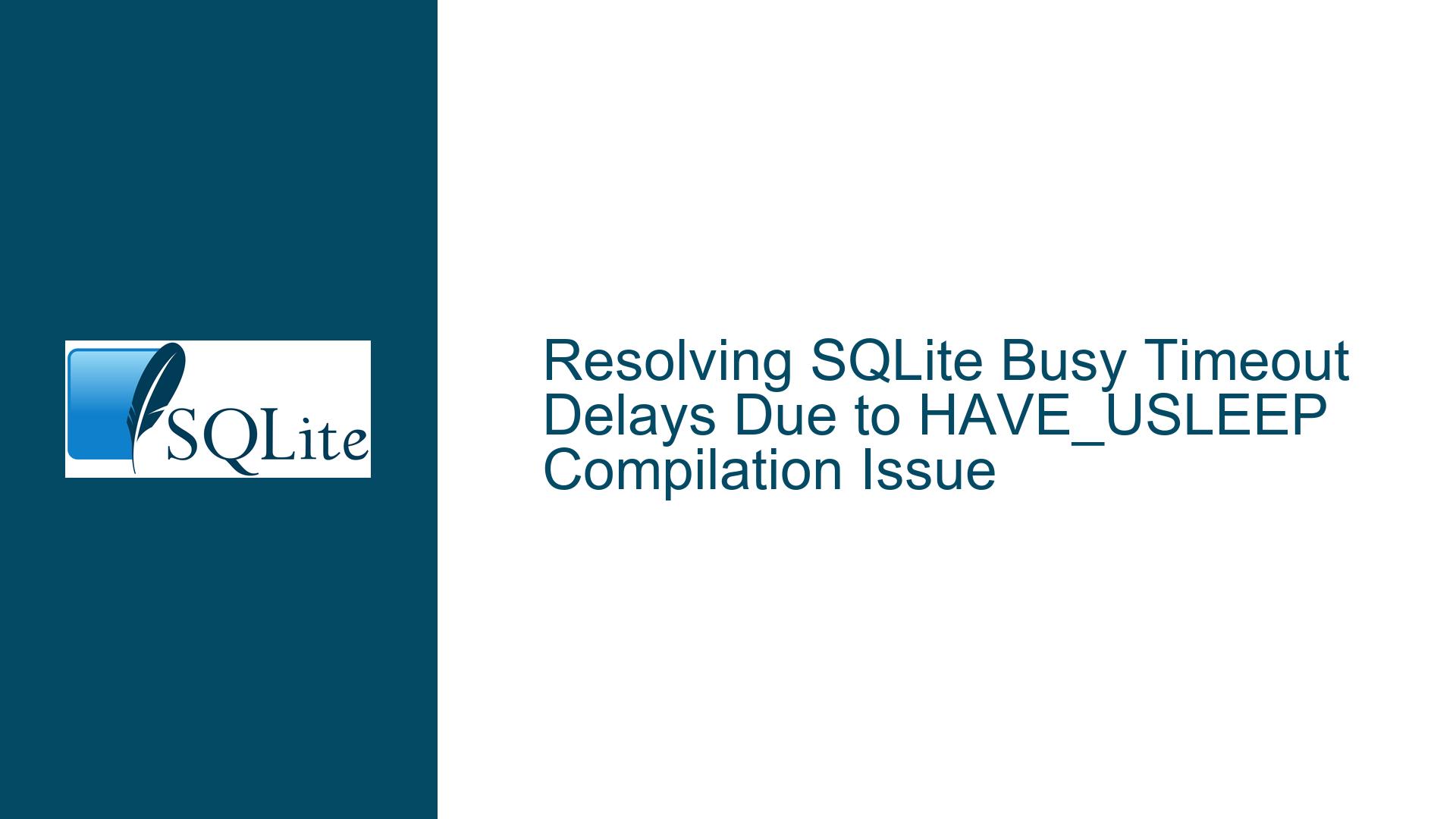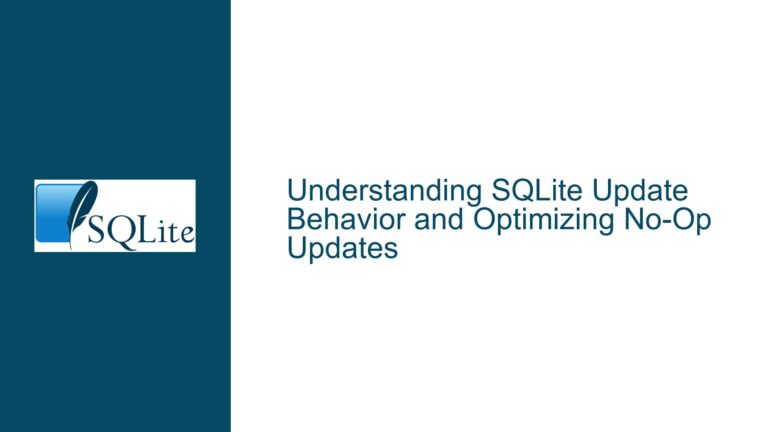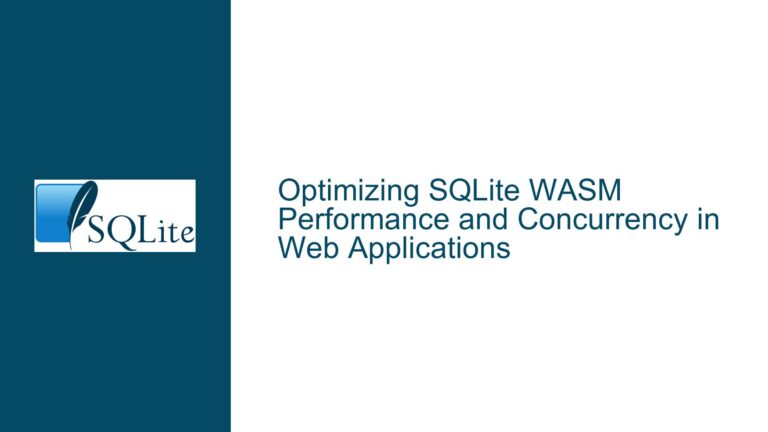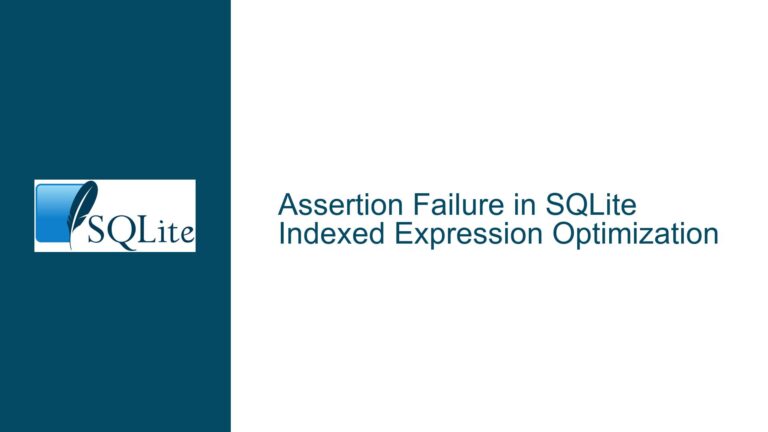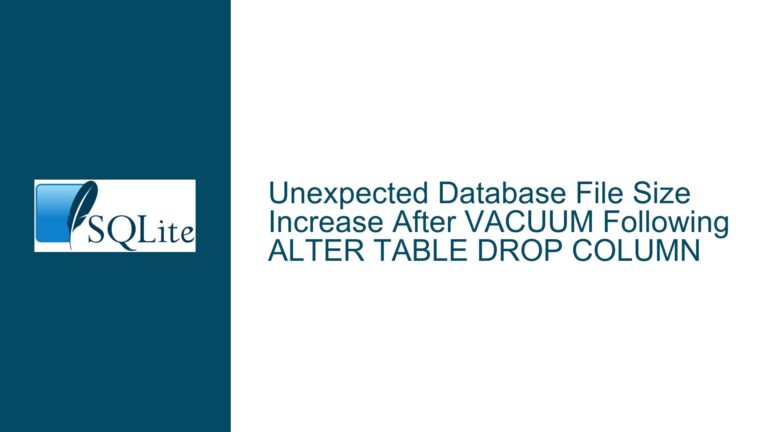Resolving SQLite Busy Timeout Delays Due to HAVE_USLEEP Compilation Issue
Understanding the SQLite Busy Timeout Delay Issue
The core issue revolves around unexpected delays in SQLite database operations, specifically when handling concurrent write requests. In a typical scenario, a web application might send multiple AJAX requests to a server, which in turn interacts with an SQLite database. Under normal circumstances, SQLite’s sqlite3_busy_timeout function is designed to manage concurrent access by introducing small, incremental delays (in milliseconds) when the database is locked by another process. However, in this case, one of the requests experienced a delay of approximately 1.02 seconds, while the other completed in just 10 milliseconds. This significant discrepancy indicates a problem with how SQLite handles busy timeouts.
The root cause of this behavior lies in the compilation of SQLite. Specifically, the absence of the HAVE_USLEEP definition during compilation causes SQLite to default to using 1-second delays instead of the intended millisecond-level delays. This issue is particularly problematic in environments where multiple processes or threads attempt to write to the database simultaneously, as the longer delays can lead to noticeable performance degradation and a poor user experience.
The HAVE_USLEEP macro is crucial because it determines whether SQLite can use the usleep function, which allows for microsecond-level precision in delays. When HAVE_USLEEP is not defined, SQLite falls back to using sleep, which only supports whole-second delays. This fallback behavior is not suitable for applications requiring fine-grained control over busy timeouts, such as web servers handling concurrent requests.
Exploring the Causes of HAVE_USLEEP-Related Delays
The primary cause of the observed delays is the absence of the HAVE_USLEEP definition during the compilation of SQLite. This omission forces SQLite to rely on the sleep function, which introduces delays in whole-second increments. The sqlite3_busy_timeout function, which is designed to handle database locks by introducing small delays, becomes ineffective in this scenario. Instead of retrying the operation after a few milliseconds, the function waits for a full second, leading to the observed performance issues.
Another contributing factor is the environment in which SQLite is compiled and executed. The issue is more prevalent in certain Linux distributions, where precompiled SQLite libraries may not include the HAVE_USLEEP definition. This can lead to inconsistencies in behavior across different systems, even when the same version of SQLite is used. Additionally, the problem may be exacerbated in environments where the system’s usleep function is either unavailable or not properly linked during compilation.
The issue is further compounded by the fact that SQLite’s default behavior does not explicitly warn users about the potential impact of missing HAVE_USLEEP. As a result, developers may not be aware of the need to define this macro during compilation, leading to unexpected performance issues in production environments. This lack of awareness can make troubleshooting the problem more challenging, as the symptoms may not immediately point to a compilation issue.
Resolving the Issue: Steps, Solutions, and Fixes
To address the issue, the first step is to ensure that the HAVE_USLEEP macro is defined during the compilation of SQLite. This can be achieved by adding the -DHAVE_USLEEP=1 flag to the compilation command. For example, when using GCC, the command might look like this:
gcc -DHAVE_USLEEP=1 -o sqlite3 sqlite3.c
This ensures that SQLite is compiled with support for the usleep function, enabling millisecond-level delays for busy timeouts. It is important to note that this step should be taken when compiling SQLite from source, as precompiled libraries may not include the necessary definition.
In cases where modifying the compilation process is not feasible, an alternative solution is to use the nanosleep function, which provides even higher precision than usleep. Recent updates to SQLite have introduced support for nanosleep, which is now assumed to be available on all Unix-like systems. This change effectively circumvents the need for usleep and should resolve the issue without requiring additional compilation flags. However, if nanosleep is not available on a particular system, the -DHAVE_NANOSLEEP=0 flag can be used to disable its use.
For developers using precompiled SQLite libraries, it is recommended to verify whether the library includes support for usleep or nanosleep. This can be done by checking the library’s documentation or by testing the behavior of the sqlite3_busy_timeout function in a controlled environment. If the library does not support these functions, it may be necessary to recompile SQLite with the appropriate flags or to switch to a different library that provides the required functionality.
In addition to these technical solutions, it is important to update the documentation for both the sqlite3_busy_timeout function and the SQLite compilation process. The documentation should clearly state the importance of defining HAVE_USLEEP or ensuring support for nanosleep to avoid performance issues related to busy timeouts. This will help prevent similar issues from arising in the future and provide developers with the information they need to make informed decisions when compiling and using SQLite.
Finally, developers should consider implementing additional safeguards in their applications to handle database locks more gracefully. This might include implementing retry logic with exponential backoff, using connection pooling to reduce contention, or optimizing database access patterns to minimize the likelihood of locks occurring in the first place. By taking a proactive approach to managing database locks, developers can ensure that their applications remain responsive and performant, even under heavy load.
In conclusion, the issue of SQLite busy timeout delays due to the absence of HAVE_USLEEP can be effectively resolved by ensuring that the macro is defined during compilation or by leveraging the nanosleep function. By following the steps outlined above and updating the relevant documentation, developers can avoid this issue and ensure that their applications perform as expected.