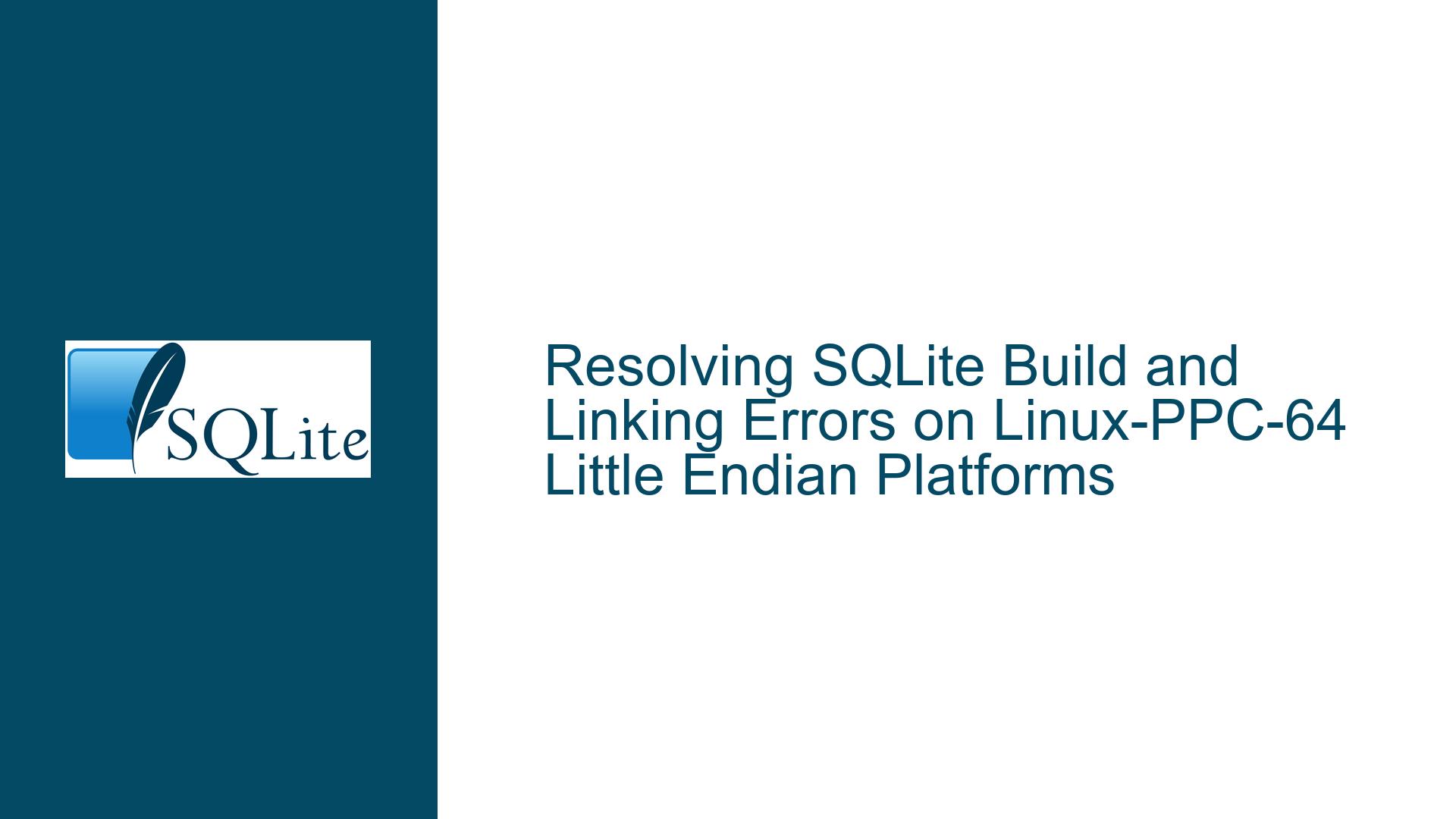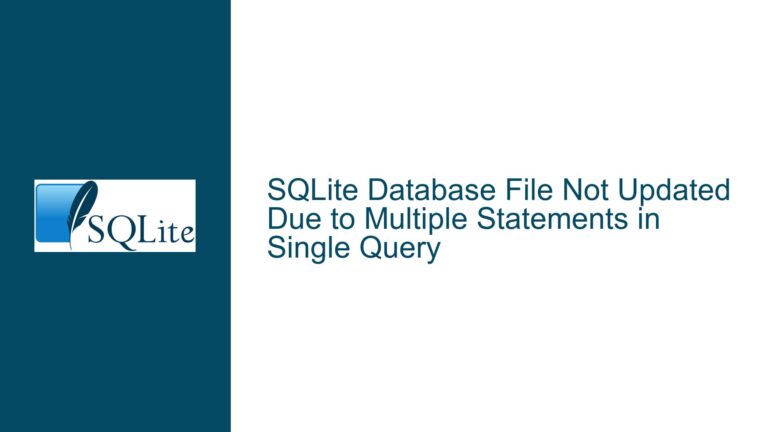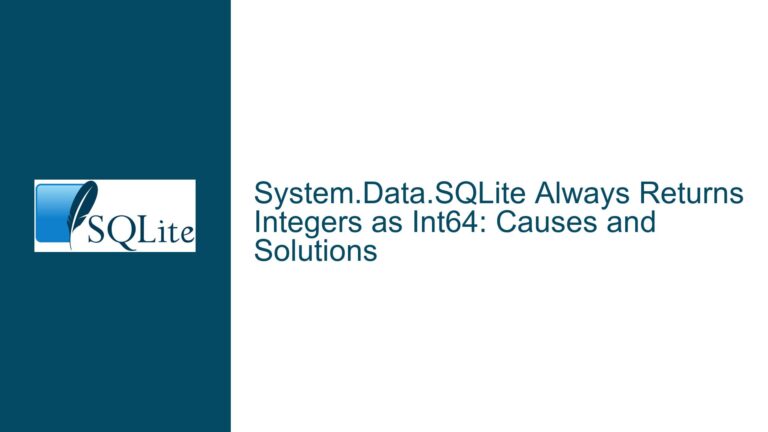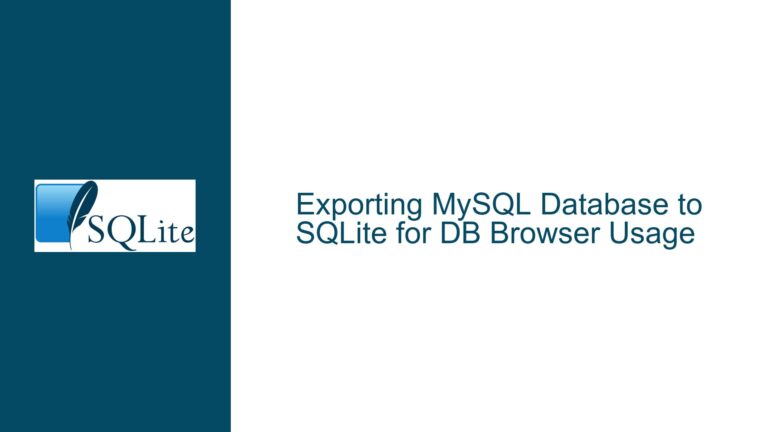Resolving SQLite Build and Linking Errors on Linux-PPC-64 Little Endian Platforms
Configuration and Build Failures on Linux-PPC-64 Little Endian
When attempting to build SQLite or applications that depend on it for Linux-PPC-64 Little Endian (ppc64le) systems, developers often encounter two critical issues:
Configuration Script Failure:
Theconfig.guessscript (used during the build configuration phase) fails to recognize the ppc64le architecture, resulting in an error such as:checking build system type... ../../dist/../lang/sql/sqlite/config.guess: unable to guess system type configure: error: cannot guess build type; you must specify oneThis occurs because older versions of
config.guesslack explicit support for ppc64le.Linking Errors Due to Binary Format Mismatch:
After manually patching the configuration script, the build may succeed, but subsequent linking against the generated SQLite library (e.g.,libdb-18.1.so) fails with:error adding symbols: File in wrong format collect2: error: ld returned 1 exit statusThis indicates a deeper issue: SQLite’s compile-time assumptions about the platform’s endianness (byte order) are incorrect for ppc64le.
The root cause lies in SQLite’s compile-time detection logic for endianness, which historically assumed that PowerPC (PPC) platforms are exclusively big-endian. This assumption breaks when targeting ppc64le, a little-endian variant of the PPC architecture introduced with POWER8 processors and supported by modern Linux distributions (e.g., RHEL, Ubuntu, Alpine).
Underlying Causes: Endianness Detection and Platform Assumptions
1. Outdated config.guess Script
The config.guess script, part of the GNU Autotools suite, identifies the host system’s architecture. Older versions (pre-2017) do not include entries for ppc64le, causing the script to fail. This forces developers to manually patch the script to recognize ppc64le as a valid architecture.
2. SQLite’s Static Endianness Assumptions
SQLite uses compile-time macros to determine the host system’s byte order. In versions prior to 2023, the detection logic in sqliteInt.h included the following problematic code:
# elif defined(sparc) || defined(__ppc__) || \
defined(__ARMEB__) || defined(__AARCH64EB__)
# define SQLITE_BYTEORDER 4321 /* Big-endian */
The defined(__ppc__) check incorrectly infers big-endian byte order for all PPC platforms, including ppc64le. This leads to:
- Incorrect byte-swizzling logic in SQLite’s page format handling.
- Binary incompatibility when linking against libraries built for little-endian.
3. Compiler and Runtime Environment Mismatches
Even if the build succeeds, mismatches between the compiler’s target architecture flags and SQLite’s internal assumptions can result in silent errors. For example:
- Using
-mcpu=power8(little-endian) without overridingSQLITE_BYTEORDER. - Cross-compiling for ppc64le without ensuring the build system’s toolchain is configured for little-endian.
4. Third-Party Dependency Conflicts
In the original discussion, the error arose when integrating SQLite with BerkeleyDB (BDB). BDB’s build system might propagate incorrect architecture flags to SQLite, exacerbating the endianness mismatch.
Step-by-Step Fixes: Adjusting Build Configurations and Source Code
1. Patching config.guess for ppc64le Recognition
Problem: The config.guess script cannot identify ppc64le.
Solution: Add an explicit entry for ppc64le in config.guess:
- Locate the section where other PowerPC architectures are defined (e.g.,
ppc64:Linux:*:*). - Insert the following lines:
ppc64le:Linux:*:*) echo powerpc64le-unknown-linux-${LIBC} exit ;; - Save the modified script and rerun
configure.
Verification:
$ ./config.guess
powerpc64le-unknown-linux-gnu
2. Forcing Correct Endianness with SQLITE_BYTEORDER
Problem: SQLite assumes big-endian for PPC.
Solution: Explicitly define SQLITE_BYTEORDER=1234 (little-endian) during compilation.
- Compiler Flag:
CFLAGS="-DSQLITE_BYTEORDER=1234" ./configure - In Source Code:
Add the following before including SQLite headers:#define SQLITE_BYTEORDER 1234
Verification:
Check sqlite3.c or the compiled binary for the correct byte order:
#ifndef SQLITE_BYTEORDER
# define SQLITE_BYTEORDER 1234
#endif
3. Updating SQLite’s Endianness Detection Logic
Problem: The defined(__ppc__) check forces big-endian.
Solution: Modify sqliteInt.h to use compiler-provided endianness macros.
Replace the existing PPC check with:
# elif defined(__BYTE_ORDER__) && (__BYTE_ORDER__ == __ORDER_LITTLE_ENDIAN__)
# define SQLITE_BYTEORDER 1234
# elif defined(__BYTE_ORDER__) && (__BYTE_ORDER__ == __ORDER_BIG_ENDIAN__)
# define SQLITE_BYTEORDER 4321
Verification:
Compile SQLite with -E to inspect preprocessor output:
gcc -E sqlite3.c | grep 'SQLITE_BYTEORDER'
4. Using a Patched SQLite Source Tree
Problem: Manual patches are error-prone.
Solution: Use SQLite trunk (post-2023) where the __ppc__ check has been removed.
- Download the latest amalgamation from SQLite’s download page.
- Verify that
sqliteInt.hno longer includesdefined(__ppc__)in the endianness logic.
Verification:
In the updated sqliteInt.h, ensure the PPC check is absent:
# elif defined(sparc) || defined(__ARMEB__) || defined(__AARCH64EB__)
# define SQLITE_BYTEORDER 4321
5. Resolving Linking Errors with Consistent Toolchains
Problem: Mismatched object files due to incorrect endianness.
Solution: Ensure all dependencies (e.g., BerkeleyDB) are built for ppc64le.
- Rebuild BerkeleyDB with ppc64le support:
cd db-18.1.32/build_unix ../dist/configure --host=powerpc64le-linux-gnu make clean make - Link SQLite and BerkeleyDB with matching
-marchand-mcpuflags:gcc -mcpu=power8 -mlittle-endian -DSQLITE_BYTEORDER=1234 -o app app.c -ldb
Verification:
Use readelf to confirm the binary’s ELF header matches ppc64le:
readelf -h libdb-18.1.so | grep 'Class\|Data'
Class: ELF64
Data: 2's complement, little-endian
6. Handling Inline Assembly and Hardware-Specific Code
Problem: ppc64le-specific inline assembly (e.g., for hardware timers) may fail.
Solution: Patch or disable non-portable assembly code.
- Locate assembly blocks in SQLite’s source (e.g.,
hwtime.h). - Replace with portable C or add
#ifdef __powerpc64__guards:#if defined(__GNUC__) && (defined(__powerpc64__) || defined(__ppc__)) // PPC-specific assembly #else // Generic implementation #endif
Verification:
Compile with -S to inspect generated assembly:
gcc -S sqlite3.c
7. Cross-Compilation and Runtime Testing
Problem: Testing on physical ppc64le hardware may be impractical.
Solution: Use QEMU emulation or cloud-based ppc64le instances.
- QEMU User-mode Emulation:
qemu-ppc64le -L /usr/powerpc64le-linux-gnu ./sqlite3_test - Cloud Providers:
- IBM Cloud (bare-metal POWER9 servers).
- AWS EC2 (Elastic Compute Cloud with
pinstance types).
Verification:
Run SQLite’s self-tests on the target platform:
make test
Summary of Key Fixes
| Issue | Solution |
|---|---|
config.guess failure | Patch script with ppc64le entry |
| Incorrect endianness | Compile with -DSQLITE_BYTEORDER=1234 |
| Outdated SQLite logic | Use trunk version with corrected endian checks |
| Toolchain mismatch | Rebuild all dependencies for ppc64le |
By systematically addressing configuration, compilation, and linking mismatches, developers can successfully deploy SQLite on ppc64le systems. The broader lesson is to avoid static architecture assumptions in favor of compiler-provided feature detection macros.