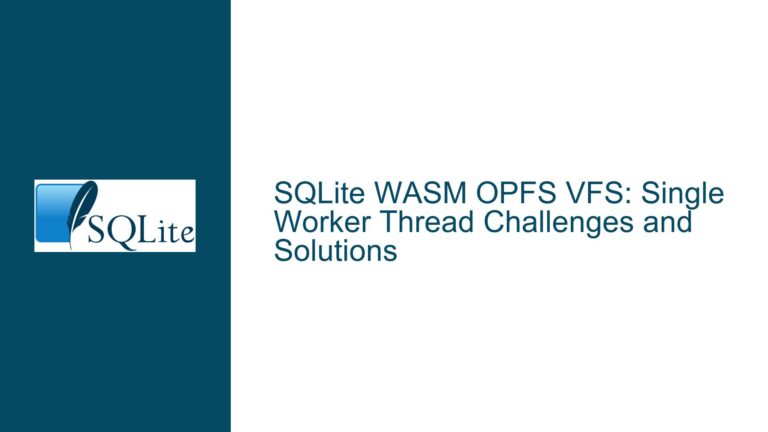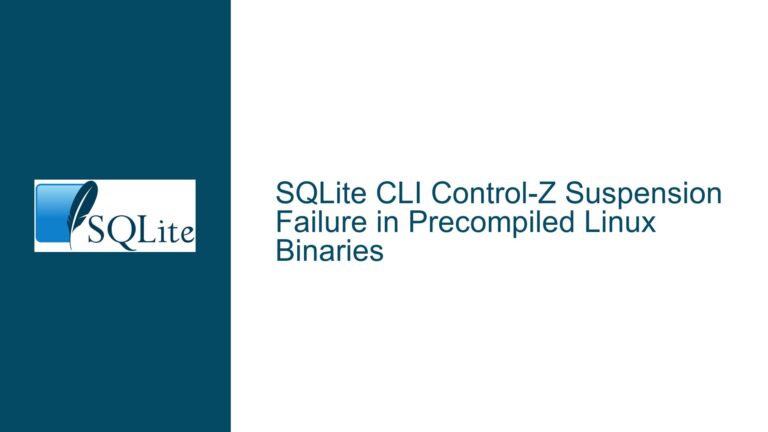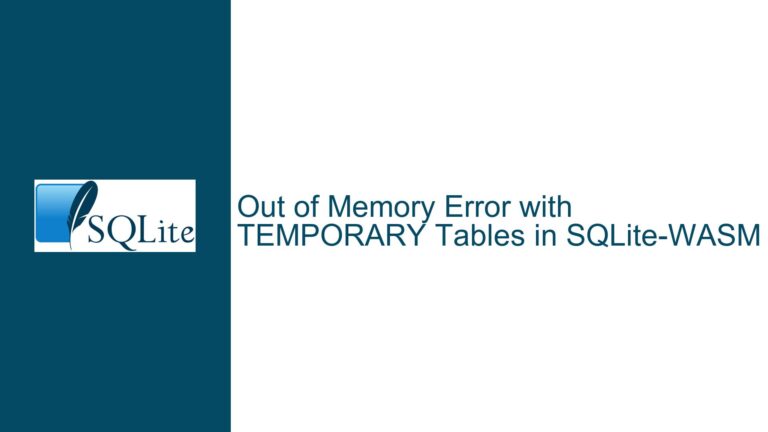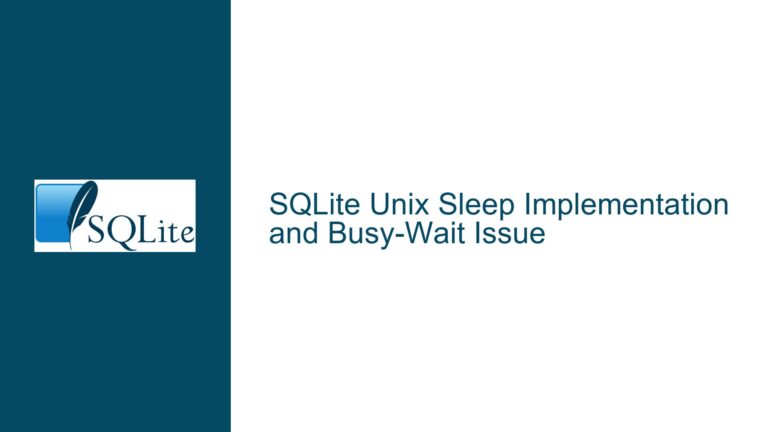Resolving SQLite Amalgamation Linker Errors for pthread and dl Functions in Linux
Understanding Undefined Reference Errors During SQLite Amalgamation Linking
When compiling SQLite’s amalgamation source (sqlite3.c) with custom applications on Linux systems, developers frequently encounter unresolved symbol errors related to POSIX threads (pthread) and dynamic loading (dl) functions. These errors manifest during the final linking phase after successful object file creation, presenting as missing references to critical system library functions like pthread_mutex_trylock, pthread_create, dlopen, and dlsym. The Windows compilation process using MinGW typically succeeds without requiring explicit linkage to these libraries due to fundamental differences in operating system architecture and compiler toolchain implementations. This dichotomy creates confusion for developers working across platforms, particularly when migrating build processes from Windows to Linux environments.
The core technical challenge stems from SQLite’s conditional compilation architecture and Linux’s explicit library dependency model. SQLite’s thread safety and extension loading capabilities require platform-specific system calls that developers must explicitly link against in Linux through compiler flags. Unlike Windows where kernel32.dll implicitly handles threading and dynamic loading through compiler runtime integration, Linux distributions require explicit declaration of library dependencies to maintain modularity and flexibility in system component management. These requirements become particularly acute when using the amalgamation build method that combines all SQLite code into a single translation unit, as this affects symbol visibility and linker behavior.
Root Causes of pthread/dl Linking Failures in SQLite Builds
Four primary factors contribute to these unresolved symbol errors during the SQLite amalgamation build process on Linux systems:
1. Implicit Library Dependency Requirements
SQLite’s implementation makes conditional use of POSIX thread primitives through its mutex subsystem and virtual file system layer. When compiled with default configuration settings (SQLITE_THREADSAFE=1), the code references pthread_mutexattr_init, pthread_create, and related threading functions that reside in libpthread.so. Similarly, the dynamic extension loading mechanism through sqlite3_load_extension() requires symbols from libdl.so for dlopen/dlsym functionality. Linux linkers don’t automatically resolve these dependencies unless explicitly instructed through -l flags.
2. Build Configuration Mismatch Between Compilation Units
A common pitfall occurs when compiling sqlite3.c with different preprocessor flags than those used during application linking. For example, building sqlite3.o with SQLITE_THREADSAFE=0 followed by linking against code that assumes threading support creates inconsistencies in symbol resolution. The amalgamation’s single translation unit design amplifies this issue because all configuration macros must remain consistent across compilation and linking phases.
3. Cross-Platform Toolchain Behavior Differences
The Microsoft Visual C++ compiler and MinGW toolchains on Windows automatically link against system libraries providing threading and dynamic loading equivalents through kernel32.dll and other OS components. This implicit linkage contrasts with GCC’s behavior on Linux, which follows strict explicit dependency resolution rules. Developers accustomed to Windows build processes often overlook these Linux-specific requirements when porting applications.
4. Outdated System Library Installations
Older Linux distributions (particularly those using glibc versions prior to 2.34) may exhibit compatibility issues with SQLite’s threading implementation due to changes in pthreads API stability and symbol versioning. These issues surface as obscure linker errors referencing specific GLIBC version tags when mixing libraries compiled against different C runtime versions.
Comprehensive Resolution Strategy for SQLite Linking Issues
Step 1: Validate Build Environment Consistency
Verify compiler toolchain versions and library paths using:
gcc --version
ldconfig -p | grep -E 'libpthread|libdl'
Ensure the GCC version matches the platform architecture (32-bit vs 64-bit) and confirm libpthread.so and libdl.so exist in standard library paths (/usr/lib, /usr/lib64). Address any discrepancies through package manager updates:
sudo apt install build-essential libc6-dev
Step 2: Implement Correct Linker Flags for Target Features
Modify the linker command to explicitly include pthread and dl libraries:
gcc -O2 sqlite3.o myfile.c -o myapp -lpthread -ldl
The ordering of linker flags proves critical – place library references (-l) after object files to ensure proper symbol resolution. For static linking scenarios, specify library paths explicitly:
gcc -O2 sqlite3.o myfile.c -o myapp -L/usr/lib/x86_64-linux-gnu -lpthread -ldl
Step 3: Align Compilation and Linking Configuration Flags
Maintain consistency in SQLITE_* macros between compilation and linking phases. When building sqlite3.o:
gcc -c -DSQLITE_THREADSAFE=1 -DSQLITE_USE_URI=1 sqlite3.c
Use matching defines during application linking:
gcc -DSQLITE_THREADSAFE=1 -DSQLITE_USE_URI=1 sqlite3.o myapp.c -o myapp -lpthread -ldl
For projects requiring thread-safe operation without dynamic loading, disable unnecessary features:
gcc -DSQLITE_THREADSAFE=1 -DSQLITE_OMIT_LOAD_EXTENSION -c sqlite3.c
gcc sqlite3.o myapp.c -o myapp -lpthread
Step 4: Resolve Symbol Versioning Conflicts
When encountering errors like undefined reference to 'pthread_mutex_trylock@GLIBC_2.34', inspect glibc versions:
ldd --version | grep glibc
Upgrade development tools or rebuild SQLite with compatibility flags for older systems:
gcc -c -Wl,--wrap=pthread_mutex_trylock sqlite3.c
Consider using symbol versioning scripts or static linking for critical production deployments:
gcc -static -O2 sqlite3.o myapp.c -o myapp -lpthread -ldl
Step 5: Verify System Header Inclusion
Ensure SQLite builds reference current system headers by checking include paths:
gcc -xc -E -v -
Confirm /usr/include appears in the include search path. For custom kernel headers, specify location explicitly:
gcc -I/usr/src/linux-headers-$(uname -r)/include -c sqlite3.c
Step 6: Cross-Platform Build Configuration Management
Implement conditional compilation logic in makefiles to handle platform differences:
ifeq ($(OS),Windows_NT)
LIBS += -lkernel32
else
LIBS += -lpthread -ldl
endif
sqlite3.o: sqlite3.c
gcc -c $(CFLAGS) $< -o $@
myapp: sqlite3.o myapp.c
gcc $^ -o $@ $(LIBS)
For CMake-based projects, use platform detection:
cmake_minimum_required(VERSION 3.10)
project(MySQLiteApp)
if(UNIX AND NOT APPLE)
find_package(Threads REQUIRED)
set(EXTRA_LIBS ${CMAKE_THREAD_LIBS_INIT} dl)
endif()
add_executable(myapp myapp.c sqlite3.c)
target_link_libraries(myapp PRIVATE ${EXTRA_LIBS})
Step 7: Advanced Debugging with Linker Maps
Generate detailed linker maps to diagnose missing symbols:
gcc -Wl,-Map=output.map -O2 sqlite3.o myapp.c -o myapp -lpthread -ldl
Analyze the map file for unresolved symbols and their referencing object files:
grep 'pthread_mutex_trylock' output.map
Step 8: Custom SQLite Build Configuration
Reconfigure SQLite amalgamation with explicit control over threading and extension features:
sed -i 's/SQLITE_THREADSAFE=1/SQLITE_THREADSAFE=0/' sqlite3.c
gcc -c sqlite3.c
gcc sqlite3.o myapp.c -o myapp
For embedded systems without dynamic loading support:
gcc -DSQLITE_OMIT_LOAD_EXTENSION -c sqlite3.c
gcc sqlite3.o myapp.c -o myapp -lpthread
Step 9: Address Position-Independent Code Requirements
Modern Linux distributions often require Position Independent Executables (PIE). Handle this with:
gcc -fPIE -pie -O2 sqlite3.o myapp.c -o myapp -lpthread -ldl
For compatibility with hardened security policies:
gcc -no-pie -O2 sqlite3.o myapp.c -o myapp -lpthread -ldl
Step 10: System-Wide Configuration Verification
Check system-wide compiler configurations that might override local settings:
gcc -dumpspecs | grep pthread
Create override specs files when necessary to ensure linker flag persistence:
gcc -specs=/path/to/custom.specs -O2 sqlite3.o myapp.c -o myapp
Through systematic application of these troubleshooting steps, developers can resolve the pthread and dl linking errors while gaining deeper insight into Linux’s library dependency model. The solution path emphasizes the importance of understanding platform-specific build requirements when working with portable C libraries like SQLite. By aligning compilation flags, explicitly declaring system dependencies, and maintaining consistency across build stages, developers can achieve reliable cross-platform compilation of SQLite-based applications.