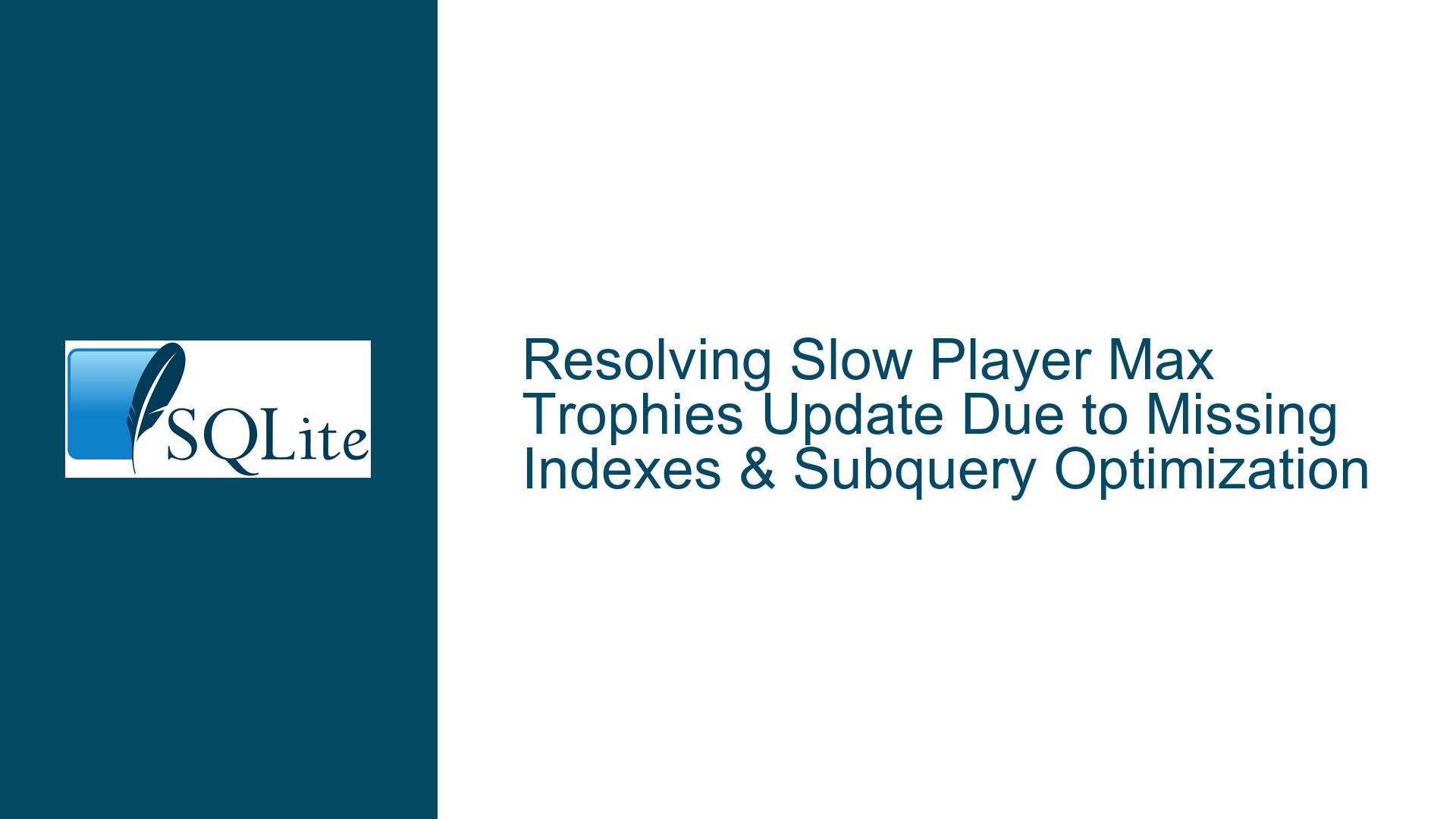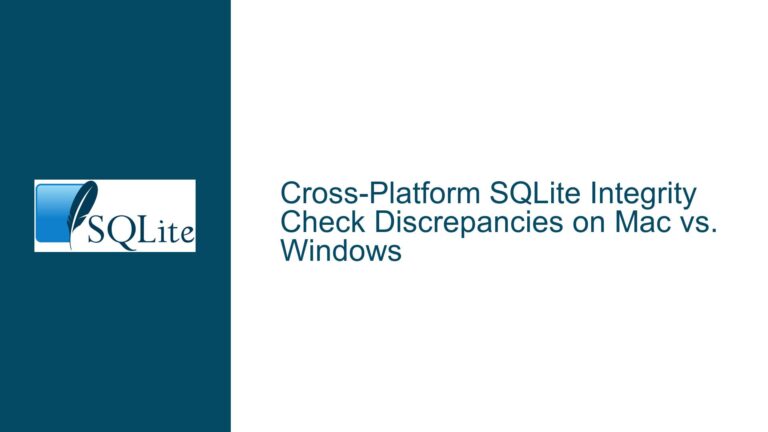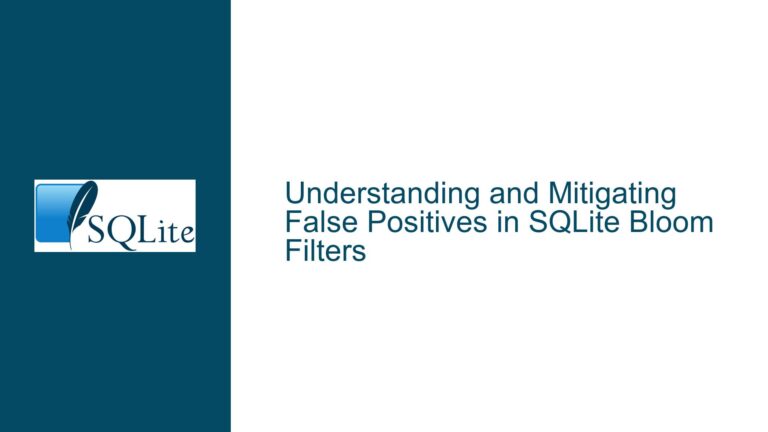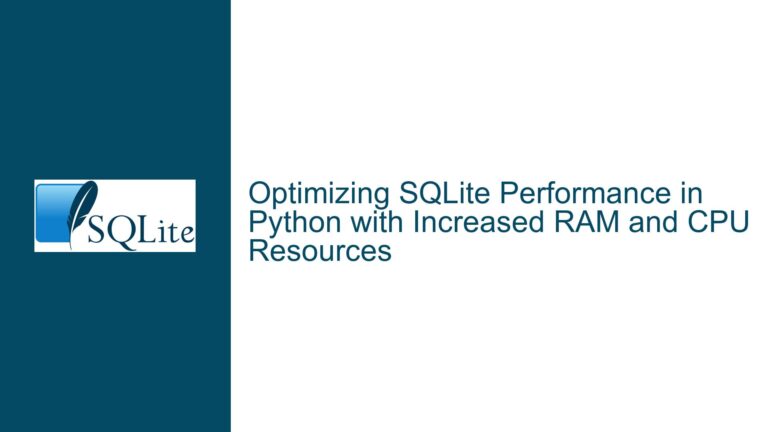Resolving Slow Player Max Trophies Update Due to Missing Indexes & Subquery Optimization
Understanding the Performance Bottleneck in Updating Player Max Trophies from Battle Records
Issue Overview: Correlated Subqueries with Full Table Scans on Large Battles Data
The goal is to update the max_trophies field in the players table with the highest trophy value each player has ever achieved in battles, whether as a winner or loser. The original approach uses two UPDATE statements with correlated subqueries against the battles table: one for winner_trophies and another for loser_trophies. Each subquery attempts to find the maximum trophy value for a player’s participation in battles.
The core problem lies in the execution plan of these subqueries. Without proper indexing, SQLite must perform full table scans of the battles table for every row in the players table. If there are N players and M battles, the worst-case complexity is O(N*M) for each UPDATE statement. With two such statements, the total cost becomes O(2*N*M), which is unsustainable for large datasets.
The players table’s max_trophies field is stored as TEXT, while the winner_trophies and loser_trophies fields in battles are INTEGER. This type mismatch forces implicit conversions during comparisons (e.g., winner_trophies > max_trophies), adding computational overhead.
The existing unique constraint on battles(battle_time, winner_tag, loser_tag) does not assist with filtering by winner_tag or loser_tag in subqueries because the index is ordered by battle_time first. SQLite cannot efficiently locate rows where winner_tag or loser_tag matches a specific player_tag without scanning the entire index or table.
Root Causes: Missing Indexes, Subquery Design, and Data Type Mismatch
Absence of Filtering Indexes on
winner_tagandloser_tag
SQLite relies on indexes to optimizeWHEREclauses and sorting operations. The existing unique index onbattles(battle_time, winner_tag, loser_tag)is ineffective for queries filtering bywinner_tagorloser_tagbecause the first column in the index isbattle_time. Indexes are most efficient when the leading column matches the filter criteria.Correlated Subqueries with Repeated Full Scans
Correlated subqueries (subqueries that reference columns from the outerplayerstable) execute once per row in the outer query. Without an index to satisfy theWHERE winner_tag = players.player_tagorWHERE loser_tag = players.player_tagconditions, each subquery requires a full scan of thebattlestable.Data Type Inconsistency in Trophy Comparisons
ComparingINTEGERtrophy values (winner_trophies,loser_trophies) with theTEXT-typedmax_trophiesforces SQLite to perform type conversions. This slows down comparisons and risks incorrect results if non-numeric values exist inmax_trophies.Redundant
GROUP BYandORDER BYClauses
The second attempt usesSELECT MAX(winner_trophies) ... GROUP BY winner_tag. TheGROUP BYis redundant here because the subquery is already correlated to a singleplayer_tag. Similarly,ORDER BY ... LIMIT 1in the initial approach is less efficient than usingMAX().Lack of Composite Indexes Covering Trophy Values
Even if an index onwinner_tagorloser_tagexisted, the absence ofwinner_trophiesorloser_trophiesin the index would require SQLite to access the table data (a "rowid lookup") to retrieve trophy values, adding I/O overhead.
Optimization Strategy: Index Creation, Query Rewriting, and Schema Adjustments
Step 1: Create Composite Indexes for Winner and Loser Tags with Trophies
Create two non-unique composite indexes to accelerate lookups by winner_tag and loser_tag, while including the trophy values to avoid table accesses:
CREATE INDEX idx_battles_winner_tag ON battles(winner_tag, winner_trophies);
CREATE INDEX idx_battles_loser_tag ON battles(loser_tag, loser_trophies);
These indexes allow SQLite to:
- Quickly find all battles involving a specific
player_tag(as winner or loser). - Retrieve the maximum trophy value directly from the index (via
MAX()orORDER BY ... LIMIT 1).
Step 2: Rewrite the UPDATE Queries to Use MAX() and Combine Conditions
Replace the two separate UPDATE statements with a single statement that considers both winner and loser trophies. Use a COALESCE function to handle cases where a player has only won or only lost battles:
UPDATE players
SET max_trophies = (
SELECT MAX(trophies)
FROM (
SELECT winner_trophies AS trophies
FROM battles
WHERE winner_tag = players.player_tag
UNION ALL
SELECT loser_trophies AS trophies
FROM battles
WHERE loser_tag = players.player_tag
)
);
The UNION ALL combines all trophy values from both roles, and MAX() selects the highest.
Step 3: Add a Conditional Update to Skip Unnecessary Writes
To avoid updating rows where the new max_trophies isn’t greater than the existing value, add a WHERE clause:
UPDATE players
SET max_trophies = new_max.new_trophies
FROM (
SELECT
players.player_tag,
MAX(
COALESCE(
(SELECT MAX(winner_trophies) FROM battles WHERE winner_tag = players.player_tag),
(SELECT MAX(loser_trophies) FROM battles WHERE loser_tag = players.player_tag),
0
)
) AS new_trophies
FROM players
) AS new_max
WHERE players.player_tag = new_max.player_tag
AND CAST(players.max_trophies AS INTEGER) < new_max.new_trophies;
This uses a derived table (new_max) to compute the maximum trophy value for each player and compares it against the current max_trophies after converting it to an integer.
Step 4: Correct the Data Type of max_trophies
Alter the players table to store max_trophies as INTEGER:
CREATE TABLE players_new(
player_tag TEXT,
update_date TEXT,
max_trophies INTEGER, -- Changed from TEXT
UNIQUE(player_tag)
);
INSERT INTO players_new SELECT * FROM players;
DROP TABLE players;
ALTER TABLE players_new RENAME TO players;
This eliminates implicit type conversions and ensures correct comparisons.
Step 5: Analyze the Query Plan with EXPLAIN QUERY PLAN
Use SQLite’s EXPLAIN QUERY PLAN to verify that the indexes are being used:
EXPLAIN QUERY PLAN
SELECT MAX(winner_trophies)
FROM battles
WHERE winner_tag = 'PLAYER_TAG_EXAMPLE';
The output should include SEARCH battles USING INDEX idx_battles_winner_tag (winner_tag=?), confirming index usage.
Step 6: Batch Processing for Very Large Datasets
If the players table is extremely large (millions of rows), process updates in batches to reduce transaction overhead and memory usage:
BEGIN TRANSACTION;
UPDATE players
SET max_trophies = ...
WHERE player_tag IN (SELECT player_tag FROM players LIMIT 1000 OFFSET 0);
COMMIT;
-- Repeat with OFFSET 1000, 2000, etc.
Step 7: Utilize the SQLite Expert Extension for Index Recommendations
Run the .expert command in the SQLite CLI to receive index suggestions:
.expert
SELECT MAX(winner_trophies) FROM battles WHERE winner_tag = 'PLAYER_TAG_EXAMPLE';
This provides recommendations tailored to the query’s structure.
Step 8: Consider Materialized Views for Frequent Updates
If max_trophies needs frequent updating, precompute the values into a temporary table and join against it:
CREATE TEMP TABLE player_max_trophies AS
SELECT
player_tag,
MAX(trophies) AS max_trophies
FROM (
SELECT winner_tag AS player_tag, winner_trophies AS trophies FROM battles
UNION ALL
SELECT loser_tag AS player_tag, loser_trophies AS trophies FROM battles
)
GROUP BY player_tag;
UPDATE players
SET max_trophies = (
SELECT max_trophies
FROM player_max_trophies
WHERE player_tag = players.player_tag
)
WHERE EXISTS (
SELECT 1
FROM player_max_trophies
WHERE player_tag = players.player_tag
AND max_trophies > CAST(players.max_trophies AS INTEGER)
);
This reduces redundant computation by aggregating all trophy values upfront.
By addressing indexing deficiencies, rewriting the update logic to minimize full scans, correcting data types, and leveraging SQLite’s query planning tools, the performance of the max_trophies update can be improved from hours to seconds or milliseconds, depending on dataset size.