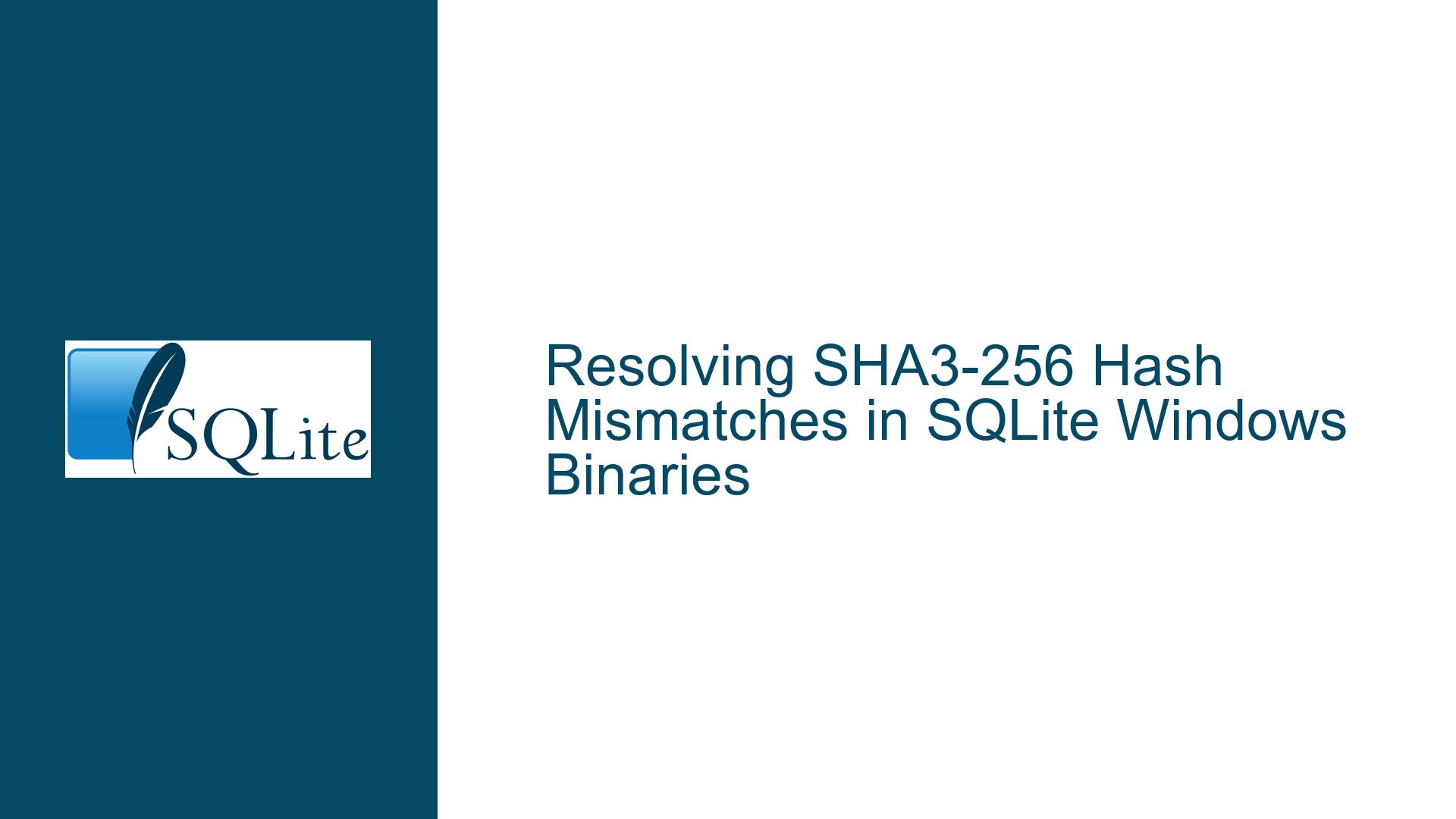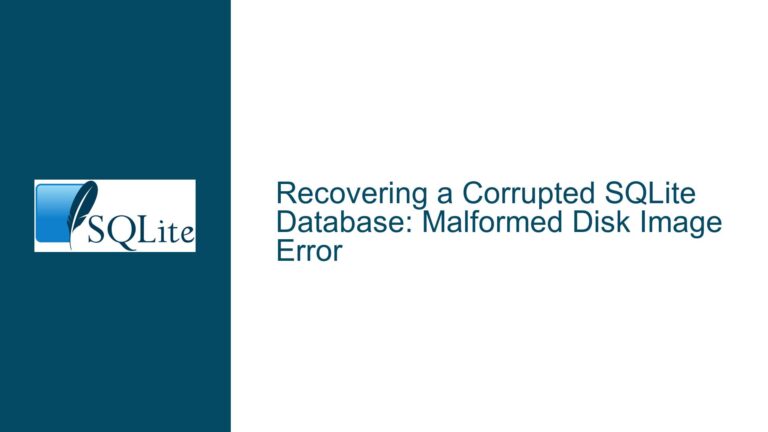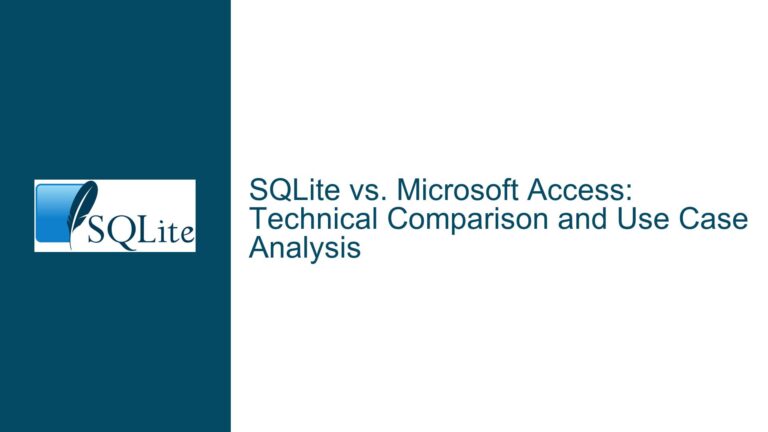Resolving SHA3-256 Hash Mismatches in SQLite Windows Binaries
Observed SHA3-256 Digest Mismatch in SQLite Windows DLL and Tools Binaries
Issue Overview
A user reported discrepancies between the SHA3-256 hash values published on the SQLite website for precompiled Windows binaries (specifically the 64-bit DLL sqlite-dll-win64-x64-3380200.zip and the command-line tools bundle sqlite-tools-win32-x86-3380200.zip) and the hashes they generated locally using OpenSSL. The user observed that the 64-bit DLL’s computed hash (9f71eec9a2c7f12602eaa2af76bd7c052e540502ae7a89dac540e10962e2fa35) did not match the value advertised on the website (5f3a43c438cb4cc3ac56358e005c7f190105cdd5d3b02910b6818b1dde23f5c3). However, the hash for the 32-bit tools bundle matched (0e22e47873902388e3b26c3702fa3cd53ab3f29e315014d7fe25efb0aefbf6bf).
This discrepancy raised concerns about the integrity of the distributed binaries. Potential implications include:
- Tampering: A malicious actor may have altered the DLL file.
- Version Mismatch: The binary might have been rebuilt without updating the website’s hash.
- User Error: Incorrect hash computation due to tool misconfiguration.
The SQLite team clarified that the binaries were rebuilt to address prior complaints, but the website’s hash values were not updated immediately, causing a temporary mismatch. This incident highlights critical challenges in maintaining synchronization between binary releases and their associated checksums, as well as broader questions about the security value of checksums when both files and hashes are hosted on the same server.
Root Causes of SHA3-256 Hash Mismatches in Distributed Binaries
1. Rebuilt Binaries Without Timely Checksum Updates
SQLite’s build process occasionally requires recompiling binaries to address last-minute bugs, compiler warnings, or compatibility issues. If the website’s checksums are not regenerated and published immediately after a rebuild, users downloading the updated binary will compute a hash that differs from the outdated value on the site. This creates a false impression of tampering or corruption.
2. Delayed Website Synchronization
Content delivery networks (CDNs), caching mechanisms, or manual deployment workflows can delay the propagation of updated checksums. For example, a binary might be uploaded to the server, but the HTML page displaying the checksum remains cached with the old value for hours or days. Users downloading the binary during this window will observe a hash mismatch.
3. Incorrect Hash Computation by the User
Hash mismatches can stem from user-side errors, such as:
- Using an outdated or incompatible version of OpenSSL that implements SHA3-256 differently.
- Running the hash command on the wrong file (e.g., extracting the DLL from the ZIP and hashing it directly instead of hashing the entire ZIP archive).
- File corruption during download or storage, though this is less likely with modern download protocols.
4. Security Compromise of the SQLite Server
While unlikely, a compromised server could allow an attacker to replace the binary with a malicious version while leaving the original checksum intact. However, as noted in the discussion, this scenario is less plausible if the attacker has full write access to the server, since they could also update the checksum to match the tampered file.
5. Ambiguity in Checksum Security Value
When binaries and checksums are hosted on the same server, their security value diminishes. A third-party distributor or a separate integrity-checking service would provide stronger guarantees, as an attacker would need to compromise both systems to spoof the checksum.
Resolving Hash Mismatches and Ensuring Binary Integrity
Step 1: Verify Current Checksums on the SQLite Website
Before troubleshooting, confirm that the SQLite website displays the latest checksums:
- Refresh the download page to bypass local or CDN caching.
- Check the SQLite Download Page for update timestamps or version history.
- Look for official announcements or forum posts about recent rebuilds (e.g., maintenance notices).
Step 2: Recompute the SHA3-256 Hash Correctly
Use a trusted, up-to-date OpenSSL build (1.1.1 or newer) to compute the hash:
openssl dgst -sha3-256 /path/to/sqlite-dll-win64-x64-3380200.zip
Ensure the command targets the downloaded ZIP file directly, not its extracted contents. Corrupted downloads can be ruled out by re-downloading the file and comparing hashes across multiple attempts.
Step 3: Cross-Validate with Alternative Tools
If OpenSSL results remain inconsistent, use alternative tools to compute the hash:
- CertUtil (Windows):
CertUtil -hashfile sqlite-dll-win64-x64-3380200.zip SHA3-256 - PowerShell (v4+):
Get-FileHash -Algorithm SHA3_256 -Path sqlite-dll-win64-x64-3380200.zip - Third-Party Validators: Tools like
sha3sumor online services (with caution) can provide additional confirmation.
Step 4: Check for Rebuild Announcements
The SQLite team occasionally rebuilds binaries without incrementing the version number. Monitor these channels for updates:
- Forum Announcements: The SQLite Forum often includes posts about rebuilds.
- Changelog: Review the SQLite Changelog for minor updates that might not affect the version string.
Step 5: Report Persistent Mismatches
If the hash mismatch persists after verifying the above steps, contact the SQLite team via their forum or email. Include:
- The exact URL of the downloaded file.
- The published checksum and your computed value.
- OpenSSL/CertUtil version details.
Step 6: Implement Enhanced Integrity Checks
For critical deployments, adopt stronger verification practices:
- PGP Signatures: Use SQLite’s PGP-signed manifests (if available) to validate binaries against a trusted public key.
- Third-Party Mirrors: Download from mirrors that publish independent checksums (e.g., Linux distributions).
- Build from Source: Compile SQLite directly from the amalgamation source to avoid reliance on pre-built binaries.
Step 7: Mitigate Server-Side Risks
Organizations hosting internal SQLite binaries should:
- Use separate servers for binaries and checksums.
- Implement write-access controls and audit logs for binary storage.
- Automate checksum generation and publishing to eliminate human error.
By methodically addressing synchronization gaps, validating computational steps, and adopting multi-layered integrity checks, users and maintainers can resolve SHA3-256 mismatches and ensure the secure distribution of SQLite binaries.