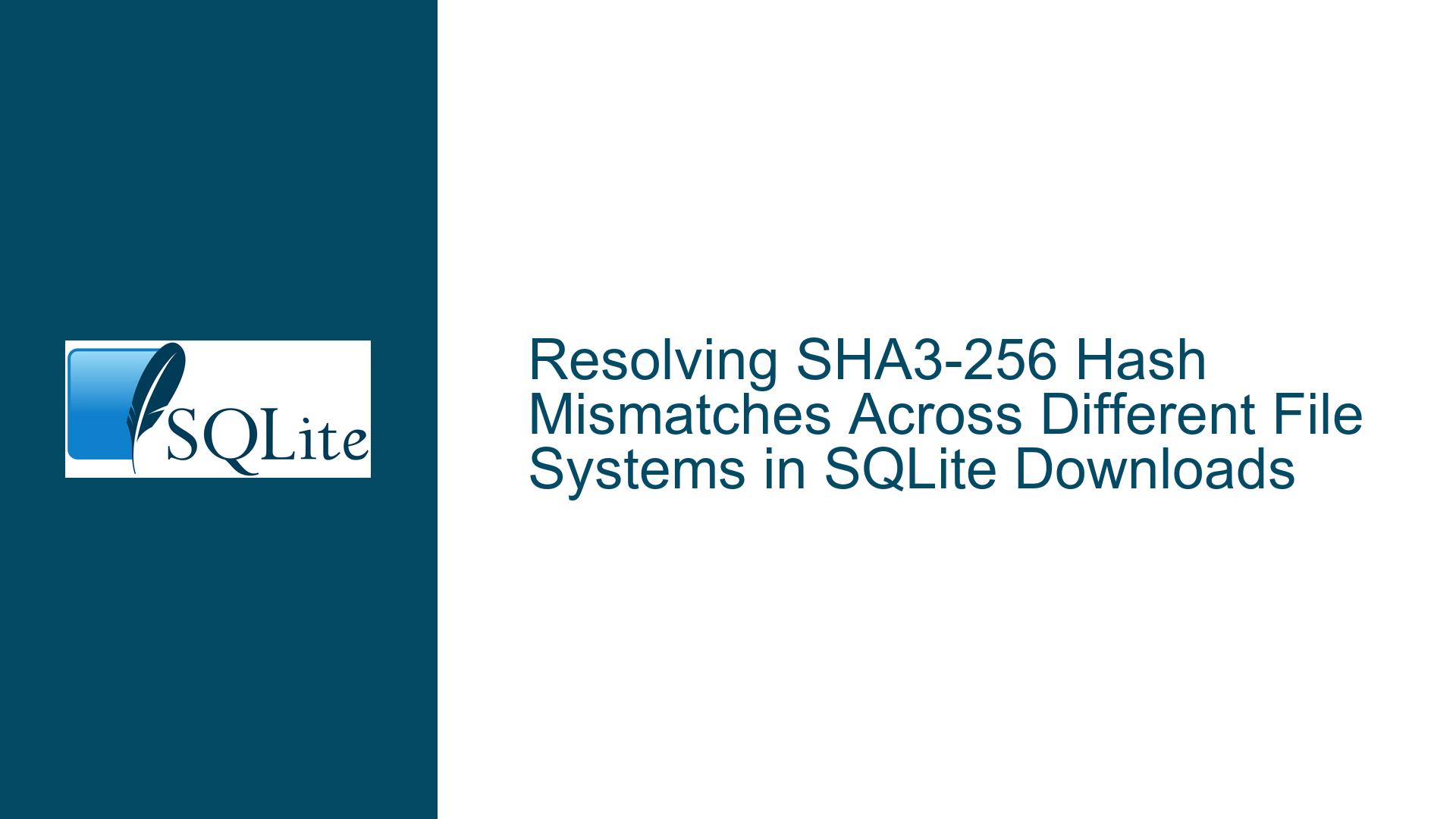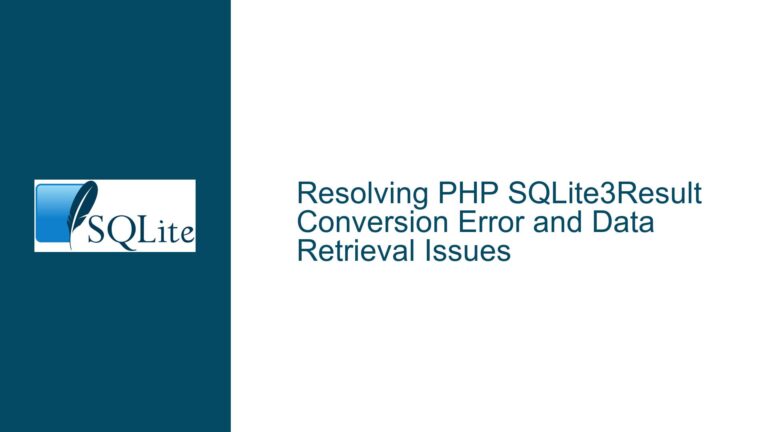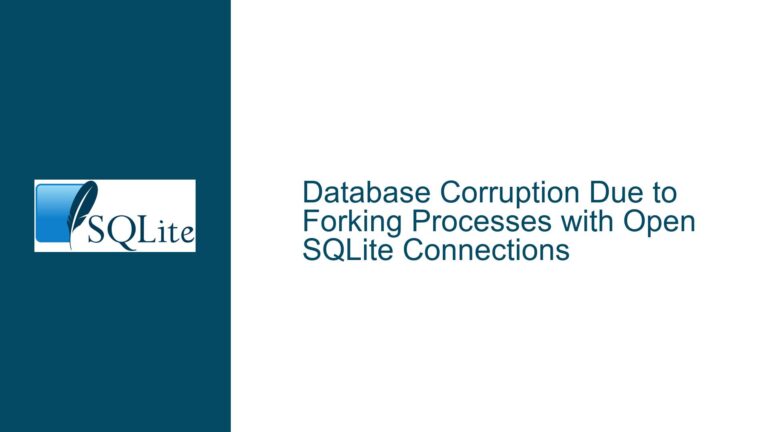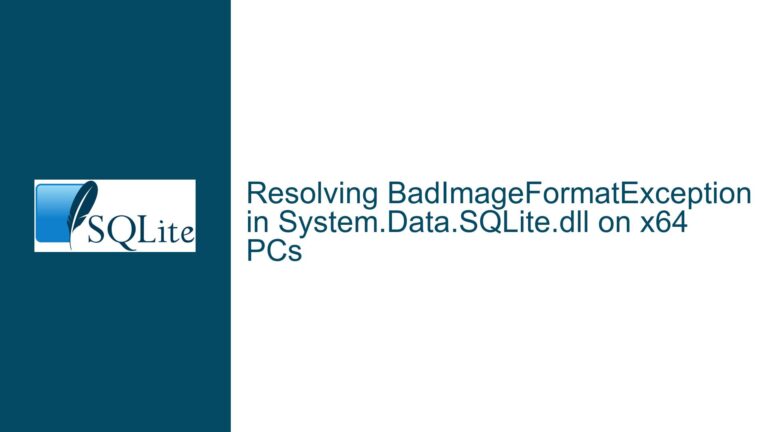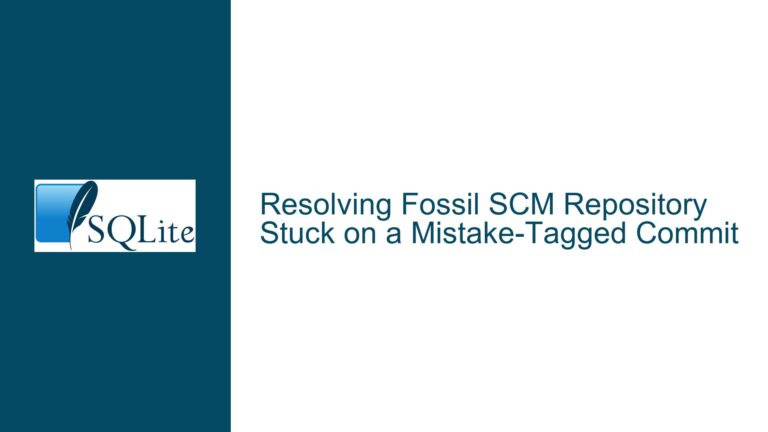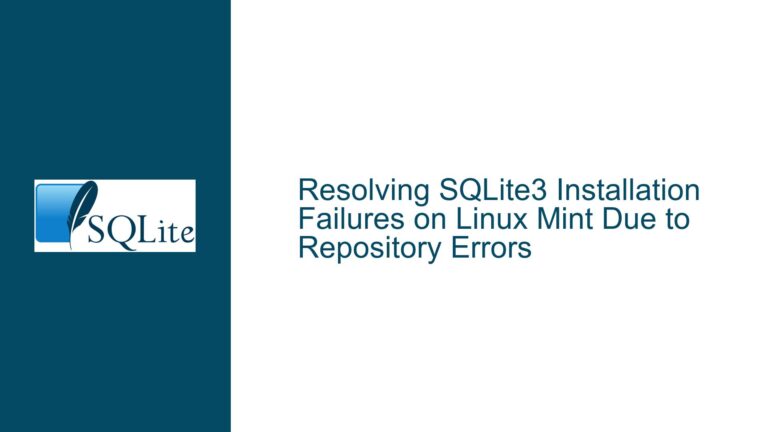Resolving SHA3-256 Hash Mismatches Across Different File Systems in SQLite Downloads
Discrepancy Between Local and Network File System SHA3-256 Hashes for Downloaded SQLite Archives
Issue Overview: SHA3-256 Hash Validation Fails on Network-Attached Storage
When attempting to verify the integrity of downloaded SQLite source code archives (e.g., sqlite-autoconf-3370200.tar.gz) using SHA3-256 checksums, users may encounter inconsistent hash values depending on the storage location of the file. The problem manifests as follows:
- The SHA3-256 hash computed for a file downloaded directly to a local disk matches the value published on the SQLite website.
- When the same file is copied to a network-attached storage system (e.g., an NFS mount), the computed hash changes to an incorrect value.
- Copying the file back to the local disk restores the correct hash, confirming the file itself is not corrupted during transfer.
This behavior indicates that the hash discrepancy is not caused by download errors or network corruption but by interactions between the hashing tool and the file system where the file resides. The issue was traced to a defect in the libkeccak library (used by sha3sum utilities) related to how file reads are handled across different storage types. Specifically, differences in I/O block sizes, read-ahead caching, or file handle management on network-mounted file systems caused the hashing algorithm to process the file contents differently, leading to divergent hash outputs.
Key observations include:
- The problem is reproducible only when the file resides on specific storage types (e.g., NFS) and is processed by a defective version of
libkeccak. - Reverting to an older version of
libkeccakor applying a patch to the library resolves the issue. - The file’s binary integrity is preserved throughout the process, as evidenced by correct hashes when the file is stored locally.
Potential Causes of SHA3-256 Hash Mismatches in Cross-Storage Validation
Incorrect Hashing Utility Configuration
The SHA3-256 algorithm is part of the Keccak family, but implementations vary. If the hashing tool defaults to a different digest length (e.g., SHA3-224) or uses non-standard parameters, the computed hash will not match. However, in this case, the user explicitly usedsha3-256sumand verified the hash length, ruling out configuration errors.File System-Specific Read Behavior
Network file systems like NFS or SMB may alter how files are read at the byte level due to:- Block Size Mismatches: NFS servers and clients negotiate I/O block sizes, which can lead to differences in how data is chunked during reads. A defective hashing tool might process these chunks inconsistently.
- Metadata Handling: Extended attributes or file system-specific metadata (e.g., NFSv4 ACLs) could inadvertently modify the file’s perceived content.
- Caching Mechanisms: Read-ahead caching on network mounts might cause the hashing tool to receive data in larger or smaller chunks than expected, altering the internal state of the hash computation.
Defects in Hashing Library (libkeccak)
The root cause was identified as a bug inlibkeccak, the library underpinningsha3sumutilities. The defect caused the hashing process to mishandle file reads on network-mounted storage, particularly when:- Files were read in non-contiguous blocks due to network latency or retries.
- Partial reads or EOF detection behaved differently compared to local file systems.
- The library’s internal buffering logic failed to account for varying I/O patterns.
File Content Modifications During Transfer
While ruled out in this case, unintended modifications (e.g., line ending conversions, trailing NULL bytes) can occur when files are transferred between systems with different text/binary handling defaults. However, the user confirmed binary integrity by verifying the hash after round-tripping the file between local and network storage.
Diagnosis, Workarounds, and Permanent Fixes for Storage-Dependent Hash Mismatches
Step 1: Validate Hashing Tool Configuration
Confirm that the correct SHA3-256 algorithm is being used:
- Execute
sha3-256sum --versionto ensure the tool supports SHA3-256 natively. - Cross-validate with an alternative utility (e.g., OpenSSL’s
openssl dgst -sha3-256 <filename>). If both tools produce the same incorrect hash, the issue is likely file-related. If they disagree, the problem lies with the hashing tool.
Step 2: Compare Hashes Across Storage Locations
- Download the file directly to a local disk and compute its hash.
- Copy the file to a network mount and recompute the hash.
- Use
difforcmpto compare the local and network-stored files at the byte level. If no differences are found, the hashing tool is the culprit.
Step 3: Inspect File Content for Hidden Modifications
Use a hex editor or hexdump to inspect the file’s contents:
- Look for trailing NULL bytes (
0x00) or unexpected line endings (0x0D 0x0Avs.0x0A). - Check for file size discrepancies:
ls -l <filename>on both storage systems. A size difference indicates modification during transfer.
Step 4: Test Hashing Across Multiple File Systems
- Copy the file to different storage types (e.g., ext4, NTFS, ZFS) and compare hashes.
- Mount the same network storage with different options (e.g.,
noacto disable NFS attribute caching).
Step 5: Update or Patch libkeccak
- Check the version of
libkeccakin use. For Arch Linux:pacman -Qi libkeccak - If the version is known to have the defect (e.g., releases between specific dates), downgrade to a stable version or apply the upstream patch.
- Rebuild the hashing tool against the patched library.
Step 6: Use Alternative Hashing Methods
As a temporary workaround:
- Compute the hash on the local file system and avoid validating files on network mounts.
- Use a different hashing algorithm (e.g., SHA-256) if the issue is isolated to SHA3-256.
Step 7: File System and Mount Options
Adjust mount parameters to minimize read variability:
- For NFS, use
rsize=32768,wsize=32768to standardize transfer sizes. - Disable client-side caching with
syncornoacto ensure direct reads from the server.
Step 8: Monitor Library Updates
Subscribe to notifications for libkeccak updates. Once a fixed version is released (e.g., via GitHub commits or package repositories), update immediately.
Permanent Fix: Apply libkeccak Patch
The upstream fix involved correcting the library’s handling of partial reads and buffer management. For users building from source:
- Pull the latest
libkeccakcode from the official repository. - Apply the commit addressing network file system reads (refer to the developer’s patch notes).
- Recompile and reinstall the library and dependent tools.
By systematically isolating the storage layer, validating toolchain components, and applying targeted patches, users can resolve SHA3-256 hash mismatches caused by file system interactions. This issue underscores the importance of testing cryptographic tools across diverse storage environments and maintaining up-to-date dependencies.