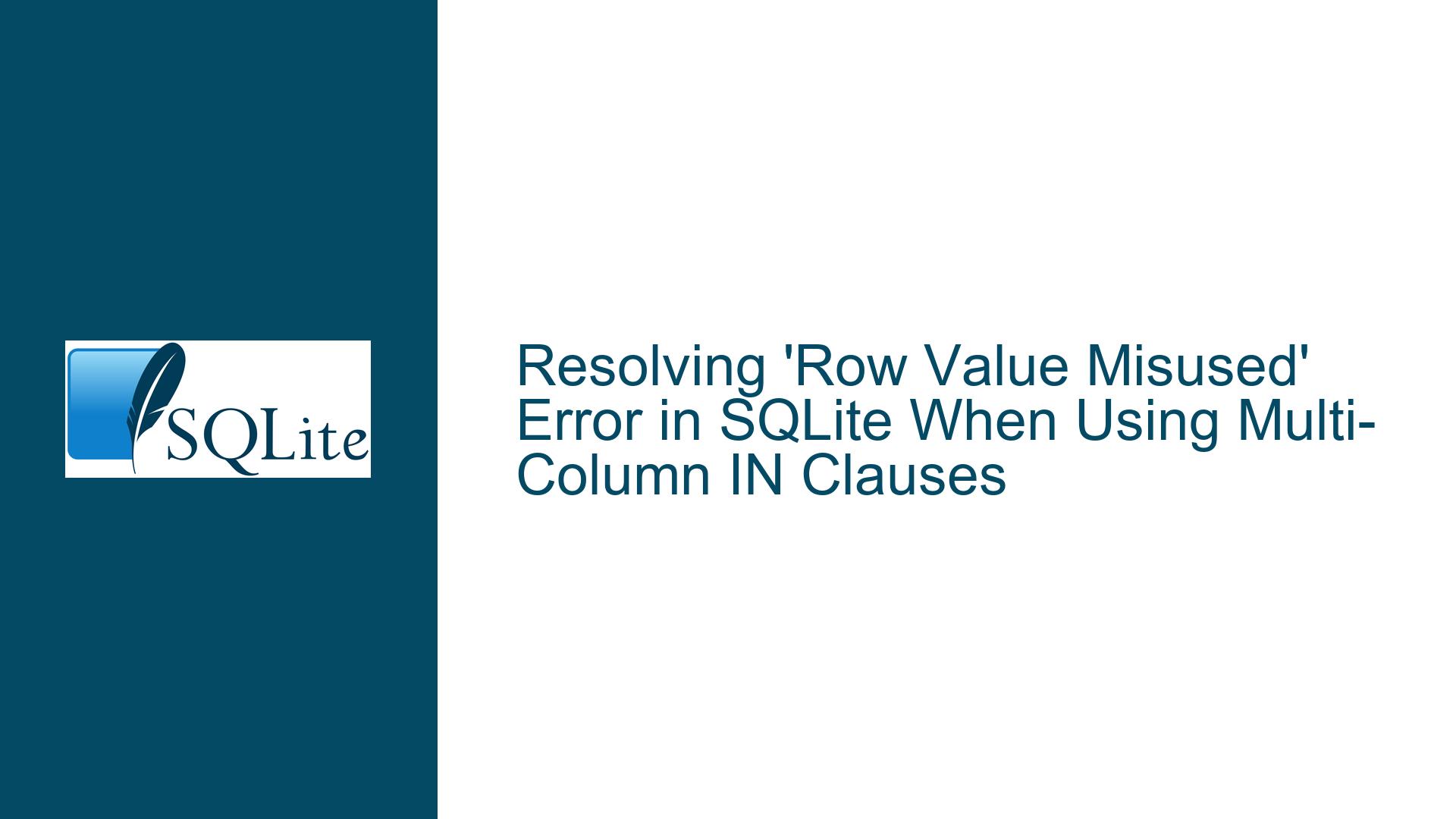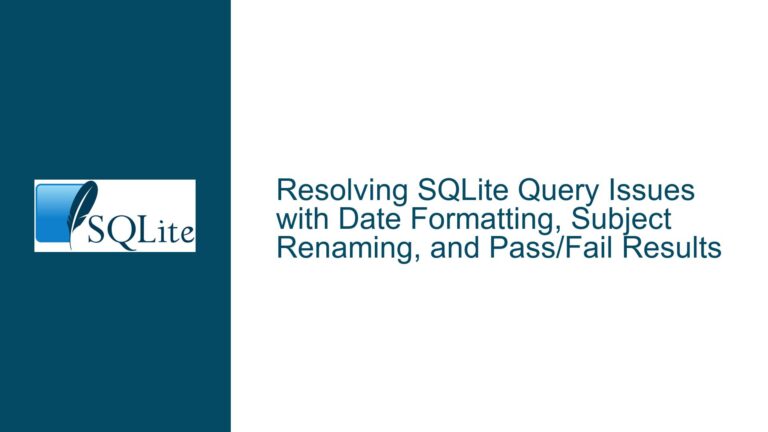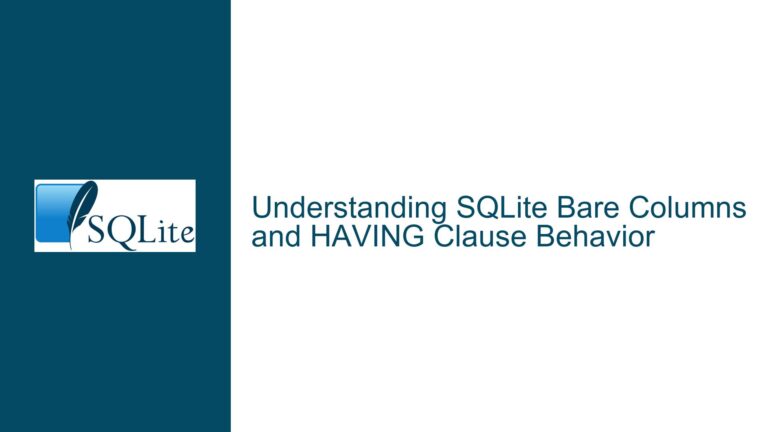Resolving ‘Row Value Misused’ Error in SQLite When Using Multi-Column IN Clauses
Understanding Multi-Column Value Comparisons in SQLite Queries
The ‘row value misused’ error occurs when attempting to compare multiple column values using SQLite’s IN operator with an inline list of tuple values. This error stems from fundamental differences in how SQLite handles row value comparisons compared to other database systems like MySQL. While the syntax WHERE (col1,col2) IN ((val1,val2),(val3,val4)) works in MySQL, SQLite requires alternative approaches due to its implementation of row value comparisons and scalar operator constraints.
SQLite treats the IN operator as a scalar comparison operator when used with literal value lists, requiring explicit handling of multi-column comparisons through structured query patterns. The error manifests specifically when developers attempt to use parenthesized value groups without proper context, as SQLite’s parser interprets these as invalid row value expressions rather than comparison targets.
Core Limitations Driving the Row Value Comparison Error
Three primary technical factors combine to produce this error condition:
1. Scalar Operator Implementation of IN Clause
SQLite’s IN operator strictly operates in scalar comparison mode when used with literal value lists. The engine parses (a,b) IN (...) as an attempt to compare a single scalar value against multiple potential matches, but detects two values in the left-hand expression (a,b). This violates the operator’s requirement for a 1:1 value comparison ratio, triggering the ‘row value misused’ syntax error at parse time.
2. Row Value Expression Support Limitations
While SQLite 3.15+ supports row value comparisons in contexts like WHERE (a,b) = (1,2), this capability doesn’t extend to using the IN operator with inline tuple lists. The parser lacks syntactic sugar to interpret ((1,2),(3,4)) as a collection of row value comparisons. This creates a mismatch between the developer’s intended multi-column filtering and the engine’s actual parsing capabilities.
3. Syntax Parsing Discrepancies Between SQL Dialects
MySQL and PostgreSQL implement extended IN clause semantics that automatically unpack tuple lists into comparable row values. SQLite maintains stricter adherence to SQL-92 standards in this area, requiring explicit value sourcing through subqueries or temporary tables rather than inline tuple declarations. Developers transitioning from MySQL often encounter this error due to dialect differences in handling compound value comparisons.
Comprehensive Solutions for Multi-Column Value Filtering
Implement these strategies to achieve equivalent functionality while maintaining SQLite compatibility:
1. Common Table Expression (CTE) Value Sourcing
Create explicit row value comparisons using a CTE with the VALUES clause:
WITH comparison_set(a,b) AS (
VALUES
(1,2),
(3,4)
)
SELECT tt.*
FROM tt
WHERE (a,b) IN (SELECT a,b FROM comparison_set);
This approach:
- Defines named comparison values in a temporary result set
- Enables proper row value comparison through subquery sourcing
- Maintains query readability through structured value declaration
- Allows dynamic value insertion via parameter binding
2. Compound OR Conditions for Small Value Sets
For static value lists with few entries, explicitly enumerate comparisons:
SELECT *
FROM tt
WHERE (a = 1 AND b = 2)
OR (a = 3 AND b = 4);
Advantages include:
- Maximum compatibility across all SQLite versions
- Clear execution plan visibility
- No temporary table overhead
Drawbacks manifest with larger value sets due to query length and potential performance impacts from long OR chains.
3. Temporary Table Value Storage
Persist comparison values in a temporary table for complex workflows:
CREATE TEMP TABLE filter_values (a INTEGER, b INTEGER);
INSERT INTO filter_values VALUES (1,2),(3,4);
SELECT tt.*
FROM tt
JOIN filter_values fv
ON tt.a = fv.a
AND tt.b = fv.b;
This method provides:
- Reusable filter sets across multiple queries
- Index optimization potential
- Batch insertion capabilities
- Transaction-safe temporary storage
4. JSON-Based Value Handling (SQLite 3.38+)
Utilize JSON functions for inline value processing in modern SQLite versions:
SELECT tt.*
FROM tt, json_each('[{"a":1,"b":2},{"a":3,"b":4}]')
WHERE tt.a = json_extract(value, '$.a')
AND tt.b = json_extract(value, '$.b');
Benefits include:
- Dynamic value generation without schema changes
- Complex nested value support
- Integration with application-level JSON handling
5. EXCEPT Set Operation Approach
Leverage SQLite’s set operations for inverse matching:
SELECT * FROM tt
EXCEPT
SELECT * FROM tt
WHERE (a,b) NOT IN (VALUES (1,2),(3,4));
This pattern works around IN clause limitations by:
- Using EXCEPT to remove non-matching rows
- Employing NOT IN with VALUES clause support
- Providing alternative optimization paths
Each solution requires benchmarking against specific use cases. The CTE method generally offers the best balance of readability and performance for most applications, while temporary tables provide optimal results for repeated queries over large datasets. Developers should validate chosen approaches against their SQLite version’s capabilities, as row value handling continues to evolve in newer releases.
When transitioning from MySQL, consider implementing an abstraction layer that automatically rewrites tuple-based IN clauses into SQLite-compatible patterns. For applications requiring cross-database compatibility, use query builders that generate dialect-specific SQL based on detected connection types. Always validate query plans using EXPLAIN to ensure optimal index usage and avoid full table scans when implementing these workarounds.