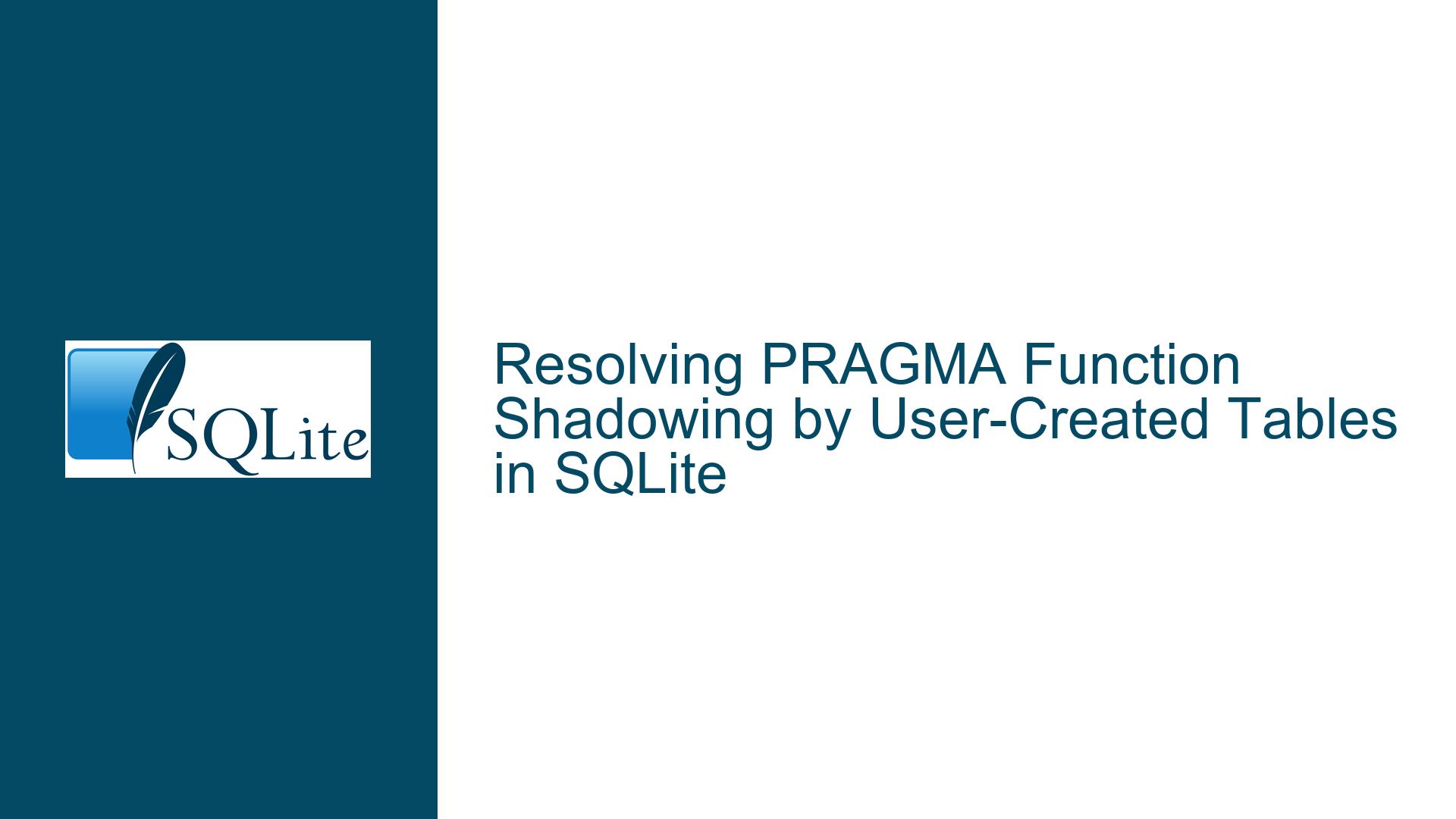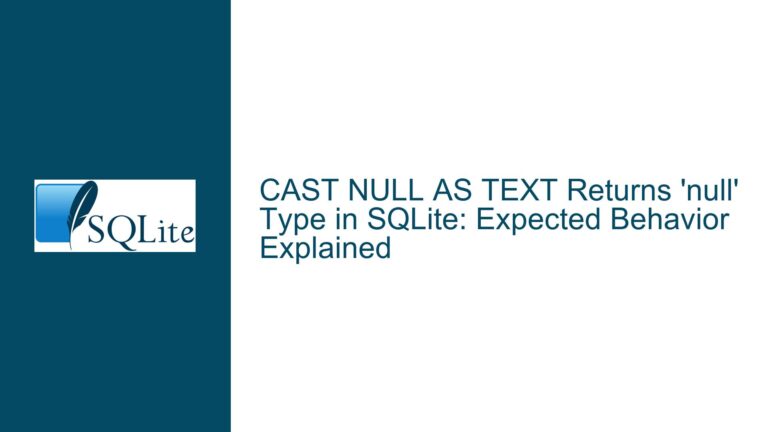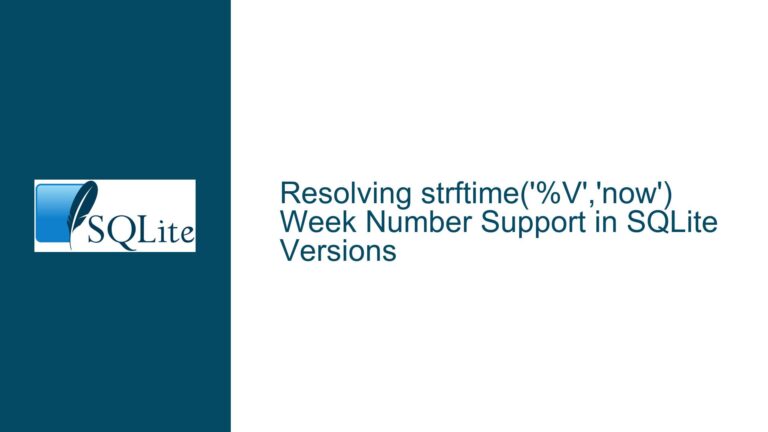Resolving PRAGMA Function Shadowing by User-Created Tables in SQLite
Understanding PRAGMA Function Behavior and Table Name Conflicts in Schema Resolution
Issue Overview
The core problem arises when a user-defined table in SQLite shares the same name as a built-in PRAGMA function. This creates ambiguity in SQLite’s name resolution logic, leading to unexpected errors when attempting to invoke the PRAGMA function. For example, creating a table named pragma_table_info in the default schema (main) causes subsequent attempts to use the pragma_table_info() table-valued function to fail with the error: "Error: in prepare, ‘pragma_table_info’ is not a function (1)". The error occurs because SQLite now interprets the identifier pragma_table_info as a reference to the user-created table instead of the PRAGMA function. However, qualifying the PRAGMA function with an explicit schema name (e.g., temp.pragma_table_info('sqlite_schema')) resolves the error, as it bypasses the name conflict in the main schema.
This behavior stems from SQLite’s layered approach to object resolution, where tables, views, and other schema objects take precedence over built-in functions when identifiers are unqualified. The issue is particularly problematic for tools or libraries that dynamically generate SQL and assume PRAGMA functions are always accessible without schema qualification. The conflict does not occur if the user-created table resides in a different schema (e.g., temp), as demonstrated in the example. The crux of the problem lies in understanding SQLite’s object resolution hierarchy, schema isolation, and the subtle differences between PRAGMA syntaxes (e.g., PRAGMA table_info vs. pragma_table_info() as a function).
PRAGMA Function Mechanics and Schema Object Precedence
Possible Causes
Schema Object Precedence Over Built-In Functions:
SQLite resolves unqualified object names by checking schemas in the order:temp,main, and any attached schemas. Within each schema, it prioritizes tables, views, and other persistent objects over built-in functions. When a table namedpragma_table_infoexists in themainschema, SQLite interpretspragma_table_infoas a reference to that table instead of the PRAGMA function. This precedence is deterministic but counterintuitive for developers expecting PRAGMA functions to be globally accessible.Implicit Schema Context in Unqualified Queries:
Queries that omit schema qualifiers (e.g.,SELECT * FROM pragma_table_info(...)) rely on SQLite’s default schema search path. If a conflicting object exists in a higher-priority schema (e.g.,main), the query will reference that object instead of the intended PRAGMA function. Developers often assume that PRAGMA functions exist in a separate namespace immune to user-defined objects, but this is not the case.Ambiguity Between PRAGMA Syntax Forms:
SQLite supports two forms of PRAGMA usage: the traditional statement-based syntax (e.g.,PRAGMA table_info('table_name')) and the newer table-valued function syntax (e.g.,SELECT * FROM pragma_table_info('table_name')). The latter syntax is more flexible in SQL constructs but introduces ambiguity when a user-defined object shares the same name. The statement-based syntax (PRAGMA ...) is immune to this conflict, as it is parsed as a keyword directive rather than an object reference.Dynamic Code Vulnerable to Schema Changes:
Applications or scripts that dynamically reference PRAGMA functions without schema qualification are at risk if the underlying schema evolves to include conflicting object names. This is especially problematic for tools that introspect arbitrary databases, where developers cannot enforce naming conventions.
Mitigation Strategies and Robust Query Design
Troubleshooting Steps, Solutions & Fixes
1. Schema Qualification for PRAGMA Functions
Always qualify PRAGMA functions with an explicit schema name to bypass object resolution conflicts. For example:
SELECT * FROM temp.pragma_table_info('sqlite_schema');
The temp schema is guaranteed not to contain user-created tables unless explicitly created there, making it a safe default for PRAGMA function calls. If the temp schema is unsuitable, use main.pragma_table_info after ensuring no conflicting objects exist in main.
2. Rename Conflicting Schema Objects
If a conflicting table name exists (e.g., pragma_table_info), rename it to avoid shadowing the PRAGMA function:
ALTER TABLE pragma_table_info RENAME TO metadata_table_info;
This eliminates the ambiguity permanently. For databases where schema modifications are restricted, use schema qualification as a workaround.
3. Use Statement-Based PRAGMA Syntax
Replace table-valued function calls with the traditional PRAGMA statement syntax, which is not affected by object name conflicts:
PRAGMA table_info('sqlite_schema');
Note that this syntax returns results in a different format (result set columns vary by PRAGMA) and cannot be directly embedded in SELECT statements. It is suitable for interactive use or when processing results programmatically.
4. Validate Schema State in Dynamic Code
For tools that must work with arbitrary schemas, preemptively check for conflicting object names before invoking PRAGMA functions:
SELECT COUNT(*) FROM sqlite_schema
WHERE type='table' AND name='pragma_table_info' AND tbl_name='pragma_table_info';
If a conflict exists, either qualify the PRAGMA function with temp. or abort with an error message advising the user to rename the conflicting object.
5. Leverage SQLite’s Function Resolution Logic
SQLite 3.38.0+ introduces the sqlite3_create_function_v2 API, which allows extensions to override function names. While not directly applicable to built-in PRAGMA functions, this highlights the importance of understanding function binding priorities. For older versions, the only recourse is schema qualification.
6. Educate Developers on Naming Conventions
Enforce a policy where user-defined objects avoid prefixes like pragma_, sqlite_, or other reserved patterns. Document this convention in schema design guidelines to prevent future conflicts. For example:
"Avoid naming tables, views, or other objects with prefixes reserved for SQLite internals (e.g.,
pragma_,sqlite_,system_)."
7. Utilize Attached Databases for Isolation
For complex environments, attach external databases with unique schema names and reference PRAGMA functions through those schemas:
ATTACH DATABASE ':memory:' AS aux;
SELECT * FROM aux.pragma_table_info('sqlite_schema');
This ensures that the attached schema (aux) does not contain conflicting objects, providing a clean context for PRAGMA function calls.
8. Debugging with sqlite_master Inspection
When encountering "not a function" errors, immediately query sqlite_schema (formerly sqlite_master) to identify conflicting objects:
SELECT name, type FROM sqlite_schema WHERE name LIKE 'pragma_%';
This reveals tables, views, or other objects that may shadow PRAGMA functions.
By integrating these strategies, developers can robustly handle PRAGMA function calls in environments where schema content is unpredictable. The key takeaway is that SQLite’s object resolution rules prioritize user-defined objects over built-in functions, necessitating defensive coding practices such as schema qualification and proactive conflict detection.