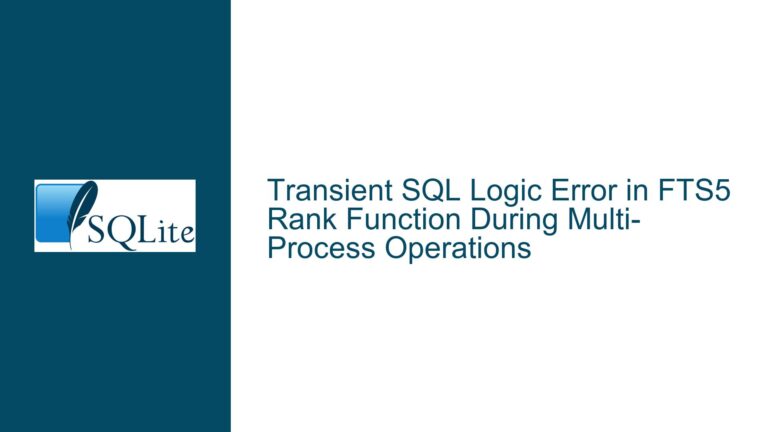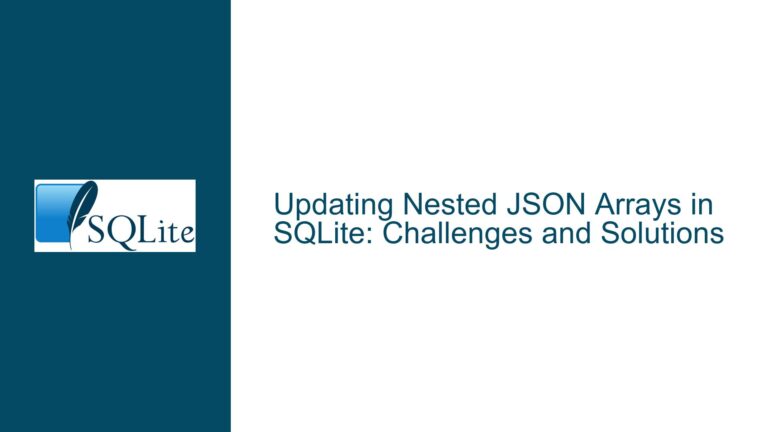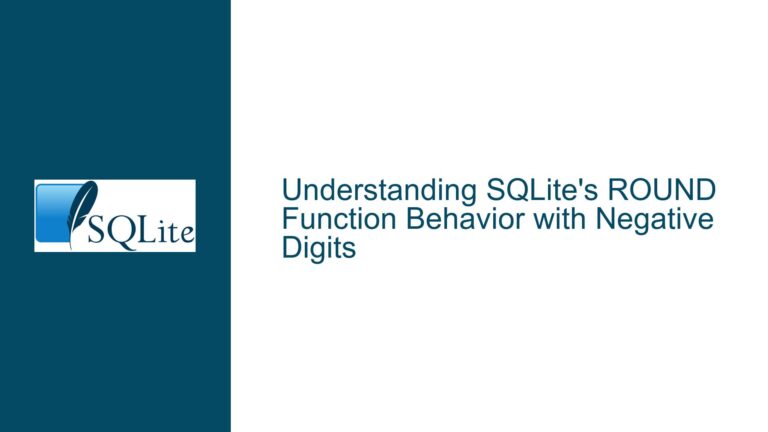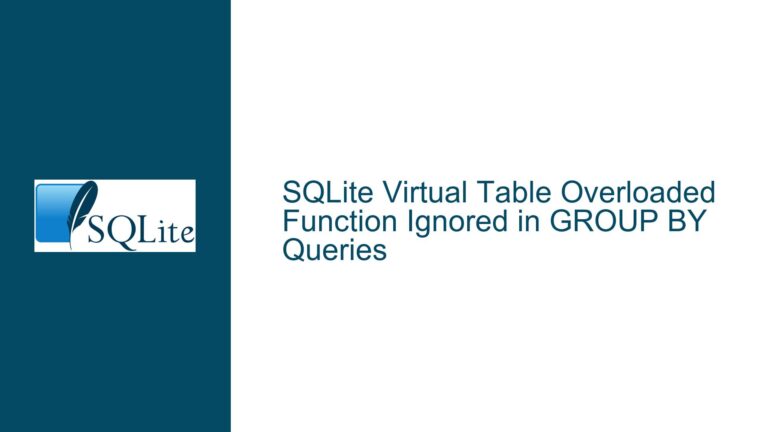Resolving Parse Errors When Using Double Quotes in SQLite 3.41.0 Queries
Understanding Double-Quoted String Handling Changes in SQLite 3.41.0
Issue Overview: Double Quotes in WHERE Clauses Trigger "No Such Column" Errors
In SQLite version 3.41.0 and later, users may encounter unexpected parse errors when executing SELECT statements that use double quotes (") around values in WHERE clauses. For example:
SELECT WHS FROM HCP2023_2 WHERE Lidnr="383867";
-- Error: Parse error near line 1: no such column: 383867
or with the LIKE operator:
SELECT WHS FROM HCP2023_2 WHERE Lidnr LIKE "%383867%";
-- Error: Parse error near line 1: no such column: %383867%
These queries previously worked in SQLite 3.40.0 but now fail. The root cause lies in changes to how SQLite interprets double-quoted literals, influenced by the SQLITE_DQS compile-time option and runtime configurations.
Key observations:
- Double Quotes vs. Single Quotes: In SQL, single quotes (
') denote string literals, while double quotes (") are reserved for identifiers (e.g., table or column names). However, SQLite historically allowed double quotes for strings in "relaxed" mode. - Behavioral Shift in 3.41.0: The default handling of double-quoted literals changed due to stricter enforcement of the SQL standard, depending on how SQLite is compiled or configured.
- Impact: Queries using double quotes for string comparisons or pattern matching now trigger errors because SQLite interprets the quoted text as an identifier (column name) rather than a string value.
Possible Causes: Compilation Flags, Configuration Settings, and Misuse of Quotes
Three primary factors contribute to this issue:
SQLITE_DQS Compile-Time Flag:
- SQLite 3.41.0 introduced changes to the default value of the SQLITE_DQS flag, which controls whether double-quoted literals are treated as strings or identifiers.
- If SQLite is compiled with
SQLITE_DQS=0(disabled), double quotes are strictly reserved for identifiers. This aligns with the SQL standard but breaks legacy code that misuses double quotes for strings. - If compiled with
SQLITE_DQS=1(enabled), double quotes can denote strings, but this deviates from standard SQL.
Runtime Configuration via
sqlite3_db_config:- The SQLITE_DBCONFIG_DQS_DDL and SQLITE_DBCONFIG_DQS_DML settings determine how double quotes are handled during Data Definition Language (DDL) and Data Manipulation Language (DML) operations.
- If these are set to
0(disabled), double quotes are treated as identifier delimiters only.
Incorrect Query Syntax:
- Using double quotes for string literals violates standard SQL syntax. Applications relying on this non-standard behavior are vulnerable to breaking when SQLite enforces stricter parsing.
Troubleshooting Steps and Fixes: Adjusting Queries, Configurations, and Compilation
Step 1: Correct Query Syntax
Replace double quotes with single quotes for string literals:
-- Original (incorrect):
SELECT WHS FROM HCP2023_2 WHERE Lidnr="383867";
-- Fixed:
SELECT WHS FROM HCP2023_2 WHERE Lidnr='383867';
-- Original (incorrect):
SELECT WHS FROM HCP2023_2 WHERE Lidnr LIKE "%383867%";
-- Fixed:
SELECT WHS FROM HCP2023_2 WHERE Lidnr LIKE '%383867%';
Why This Works: Single quotes unambiguously denote string literals, eliminating confusion between identifiers and values.
Step 2: Modify SQLite Configuration at Runtime
If altering queries is impractical, adjust the DQS settings during database connection setup:
// C API example:
sqlite3* db;
sqlite3_open("database.db", &db);
// Enable double-quoted strings for DML (SELECT, INSERT, etc.):
sqlite3_db_config(db, SQLITE_DBCONFIG_DQS_DML, 1, NULL);
// Enable for DDL (CREATE TABLE, etc.):
sqlite3_db_config(db, SQLITE_DBCONFIG_DQS_DDL, 1, NULL);
Caveats:
- Runtime configuration affects only the current database connection.
- Not all SQLite builds expose these settings.
Step 3: Recompile SQLite with Adjusted DQS Flags
For embedded systems or custom builds, recompile SQLite with SQLITE_DQS=1:
# Download and extract SQLite source:
wget https://sqlite.org/2023/sqlite-autoconf-3410000.tar.gz
tar xvfz sqlite-autoconf-3410000.tar.gz
cd sqlite-autoconf-3410000
# Configure with DQS enabled:
./configure CFLAGS="-DSQLITE_DQS=1"
# Build and install:
make
sudo make install
Trade-offs:
- Ensures backward compatibility for existing codebases.
- Deviates from SQL standards, risking future compatibility issues.
Step 4: Use the SQLite Shell with DQS Enabled
If using the precompiled sqlite3 shell, check if your distribution allows runtime DQS toggling. Example (if supported):
PRAGMA dqs_dml=1;
PRAGMA dqs_ddl=1;
Note: Not all builds support these PRAGMAs.
Step 5: Update ODBC/Driver Configurations
If ODBC drivers work with double quotes, ensure they are configured to auto-convert double quotes to single quotes or enforce DQS compatibility.
Step 6: Validate Schema and Column Names
Ensure no column named 383867 or %383867% exists in the table. If such columns exist, use bracket quotes or aliases to disambiguate:
SELECT WHS FROM HCP2023_2 WHERE [383867] = '383867';
Step 7: Audit Legacy Code for Quote Misuse
Proactively identify and refactor all instances where double quotes are used for string literals. Tools like sqlparse (Python) or linters can automate this process.
Step 8: Monitor SQLite Release Notes
Stay informed about future changes to defaults or flags by reviewing SQLite’s release notes.
Permanent Fix: Adhere to SQL standards by using single quotes for strings and double quotes for identifiers. This ensures compatibility across SQLite versions and other database systems.
By addressing syntax errors, adjusting configurations, and understanding compilation flags, users can resolve parse errors in SQLite 3.41.0 while maintaining backward compatibility or transitioning to standards-compliant practices.