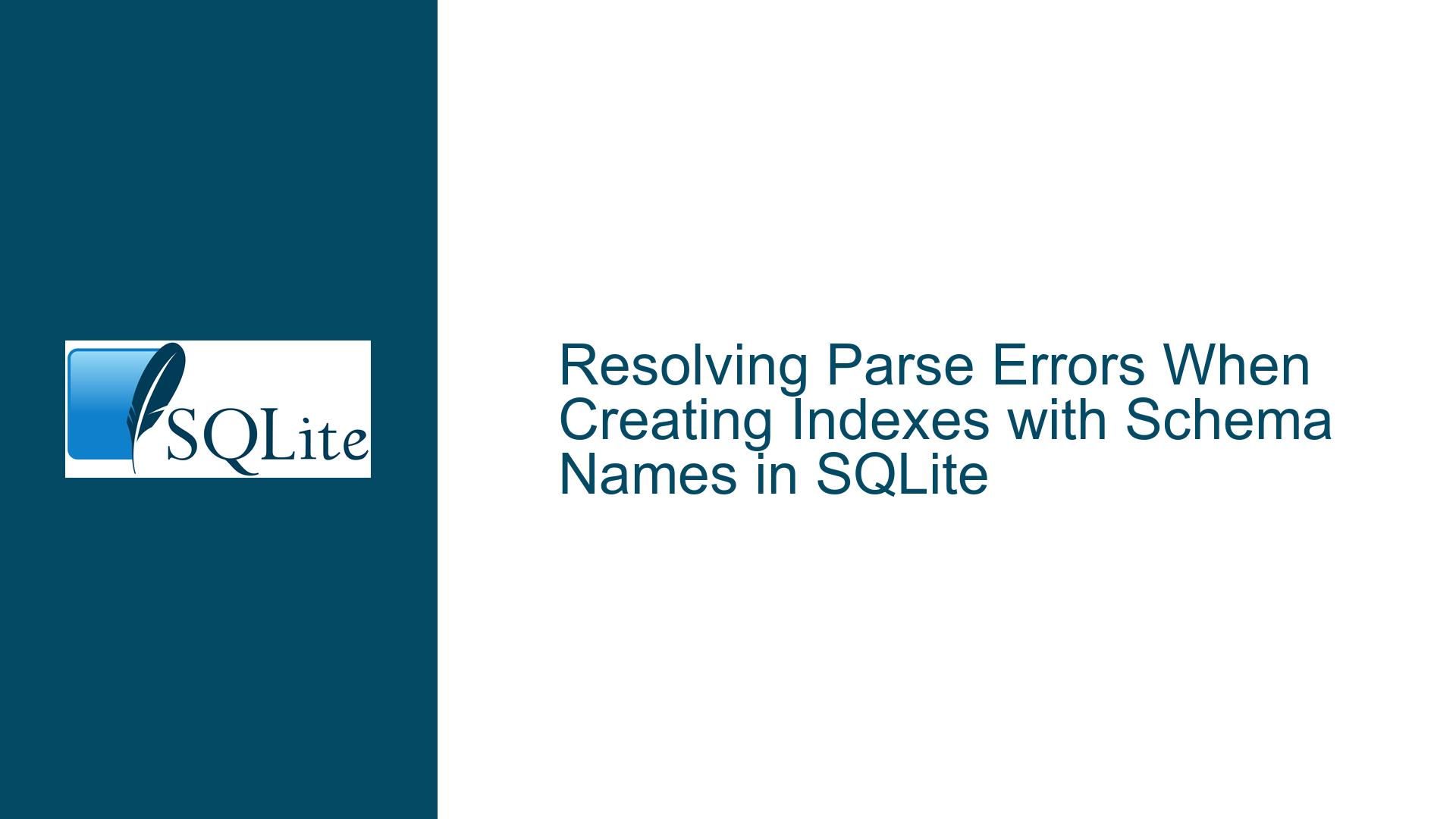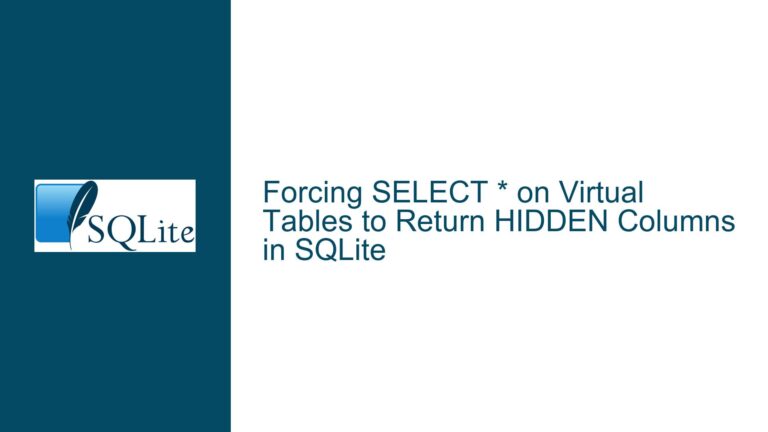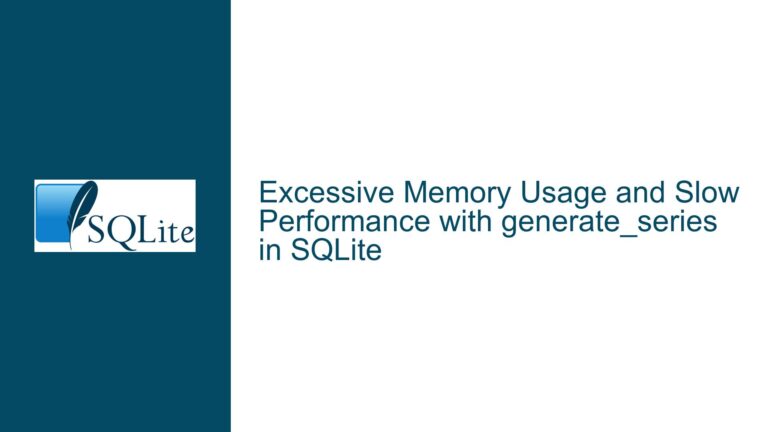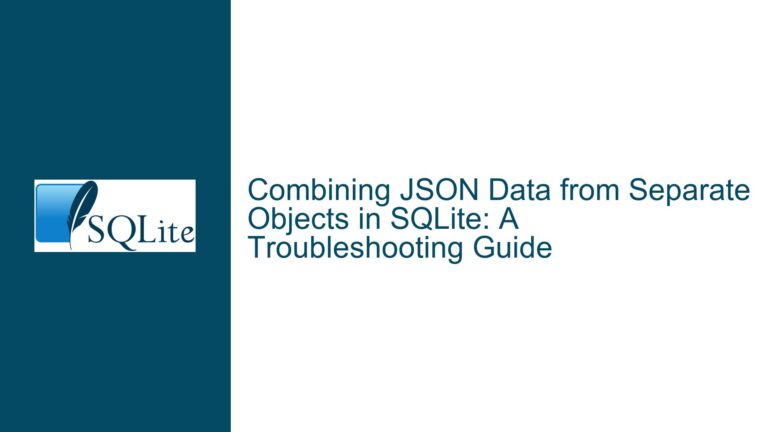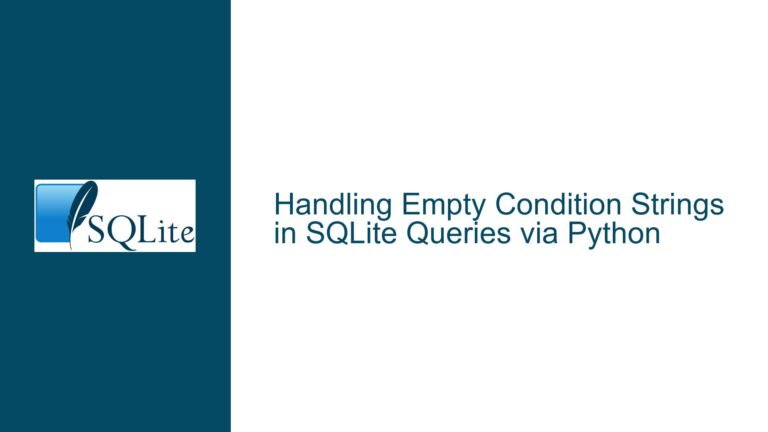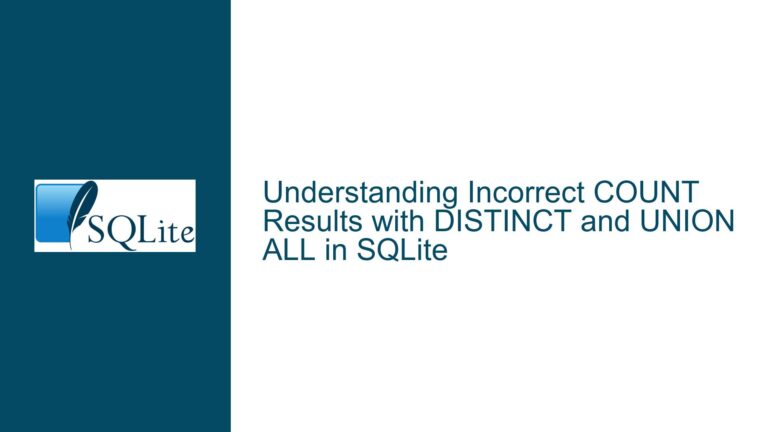Resolving Parse Errors When Creating Indexes with Schema Names in SQLite
Issue Overview: Schema Qualification Syntax in CREATE INDEX Statements
When attempting to create an index on a table within a specific schema in SQLite, users may encounter a parse error if the schema qualification is applied to the table name instead of the index name. This occurs because SQLite requires schema identifiers to be associated with the index object—not the table object—within the CREATE INDEX syntax. For example, the following statement will fail due to incorrect placement of the schema qualifier:
CREATE UNIQUE INDEX ind ON cust.t (`name`); -- Error: Schema "cust" applied to table
The correct syntax places the schema qualifier on the index name, not the table name:
CREATE UNIQUE INDEX cust.ind ON t (`name`); -- Success: Schema "cust" applied to index
This distinction arises from SQLite’s design philosophy, where indexes are schema-bound objects that must reside in the same schema as their associated tables. The parser interprets cust.t as an attempt to reference a table in a different schema, which is unsupported in this context. Instead, the schema qualifier directs SQLite to create the index within the specified schema, implicitly associating it with the table in that schema.
Possible Causes: Misplaced Schema Identifiers and Schema-Table Binding
Three primary factors contribute to this parse error:
Incorrect Syntax for Schema Qualification
SQLite’sCREATE INDEXsyntax mandates that the schema name prefix (e.g.,cust.) must precede the index name, not the table name. The parser expects the schema qualifier to define where the index is stored, not where the table resides. Misplacing the qualifier violates the grammar rules defined in SQLite’s parser, triggering a syntax error.Schema-Table-Index Binding Rules
Indexes in SQLite are tightly coupled with the schema of their associated tables. An index cannot exist in a schema separate from its table. When creating an index, the schema qualifier determines both the storage location of the index and the schema in which the table is searched. If the table does not exist in the specified schema, theCREATE INDEXcommand will fail with a "no such table" error.Ambiguity in Schema Resolution
SQLite resolves object names (tables, indexes) based on the schema specified during their creation. If no schema is provided, the default schema (main) is used. When a user attempts to qualify the table name with a schema (e.g.,cust.t), the parser misinterprets this as a syntax violation because theONclause expects a simple table name, not a schema-qualified identifier.
Troubleshooting Steps, Solutions & Fixes: Schema-Aware Index Creation
Step 1: Validate the Syntax of CREATE INDEX Statements
Ensure the schema qualifier is applied to the index name, not the table name. Use this template:
CREATE [UNIQUE] INDEX [schema_name.]index_name ON table_name (column_list);
Example:
-- Attach a schema and create a table
ATTACH DATABASE ':memory:' AS cust;
CREATE TABLE cust.t (id INTEGER PRIMARY KEY, name TEXT);
-- Correct: Schema qualifier on the index
CREATE UNIQUE INDEX cust.ind ON t (name);
-- Incorrect: Schema qualifier on the table (will fail)
CREATE UNIQUE INDEX ind ON cust.t (name);
Step 2: Verify Schema-Table Consistency
The table must exist in the same schema as the index. Use PRAGMA database_list or query sqlite_schema to confirm schema assignments:
-- List all attached schemas
PRAGMA database_list;
-- Check tables in the 'cust' schema
SELECT name FROM cust.sqlite_schema WHERE type = 'table';
Step 3: Use Explicit Schema Context for Index Operations
If the target schema is not the default (main), explicitly specify it when creating the index:
-- Switch default schema to 'cust' (not recommended; for demonstration only)
PRAGMA cust.database_list;
-- Create index without schema qualifier (uses current schema)
CREATE UNIQUE INDEX ind ON t (name);
Step 4: Handle Cross-Schema Indexing Constraints
SQLite prohibits creating indexes on tables in schemas other than the index’s own schema. To index a table in an auxiliary schema (e.g., cust), the index must be created within that schema:
-- Valid: Index and table coexist in 'cust'
CREATE INDEX cust.idx_name ON t (name);
-- Invalid: Index in 'main' cannot reference table in 'cust'
CREATE INDEX main.idx_name ON cust.t (name); -- Parse error
Step 5: Debugging with SQLite’s Error Messages
Leverage SQLite’s error codes and messages to diagnose issues:
- Parse Error: Indicates incorrect syntax (e.g., misplaced schema qualifier).
- No Such Table: Confirms the table is missing in the specified schema.
Example Debugging Workflow:
- Execute the
CREATE INDEXstatement. - If a parse error occurs, check the placement of the schema qualifier.
- If a "no such table" error occurs, verify the table exists in the index’s schema.
Step 6: Workaround for Schema-Specific Index Management
For programmatic index creation across multiple schemas, dynamically construct SQL statements with the correct schema qualifier:
# Python example using placeholders
schema_name = "cust"
index_name = "idx_name"
table_name = "t"
column = "name"
sql = f"CREATE INDEX {schema_name}.{index_name} ON {table_name} ({column})"
cursor.execute(sql)
Final Solution Summary
To resolve schema-related parse errors in CREATE INDEX:
- Apply the schema qualifier to the index name, not the table name.
- Ensure the table exists in the same schema as the index.
- Avoid cross-schema indexing; indexes and tables must reside in the same schema.
By adhering to these principles, users can avoid syntax errors and ensure schema-aware index creation in SQLite.