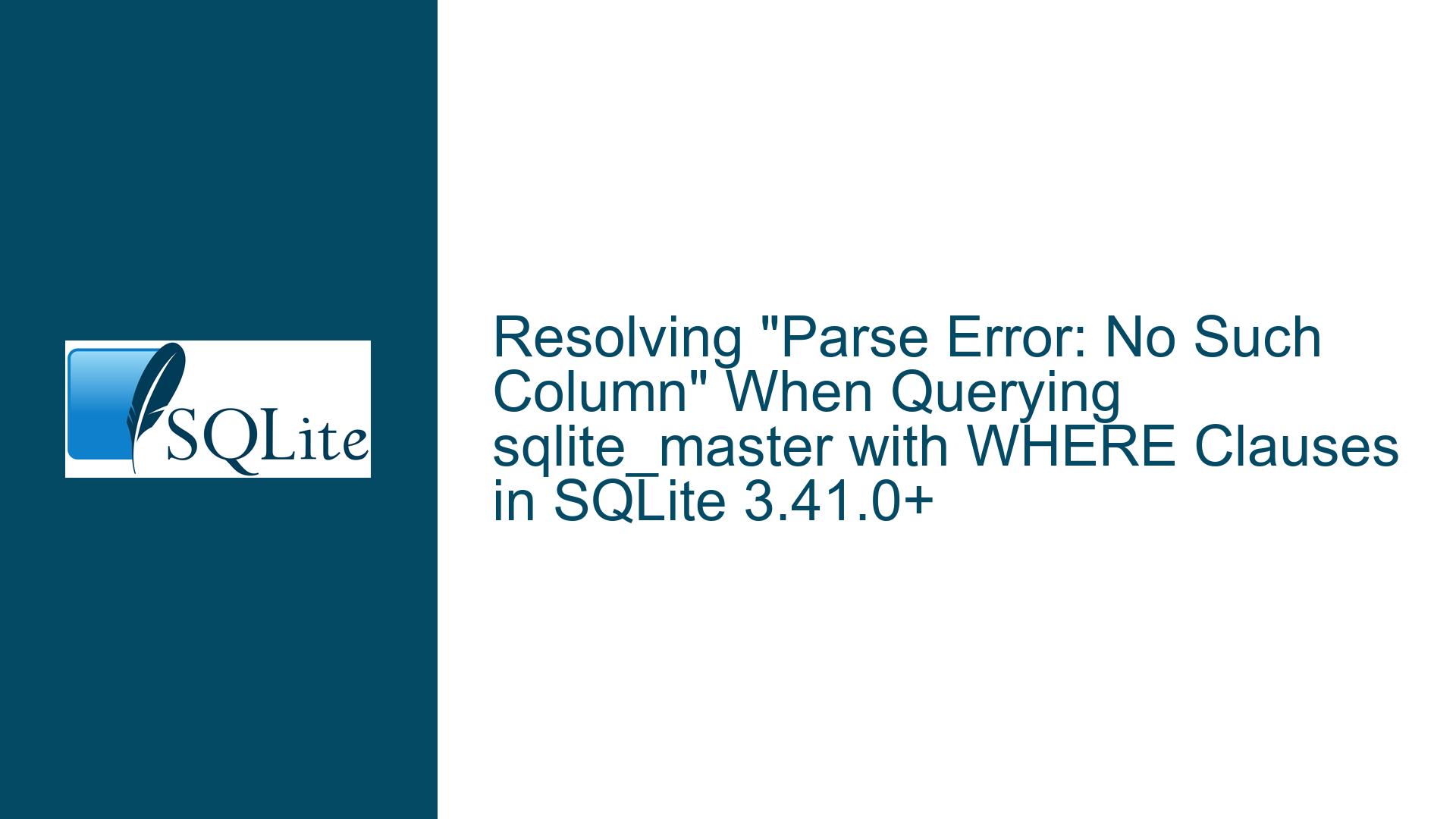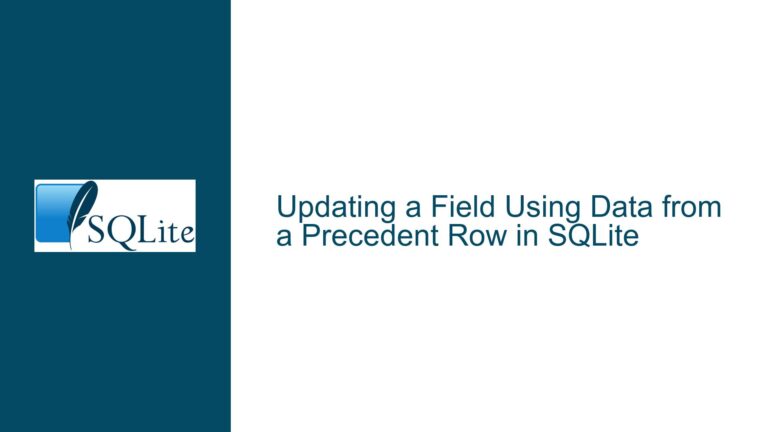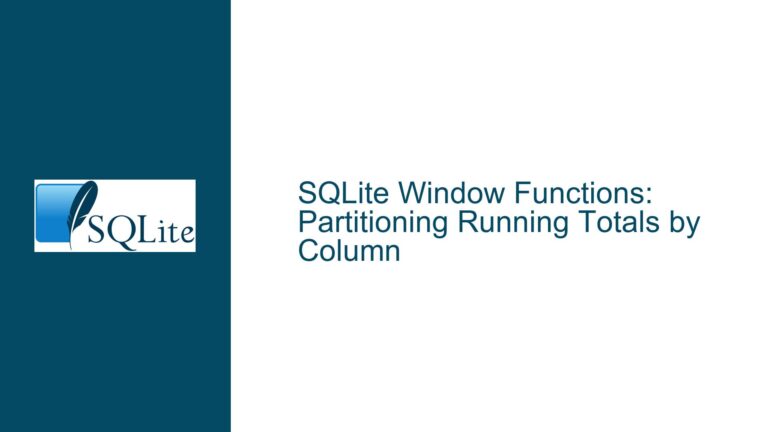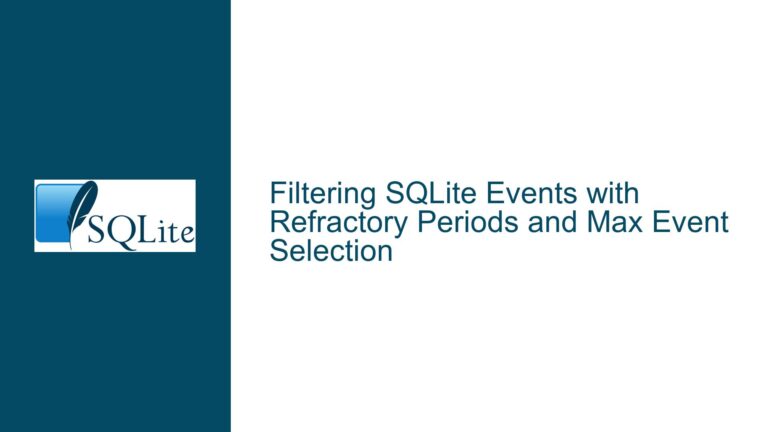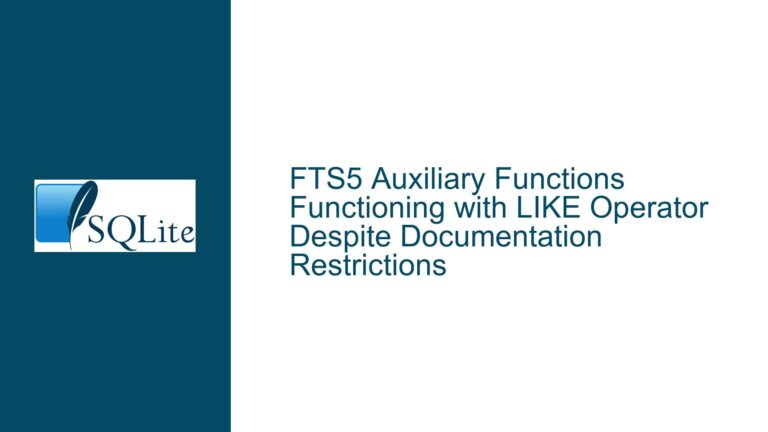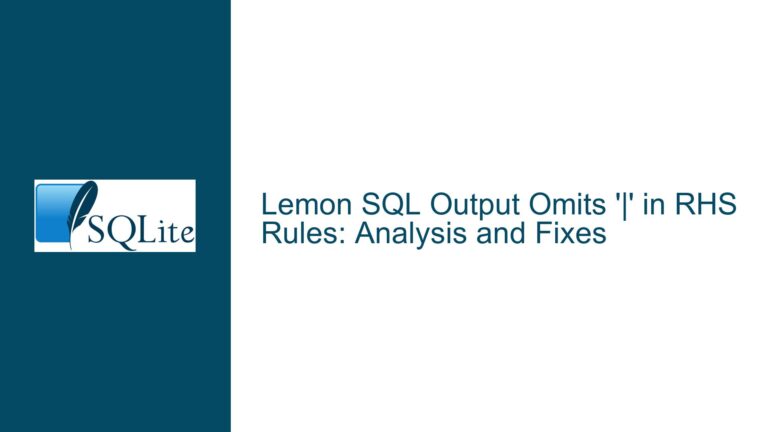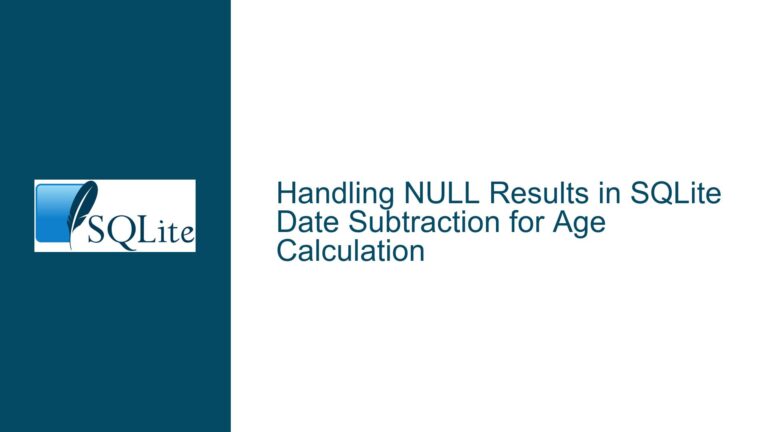Resolving “Parse Error: No Such Column” When Querying sqlite_master with WHERE Clauses in SQLite 3.41.0+
Syntax Ambiguity in WHERE Clauses Targeting the type Column of sqlite_master
Root Cause: Double-Quoted String Literals Misinterpreted as Identifiers
The core issue arises from a change in SQLite’s handling of double-quoted values in version 3.41.0. Queries that previously worked in SQLite 3.40.1 and earlier versions now fail with a Parse error: no such column when attempting to filter the sqlite_master table’s type column using double-quoted string literals. For example:
SELECT sql FROM sqlite_master WHERE type = "trigger";
This query returns an error because "trigger" is now parsed as an identifier (e.g., a column or table name) instead of a string literal. Prior to SQLite 3.41.0, double-quoted strings were treated as literals in certain contexts due to a compatibility setting for other SQL dialects like MySQL. This behavior was deprecated and disabled by default in 3.41.0, leading to the misinterpretation of "trigger" as an identifier rather than a string.
The sqlite_master table’s type column stores string values such as "table", "index", or "trigger". When the query engine encounters WHERE type = "trigger", it attempts to resolve "trigger" as a column name. Since no such column exists, the parser throws an error. The error is exacerbated in SQLite 3.41.0+ because the compatibility setting that allowed double-quoted literals is now disabled by default.
Version-Specific Parsing Rules and Identifier/String Ambiguity
Legacy Double-Quoted String Handling (Pre-3.41.0):
SQLite historically allowed double-quoted values to be interpreted as string literals if they did not match any known identifier (column, table, etc.). This was a non-standard behavior maintained for compatibility with databases like MySQL, where double quotes can denote strings.Post-3.41.0 Default Behavior:
Starting with version 3.41.0, SQLite disables the double-quoted string literal misfeature by default. Double quotes now exclusively denote identifiers. This aligns SQLite with standard SQL, where single quotes (') define string literals, and double quotes (") define identifiers (e.g., column names with spaces).Impact on Existing Queries:
Queries written under the assumption that"value"is equivalent to'value'will fail in 3.41.0+ unless the legacy behavior is explicitly re-enabled. This is particularly problematic for queries targeting system tables likesqlite_master, where developers often hardcode string comparisons for schema inspection.Case Sensitivity and Identifier Resolution:
SQLite’s parser is case-insensitive when resolving identifiers. However, thesqlite_master.typecolumn stores string values in lowercase (e.g.,"trigger", not"TRIGGER"). While this does not directly cause the parse error, it highlights the importance of using correctly quoted literals to avoid secondary mismatches.
Corrective Actions and Best Practices for String Literal Handling
Step 1: Replace Double Quotes with Single Quotes
Modify the query to use single quotes for string literals:
SELECT sql FROM sqlite_master WHERE type = 'trigger';
This ensures the value 'trigger' is parsed as a string literal, resolving the type column correctly.
Step 2: Enable Legacy Double-Quoted String Handling (If Absolutely Necessary)
If migrating existing code to single quotes is impractical, re-enable the legacy behavior using the SQLITE_DBCONFIG_DQS_DML and SQLITE_DBCONFIG_DQS_DDL pragmas:
PRAGMA legacy_alter_table = ON; -- Enables DQS for DDL and DML
This reverts to pre-3.41.0 parsing rules but is discouraged for new development.
Step 3: Validate Schema Metadata Queries
When querying sqlite_master, explicitly cast or quote values to avoid ambiguity:
SELECT * FROM sqlite_master WHERE type IN ('trigger', 'view', 'index');
Step 4: Static Code Analysis for Quotation Consistency
Use linters or IDE plugins to flag double-quoted literals in SQL strings within application code. For example, tools like sqlfluff or eslint-plugin-sql can enforce single-quote usage.
Step 5: Test Across SQLite Versions
If your application supports multiple SQLite versions, conditionally enable/disable the legacy_alter_table pragma based on runtime version detection:
# Python example using sqlite3
import sqlite3
conn = sqlite3.connect(':memory:')
cursor = conn.cursor()
cursor.execute("SELECT sqlite_version()")
version = cursor.fetchone()[0]
if version >= '3.41.0':
cursor.execute("PRAGMA legacy_alter_table = ON")
Step 6: Educate Teams on SQL Standard Compliance
Reinforce the distinction between identifiers and literals in SQL:
- Identifiers: Table/column names, aliases. Use double quotes or backticks (non-standard).
- Literals: String, numeric, or blob values. Use single quotes.
Step 7: Update Documentation and Code Examples
Audit internal documentation, API examples, and ORM query builders to reflect single-quote usage. For instance, ensure that code generators or scaffolding tools output compliant SQL.
Step 8: Monitor for Deprecated Features in New Releases
Subscribe to SQLite’s release notes and changelogs. Proactively test beta versions with your codebase to identify deprecation-related issues early.
This guide provides a comprehensive pathway to resolve and prevent string-literal-related parse errors in SQLite 3.41.0 and beyond. By adhering to SQL standards and leveraging runtime configuration where necessary, developers can maintain cross-version compatibility while avoiding parser ambiguities.