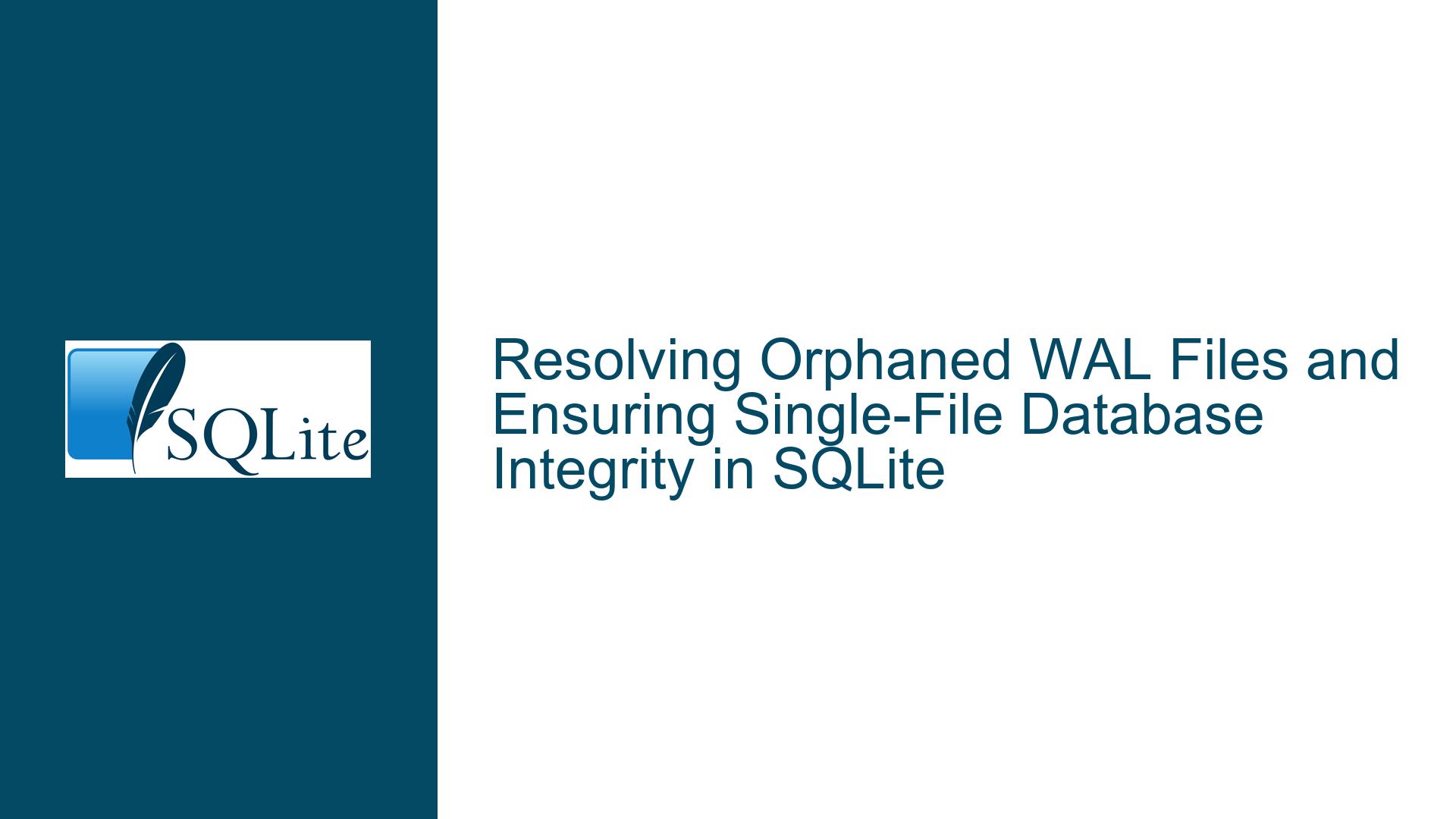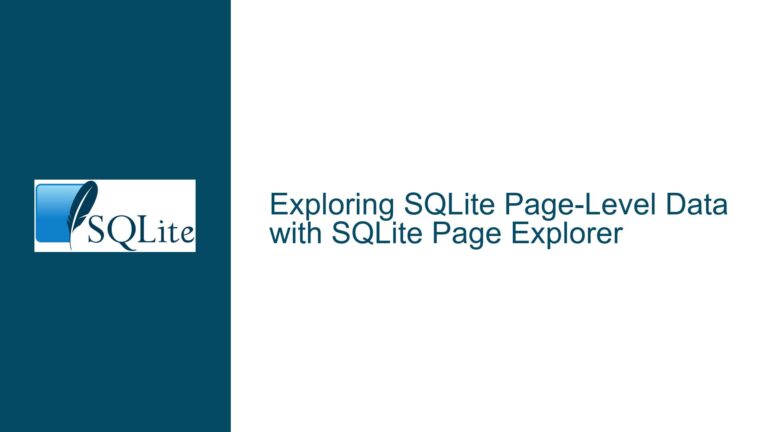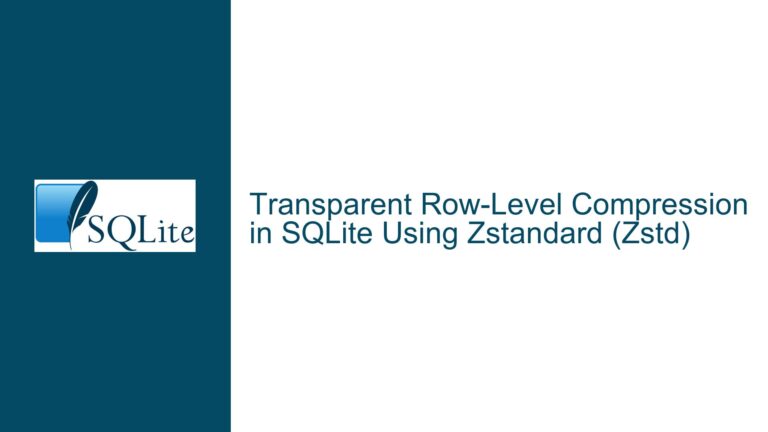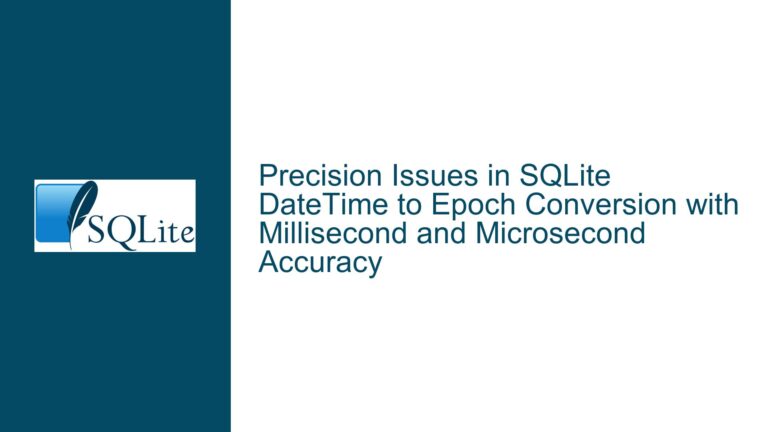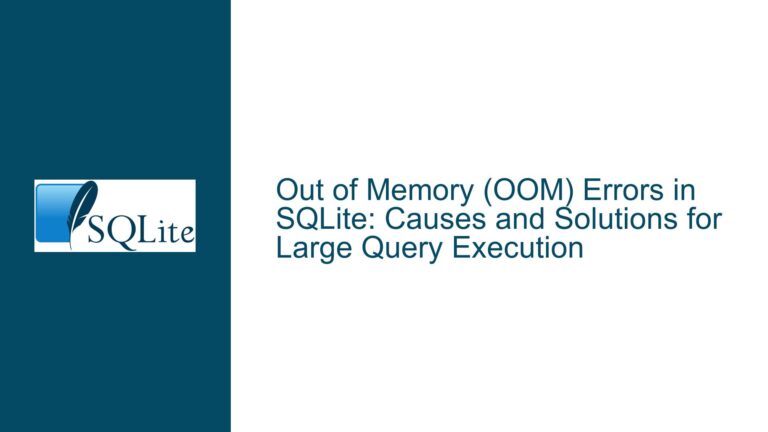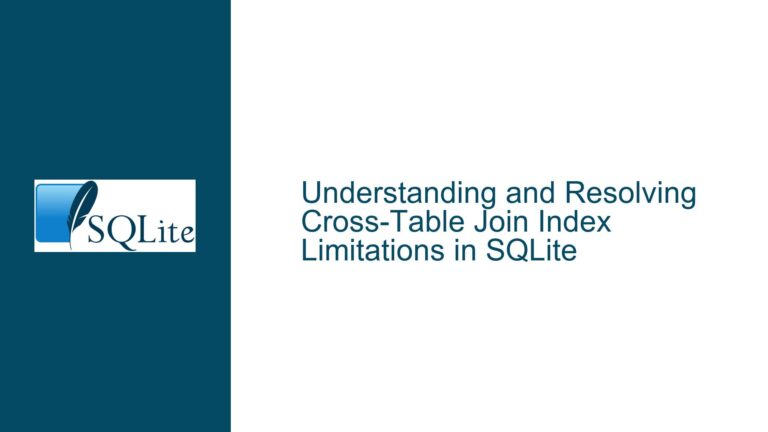Resolving Orphaned WAL Files and Ensuring Single-File Database Integrity in SQLite
Understanding Post-Crash WAL File Retention and Single-File Database Requirements
SQLite’s Write-Ahead Logging (WAL) mode is a popular choice for databases requiring concurrent read/write operations and improved performance. However, its reliance on auxiliary files (-wal and -shm) introduces complexities when abrupt interruptions occur, such as application crashes or forced terminations. These interruptions can leave the WAL file intact alongside the primary .db file, creating challenges for users who require a consolidated database file for distribution or archival purposes.
How WAL Mode Operates
In WAL mode, modifications to the database are first written to the -wal file instead of the main database file. The -shm (shared memory) file coordinates access to the WAL file across multiple processes. During a checkpointing process, changes in the WAL are transferred to the main database. Checkpoints occur automatically under specific conditions:
- When the WAL file exceeds a predefined size (default: 1000 pages).
- When the database connection is cleanly closed.
- When a
PRAGMA wal_checkpointcommand is explicitly executed.
After a crash, automatic checkpointing may not complete, leaving the WAL file in a state where it contains uncommitted or partially committed transactions. SQLite’s crash recovery mechanism ensures data consistency by replaying valid transactions from the WAL upon reopening the database. However, the WAL file itself persists until a full checkpoint is performed, which merges its contents into the main database and resets the WAL.
The Challenge of Orphaned WAL Files
The presence of a WAL file complicates scenarios where a single self-contained database file is required. For instance:
- Distributing the database as part of an application release.
- Migrating databases across systems with strict file-handling requirements.
- Archival processes that assume a single file represents the complete database state.
Users may attempt to delete the WAL file manually, but this risks data loss if the WAL contains uncheckpointed transactions. SQLite does not provide a direct command to "merge and delete" WAL files on demand, leading to confusion about safe cleanup methods.
Factors Leading to Persistent WAL Files and Incomplete Checkpointing
1. Unclean Database Closure
When a database connection is terminated abruptly (e.g., application crash, power outage), SQLite cannot perform a final checkpoint. The WAL file retains uncommitted data, and the shared memory file (-shm) may not be properly synchronized.
2. Passive Checkpointing Limitations
SQLite defaults to passive checkpointing, which only transfers WAL content to the main database if there are no concurrent readers. In busy systems with long-running read transactions, passive checkpoints may be deferred indefinitely, leaving the WAL file active.
3. Misunderstanding WAL File Lifespan
Users often assume that closing all database connections will always trigger a checkpoint. While this is generally true, edge cases exist:
- Connections closed during active transactions may leave the WAL in an intermediate state.
- Background processes or connection pools may retain open handles to the database.
4. Inadequate Use of Checkpointing Pragmas
The wal_checkpoint pragma offers granular control over checkpointing, but its behavior varies depending on the mode used:
- PASSIVE: Attempts checkpointing without disrupting writers (may not complete).
- FULL: Blocks new writers until the checkpoint finishes.
- TRUNCATE: Truncates the WAL file to zero bytes after checkpointing.
Misusing these modes—or omitting them entirely—can leave the WAL file intact even after apparent cleanup attempts.
Methods to Force WAL Checkpointing and Consolidate Database Files
Strategy 1: Safe Database Reopening
Objective: Trigger an automatic checkpoint by reopening the database.
Steps:
- Ensure all database connections are closed.
- Open the database with a tool like the SQLite command-line shell.
- Execute a non-destructive command (e.g.,
.schema,SELECT 1;). - Close the connection.
This forces SQLite to perform a checkpoint if the WAL contains valid data. The WAL file is truncated to zero bytes but not deleted. Subsequent writes will reuse the existing WAL file.
Verification:
- Check the WAL file size:
ls -lh yourdb.sqlite-wal. A size of 0 bytes confirms a successful checkpoint.
Strategy 2: Explicit Checkpointing via PRAGMA
Objective: Manually trigger a checkpoint and truncate the WAL.
Steps:
- Open the database in a write-capable environment.
- Execute:
PRAGMA wal_checkpoint(TRUNCATE); - Confirm success by checking the pragma’s output:
busy | checkpointed | full 0 | 512 | 512busy=0indicates no contention.checkpointedshows the number of pages moved to the main database.
Notes:
- Use
TRUNCATEto reset the WAL file size. - Avoid
FULLunless necessary, as it blocks other writers.
Strategy 3: Journal Mode Toggling
Objective: Force a checkpoint by switching journal modes.
Steps:
- Disable WAL mode:
PRAGMA journal_mode=DELETE;This triggers a full checkpoint and deletes the WAL file.
- Re-enable WAL mode if needed:
PRAGMA journal_mode=WAL;
Caveats:
- Mode switching is transactional and may fail if other connections are active.
- Not recommended for high-availability systems due to potential downtime.
Strategy 4: Database VACUUM
Objective: Rebuild the database into a single file.
Steps:
- Ensure no other processes are accessing the database.
- Execute:
VACUUM;
This creates a new database file without WAL dependencies.
Drawbacks:
- Requires exclusive access.
- Time-consuming for large databases.
Best Practices for Prevention
- Regular Checkpoints: Schedule periodic
wal_checkpoint(TRUNCATE)during maintenance windows. - Graceful Shutdowns: Ensure applications close database connections properly.
- Monitoring: Track WAL file size and checkpoint frequency using
PRAGMA wal_checkpoint;. - File Hygiene: After confirming a zero-byte WAL, manually delete -wal and -shm files if a single-file state is critical.
Troubleshooting Failed Checkpoints
- Error: "database is locked": Ensure no other processes hold open connections.
- WAL file remains non-zero: Use
PRAGMA integrity_check;to identify corruption. - Persistent WAL after VACUUM: Verify that the vacuumed database is not opened in WAL mode afterward.
By systematically applying these methods, users can reliably consolidate their databases into single files while preserving data integrity.