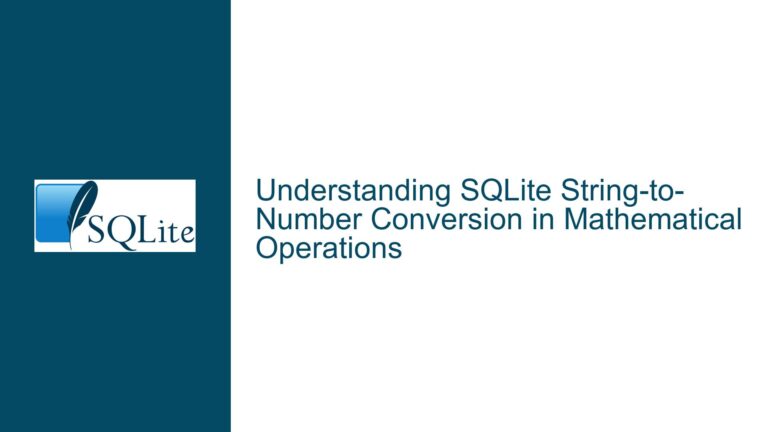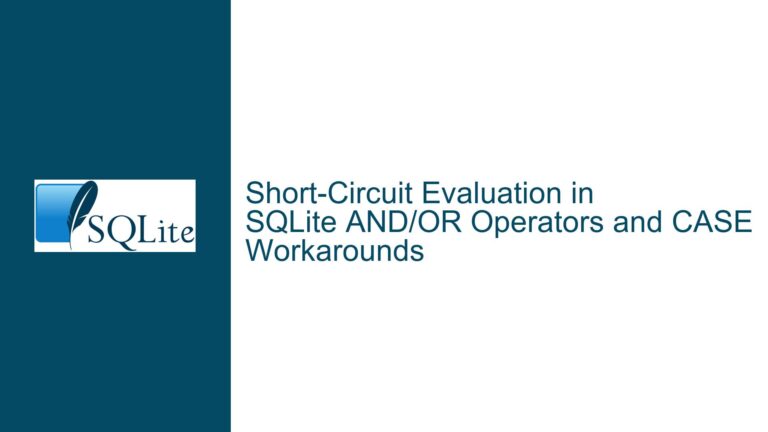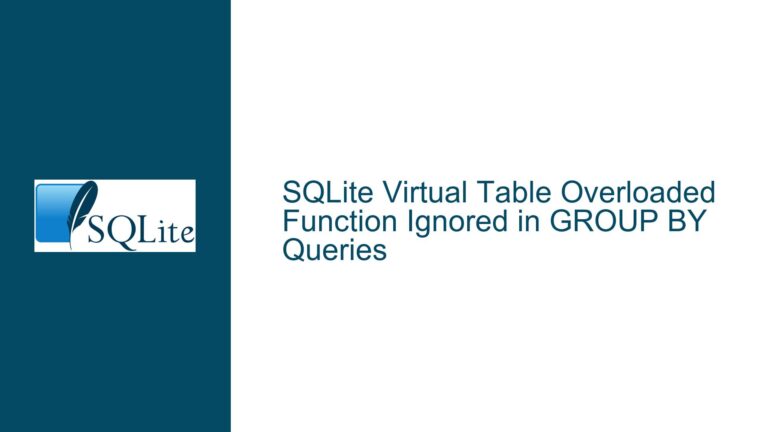Resolving Null Results When Using strftime(‘%e’) in SQLite
Understanding strftime(‘%e’) Returning Null in Outdated SQLite Versions
Core Issue: strftime(‘%e’) Produces Null in Certain Environments
The primary issue encountered involves the strftime('%e', ...) function in SQLite returning null when attempting to retrieve the day of the month without a leading zero. This behavior is inconsistent across tools and environments, leading to confusion about whether it is a bug or a misconfiguration. The root cause revolves around SQLite version compatibility, third-party tooling dependencies, and nuances in how date/time functions process input parameters.
The strftime('%e') format specifier, introduced in SQLite 3.44.0, is designed to return the day of the month as a single-digit or two-digit number without a leading zero (e.g., 5 instead of 05). However, environments using SQLite versions older than 3.44.0 will not recognize %e, resulting in null outputs. Additionally, discrepancies arise when using third-party tools like SQLiteStudio or DB Browser for SQLite, which may bundle outdated SQLite libraries. Misinterpretations of how the 'now' time-value literal is handled in different contexts further complicate the issue.
Key Factors Leading to Null Outputs with strftime(‘%e’)
SQLite Version Incompatibility
The%emodifier forstrftime()was added in SQLite 3.44.0 (released November 2023). Environments using versions prior to 3.44.0 will treat%eas an unrecognized format specifier, causing the function to returnnull. This is the most common cause of the issue. Tools like SQLiteStudio and DB Browser for SQLite often embed older SQLite versions, while platforms like DB Fiddle default to SQLite 3.39.0 (released September 2022), which lacks support for%e.Misconfigured Time-Value Arguments
Thestrftime()function accepts an optional time-value argument. If omitted, it defaults to'now'. Explicitly passing'now'as a string literal (e.g.,strftime('%e', 'now')) should work in theory, but older SQLite versions may mishandle this input when combined with unsupported modifiers like%e. In contrast, omitting the time-value argument (e.g.,strftime('%e')) bypasses potential parsing ambiguities, leading to correct results in newer versions.Third-Party Tool Dependencies
Many SQLite-compatible tools bundle their own SQLite libraries rather than relying on system-wide installations. For example:- SQLiteStudio 3.4.4 (as of April 2024) ships with SQLite 3.43.2.
- DB Browser for SQLite 3.12.2 includes SQLite 3.42.0.
These versions predate 3.44.0, making%eunsupported. Users unaware of the bundled version may incorrectly attribute thenullresult to a tool-specific bug.
Ambiguities in Time-Value Parsing
While SQLite’s documentation states that time-values can be omitted or provided as'now', inconsistencies arise in how different implementations handle these cases. For instance, passing'now'as a string literal might trigger stricter validation in older versions, causing unrecognized modifiers like%eto fail silently instead of defaulting to valid behavior.
Resolving Null Outputs and Ensuring Compatibility
Step 1: Verify SQLite Version and Environment
Execute SELECT sqlite_version(); in your environment to confirm the SQLite version. If the result is below 3.44.0, %e is unsupported. For example:
-- Output in SQLite 3.43.2:
-- 3.43.2
Third-party tools often display their SQLite version in About menus or settings. Cross-reference this with the SQLite changelog to check for %e support.
Step 2: Upgrade SQLite or Switch Environments
- Official SQLite CLI: Download the latest precompiled binaries from sqlite.org/download. For example, SQLite 3.45.1 CLI resolves the issue.
- SQLite Fiddle: Use the official SQLite Fiddle, which is updated to the latest version.
- Third-Party Tools: Check for updates or manually replace the bundled SQLite library with a newer version (if supported by the tool).
Step 3: Implement Workarounds for Unsupported Environments
If upgrading is not feasible, use alternative methods to achieve the same result:
-- Use '%d' and trim leading zeros with ltrim:
SELECT ltrim(strftime('%d', 'now'), '0') AS day_without_zero;
-- Handle edge cases where the day is '00' (impossible in valid dates):
SELECT CASE
WHEN strftime('%d', 'now') = '00' THEN '0'
ELSE ltrim(strftime('%d', 'now'), '0')
END;
Step 4: Validate Time-Value Arguments
Avoid potential parsing issues by omitting the time-value argument when possible:
-- Correct usage in SQLite 3.44.0+:
SELECT strftime('%e'); -- Output: 18 (if current day is 18th)
-- Avoid explicit 'now' unless necessary for modifiers:
SELECT strftime('%e', 'now', 'localtime');
Step 5: Test Across Multiple Environments
Replicate your queries in the official CLI and SQLite Fiddle to isolate tool-specific issues. For example:
-- Test in SQLite Fiddle (3.45.1):
SELECT strftime('%e', '2024-04-05'); -- Output: 5
SELECT strftime('%e', 'now'); -- Output: 18 (on April 18)
Step 6: Monitor Third-Party Tool Updates
Track updates for tools like SQLiteStudio or DB Browser for SQLite. For instance, SQLiteStudio 3.5.0 (hypothetical future release) might include SQLite 3.45.0, enabling %e support.
Step 7: Adjust Schema and Queries for Backward Compatibility
If deploying to environments with mixed SQLite versions, standardize on %d with trimming to ensure consistency:
-- Universal approach across all versions:
CREATE TABLE calendar (
date TEXT PRIMARY KEY,
day_of_month INTEGER GENERATED ALWAYS AS (ltrim(strftime('%d', date), '0'))
);
Step 8: Document Version-Specific Features
Annotate your codebase where %e is used, specifying the minimum SQLite version required:
-- Requires SQLite >= 3.44.0
SELECT strftime('%e', 'now') AS day_no_zero;
By methodically addressing version incompatibilities, leveraging workarounds, and validating environments, users can resolve null outputs from strftime('%e') and ensure reliable date formatting across SQLite deployments.