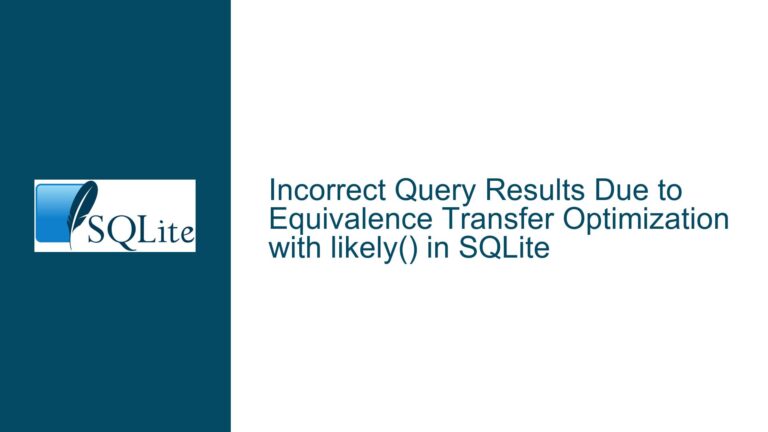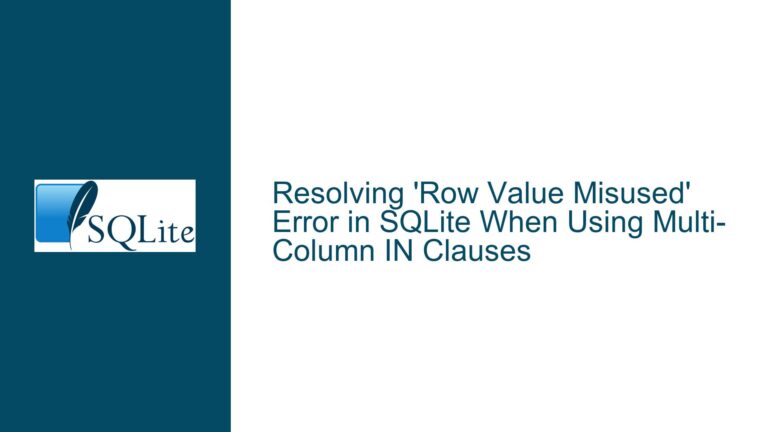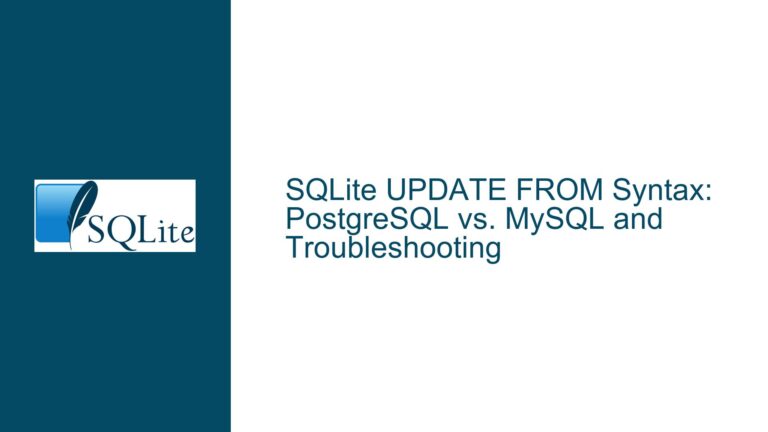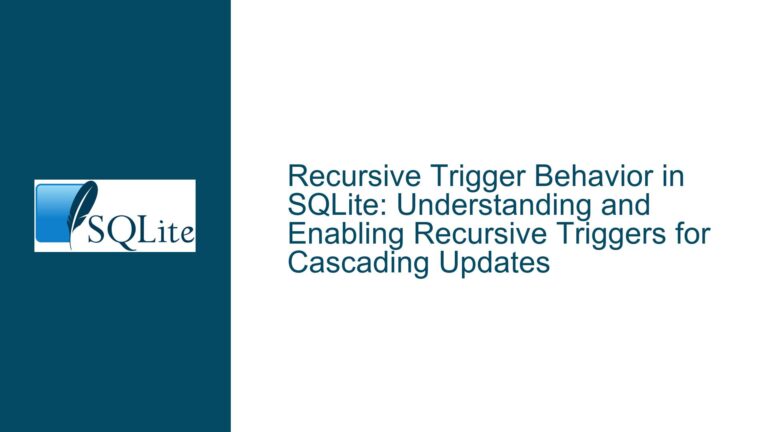Resolving NULL Handling in Multi-Table Joins with SQLite
Issue Overview: Complex Joins with Partial NULL Values
The problem revolves around joining three tables (table1, table2, and table3) under conditions where partial NULL values exist in join columns (id1 and id2 of table1). The goal is to produce a result set that includes all rows from table1, matching field1 from table2, and field2 values from table3 mapped through two different join paths. The challenge lies in ensuring that missing values (NULL in id1 or id2) do not eliminate rows from the result while correctly mapping field2 values from table3 where possible.
Key Observations from Desired Result:
- Row Retention: All three rows from
table1(forfield0valuesA,B,C) must appear in the output, even whenid1orid2isNULL. - Dual Mappings: For each row in
table1, two separate mappings totable3are required:id for 1: Derived fromtable3.field2wheretable3.idmatchestable1.id1.id for 2: Derived fromtable3.field2wheretable3.idmatchestable1.id2.
- NULL Handling: When
id1orid2isNULL, the correspondingfield2value fromtable3should be omitted (not replaced with a placeholder).
Schema Constraints:
table1contains optionalid1andid2columns (some rows haveNULLvalues).table2is linked viafield0, which is always populated.table3holdsfield2values mapped throughidvalues referenced bytable1.id1andtable1.id2.
Possible Causes: Misaligned Joins and Filtering Logic
The following factors contribute to the difficulty in achieving the desired result:
1. Implicit Inner Join Behavior with NULLs
- Problem: Using
INNER JOIN(explicitly or implicitly via comma-separated tables) betweentable1andtable3onid1orid2will exclude rows where these columns areNULL, asNULLcannot satisfy equality conditions. - Example: The initial query
SELECT ... WHERE t1.id1 = t3_1.ideliminates rows wheret1.id1isNULL.
2. Cartesian Products from Unconstrained OR Conditions
- Problem: Introducing
ORconditions (e.g.,(t1.id1 = t3_1.id OR t1.id1 IS NULL)) without proper constraints generates unintended row combinations. This occurs becauseORallows matches to multipletable3rows whenid1orid2isNULL. - Example: For
field0 = B(whereid2isNULL), theOR t1.id2 IS NULLcondition causes all rows fromtable3to match, producing redundant entries.
3. Incorrect Join Order or Structure
- Problem: Joining
table3twice (ast3_1andt3_2) without isolating the join conditions forid1andid2leads to overlapping filters. This disrupts the independent mapping ofid1andid2to their respectivefield2values. - Example: Placing both
t1.id1 = t3_1.idandt1.id2 = t3_2.idin theWHEREclause forces both conditions to be met simultaneously, which fails when eitherid1orid2isNULL.
4. Misuse of UNION for Row Completion
- Problem: Using
UNIONto combine subsets of data for different NULL scenarios (e.g.,id1present butid2missing) can functionally achieve the desired result but introduces redundancy and performance overhead. EachUNIONsegment re-scans tables, increasing execution time.
Troubleshooting Steps, Solutions & Fixes
Step 1: Use Explicit LEFT JOINs for Optional Relationships
Objective: Retain all rows from table1 while allowing optional matches to table3 for id1 and id2.
Solution:
SELECT
t1.field0,
t1.id1,
t1.title1,
t1.title2,
t1.id2,
t2.field1,
t3_1.field2 AS "id for 1",
t3_2.field2 AS "id for 2"
FROM table1 t1
JOIN table2 t2 ON t1.field0 = t2.field0
LEFT JOIN table3 t3_1 ON t1.id1 = t3_1.id
LEFT JOIN table3 t3_2 ON t1.id2 = t3_2.id;
Explanation:
JOIN table2: Ensuresfield1is included for alltable1rows (sincefield0is non-NULL in both tables).LEFT JOIN table3(twice): Separately mapsid1tot3_1.field2andid2tot3_2.field2, preserving rows even ifid1orid2isNULL.
Outcome:
- Row A: Both
id1andid2are present →FIS1andFIS3. - Row B:
id1is present,id2isNULL→FIS2andNULL. - Row C:
id1isNULL,id2is present →NULLandFIS4.
Step 2: Address NULL Propagation in Result Set
Issue: The result includes NULL for missing field2 values (e.g., id for 2 is NULL for field0 = B), but the desired result shows an empty string instead.
Solution: Use COALESCE or conditional logic to replace NULL with empty strings.
SELECT
t1.field0,
t1.id1,
t1.title1,
t1.title2,
t1.id2,
t2.field1,
COALESCE(t3_1.field2, '') AS "id for 1",
COALESCE(t3_2.field2, '') AS "id for 2"
FROM table1 t1
JOIN table2 t2 ON t1.field0 = t2.field0
LEFT JOIN table3 t3_1 ON t1.id1 = t3_1.id
LEFT JOIN table3 t3_2 ON t1.id2 = t3_2.id;
Considerations:
- Data Type Consistency: Ensure
COALESCEoutput matches the column’s data type (e.g., use''for strings,0for numbers).
Step 3: Optimize Query Performance
Issue: The UNION-based approach, while functional, may perform poorly with large datasets due to repeated table scans.
Optimization Tactics:
Indexing:
- Create indexes on columns used in join conditions:
CREATE INDEX idx_table1_id1 ON table1(id1); CREATE INDEX idx_table1_id2 ON table1(id2); CREATE INDEX idx_table3_id ON table3(id); - Effect: Speeds up lookups for
id1andid2intable3.
- Create indexes on columns used in join conditions:
Avoiding UNION:
- Use the
LEFT JOINsolution instead ofUNIONto minimize table accesses.
- Use the
Query Planning:
- Use
EXPLAIN QUERY PLANto analyze SQLite’s execution strategy:EXPLAIN QUERY PLAN SELECT ...; -- Your query here - Key Metrics: Look for
SCAN TABLEversusSEARCH TABLE.SEARCHindicates index usage.
- Use
Step 4: Validate Edge Cases
Scenario: Rows where both id1 and id2 are NULL.
Test Data Addition:
INSERT INTO table1 (field0, title1) VALUES ('D', 'Lamp');
INSERT INTO table2 (field0, field1) VALUES ('D', 'L4');
Expected Result:
field0 | id1 | title1 | title2 | id2 | field1 | id for 1 | id for 2
-------+-----+--------+--------+-----+--------+----------+----------
D | NULL| Lamp | NULL | NULL| L4 | |
Query Adjustment: The existing LEFT JOIN solution handles this naturally, returning NULL or empty strings for both id for 1 and id for 2.
Step 5: Alternative Approaches and Trade-offs
Approach 1: Correlated Subqueries
SELECT
t1.field0,
t1.id1,
t1.title1,
t1.title2,
t1.id2,
t2.field1,
(SELECT field2 FROM table3 WHERE id = t1.id1) AS "id for 1",
(SELECT field2 FROM table3 WHERE id = t1.id2) AS "id for 2"
FROM table1 t1
JOIN table2 t2 ON t1.field0 = t2.field0;
Pros:
- Simplifies join logic by avoiding multiple
LEFT JOINclauses.
Cons:
- May underperform with large
table3due to repeated subquery executions.
Approach 2: Combined JOIN and COALESCE
SELECT
t1.field0,
t1.id1,
t1.title1,
t1.title2,
t1.id2,
t2.field1,
t3_1.field2 AS "id for 1",
t3_2.field2 AS "id for 2"
FROM table1 t1
JOIN table2 t2 USING (field0)
LEFT JOIN table3 t3_1 ON t1.id1 = t3_1.id
LEFT JOIN table3 t3_2 ON t1.id2 = t3_2.id;
Note: USING (field0) is syntactic sugar for ON t1.field0 = t2.field0 and collapses the field0 column to a single instance in the result.
Final Recommendation:
The LEFT JOIN approach with explicit ON clauses (Step 1) is the most efficient and maintainable solution. It correctly handles NULL values, avoids Cartesian products, and leverages SQLite’s optimizer effectively. Use COALESCE or application-layer logic to format NULL values as needed.