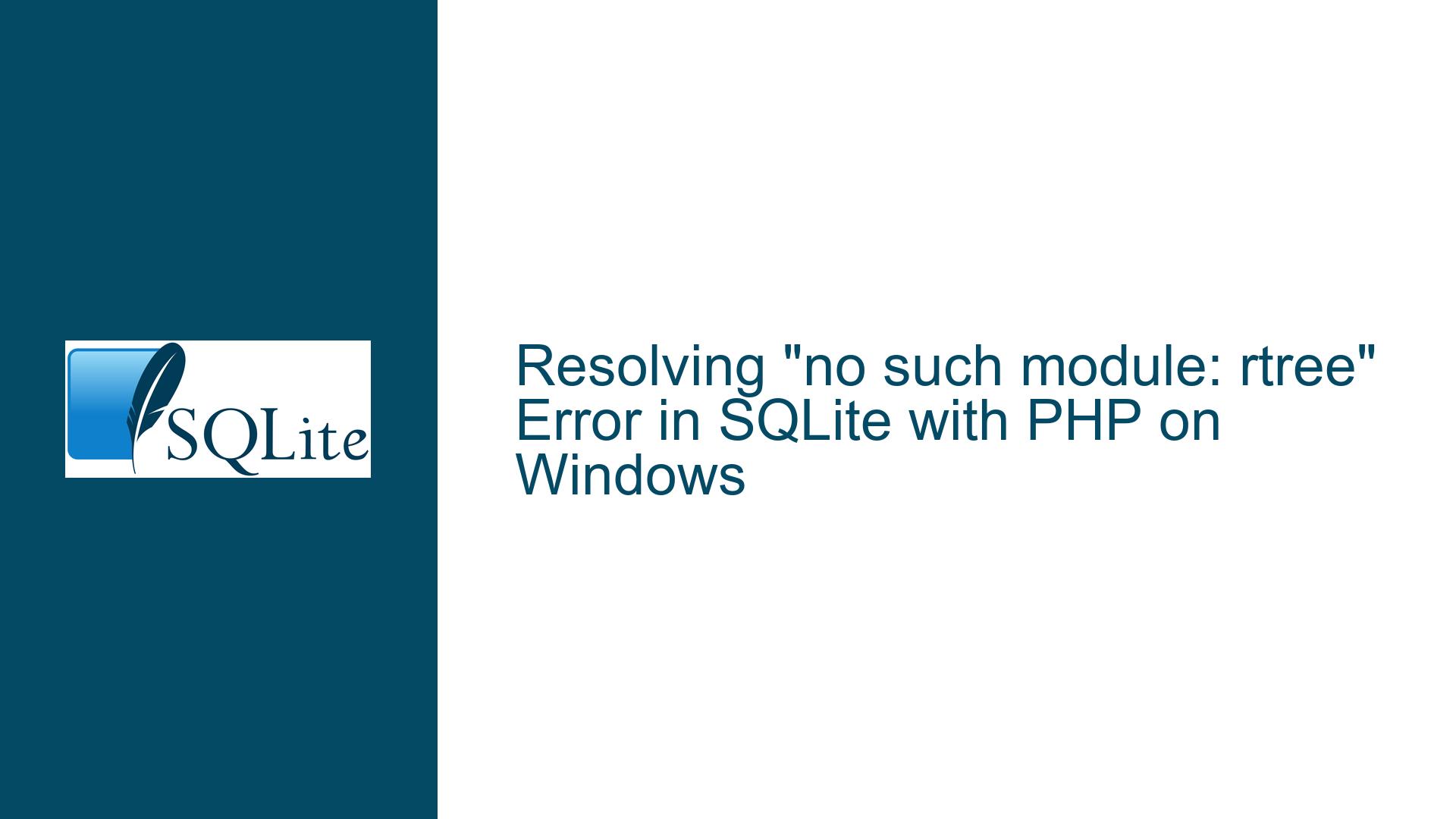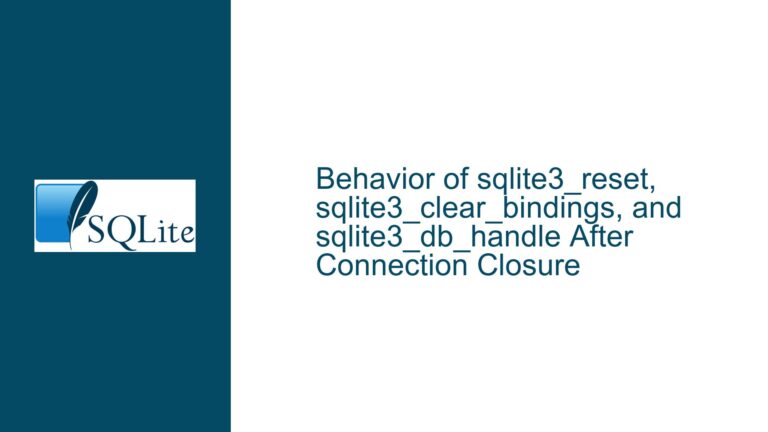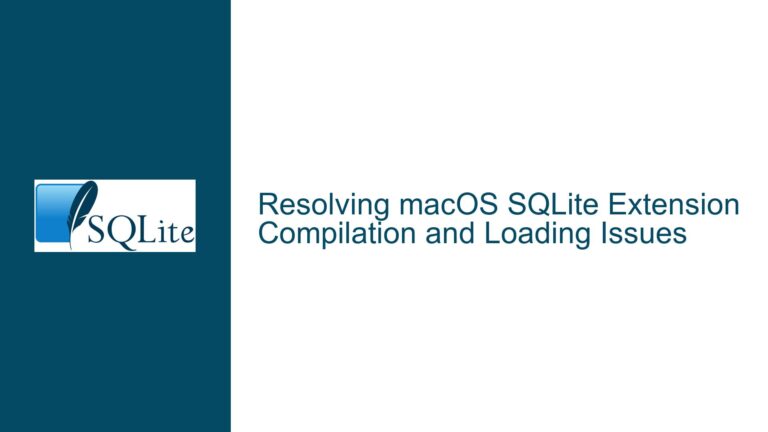Resolving “no such module: rtree” Error in SQLite with PHP on Windows
Issue Overview: SQLite RTree Module Missing in PHP on Windows
The core issue revolves around the inability to load the SQLite RTree module when using PHP on a Windows environment, specifically with the error message "no such module: rtree." This error occurs when attempting to query a GeoPackage (GPKG) file, which relies on the RTree module for spatial indexing. The problem is isolated to the Windows platform, as the same PHP code functions correctly on Linux, indicating a configuration or compatibility issue with the SQLite library on Windows.
The error suggests one of two possibilities: either the SQLite library being used does not have the RTree module enabled, or there is a version mismatch between the SQLite DLL and the PHP runtime. The discussion reveals that the user attempted to use precompiled SQLite DLLs from the official SQLite website, but encountered a runtime version conflict. Specifically, the error message "Can’t load module […] as it’s linked with 14.39, but the core is linked with 14.29" indicates a mismatch in the Microsoft Visual C++ runtime versions used by the SQLite DLL and the PHP core.
This issue is particularly relevant for developers working with spatial data in SQLite, as the RTree module is essential for efficient spatial queries. The problem is compounded by the fact that the user is working within a specific stack (PHP, Apache, Laragon, Windows 10), which introduces additional layers of complexity in terms of dependencies and compatibility.
Possible Causes: SQLite DLL Configuration and Runtime Mismatch
The root cause of the "no such module: rtree" error can be traced to one or more of the following factors:
Missing RTree Module in SQLite DLL: The precompiled SQLite DLL being used may not have been built with the RTree module enabled. While the official SQLite website provides precompiled DLLs, these binaries may not include all optional modules, such as RTree, depending on the build configuration. This is a common issue when relying on precompiled binaries, as they are often optimized for general use cases rather than specialized requirements like spatial indexing.
Runtime Version Mismatch: The error message "Can’t load module […] as it’s linked with 14.39, but the core is linked with 14.29" points to a mismatch in the Microsoft Visual C++ runtime versions. This occurs when the SQLite DLL is compiled with a different version of the Visual C++ runtime than the one used by the PHP core. Such mismatches are common in Windows environments, where different applications and libraries may depend on specific versions of the runtime.
Incorrect DLL Loading Order: PHP may be loading an incorrect or outdated version of the SQLite DLL from another location on the system. This can happen if multiple versions of the SQLite DLL are present in the system’s PATH or PHP’s extension directory. The presence of conflicting DLLs can lead to unexpected behavior, including the inability to load specific modules like RTree.
Compilation Issues with MinGW: The user attempted to compile the SQLite amalgamation using MinGW but encountered errors related to runtime version mismatches. This suggests that the MinGW environment may not be fully compatible with the Visual C++ runtime used by PHP, leading to compilation and linking issues.
PHP Configuration Limitations: PHP’s configuration on Windows may impose additional constraints on how external libraries like SQLite are loaded and used. For example, PHP may require specific compilation flags or runtime configurations to properly integrate with SQLite and its modules.
Troubleshooting Steps, Solutions & Fixes: Resolving the RTree Module Error
To resolve the "no such module: rtree" error, follow these detailed troubleshooting steps and solutions:
1. Verify RTree Module Availability in SQLite DLL
- Check Precompiled DLLs: Download the latest precompiled SQLite DLLs from the official SQLite website and verify that they include the RTree module. The user confirmed that the DLLs from the official site are built with RTree support, so this step serves as a double-check.
- Use SQLite Command-Line Shell: Load the SQLite DLL into the SQLite command-line shell and execute the command
.modulesto list all available modules. If the RTree module is missing, it indicates that the DLL was not built with RTree support.
2. Resolve Runtime Version Mismatch
- Identify PHP Runtime Version: Determine the version of the Microsoft Visual C++ runtime used by PHP. This can be done by inspecting the PHP binary or checking the PHP documentation for the specific runtime requirements.
- Recompile SQLite with Matching Runtime: If a runtime mismatch is identified, recompile the SQLite amalgamation using the same version of the Visual C++ runtime as PHP. This requires installing the appropriate version of Visual Studio or the Visual C++ Build Tools.
- Update PHP or SQLite DLL: If recompiling SQLite is not feasible, consider updating PHP to a version that matches the runtime used by the precompiled SQLite DLL. Alternatively, locate a precompiled SQLite DLL that matches the runtime version of the existing PHP installation.
3. Ensure Correct DLL Loading Order
- Check PHP Extension Directory: Verify that the correct SQLite DLL is placed in PHP’s extension directory and that no conflicting versions are present. Use the
phpinfo()function to confirm which SQLite DLL is being loaded by PHP. - Update System PATH: Ensure that the system’s PATH environment variable does not include paths to outdated or conflicting SQLite DLLs. Temporarily remove any such paths and restart the Apache server to test the changes.
4. Compile SQLite with MinGW or Visual Studio
- Install Visual C++ Build Tools: If MinGW is not suitable, install the Visual C++ Build Tools to compile SQLite with the correct runtime. Follow the official SQLite compilation guide to configure the build environment.
- Set Compilation Flags: When compiling SQLite, ensure that the RTree module is enabled by including the
-DSQLITE_ENABLE_RTREE=1flag. Additionally, specify the correct runtime version using flags like-MT(static runtime) or-MD(dynamic runtime) to match PHP’s configuration. - Test Compiled DLL: After compiling SQLite, test the new DLL in the SQLite command-line shell and verify that the RTree module is available. Then, replace the existing SQLite DLL in PHP’s extension directory with the newly compiled version.
5. Configure PHP for SQLite Integration
- Enable SQLite Extension: Ensure that the SQLite extension is enabled in PHP’s configuration file (
php.ini). Add or uncomment the lineextension=sqlite3to load the SQLite extension. - Set SQLite Library Path: If necessary, specify the path to the SQLite DLL in the
php.inifile using thesqlite3.extension_dirdirective. This ensures that PHP loads the correct DLL. - Restart Apache Server: After making changes to PHP’s configuration or the SQLite DLL, restart the Apache server to apply the changes.
6. Debugging and Logging
- Enable PHP Error Logging: Configure PHP to log errors and warnings to a file for easier debugging. Set the
error_logdirective inphp.inito specify the log file location. - Check Apache Logs: Review the Apache error logs for additional clues about DLL loading issues or runtime conflicts. The logs may provide more detailed error messages that can help pinpoint the problem.
- Use Dependency Walker: Run the SQLite DLL through a tool like Dependency Walker to identify missing dependencies or runtime mismatches. This can help diagnose issues related to the Visual C++ runtime.
7. Alternative Solutions
- Use a Different Database: If resolving the RTree module issue proves too complex, consider using a different database system that natively supports spatial indexing, such as PostgreSQL with the PostGIS extension. This may require rewriting parts of the application but can provide a more robust solution for spatial data.
- Switch to Linux: If the application is primarily developed on Linux and the issue is isolated to Windows, consider deploying the application on a Linux server. This avoids the complexities of Windows-specific configurations and runtime mismatches.
By following these troubleshooting steps and solutions, developers can resolve the "no such module: rtree" error and ensure that the SQLite RTree module is properly enabled and accessible in their PHP environment on Windows. This comprehensive guide addresses the root causes of the issue and provides actionable steps to achieve a working configuration.