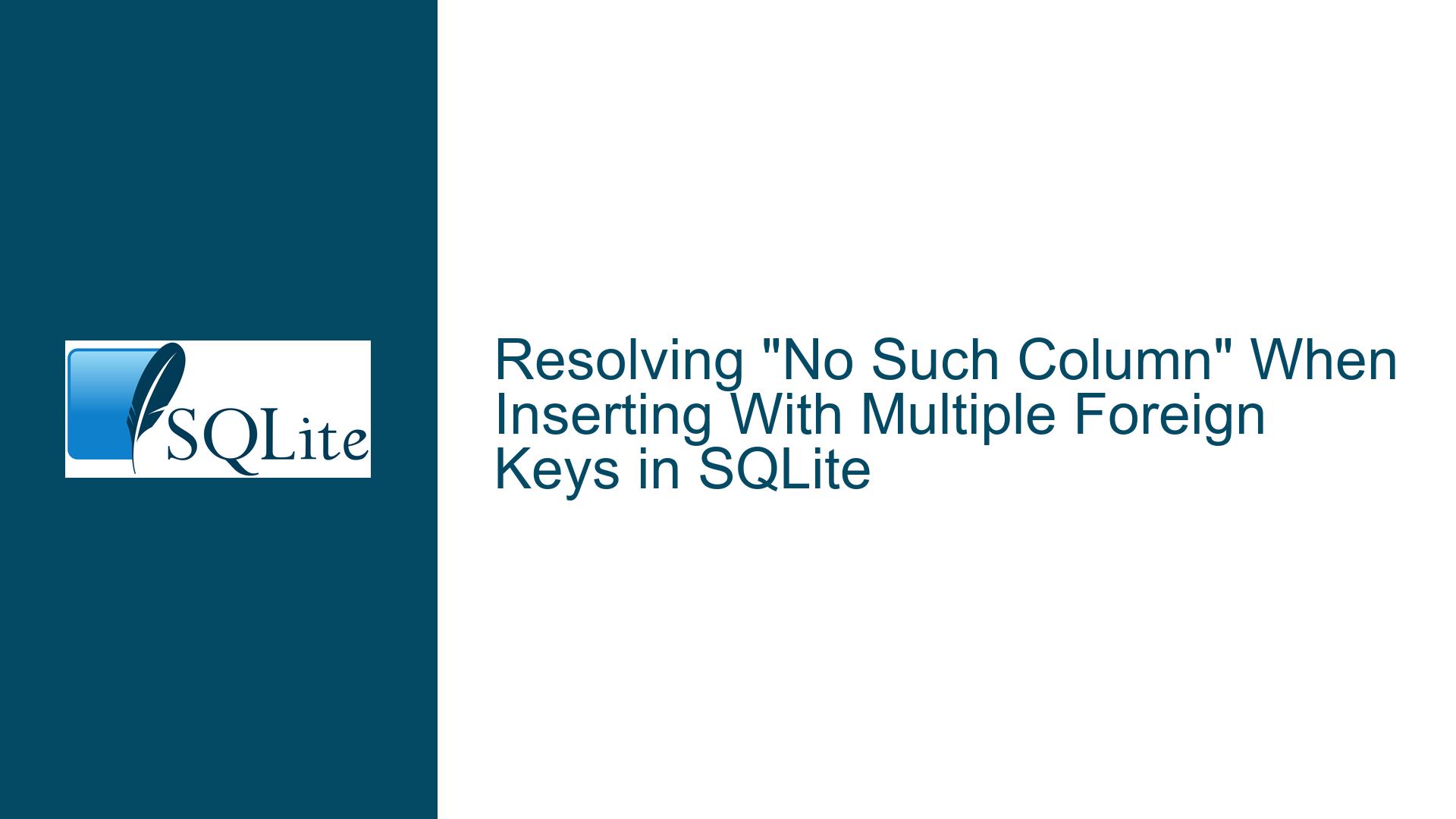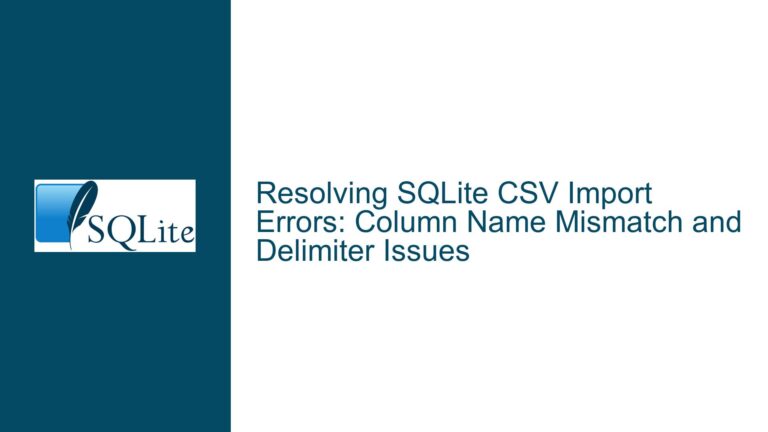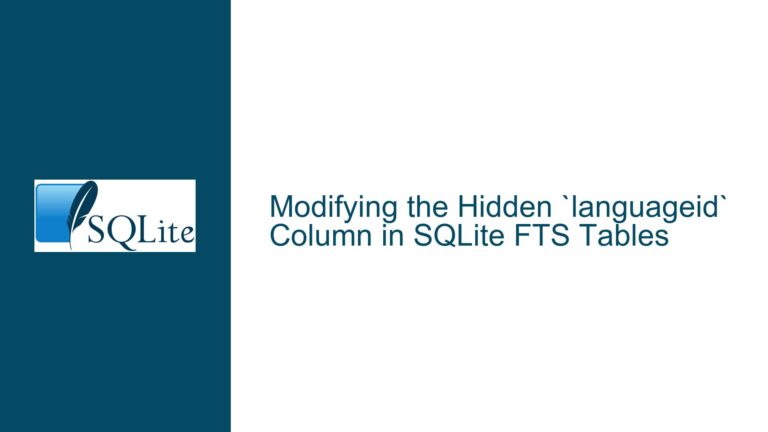Resolving “No Such Column” When Inserting With Multiple Foreign Keys in SQLite
Issue Overview: Foreign Key References Unavailable in Multi-CTE Insert Statement
When attempting to insert records into a table that enforces multiple foreign key constraints, developers often use Common Table Expressions (CTEs) to resolve human-readable values (e.g., "Person 1") into their corresponding database-assigned integer identifiers. However, SQLite’s syntax and scoping rules for CTEs require precise structuring to ensure these resolved IDs are accessible during the insertion process. A common error arises when the CTEs are declared but not properly integrated into the final SELECT clause that feeds the INSERT operation, leading to errors such as "no such column: p.id". This occurs because the resolved identifiers from individual CTEs are not merged into a unified row structure that the INSERT statement can consume.
The root of this issue lies in misunderstanding how CTEs interact with the main query. Each CTE acts as a temporary table, but without explicit joins or a unified structure, their columns remain isolated. For example, declaring four separate CTEs (p, so, c, n) to resolve foreign keys and then attempting to reference their id columns directly in the SELECT clause fails because SQLite cannot implicitly combine these CTEs into a single row. The engine interprets p.id as a column that does not exist in the scope of the SELECT statement unless the CTEs are properly joined or merged.
Possible Causes: Structural Misalignment in CTE and Insert Logic
Unmerged CTE Results:
When multiple CTEs are defined separately, each produces its own result set. Referencing columns from these CTEs in theSELECTclause without aFROMclause that joins them results in a "no such column" error. SQLite requires an explicit data source (e.g.,FROM p, so, c, n) to access columns across CTEs, even if each CTE returns exactly one row.Missing or Incorrect Data Source in
SELECT:
TheSELECTclause in anINSERT...SELECTstatement must include aFROMsubclause that specifies the tables or CTEs providing the data. Omitting this (e.g.,SELECT p.id, so.id...withoutFROM p, so) leaves the engine unable to resolve the column references, as it has no context for whereporsoare defined.Inconsistent CTE Output Structure:
If CTEs return multiple rows or no rows (due to non-matchingWHEREconditions), the cross-join of CTEs in theFROMclause may produce unexpected results. For instance, a CTE returning zero rows forid_notation_bydue to a typo (e.g., queryingtbl_placefor "Person 2" instead oftbl_person) would cause the entireINSERTto fail silently or reference invalid columns.Foreign Key Constraints Not Enforced:
While not directly causing the "no such column" error, disabled foreign key checks (e.g.,PRAGMA foreign_keys=OFF) can mask deeper issues, such as invalid references that only surface after the insertion logic is corrected.
Troubleshooting Steps, Solutions & Fixes: Aligning CTEs With Insert Requirements
Step 1: Consolidate CTEs Into a Single Unified CTE
Instead of declaring multiple CTEs, define a single CTE that resolves all foreign keys in a unified row structure. This ensures that all resolved IDs are available in the same context:
INSERT INTO tbl_sheet(...)
WITH resolved_ids AS (
SELECT
(SELECT id FROM tbl_place WHERE txt_place = 'Place 1') AS id_place,
(SELECT id FROM tbl_person WHERE txt_person = 'Person 1') AS id_source_by,
(SELECT id FROM tbl_person WHERE txt_person = 'Person 2') AS id_compiled_by,
(SELECT id FROM tbl_person WHERE txt_person = 'Person 3') AS id_notation_by,
(SELECT id FROM tbl_type WHERE txt_type = 'Type 1') AS id_type
)
SELECT
'1',
'Song Name 1',
id_place,
id_source_by,
id_compiled_by,
id_notation_by,
id_type,
'',
''
FROM resolved_ids;
Key Improvement: The single CTE resolved_ids uses scalar subqueries to resolve each foreign key into a column. The SELECT clause then references these columns directly from the CTE, which is explicitly included via FROM resolved_ids.
Step 2: Validate CTE Outputs Individually
Before integrating CTEs into the INSERT statement, test each subquery to ensure it returns exactly one row. For example, validate the id_notation_by resolution separately:
SELECT id FROM tbl_person WHERE txt_person = 'Person 2';
If this returns no rows, correct the WHERE condition or address missing data. This pre-validation prevents "no such column" errors caused by CTEs that resolve to nothing, effectively removing the data source for the INSERT.
Step 3: Explicitly Join Multiple CTEs When Necessary
If using multiple CTEs is unavoidable (e.g., for readability), cross-join them in the FROM clause:
WITH
p AS (SELECT id FROM tbl_place WHERE txt_place = 'Place 1'),
so AS (SELECT id FROM tbl_person WHERE txt_person = 'Person 1'),
c AS (SELECT id FROM tbl_person WHERE txt_person = 'Person 2'),
n AS (SELECT id FROM tbl_person WHERE txt_person = 'Person 3')
INSERT INTO tbl_sheet(...)
SELECT
'1',
'Song Name 1',
p.id,
so.id,
c.id,
n.id,
(SELECT id FROM tbl_type WHERE txt_type = 'Type 1'),
'',
''
FROM p, so, c, n; -- Cross-join all CTEs
Critical Note: The FROM p, so, c, n clause performs a cross-join, which works only if each CTE returns exactly one row. If any CTE returns zero rows, the INSERT will fail. Add LIMIT 1 to each CTE subquery if duplicates are possible.
Step 4: Handle Optional Foreign Keys With Left Joins
For nullable foreign keys, use LEFT JOIN to ensure the INSERT proceeds even if some references are missing:
WITH
p AS (SELECT id FROM tbl_place WHERE txt_place = 'Place 1'),
so AS (SELECT id FROM tbl_person WHERE txt_person = 'Person 1')
INSERT INTO tbl_sheet(...)
SELECT
'1',
'Song Name 1',
p.id,
so.id,
NULL, -- Example of an optional field
NULL,
(SELECT id FROM tbl_type WHERE txt_type = 'Type 1'),
'',
''
FROM p
LEFT JOIN so ON 1=1; -- Ensure all CTEs are included
Step 5: Verify Foreign Key Enforcement
Ensure foreign key constraints are active and that referenced tables exist:
PRAGMA foreign_keys = ON; -- Enable enforcement
Run .schema tbl_place and similar commands to confirm that referenced tables and columns (e.g., tbl_place.id) exist.
Final Solution: Parameterized Example
A robust, production-ready pattern for inserting records with multiple foreign keys:
INSERT INTO tbl_sheet(
txt_rep_no,
txt_song_name,
id_place,
id_source_by,
id_compiled_by,
id_notation_by,
id_type,
blob_sheet1,
blob_sheet2
)
WITH input_data AS (
SELECT
'1' AS txt_rep_no,
'Song Name 1' AS txt_song_name,
'Place 1' AS place_name,
'Person 1' AS source_by_name,
'Person 2' AS compiled_by_name,
'Person 3' AS notation_by_name,
'Type 1' AS type_name,
'' AS blob1,
'' AS blob2
)
SELECT
input_data.txt_rep_no,
input_data.txt_song_name,
p.id,
so.id,
c.id,
n.id,
t.id,
input_data.blob1,
input_data.blob2
FROM input_data
LEFT JOIN tbl_place p ON p.txt_place = input_data.place_name
LEFT JOIN tbl_person so ON so.txt_person = input_data.source_by_name
LEFT JOIN tbl_person c ON c.txt_person = input_data.compiled_by_name
LEFT JOIN tbl_person n ON n.txt_person = input_data.notation_by_name
LEFT JOIN tbl_type t ON t.txt_type = input_data.type_name;
Advantages:
- Centralizes input values in a
input_dataCTE for clarity. - Uses explicit
LEFT JOINto resolve foreign keys, allowing optional relationships. - Easily extendable to handle bulk inserts by adding more rows to
input_data.
By following these steps, developers can systematically resolve "no such column" errors and ensure that complex inserts with multiple foreign keys execute reliably.