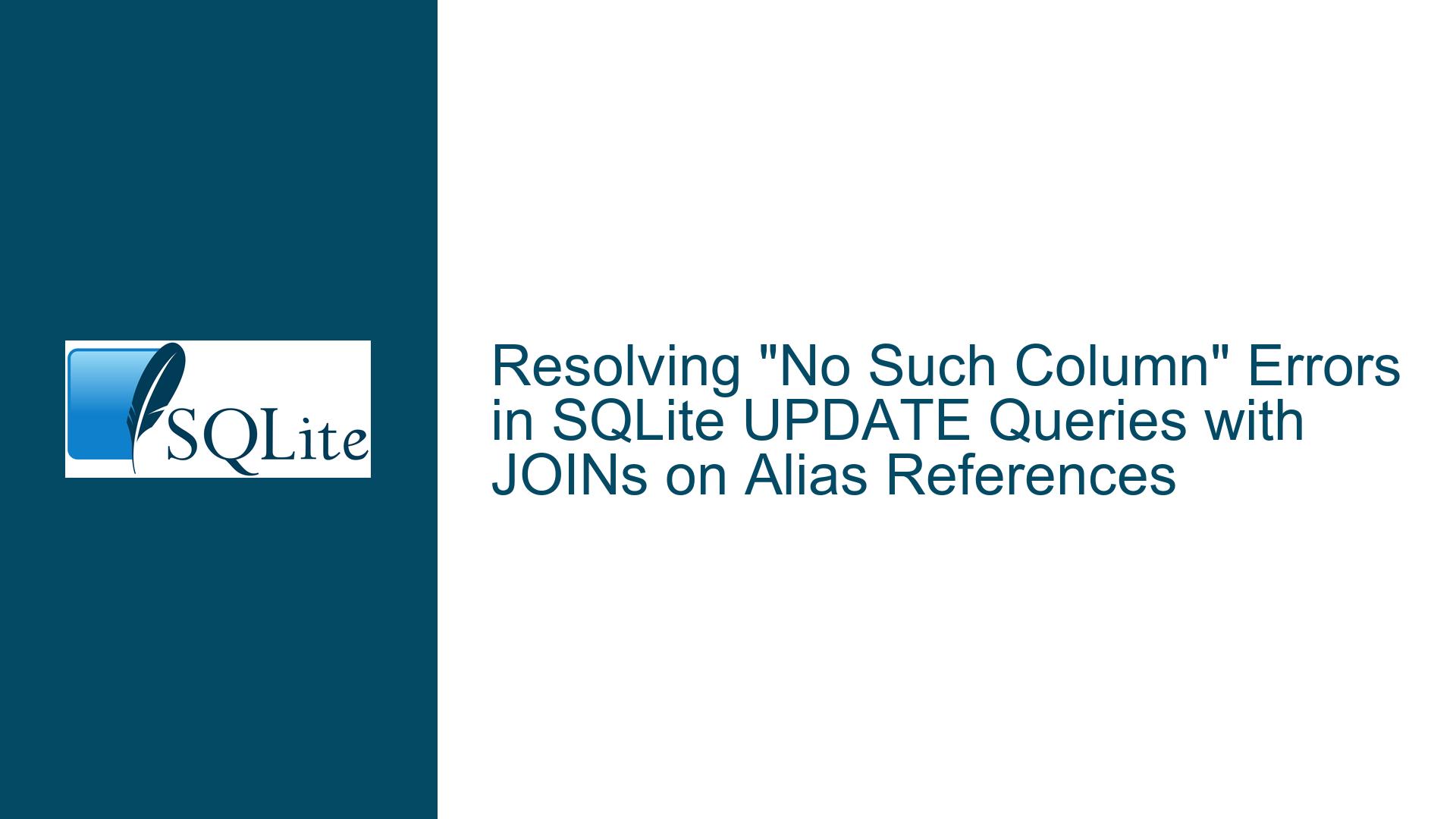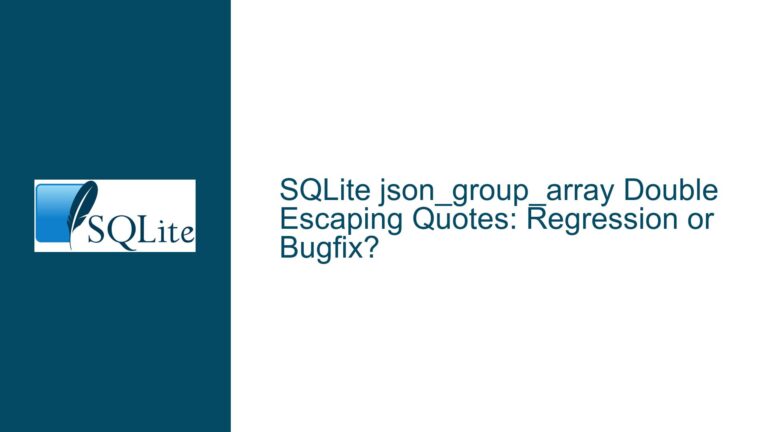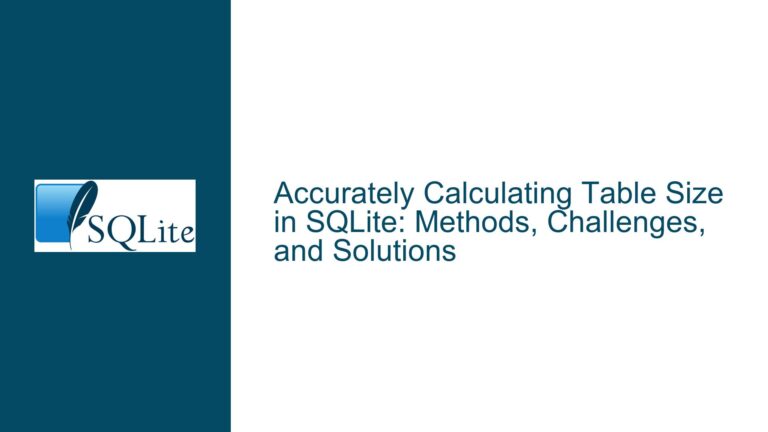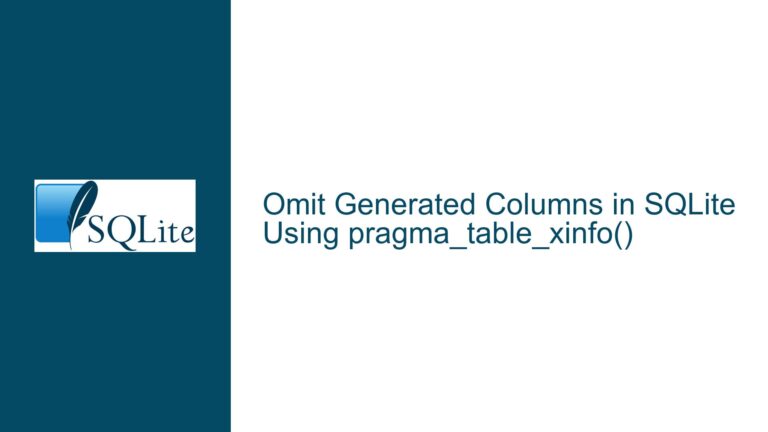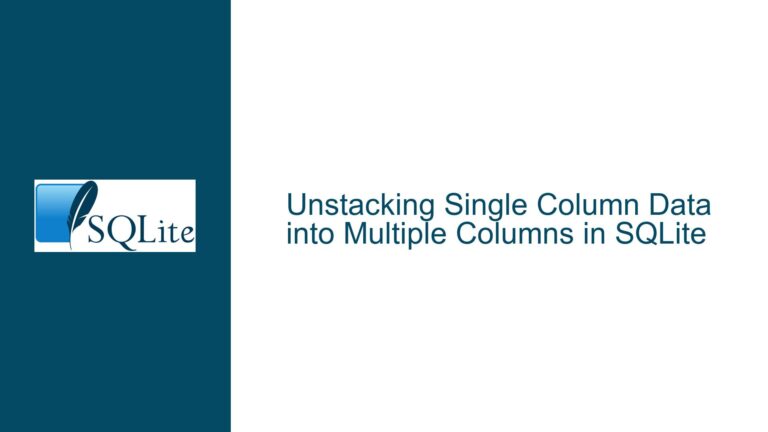Resolving “No Such Column” Errors in SQLite UPDATE Queries with JOINs on Alias References
Understanding Scope Limitations in UPDATE-FROM-JOIN Queries and Alias Resolution Failures
Issue Overview: Invalid Column Reference in JOIN Predicates After SQLite 3.39.0
A common pattern in SQL involves updating a table based on a join with other tables or subqueries. However, in SQLite versions 3.39.0 and later, certain UPDATE queries that reference the alias of the table being updated within JOIN predicates of the FROM clause now fail with errors such as no such column: c.CustomerID or similar messages. This issue arises when the table alias defined in the UPDATE clause (e.g., Customers AS c) is referenced in the ON condition of a LEFT JOIN, INNER JOIN, or other join types within the FROM clause.
For example, consider the following query structure:
UPDATE Customers AS c
SET ContactName = 'Updated'
FROM (subquery) AS t
LEFT JOIN (another_subquery) AS t0 ON c.CustomerID = t0.CustomerID
WHERE c.CustomerID LIKE 'F%';
In SQLite 3.38.3 and earlier, this query executes successfully. Starting with SQLite 3.39.0, it produces an error indicating that the column c.CustomerID does not exist. The root cause lies in changes to how SQLite resolves aliases in the context of UPDATE-FROM-JOIN operations. Specifically, the parser now enforces stricter scoping rules for aliases defined in the UPDATE clause when they are used within JOIN predicates of the FROM clause. This aligns SQLite’s behavior closer to PostgreSQL and other databases that disallow such references due to ambiguity in scope resolution.
The problem is not limited to LEFT JOINs. Similar errors occur with INNER JOINs, NATURAL JOINs, or JOINs using the USING clause when the UPDATE table’s alias is referenced in the join condition. For instance:
UPDATE tbl1
SET foo = 1
FROM tbl1 AS __tbl1_clone
JOIN tbl2 USING (value)
WHERE __tbl1_clone.rowid = tbl1.rowid;
This fails with Parse error: no such column: __tbl1_clone.rowid in SQLite 3.39.2, even though __tbl1_clone is an alias for tbl1 in the FROM clause. The error occurs because the parser cannot resolve the alias __tbl1_clone in the WHERE clause when it is part of the UPDATE-FROM-JOIN structure.
Possible Causes: Scope Ambiguity and Parser Changes in SQLite 3.39.x
The error arises from three interrelated factors:
Alias Scope Restrictions in UPDATE-FROM-JOIN Queries:
In SQLite, the UPDATE clause defines the primary table to modify, along with its alias. The FROM clause introduces additional tables or subqueries to join. Prior to version 3.39.0, the parser allowed the UPDATE table’s alias to be referenced in JOIN predicates of the FROM clause, even though this violates standard SQL scoping rules. Starting with 3.39.0, the parser enforces stricter scoping: aliases defined in the UPDATE clause are not visible within the JOIN predicates of the FROM clause. This aligns SQLite with PostgreSQL and other databases where such references are invalid.Changes to JOIN Parsing Logic:
SQLite 3.39.0 introduced optimizations and fixes for JOIN handling, particularly in UPDATE-FROM-JOIN scenarios. These changes inadvertently exposed pre-existing ambiguities in alias resolution. For example, when a JOIN in the FROM clause references the UPDATE table’s alias, the parser may incorrectly assume the alias belongs to a table in the FROM clause rather than the outer UPDATE context. This leads to the "no such column" error.USING Clause and Column Availability:
JOINs using the USING clause require the specified column to exist in both joined tables. If the column is not explicitly present in both tables (e.g., due to subqueries omitting the column), the parser rejects the query. This is observed in queries where the UPDATE table’s alias is used to disambiguate columns, but the parser cannot resolve the alias in the JOIN context.
Troubleshooting Steps, Solutions & Fixes: Restructuring Queries and Alias Management
To resolve these errors, modify the query structure to comply with SQLite’s updated alias scoping rules. Below are detailed solutions:
Solution 1: Replace UPDATE-FROM-JOIN with Subqueries or CTEs
Instead of joining directly in the FROM clause, use a subquery or Common Table Expression (CTE) to precompute the necessary join conditions. This avoids referencing the UPDATE table’s alias in the JOIN predicates.
Original Query:
UPDATE Customers AS c
SET ContactName = 'Updated'
FROM (
SELECT c0.CustomerID
FROM Customers AS c0
WHERE c0.City LIKE 'S%'
) AS t
LEFT JOIN (
SELECT o.CustomerID
FROM Orders AS o
WHERE o.OrderID < 10300
) AS t0 ON c.CustomerID = t0.CustomerID
WHERE c.CustomerID LIKE 'F%';
Modified Query Using Subquery:
UPDATE Customers AS c
SET ContactName = 'Updated'
WHERE c.CustomerID LIKE 'F%'
AND EXISTS (
SELECT 1
FROM (
SELECT c0.CustomerID
FROM Customers AS c0
WHERE c0.City LIKE 'S%'
) AS t
LEFT JOIN (
SELECT o.CustomerID
FROM Orders AS o
WHERE o.OrderID < 10300
) AS t0 ON t.CustomerID = t0.CustomerID
WHERE t.CustomerID = c.CustomerID
);
Here, the JOIN condition t.CustomerID = t0.CustomerID replaces the original c.CustomerID = t0.CustomerID, eliminating the need to reference the outer alias c within the JOIN.
Solution 2: Use Explicit Column References in JOIN Predicates
Ensure that JOIN predicates only reference columns from tables or aliases defined within the FROM clause. If the UPDATE table’s data is needed in the JOIN, include it in a subquery.
Example:
UPDATE Customers AS c
SET ContactName = 'Updated'
FROM (
SELECT c0.CustomerID
FROM Customers AS c0
WHERE c0.City LIKE 'S%'
) AS t
LEFT JOIN (
SELECT o.CustomerID
FROM Orders AS o
WHERE o.OrderID < 10300
) AS t0 ON t.CustomerID = t0.CustomerID
WHERE c.CustomerID LIKE 'F%'
AND t.CustomerID = c.CustomerID;
The JOIN now uses t.CustomerID (from the subquery) instead of c.CustomerID, keeping all references within the FROM clause’s scope.
Solution 3: Avoid JOINs in UPDATE-FROM Clauses Altogether
For simple updates, use correlated subqueries or IN clauses instead of JOINs:
Original Query with JOIN:
UPDATE tbl1
SET foo = 1
FROM tbl1 AS __tbl1_clone
JOIN tbl2 USING (value)
WHERE __tbl1_clone.rowid = tbl1.rowid;
Modified Query Using WHERE Clause:
UPDATE tbl1
SET foo = 1
WHERE EXISTS (
SELECT 1
FROM tbl2
WHERE tbl2.value = tbl1.value
);
This eliminates the need to reference the alias __tbl1_clone in the FROM clause.
Solution 4: Reintroduce Required Columns in Subqueries
If the JOIN requires columns from the UPDATE table, ensure they are explicitly selected in the subqueries:
Original Failing Query:
UPDATE tbl1
SET foo = 1
FROM (SELECT 0)
JOIN tbl2 USING (value);
Modified Query:
UPDATE tbl1
SET foo = 1
FROM (SELECT 0, value FROM tbl1) AS t
JOIN tbl2 USING (value);
By including value in the subquery, the USING clause can resolve the column correctly.
Solution 5: Downgrade to SQLite 3.38.x (Temporary Workaround)
If immediate query restructuring is impractical, downgrading to SQLite 3.38.x allows the original query to run. However, this is not recommended for production systems, as it bypasses security and performance improvements in newer versions.
Solution 6: Monitor SQLite Release Notes for Fixes
SQLite’s development team may address this behavior in future releases. Follow the SQLite Changelog for updates. If the current behavior is deemed a regression, a patch may restore compatibility with older queries.
Conclusion
The "no such column" error in UPDATE-FROM-JOIN queries stems from stricter alias scoping rules in SQLite 3.39.x. By restructuring queries to avoid referencing the UPDATE table’s alias in JOIN predicates and using subqueries or CTEs to isolate scope, developers can maintain compatibility across SQLite versions. Adopting these patterns ensures alignment with standard SQL behavior and reduces reliance on database-specific parser quirks.