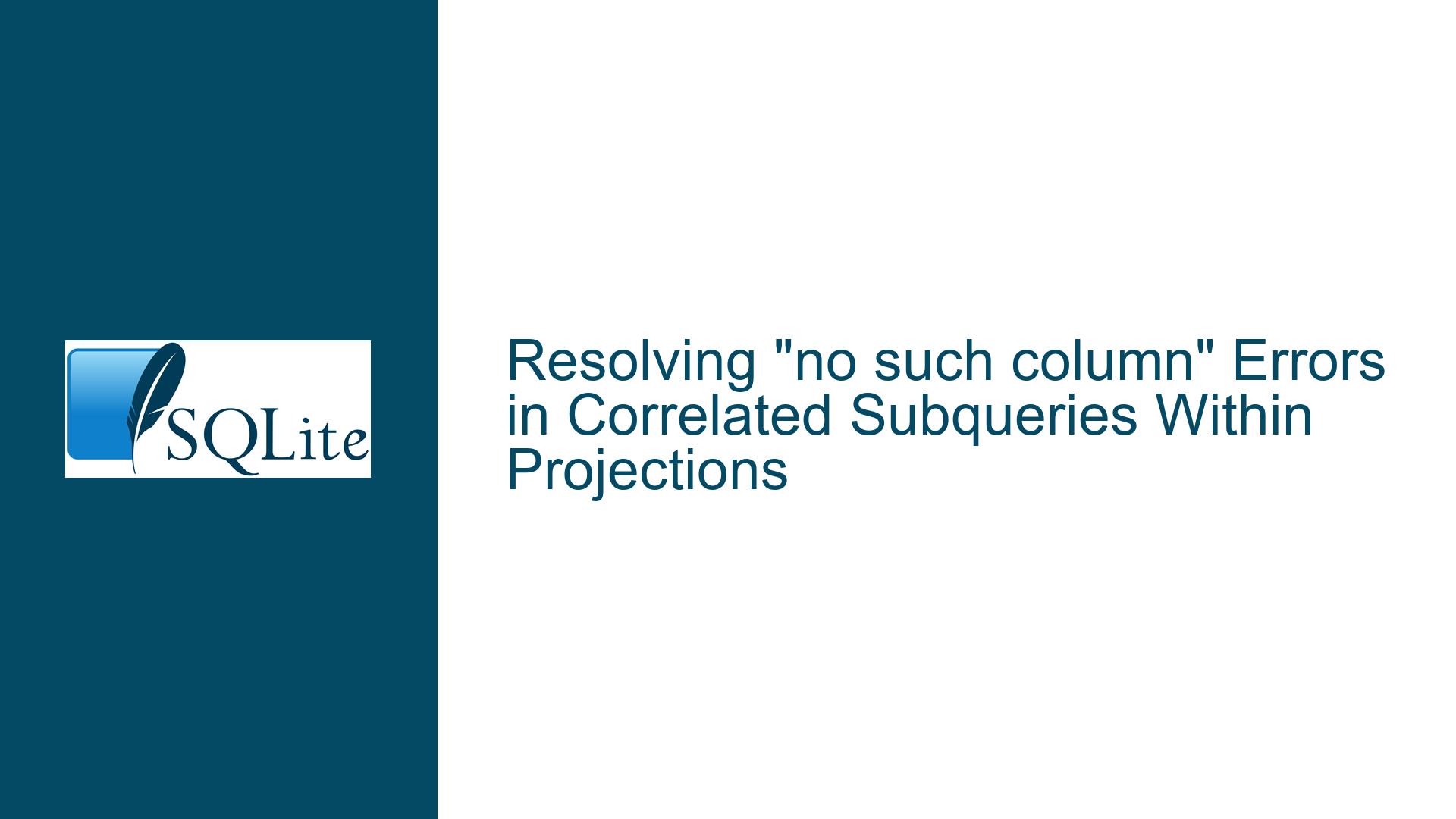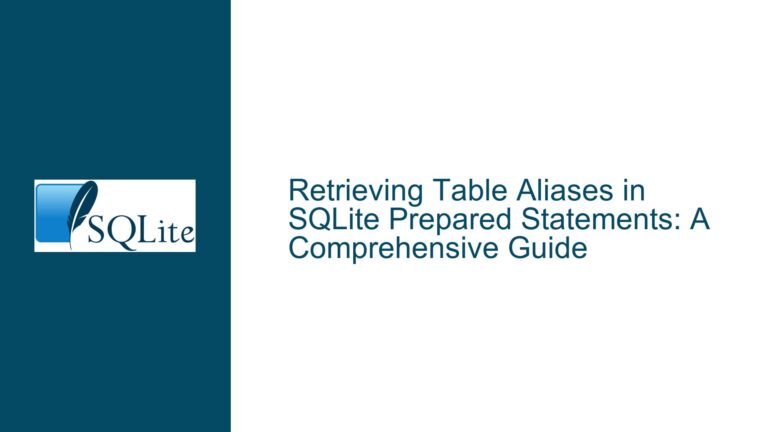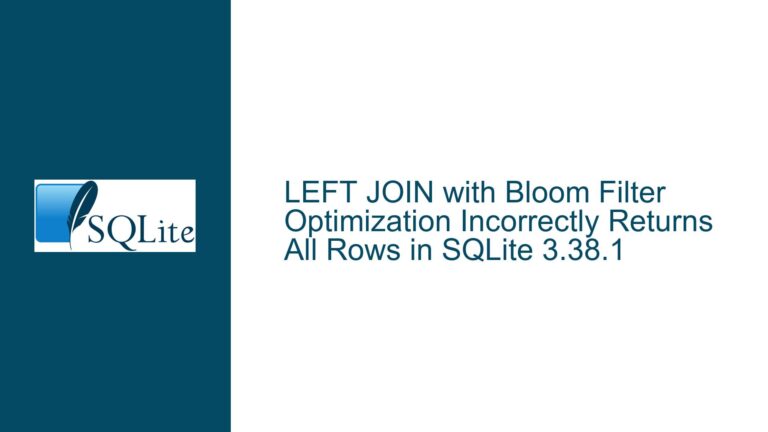Resolving “no such column” Errors in Correlated Subqueries Within Projections
Issue Overview: Correlated Subquery Column Reference Failures in Projections
When constructing SQL queries that involve correlated subqueries within the projection (the SELECT clause), developers may encounter SQLite errors indicating that a column from an outer query does not exist, even when the same query executes successfully in other database systems like PostgreSQL. This discrepancy arises from fundamental differences in how database engines handle scope resolution, query optimization, and feature support for nested subqueries.
In the provided scenario, the query attempts to calculate a composite metric ("A") for each CustomerID in the Orders table by:
- Counting employees located in Seattle from the Employees table
- Adding the count of orders from the same customer (via CustomerID correlation)
- Using COALESCE to handle null results
The critical failure occurs in the subquery’s WHERE clause when referencing o.CustomerID from the outer Orders table alias. SQLite throws Error 1 ("no such column: o.CustomerID") because it cannot resolve this column reference within the subquery’s context, despite PostgreSQL accepting the same syntax. This behavior stems from SQLite’s implementation-specific constraints on correlated subquery support in projection lists, not from a defect in the query or database schema.
Possible Causes: Scoping Limitations and Implementation Variance
1. Restricted Correlated Subquery Support in Projection Lists
SQLite imposes strict scoping rules for correlated subqueries when they appear in projection lists. While most SQL engines allow correlated subqueries in SELECT clauses to reference columns from outer queries at any nesting level, SQLite requires these references to adhere to specific structural constraints:
- The outer query column must be accessible through a direct parent-child relationship between subquery layers
- Multi-level nesting (subqueries within subqueries) may break the correlation chain
- Certain aggregation contexts (e.g., GROUP BY in outer queries) interfere with scope resolution
In the example query, the reference to o.CustomerID occurs two levels deep within nested subqueries (COALESCE((SELECT ... (SELECT ... WHERE o.CustomerID ...))), creating an indirect correlation path that SQLite cannot resolve.
2. Differences in Query Optimization Strategies
PostgreSQL employs sophisticated query optimizers that rewrite and flatten nested subqueries, effectively promoting correlated references to higher scopes. SQLite’s optimizer prioritizes minimal memory footprint and execution simplicity, opting to:
- Process subqueries as isolated units before integrating results
- Avoid complex query rewrites that might expose outer columns to inner scopes
- Restrict correlation to immediate parent queries rather than ancestor levels
This divergence causes queries relying on cross-layer correlations in projections to fail in SQLite while succeeding in PostgreSQL.
3. Schema-Dependent Name Resolution Conflicts
Although not present in the example schema, name resolution conflicts can exacerbate scoping issues. If a subquery’s FROM clause contains tables/aliases with columns named identically to outer query columns, SQLite may prioritize the innermost scope without warning, creating false "no such column" errors when developers intend to reference outer columns. The absence of explicit qualification (e.g., o.CustomerID vs CustomerID) amplifies this risk.
Troubleshooting Steps: Rewriting Queries for SQLite Compatibility
Step 1: Simplify and Isolate the Correlated Reference
Begin by testing the correlation depth SQLite can handle. Create a minimal reproducible example:
-- Base Query
SELECT o.CustomerID AS Key,
(SELECT o.CustomerID FROM Employees AS e LIMIT 1) AS Test
FROM Orders AS o
GROUP BY o.CustomerID;
If this succeeds, correlation exists but may be depth-limited. Progressively add subquery layers:
-- One-Level Nesting
SELECT o.CustomerID AS Key,
(SELECT (SELECT o.CustomerID FROM Employees AS e)
FROM Employees AS e LIMIT 1) AS Test
FROM Orders AS o
GROUP BY o.CustomerID;
Failure at this stage indicates a one-level nesting limitation in projections.
Step 2: Decouple Nested Subqueries Using CTEs
Common Table Expressions (CTEs) materialize intermediate results, bypassing nesting-related scope issues. Refactor the original query using a CTE to calculate the employee count separately:
WITH SeattleEmployees AS (
SELECT COUNT(*) AS EmployeeCount
FROM Employees
WHERE City = 'Seattle'
GROUP BY City
)
SELECT
o.CustomerID AS Key,
COALESCE((
SELECT se.EmployeeCount + (
SELECT COUNT(*)
FROM Orders AS o0
WHERE (o.CustomerID = o0.CustomerID)
OR (o.CustomerID IS NULL AND o0.CustomerID IS NULL)
)
FROM SeattleEmployees AS se
LIMIT 1
), 0) AS A
FROM Orders AS o
GROUP BY o.CustomerID;
This separates the employee counting logic into a CTE, reducing subquery nesting depth and allowing SQLite to resolve o.CustomerID at a manageable correlation level.
Step 3: Leverage LEFT JOINs for Correlation
Replace projection subqueries with LEFT JOINs to explicitly define relationships:
SELECT
o.CustomerID AS Key,
COALESCE(se.EmployeeCount + o0.OrderCount, 0) AS A
FROM Orders AS o
LEFT JOIN (
SELECT CustomerID, COUNT(*) AS OrderCount
FROM Orders
GROUP BY CustomerID
) AS o0 ON o.CustomerID = o0.CustomerID
OR (o.CustomerID IS NULL AND o0.CustomerID IS NULL)
LEFT JOIN (
SELECT COUNT(*) AS EmployeeCount
FROM Employees
WHERE City = 'Seattle'
GROUP BY City
) AS se ON 1=1 -- Cartesian product intentional
GROUP BY o.CustomerID;
Key adjustments:
- Moves order counting to a derived table joined via CustomerID
- Calculates Seattle employees in a separate derived table
- Uses COALESCE on the combined JOIN results
Step 4: Utilize WINDOW Functions for Aggregation Overlaps
When subqueries perform aggregations over the same dataset as the outer query, WINDOW functions can eliminate correlation:
SELECT
o.CustomerID AS Key,
COALESCE((
SELECT COUNT(*) OVER () + COUNT(*) OVER (PARTITION BY o.CustomerID)
FROM Employees
WHERE City = 'Seattle'
LIMIT 1
), 0) AS A
FROM Orders AS o
GROUP BY o.CustomerID;
This approach:
- Uses WINDOW functions to compute total Seattle employees and per-customer orders
- Avoids nested subqueries by calculating both metrics in a single scan
Step 5: Parameterize Subqueries via CROSS APPLY (SQLite 3.35+)
For SQLite versions ≥3.35, use CROSS APPLY to feed outer columns into subqueries:
SELECT
o.CustomerID AS Key,
COALESCE(se.EmployeeCount + o0.OrderCount, 0) AS A
FROM Orders AS o
CROSS APPLY (
SELECT COUNT(*) AS EmployeeCount
FROM Employees
WHERE City = 'Seattle'
) AS se
CROSS APPLY (
SELECT COUNT(*) AS OrderCount
FROM Orders AS o0
WHERE (o.CustomerID = o0.CustomerID)
OR (o.CustomerID IS NULL AND o0.CustomerID IS NULL)
) AS o0
GROUP BY o.CustomerID;
CROSS APPLY explicitly passes o.CustomerID to the subqueries, circumventing automatic scope resolution limitations.
Final Solution: Hybrid Approach Combining CTEs and Joins
For maximum compatibility across SQLite versions:
WITH
SeattleEmployees AS (
SELECT COUNT(*) AS EmployeeCount
FROM Employees
WHERE City = 'Seattle'
GROUP BY City
),
CustomerOrderCounts AS (
SELECT
CustomerID,
COUNT(*) AS OrderCount
FROM Orders
GROUP BY CustomerID
)
SELECT
o.CustomerID AS Key,
COALESCE(se.EmployeeCount + coc.OrderCount, 0) AS A
FROM Orders AS o
LEFT JOIN CustomerOrderCounts AS coc
ON o.CustomerID = coc.CustomerID
OR (o.CustomerID IS NULL AND coc.CustomerID IS NULL)
CROSS JOIN SeattleEmployees AS se
GROUP BY o.CustomerID;
This version:
- Separates concerns into discrete CTEs
- Uses explicit JOINs instead of correlated subqueries
- Handles NULL CustomerID comparisons safely
- Maintains compatibility with SQLite’s scoping rules
By systematically eliminating nested correlation through query restructuring, leveraging SQLite’s support for CTEs and JOINs, and avoiding projection-layer subqueries, developers can achieve equivalent results without triggering scope resolution errors. These patterns accommodate SQLite’s design philosophy while preserving query functionality across database systems.