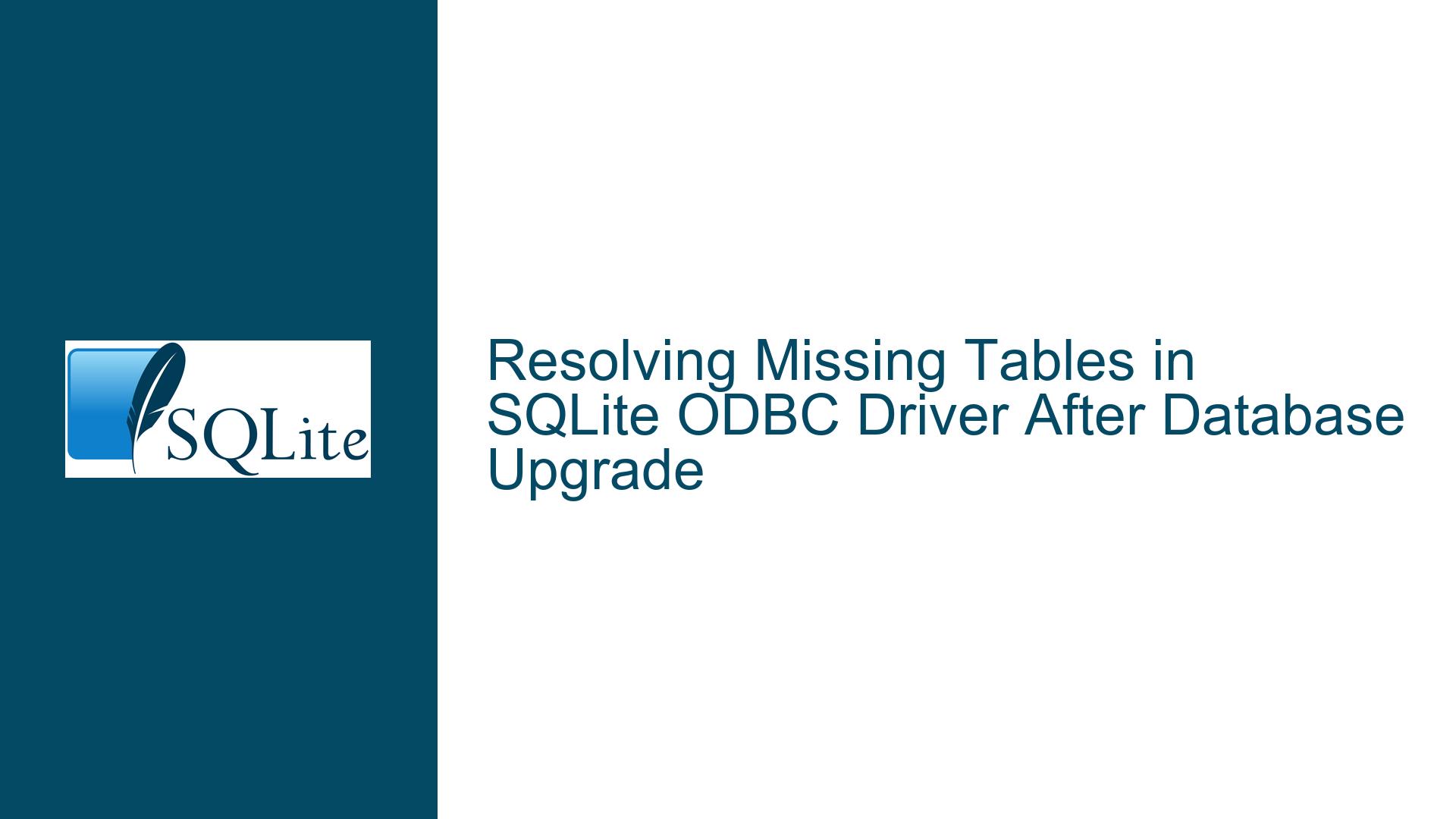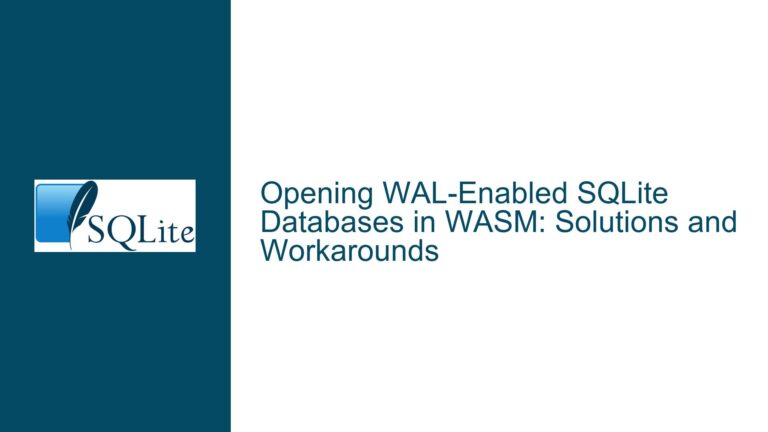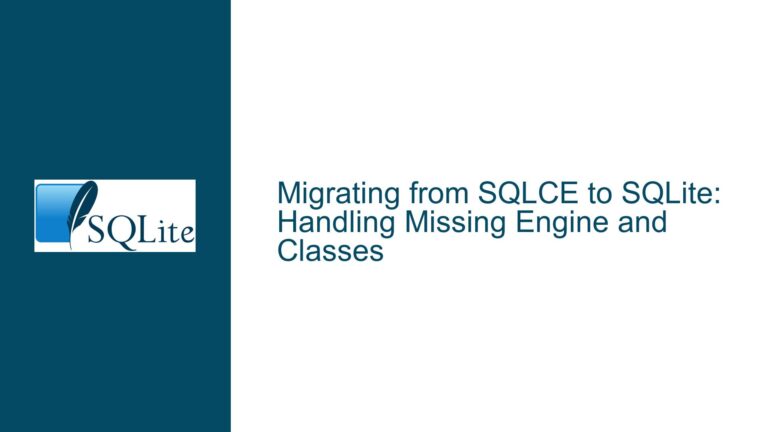Resolving Missing Tables in SQLite ODBC Driver After Database Upgrade
ODBC Driver Compatibility with SQLite 3.39.2 Database Features
When a SQLite database is upgraded to version 3.39.2 or newer, applications relying on older ODBC drivers (e.g., those built against SQLite 3.32.3) may fail to retrieve table or view metadata despite a successful connection. This manifests as an empty list of tables or views in database exploration tools or applications. The root cause often involves schema parsing incompatibilities between the ODBC driver’s embedded SQLite engine and newer database features. For instance, views utilizing FULL JOIN syntax introduced in SQLite 3.39.0 may not be recognized by older drivers. The absence of errors during connection setup complicates diagnosis, as the failure occurs during metadata extraction rather than the connection phase.
This issue arises from discrepancies between the SQLite version used to compile the ODBC driver and the version managing the target database. ODBC drivers often bundle a specific SQLite library version to handle schema parsing, data type conversions, and query execution. When the driver’s SQLite engine lacks support for newer syntax or schema formats, it may silently omit objects it cannot parse. For example, a view containing a FULL JOIN clause will not appear in the table list if the driver’s SQLite version predates 3.39.0. Similarly, newer table definitions leveraging features like generated columns or strict typing modes may be misread or ignored.
The problem is exacerbated by the fact that ODBC drivers do not always dynamically link to the system’s SQLite library. Instead, they may statically embed an older version. Even when configured to use an external sqlite3.dll, conflicts can occur if the driver’s internal logic assumes specific parser behaviors or schema table formats. Users migrating databases to newer SQLite versions must therefore ensure their ODBC toolchain is updated or reconfigured to align with the database’s capabilities.
Outdated ODBC Driver Version and Feature Mismatch
The primary cause of missing tables or views when accessing a SQLite 3.39.2+ database via ODBC is the use of a driver compiled against an older SQLite version. The Werner’s SQLite ODBC driver (sqliteodbc), for example, embeds SQLite 3.32.3 by default. This version lacks support for syntax additions like FULL JOIN and updated schema interpretation logic. When the driver attempts to query the sqlite_schema table, it may encounter entries it cannot parse, leading to incomplete or empty results.
A secondary cause is the driver’s reliance on static schema parsing logic that diverges from the live SQLite engine’s behavior. Some ODBC drivers reimplement portions of SQLite’s schema introspection to work around limitations in the ODBC API. If these reimplementations do not account for newer SQLite features, they may filter out valid objects. For instance, a view definition with FULL JOIN might be skipped entirely if the driver’s parser does not recognize the keyword, even if the underlying SQLite library could execute the view.
A third factor involves improper configuration of experimental ODBC driver variants that require external SQLite DLLs. The sqliteodbc_dl and sqliteodbc_w64_dl drivers mentioned in the discussion depend on System.Data.SQLite.dll or sqlite3.dll being present in the system directory. If these files are missing, outdated, or mismatched with the driver’s expectations, the driver may fall back to its embedded SQLite version or fail to initialize schema inspection routines correctly. This creates a false impression that the driver supports newer SQLite versions when it does not.
Validating Driver Compatibility and Mitigating Schema Parsing Failures
To resolve missing tables or views in an ODBC-connected SQLite 3.39.2+ database, follow these steps:
1. Confirm ODBC Driver and SQLite Version Mismatch
Identify the SQLite version embedded in the ODBC driver. For Werner’s driver, execute SELECT sqlite_version(); via an ODBC connection. If the result is 3.32.3 or older, the driver cannot natively parse newer schema elements. Next, validate the database’s SQLite version using the same query executed directly via the sqlite3 CLI. If the database uses 3.39.2 or newer, the version gap is confirmed.
2. Create a Minimal Test Database
Generate a new SQLite 3.39.2+ database with a single table and view. Start with a basic schema:
CREATE TABLE test (id INTEGER PRIMARY KEY, name TEXT);
CREATE VIEW test_view AS SELECT * FROM test;
Connect via ODBC and verify visibility of both objects. Gradually introduce elements from the original database (e.g., FULL JOIN in views, generated columns) until the tables disappear. This isolates the problematic feature.
3. Update or Replace the ODBC Driver
Obtain an ODBC driver built against SQLite 3.39.2 or later. If Werner’s driver is required, use the experimental sqliteodbc_w64_dl variant and ensure the latest sqlite3.dll is in the system directory. Replace sqlite3.dll in C:\Windows\System32 (or SysWOW64 for 32-bit drivers) with the version matching the database. Test connectivity and schema visibility after each change.
4. Rewrite or Omit Unsupported SQL Features
If updating the driver is not feasible, modify the database schema to avoid unsupported features. Replace FULL JOIN with LEFT JOIN/UNION ALL/RIGHT JOIN emulation. For views, split complex queries into nested subqueries using older syntax. Recreate tables with strict typing or generated columns using traditional constraints.
5. Utilize Alternative Connectivity Methods
If ODBC is not mandatory, switch to a native SQLite API for your programming language (e.g., System.Data.SQLite for .NET, sqlite3 module for Python). These bindings typically leverage the linked SQLite library directly, avoiding schema parsing discrepancies. For applications requiring ODBC, consider proxying the database through a middleware layer that translates ODBC calls into native SQLite API requests using an up-to-date library.
6. Enable Debug Logging in the ODBC Driver
Configure the ODBC driver to log schema introspection queries. For Werner’s driver, set the Trace and TraceFile connection string attributes:
...;Trace=1;TraceFile=C:\odbc.log;...
Inspect the log for the SELECT * FROM sqlite_schema query and its results. If the raw schema data includes the missing tables but the driver omits them, the driver’s internal parser is discarding valid entries. This confirms the need for driver replacement or schema modification.
7. Leverage SQLite’s Backwards Compatibility
SQLite maintains extensive backwards compatibility. Use the sqlite3 CLI to dump the database schema:
sqlite3 original.db .schema > schema.sql
Recreate the database using this schema with PRAGMA legacy_alter_table=ON; to disable newer alter-table behaviors. Load the schema into a new database and test ODBC connectivity. If tables appear, the original database uses features incompatible with the ODBC driver’s parser.
8. Isolate Schema and Data Migrations
Split the database into two files: one for schema (tables, views) and another for data. Use the ODBC driver to populate data into a schema-compatible database created with an older SQLite version. This bypasses schema parsing issues but requires ETL scripting:
ATTACH 'new.db' AS new;
INSERT INTO new.data_table SELECT * FROM main.data_table;
9. File a Feature Request with the ODBC Driver Maintainer
If community-supported drivers are the only option, engage the maintainer with a reproducible test case. Highlight specific SQLite features causing schema parsing failures. For Werner’s driver, provide the FULL JOIN view example and request a rebuild against SQLite 3.39.2+.
10. Monitor SQLite and ODBC Driver Release Channels
Subscribe to SQLite’s changelog and the ODBC driver’s update feed. Critical updates often address compatibility issues. For instance, SQLite 3.40.0 introduced sqlite3_deserialize() improvements that could influence ODBC driver behavior. Proactively test new driver releases against your database schema to preempt connectivity issues.
By systematically addressing version mismatches, isolating unsupported features, and leveraging alternative connectivity strategies, users can restore ODBC access to modern SQLite databases without downgrading their SQLite engine.