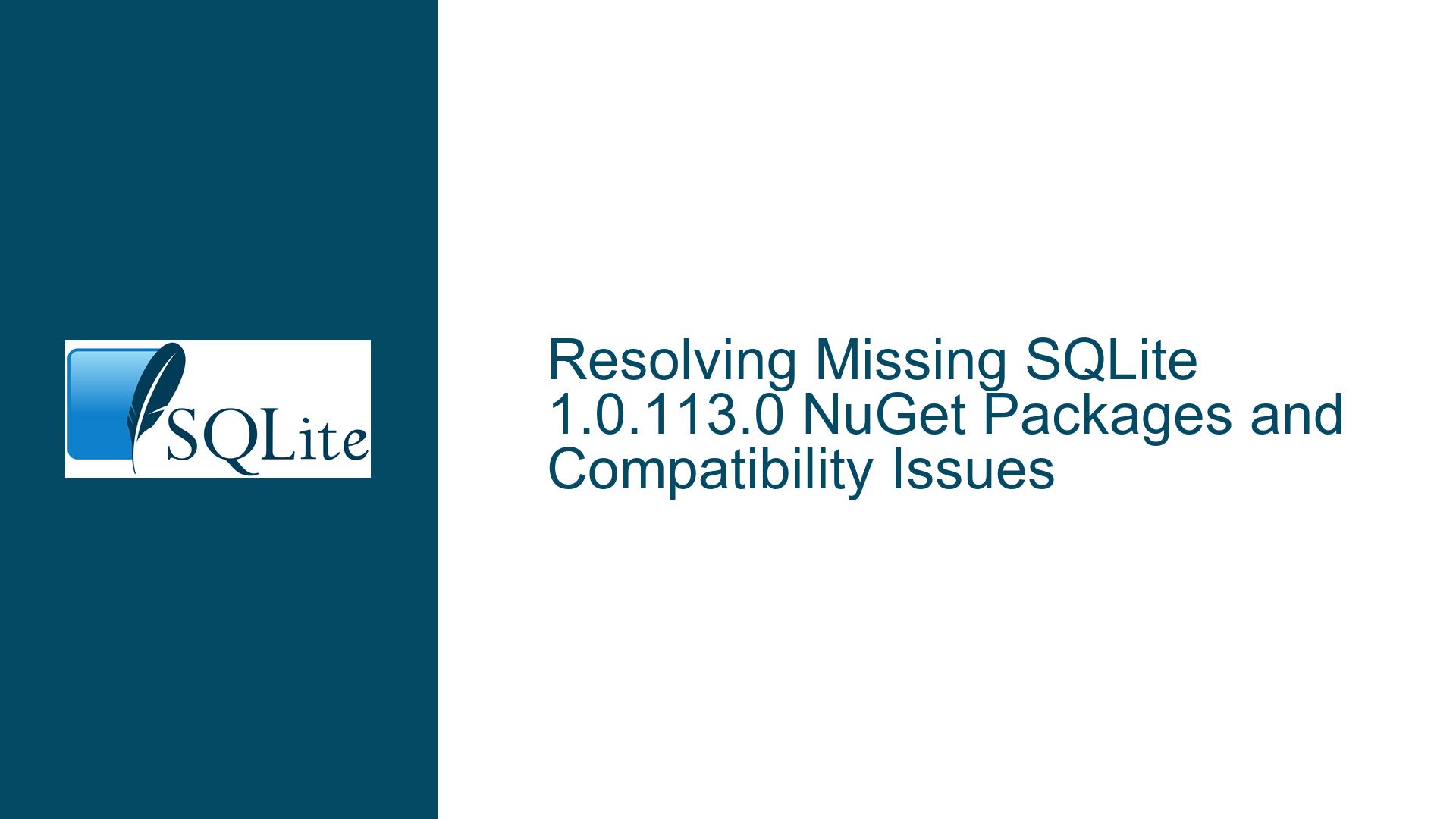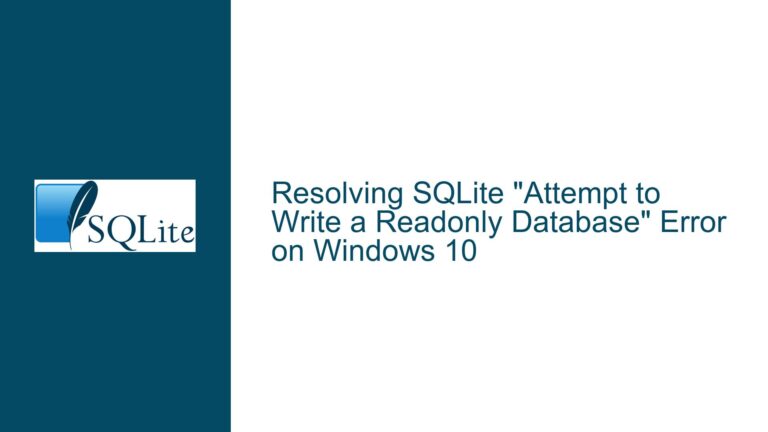Resolving Missing SQLite 1.0.113.0 NuGet Packages and Compatibility Issues
Package Unavailability and SQLite.Interop.dll Version Conflicts in Legacy Projects
Issue Overview
The unavailability of SQLite NuGet packages for version 1.0.113.0 (specifically System.Data.SQLite, System.Data.SQLite.Core, and System.Data.SQLite.Ef6) creates critical roadblocks for projects requiring compatibility with older SQLite.Interop.dll binaries. These packages were removed from the official NuGet repository, leaving developers with only versions 1.0.115.0, 1.0.115.5, and 1.0.116.0 accessible. The core problem stems from version-specific dependencies between managed .NET assemblies (e.g., System.Data.SQLite.dll) and unmanaged SQLite.Interop.dll components, which handle platform-specific native SQLite operations.
When a project references SQLite NuGet packages, the build process automatically deploys architecture-specific SQLite.Interop.dll files (x86/x64) to output directories. However, version mismatches between the managed assembly (e.g., 1.0.113.0) and the unmanaged interop DLL (e.g., 1.0.115.0) lead to runtime errors such as "Unable to load DLL ‘SQLite.Interop.dll’" or "The specified module could not be found." These errors occur because the managed assembly expects a specific version of the native interop library, which may have undergone structural changes in later releases, such as modifications to exported function signatures or internal memory management logic.
Legacy projects often rely on outdated SQLite.Interop.dll versions due to dependencies on third-party libraries, embedded database schemas tied to specific SQLite engine behaviors, or regulatory compliance requiring freeze-framed dependencies. For example, an application using SQLite’s Full-Text Search (FTS3/FTS4) in version 1.0.113.0 might encounter syntax or functional discrepancies if forced to upgrade to 1.0.115.0, where FTS5 is the default.
Root Causes of Package Removal and Version Locking
Package Retention Policies and Dependency Graph Fragility
NuGet.org enforces package retention policies that automatically deprecate or remove older package versions when newer ones are published, especially if the older versions are marked as deprecated by maintainers. The System.Data.SQLite suite is maintained by the SQLite Development Team, which periodically removes legacy packages to reduce repository bloat and minimize security risks associated with outdated binaries. This policy inadvertently strands projects that cannot upgrade due to deeply embedded version-specific code paths.
Another critical factor is the tight coupling between System.Data.SQLite.Core and the native SQLite engine. The NuGet package for System.Data.SQLite.Core includes platform-specific binaries (e.g., win-x86, win-x64) that are compiled against a precise version of the SQLite C library. Upgrading to a newer NuGet package would replace these binaries with versions linked against updated SQLite C code, which may introduce breaking changes in low-level operations such as virtual table implementations, collation sequences, or custom function callbacks.
Projects using Entity Framework 6 with System.Data.SQLite.Ef6 face additional constraints. The EntityFramework NuGet package itself has dependencies on specific System.Data.SQLite versions, and upgrading to a newer SQLite provider could require rewriting EF6 mappings, LINQ queries, or migration scripts that rely on obsolete APIs. For instance, the SQLiteProviderManifest class in System.Data.SQLite.Ef6 underwent significant changes between versions 1.0.113.0 and 1.0.115.0, altering how database schema metadata is resolved.
Strategies for Recovery, Workarounds, and Long-Term Mitigation
Recovering Legacy Packages and Enforcing Version Consistency
To retrieve the missing System.Data.SQLite 1.0.113.0 packages, developers must first explore alternative NuGet repositories or archival sources. The NuGet CLI can be used to download packages directly from NuGet.org’s legacy feed using the command:
nuget install System.Data.SQLite.Core -Version 1.0.113.0 -Source https://api.nuget.org/v3/index.json
If the package is delisted, third-party repositories like GitHub Packages or private NuGet feeds may host cached copies. For example, the SQLite Development Team maintains a GitHub repository with historical binaries, though these are not NuGet-packaged. Developers can manually repackage the DLLs into a NuGet-compatible format using .nuspec files, specifying the exact version and dependencies.
For projects encountering SQLite.Interop.dll mismatches, manual deployment of the correct interop DLL is necessary. The SQLite.Interop.dll from version 1.0.113.0 must be extracted and placed in architecture-specific subdirectories (e.g., \x86\, \x64\) within the project’s output directory. This bypasses the NuGet package’s automatic deployment mechanism, which is locked to the package’s included interop version.
Binding redirects in app.config or web.config can resolve assembly version conflicts for managed DLLs. However, since SQLite.Interop.dll is an unmanaged binary, redirects do not apply. Instead, developers must ensure all projects in a solution reference the same SQLite NuGet package version to prevent mixed interop deployments.
Mitigating Long-Term Risks with Source Compilation and Dependency Isolation
For organizations requiring indefinite support for SQLite 1.0.113.0, compiling the SQLite C source code and managed wrappers from scratch provides full control over versioning. The SQLite source tree (amalgamation distribution) can be statically linked into a custom-built SQLite.Interop.dll, ensuring ABI compatibility with the legacy System.Data.SQLite.Core assembly. This approach demands significant expertise in C/C++ compilation toolchains and .NET interoperability but eliminates reliance on prebuilt binaries.
Another strategy involves dependency isolation through .NET’s AssemblyLoadContext, which allows side-by-side execution of multiple SQLite versions within the same application domain. By loading the legacy System.Data.SQLite assemblies into a custom context, developers can segregate database operations requiring version 1.0.113.0 from newer components that might leverage updated SQLite features.
Transitioning to Modern SQLite Versions with Controlled Testing
While immediate fixes focus on recovering the 1.0.113.0 toolchain, long-term viability necessitates eventual migration to supported SQLite versions. This requires incremental testing of database operations under newer NuGet packages in a staging environment. Key areas to validate include:
- Custom SQL functions or virtual tables that interact directly with SQLite’s C API.
- EF6 model compatibility, particularly around primary key auto-increment behavior and transaction isolation levels.
- Collation sequences and string comparison logic, which may differ between SQLite engine versions.
Developers should leverage SQLite’s backward compatibility modes, such as the legacy_alter_table pragma, to ease schema migration. Additionally, using the sqlite3_errmsg function in debug builds helps identify C API mismatches early.
By combining archival package recovery, manual interop deployment, and strategic migration planning, teams can navigate the challenges posed by deprecated SQLite NuGet packages while maintaining operational continuity in legacy systems.