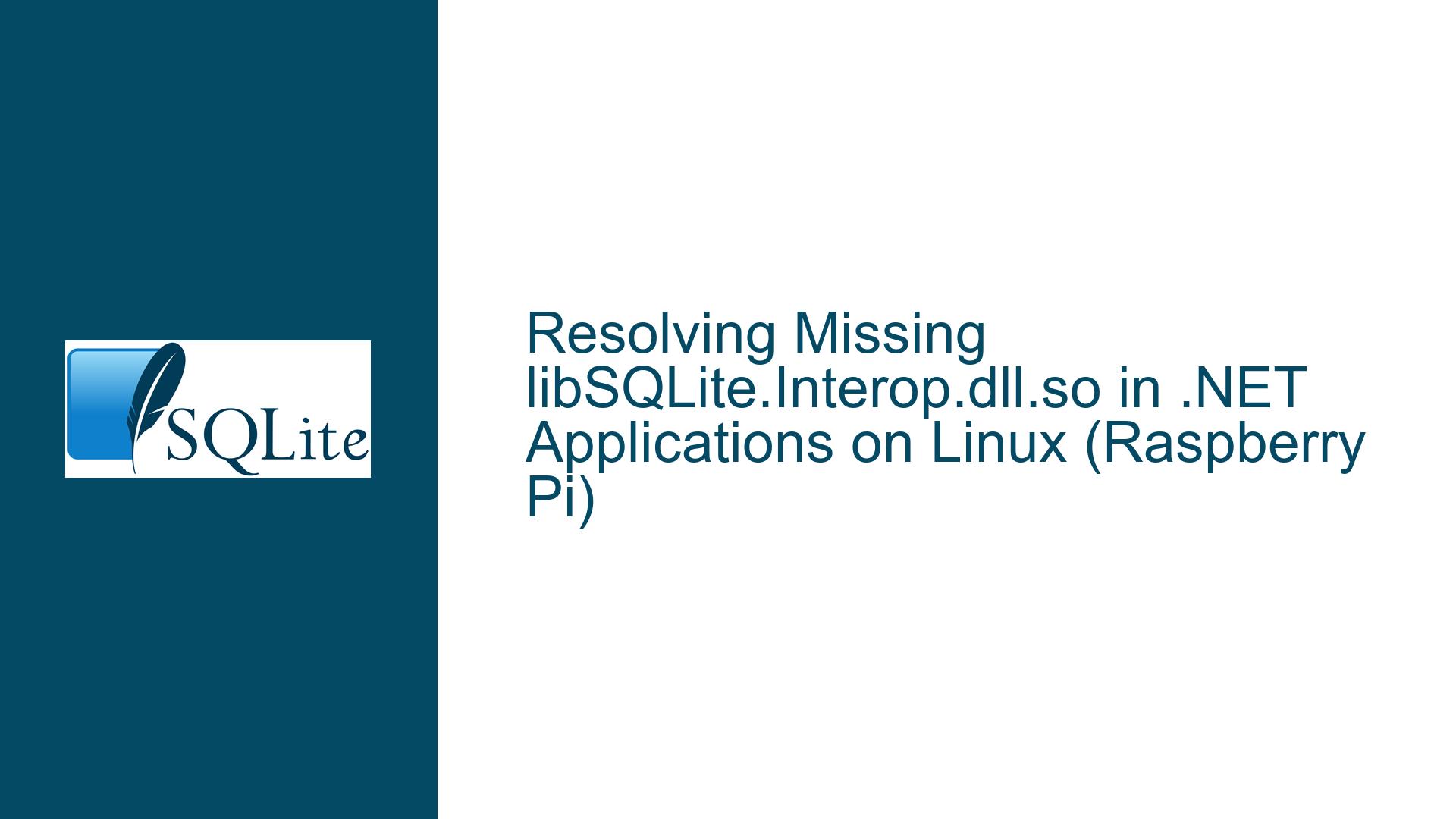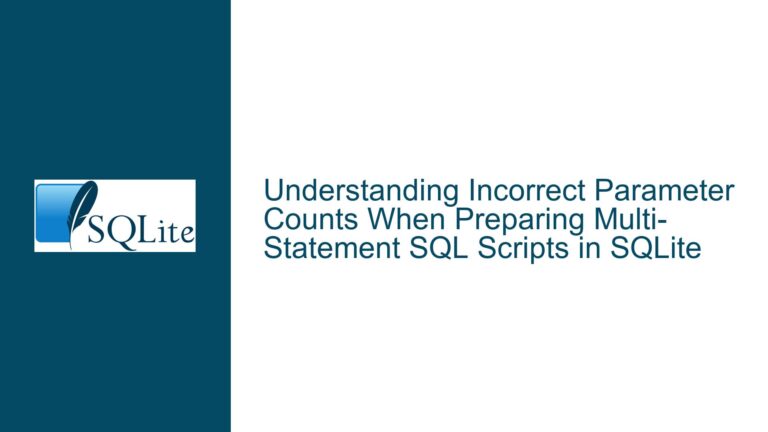Resolving Missing libSQLite.Interop.dll.so in .NET Applications on Linux (Raspberry Pi)
Issue Overview: Missing libSQLite.Interop.dll.so in .NET Applications on Linux (Raspberry Pi)
When deploying a .NET application that relies on System.Data.SQLite to a Linux environment, specifically a Raspberry Pi running .NET 8.0, developers may encounter errors indicating that the shared library libSQLite.Interop.dll.so cannot be found. This issue arises because the application attempts to load the SQLite native interop library, which is required for the System.Data.SQLite package to function correctly. The error messages typically point to multiple paths where the runtime expects to find the library, but the file is absent. This problem is particularly common when transitioning from a Windows development environment to a Linux deployment target, as the native binaries for SQLite are platform-specific and may not be included in the NuGet package for all target architectures.
The core of the issue lies in the fact that the System.Data.SQLite NuGet package does not automatically include the necessary native binaries for all platforms, especially for ARM-based systems like the Raspberry Pi. The package is designed to work seamlessly on Windows, where the native binaries are either included or can be resolved through the Windows runtime environment. However, on Linux, particularly on ARM architectures, the native binaries must be explicitly provided or compiled from source. This discrepancy often leads to confusion, as developers assume that the NuGet package contains all necessary dependencies for cross-platform deployment.
The error messages indicate that the runtime is searching for the libSQLite.Interop.dll.so file in several locations, including the application’s runtime directory, the .NET runtime directory, and the native libraries directory. When the file is not found in any of these locations, the application fails to start, throwing a DllNotFoundException. This issue is compounded by the fact that the System.Data.SQLite documentation mentions that the included Linux native binaries require Ubuntu 16.04 LTS compatible runtime libraries, which may not be present on the target system. This requirement further complicates the deployment process, as it necessitates either ensuring compatibility with the required runtime libraries or compiling the native binaries from source.
Possible Causes: Why libSQLite.Interop.dll.so is Missing or Unavailable
The absence of the libSQLite.Interop.dll.so file on the Raspberry Pi can be attributed to several factors, each of which must be carefully considered to resolve the issue effectively.
1. Platform-Specific Native Binaries Not Included in NuGet Package
The System.Data.SQLite NuGet package does not include native binaries for all platforms by default. While it provides precompiled binaries for Windows (x86 and x64), it may not include binaries for Linux, especially for ARM architectures like those used in the Raspberry Pi. This omission is due to the variability in Linux distributions and the need to support multiple architectures, which makes it impractical to include all possible binaries in a single package. As a result, developers targeting non-Windows platforms must manually provide or compile the necessary native binaries.
2. ARM Architecture Compatibility Issues
The Raspberry Pi uses an ARM-based processor, which is fundamentally different from the x86 and x64 architectures commonly used in Windows environments. The System.Data.SQLite package may not include ARM-compatible binaries, as ARM support is often considered a secondary target compared to x86 and x64. This architectural mismatch means that even if the NuGet package includes Linux binaries, they may not be compatible with the Raspberry Pi’s ARM architecture. Developers must ensure that the native binaries they use are specifically compiled for ARM.
3. Missing Runtime Dependencies
The System.Data.SQLite documentation states that the included Linux native binaries require Ubuntu 16.04 LTS compatible runtime libraries. If the target system (in this case, the Raspberry Pi) does not have these runtime libraries installed, the native binaries will fail to load, even if they are present. This dependency on specific runtime libraries adds another layer of complexity to the deployment process, as developers must either ensure that the required libraries are installed on the target system or compile the native binaries with compatibility for the target system’s runtime environment.
4. Incorrect Deployment of Native Binaries
Even if the correct native binaries are available, they may not be deployed to the correct location. The .NET runtime expects the libSQLite.Interop.dll.so file to be in specific directories, such as the application’s runtime directory or the .NET runtime directory. If the file is placed in the wrong location, the runtime will be unable to find it, resulting in the same error. This issue is particularly common when manually copying files between systems, as the directory structure may differ between development and deployment environments.
5. Lack of Documentation or Guidance
The System.Data.SQLite project provides limited documentation on how to obtain or compile the necessary native binaries for non-Windows platforms. While the project’s website includes a "Build Procedures" page, it does not provide step-by-step instructions for compiling the native binaries for ARM-based systems. This lack of documentation can leave developers unsure of how to proceed, especially if they are not familiar with the build process for native libraries.
Troubleshooting Steps, Solutions & Fixes: Resolving the Missing libSQLite.Interop.dll.so Issue
Resolving the issue of the missing libSQLite.Interop.dll.so file requires a systematic approach that addresses the underlying causes. Below are detailed steps to troubleshoot and fix the problem.
1. Verify the Presence of Native Binaries in the NuGet Package
The first step is to determine whether the System.Data.SQLite NuGet package includes the necessary native binaries for the target platform. Extract the contents of the NuGet package and inspect the runtimes directory. This directory should contain subdirectories for each supported platform, such as linux-x64, linux-arm, and linux-arm64. If the linux-arm or linux-arm64 directories are missing, it indicates that the package does not include native binaries for ARM-based systems. In this case, you will need to obtain or compile the native binaries manually.
2. Compile the Native Binaries from Source
If the NuGet package does not include the necessary native binaries, you will need to compile them from source. The System.Data.SQLite project provides the source code for the native interop library on its website. Follow these steps to compile the library for ARM:
- Clone the System.Data.SQLite repository from the official website.
- Install the necessary build tools and dependencies on your development machine. For ARM compilation, you may need to use a cross-compilation toolchain.
- Navigate to the
interopdirectory in the repository and follow the build instructions provided in the documentation. Ensure that the build is configured for the ARM architecture. - Once the build is complete, locate the generated
libSQLite.Interop.dll.sofile and copy it to your application’s deployment directory.
3. Ensure Compatibility with Runtime Libraries
If the native binaries require specific runtime libraries, ensure that these libraries are installed on the Raspberry Pi. Use the package manager to install the required libraries. For example, if the binaries require Ubuntu 16.04 LTS compatible runtime libraries, you may need to install older versions of certain libraries or use a compatibility layer. Alternatively, you can recompile the native binaries with compatibility for the runtime libraries available on the target system.
4. Deploy the Native Binaries to the Correct Location
After obtaining or compiling the libSQLite.Interop.dll.so file, ensure that it is deployed to the correct location. The .NET runtime searches for the file in several directories, including the application’s runtime directory and the .NET runtime directory. Place the file in the runtimes/linux-arm64/native directory within your application’s deployment directory. This ensures that the runtime can locate and load the file correctly.
5. Use Environment Variables for Debugging
If the issue persists, use environment variables to debug the problem. Set the LD_DEBUG environment variable to libs to enable verbose logging of library loading. This will provide detailed information about the runtime’s search paths and any errors encountered while loading the native binaries. Use the strace tool to trace system calls and identify any missing dependencies or incorrect file paths.
6. Consider Alternative SQLite Libraries
If the above steps do not resolve the issue, consider using an alternative SQLite library that provides better support for cross-platform deployment. Libraries such as Microsoft.Data.Sqlite or SQLitePCL.raw are designed to work seamlessly across multiple platforms and may include native binaries for ARM-based systems. These libraries often provide better documentation and support for non-Windows platforms, making them a more reliable choice for cross-platform applications.
7. Update the Application’s Build Configuration
Ensure that the application’s build configuration is set to target the correct platform. In Visual Studio, update the project file to specify the target runtime identifier (RID) for the Raspberry Pi. For example, set the <RuntimeIdentifier> property to linux-arm64 in the .csproj file. This ensures that the build process includes the necessary native binaries for the target platform.
8. Test the Application on the Target System
After deploying the application and the native binaries to the Raspberry Pi, test the application to ensure that it runs correctly. Verify that the libSQLite.Interop.dll.so file is loaded without errors and that the application can perform SQLite operations as expected. If the application still fails to start, review the error messages and logs to identify any remaining issues.
By following these steps, you can resolve the issue of the missing libSQLite.Interop.dll.so file and ensure that your .NET application runs smoothly on a Raspberry Pi or other Linux-based systems.