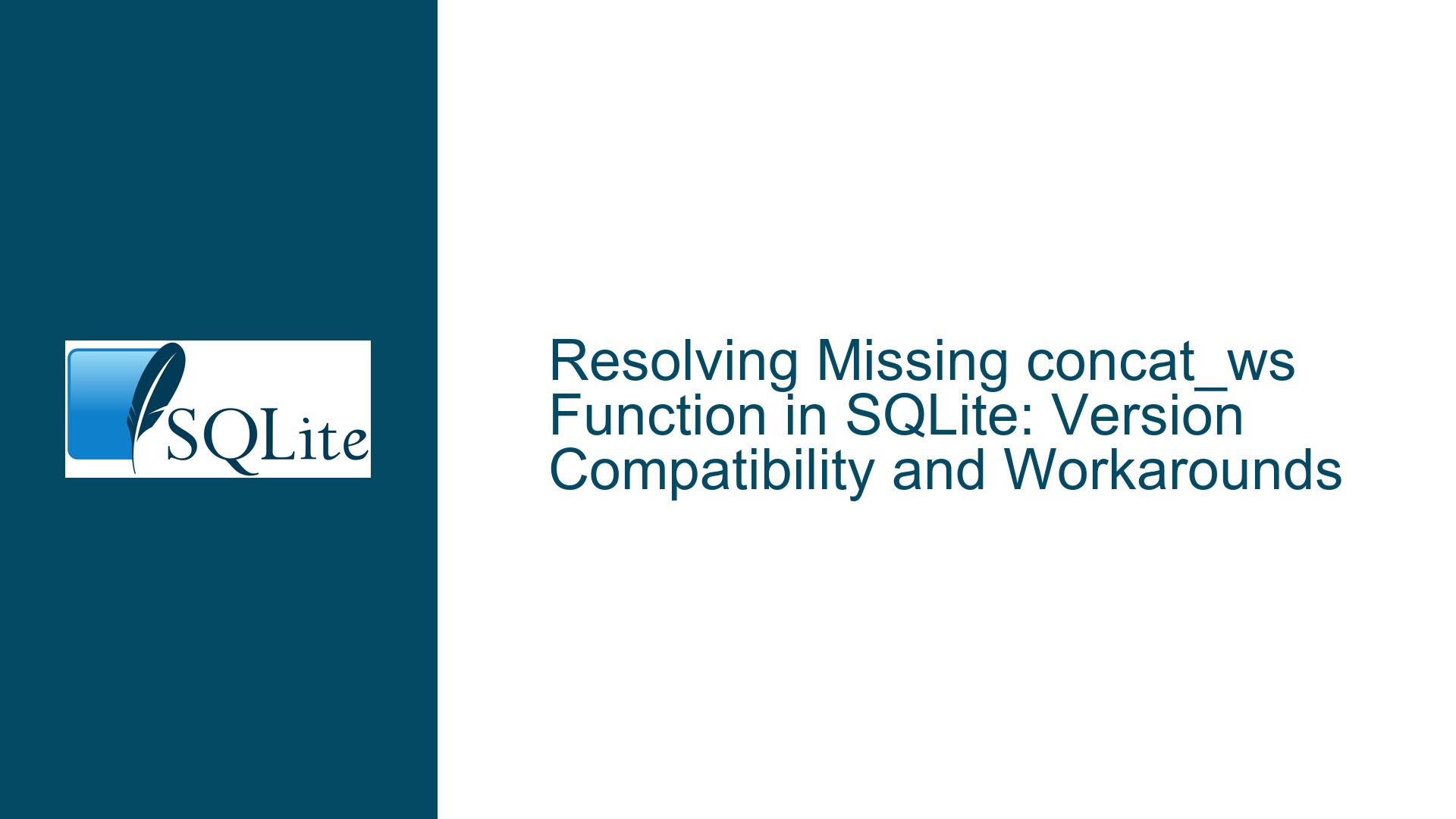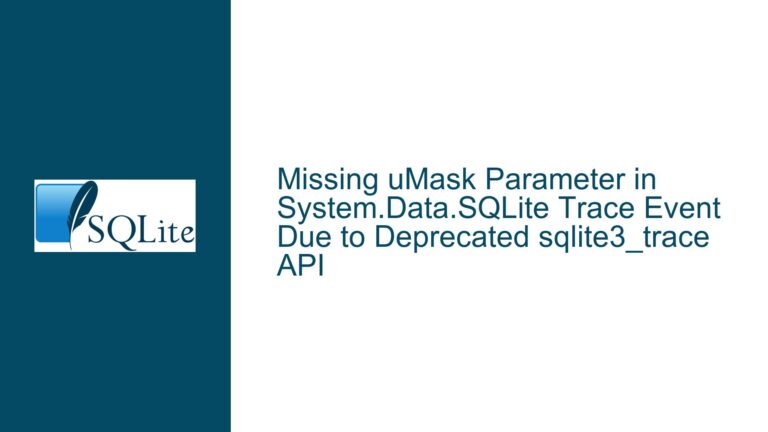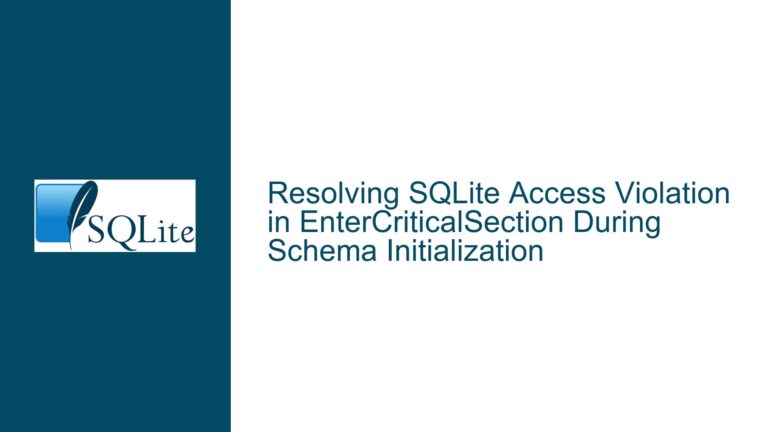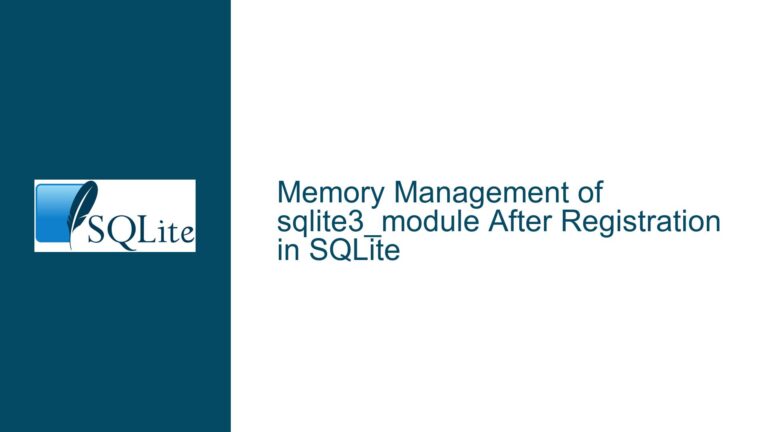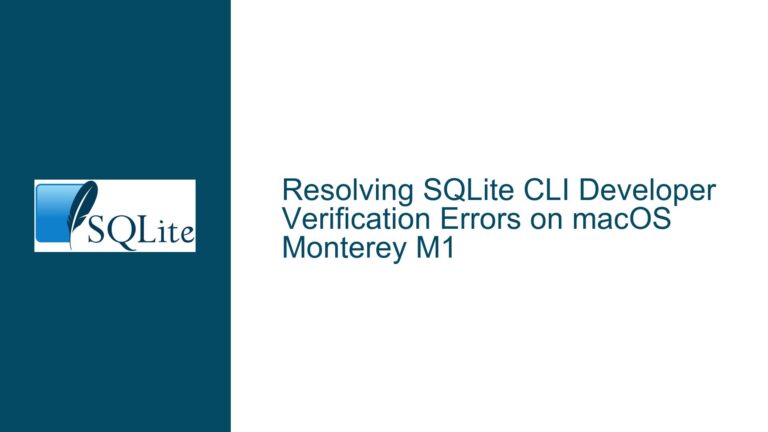Resolving Missing concat_ws Function in SQLite: Version Compatibility and Workarounds
Understanding the Missing concat_ws Function in Older SQLite Versions
Issue Overview: Built-in Function concat_ws Not Recognized in SQLite 3.34.1
The problem arises when attempting to use the concat_ws function in SQLite, which results in an error: "no such function: concat_ws". This occurs despite official SQLite documentation listing concat_ws as a core function. The discrepancy stems from the version of SQLite in use. In the reported case, the user is running SQLite 3.34.1 on Debian 11 (bullseye), a stable Linux distribution. The concat_ws function was introduced in SQLite version 3.44.0 (released November 2023), meaning it is unavailable in earlier releases.
To confirm this, the SQLite release logs and function history must be cross-referenced. The concat_ws function is part of SQLite’s efforts to improve string manipulation capabilities, offering a separator-first approach to concatenation. Its absence in older versions leads to runtime errors when queries assume its availability. Users may encounter similar issues with other functions added in recent releases, such as trim, regexp, or char, depending on their environment’s SQLite version.
The confusion often arises because documentation for the latest SQLite version is the default reference, even when older installations are in use. This creates a mismatch between expected and available functionality. Additionally, Linux distributions like Debian prioritize stability over cutting-edge updates, meaning packaged SQLite versions lag behind upstream releases. For instance, Debian 11 includes SQLite 3.34.1, while the latest stable release at the time of writing is 3.46.0.
Possible Causes: Version Mismatch, Documentation Misalignment, and Distribution Policies
SQLite Version Incompatibility
The primary cause is the absence of theconcat_wsfunction in SQLite versions prior to 3.44.0. SQLite’s built-in functions are tied to specific releases, and newer functions are not backported to older versions. This is a deliberate design choice to maintain backward compatibility and stability. Users unaware of their SQLite version may assume all documented functions are available, leading to errors.Documentation vs. Installed Version Misalignment
SQLite’s official documentation reflects the latest stable release. If a user’s environment runs an older version, functions introduced after that version’s release will not exist, even if documented. This is exacerbated by search engines and forums often linking to the most recent documentation without context about version-specific features.Linux Distribution Package Freezes
Debian’s stable branch (e.g., bullseye) locks package versions during its release cycle to ensure system-wide compatibility. While this guarantees stability, it delays access to newer SQLite features. Debian 11, for example, includes SQLite 3.34.1, which is over three years older than the latest upstream release. Similar policies apply to Ubuntu LTS, Red Hat Enterprise Linux (RHEL), and other enterprise-focused distributions.Misunderstanding Function Availability
Users transitioning from other database systems (e.g., MySQL, PostgreSQL) may assume SQLite supports equivalent functions. For example,concat_wsis common in MySQL, but SQLite only added it recently. Without checking version-specific capabilities, queries may fail unexpectedly.
Troubleshooting Steps, Solutions, and Workarounds
Step 1: Confirm the SQLite Version and Function Availability
Check the SQLite Version
Run the following command in the SQLite shell or via a query:
SELECT sqlite_version();
For a detailed build identifier, use:
SELECT sqlite_source_id();
This returns a string like "2021-01-20 14:10:15 9e7d78b17b3c468c1b945b5a0e8a9e16305ba8f90a105900b4c95702f937d03f", where the date corresponds to the release. Compare this date with the SQLite Release Timeline to determine the exact version.
List Available Functions
SQLite does not provide a direct method to list all functions, but you can query the pragma_function_list (introduced in 3.36.0):
SELECT name FROM pragma_function_list WHERE name = 'concat_ws';
If this returns no rows, the function is unavailable. For versions older than 3.36.0, manual checking against the Core Functions list is required.
Step 2: Verify Function Implementation in Your SQLite Build
SQLite allows customization via compile-time options. Some distributions exclude non-essential functions to reduce binary size. For example, the JSON1 extension is optional. To check if concat_ws was excluded during compilation:
Inspect Build Flags
If you have access to the SQLite source used for the build, review thesqlite3.cconfiguration. Theconcat_wsfunction is part of the core and enabled by default, but custom builds may omit it.Test with a Minimal Query
Run a simple test case:SELECT concat_ws(' ', 'Hello', 'World');If this fails, the function is either missing or disabled.
Step 3: Upgrade SQLite or Use Alternatives
Option 1: Upgrade SQLite to 3.44.0 or Newer
Debian/Ubuntu Systems
Debian stable repositories may not include the latest SQLite. To upgrade:
Use Backports (If Available)
Debian backports provide newer packages for stable releases. Enable backports and install:echo "deb http://deb.debian.org/debian bullseye-backports main" | sudo tee /etc/apt/sources.list.d/bullseye-backports.list sudo apt update sudo apt install -t bullseye-backports sqlite3Verify the upgrade with
sqlite3 --version.Compile from Source
Download the SQLite amalgamation source from sqlite.org/download:wget https://www.sqlite.org/2024/sqlite-autoconf-3460000.tar.gz tar xvfz sqlite-autoconf-3460000.tar.gz cd sqlite-autoconf-3460000 ./configure make sudo make installReplace the system SQLite binary cautiously, as system utilities may depend on the older version. Consider installing to a custom path (e.g.,
/usr/local) and adjustPATHvariables accordingly.
Option 2: Use Alternative Concatenation Methods
If upgrading is not feasible, rewrite queries using available functions:
Nested
||Operator
SQLite supports the||operator for string concatenation:SELECT (first || ' ' || last) AS full_name FROM People;Drawbacks:
- Does not handle
NULLvalues gracefully (e.g.,NULL || 'text'returnsNULL). - Requires manual separator management.
- Does not handle
printfFunction
Useprintffor formatted concatenation:SELECT printf('%s %s', first, last) AS full_name FROM People;This skips
NULLvalues but leaves gaps (e.g.,printf('%s %s', NULL, 'Doe')returnsDoe).Custom
concat_wsFunction
For advanced users, SQLite’s Run-Time Loadable Extensions allow adding custom functions. Write a C extension implementingconcat_ws:#include <sqlite3ext.h> SQLITE_EXTENSION_INIT1 #include <string.h> #include <stdlib.h> static void concat_ws_func(sqlite3_context *context, int argc, sqlite3_value **argv) { if (argc < 2) { sqlite3_result_null(context); return; } const char *sep = sqlite3_value_text(argv[0]); if (sep == NULL) { sqlite3_result_null(context); return; } char *result = strdup(""); for (int i = 1; i < argc; ++i) { const char *value = sqlite3_value_text(argv[i]); if (value == NULL) continue; if (strlen(result) > 0) { char *temp = malloc(strlen(result) + strlen(sep) + strlen(value) + 1); sprintf(temp, "%s%s%s", result, sep, value); free(result); result = temp; } else { free(result); result = strdup(value); } } sqlite3_result_text(context, result, -1, free); } int sqlite3_concatwsext_init(sqlite3 *db, char **pzErrMsg, const sqlite3_api_routines *pApi) { SQLITE_EXTENSION_INIT2(pApi); sqlite3_create_function(db, "concat_ws", -1, SQLITE_UTF8 | SQLITE_DETERMINISTIC, NULL, concat_ws_func, NULL, NULL); return SQLITE_OK; }Compile the extension:
gcc -fPIC -shared concat_ws.c -o concat_ws.soLoad it in SQLite:
.load ./concat_ws.soNow,
concat_wswill be available in the session.
Option 3: Use Application-Level Concatenation
Process concatenation in the application code instead of SQL. For example, in Python:
import sqlite3
conn = sqlite3.connect('people.db')
cursor = conn.cursor()
cursor.execute("SELECT first, last FROM People LIMIT 10")
for row in cursor.fetchall():
full_name = ' '.join(filter(None, row))
print(full_name)
This approach avoids SQLite version constraints entirely but shifts processing overhead to the application.
Step 4: Mitigate Future Version Conflicts
Check Function Availability Proactively
Before using newer functions, consult the SQLite Release Notes to confirm when a function was introduced. For example,concat_wsis flagged in the 3.44.0 changelog.Pin Documentation to Your SQLite Version
Use the documentation archive:- Replace
https://www.sqlite.org/lang_corefunc.htmlwith
https://www.sqlite.org/version3_34_1/lang_corefunc.html(adjust the version number).
- Replace
Monitor Distribution Updates
Track Debian’s Package Tracker to anticipate when newer SQLite versions reach the stable branch. For critical projects, consider migrating to a distribution with rolling releases (e.g., Arch Linux) or containerized environments (Docker) where SQLite can be updated independently.
Final Recommendations
For Debian Stable Users
Weigh the risks of backporting or compiling SQLite against the need forconcat_ws. In production environments, stability often outweighs newer features. Use application-level workarounds or the||operator.For Development Environments
Use Docker to containerize applications with a specific SQLite version. ExampleDockerfile:FROM debian:bullseye RUN apt update && apt install -y wget build-essential RUN wget https://www.sqlite.org/2024/sqlite-autoconf-3460000.tar.gz \ && tar xvfz sqlite-autoconf-3460000.tar.gz \ && cd sqlite-autoconf-3460000 \ && ./configure \ && make \ && make installFor Cross-Platform Compatibility
Abstract database interactions using ORMs (e.g., SQLAlchemy) or query builders that handle function availability differences. Test queries across all target SQLite versions.
By methodically addressing version incompatibilities, leveraging alternative SQL constructs, and strategically upgrading or extending SQLite, users can resolve the missing concat_ws issue while maintaining system integrity.