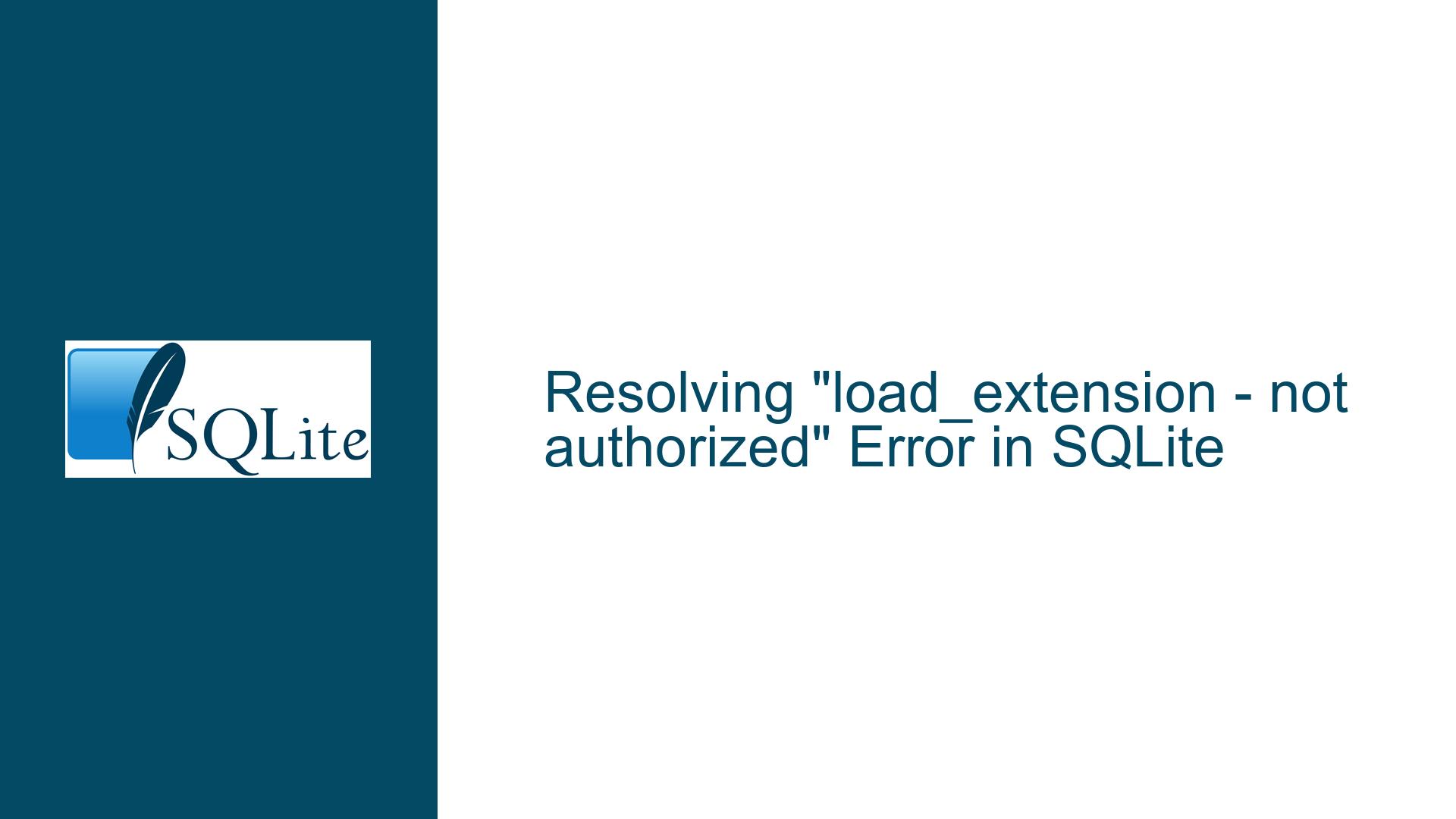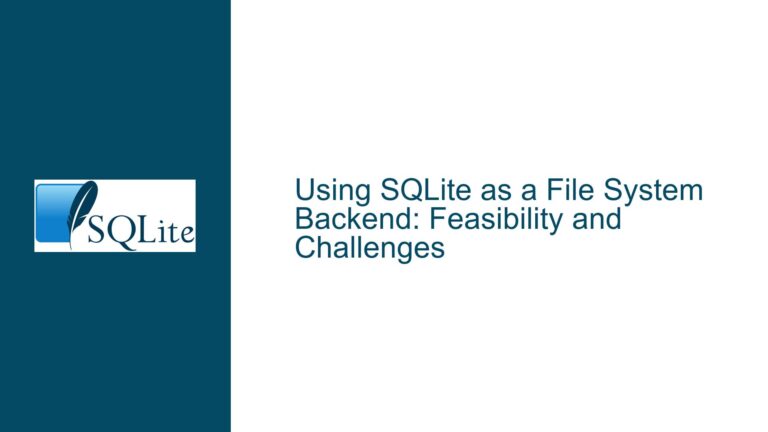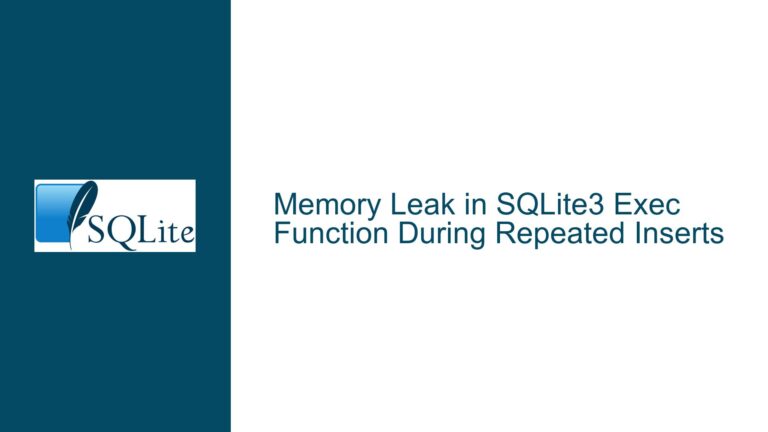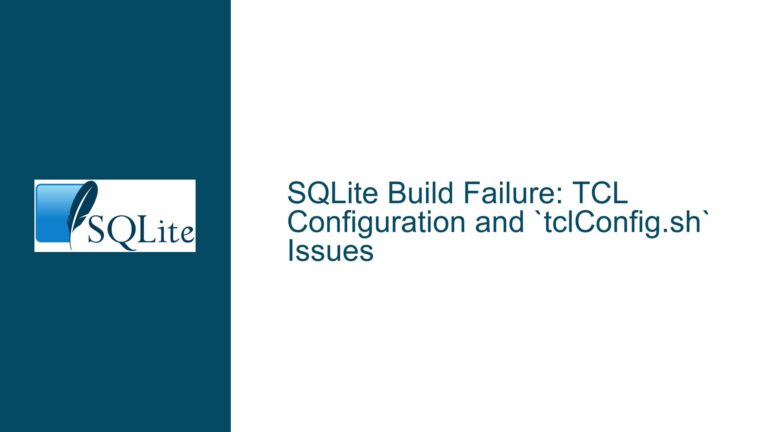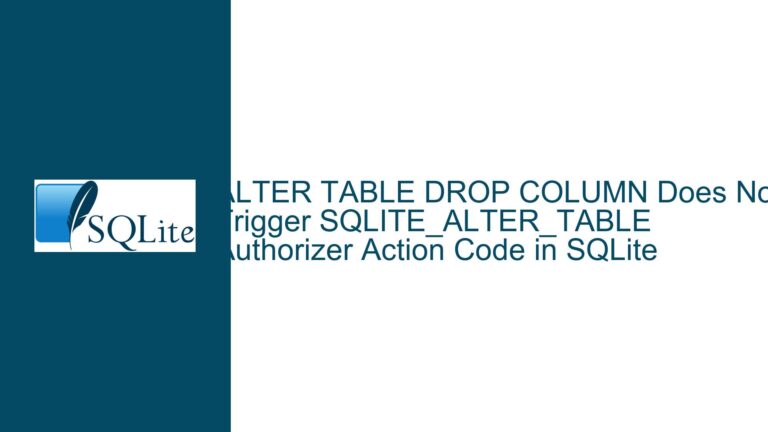Resolving “load_extension – not authorized” Error in SQLite
Understanding the "load_extension – not authorized" Error in SQLite
The "load_extension – not authorized" error in SQLite is a common issue that arises when attempting to load an extension using the load_extension function. This error indicates that the SQLite environment being used has explicitly disallowed the loading of external extensions. This restriction is often imposed by the application or interface through which SQLite is being accessed, such as Grafana or DB Browser for SQLite. Understanding the nuances of this error requires a deep dive into how SQLite handles extensions, the security implications of loading external code, and the specific configurations that can lead to this error.
SQLite extensions are powerful tools that allow users to extend the functionality of the SQLite database engine. These extensions can include new SQL functions, virtual tables, collations, and more. However, because extensions can execute arbitrary code, they pose a potential security risk. To mitigate this risk, SQLite provides mechanisms to control whether extensions can be loaded. By default, the load_extension function is disabled, and it must be explicitly enabled by the application or environment in which SQLite is running.
When you encounter the "load_extension – not authorized" error, it means that the SQLite environment you are using has not enabled the load_extension function. This could be due to a deliberate security decision by the application developers, or it could be the result of a misconfiguration. In either case, resolving this issue requires understanding the specific context in which SQLite is being used and the options available for enabling extension loading.
Possible Causes of the "load_extension – not authorized" Error
The "load_extension – not authorized" error can be caused by several factors, each of which relates to the configuration and security settings of the SQLite environment. One of the most common causes is that the application or interface through which SQLite is being accessed has disabled the load_extension function. This is often done for security reasons, as allowing the loading of external extensions can introduce vulnerabilities. For example, if an application allows users to execute arbitrary SQL queries, enabling the load_extension function could allow a malicious user to load and execute harmful code.
Another possible cause of the error is that the SQLite environment has been configured to restrict the loading of extensions to specific directories or files. SQLite provides the sqlite3_enable_load_extension function, which can be used to enable or disable the loading of extensions. If this function is called with a value of 0, the load_extension function will be disabled, resulting in the "not authorized" error. Additionally, some applications may use the sqlite3_db_config function to further restrict the loading of extensions, such as by specifying a whitelist of allowed extensions or directories.
A third possible cause of the error is that the extension file itself is not accessible or is not in the expected location. When the load_extension function is called, SQLite attempts to load the specified extension file from the file system. If the file does not exist, or if the application does not have the necessary permissions to access the file, the "not authorized" error may occur. This can happen if the extension file is located in a directory that is not accessible to the application, or if the file path specified in the load_extension function is incorrect.
Finally, the error may be caused by a mismatch between the version of SQLite being used and the version of the extension. SQLite extensions are typically compiled for a specific version of SQLite, and attempting to load an extension that is not compatible with the current version of SQLite can result in errors. In some cases, the error message may not explicitly indicate a version mismatch, but the underlying cause may still be related to compatibility issues.
Troubleshooting Steps, Solutions & Fixes for the "load_extension – not authorized" Error
Resolving the "load_extension – not authorized" error requires a systematic approach to diagnosing and addressing the underlying cause. The first step is to determine whether the error is being caused by the application or interface through which SQLite is being accessed. If the application has disabled the load_extension function, you will need to contact the maintainers of the application to request that they enable this functionality. In some cases, the application may provide a configuration option or setting that allows you to enable the loading of extensions. For example, some SQLite interfaces may allow you to enable extension loading by setting a specific environment variable or by modifying a configuration file.
If the application does not provide a way to enable the load_extension function, you may need to consider using a different application or interface that supports extension loading. For example, if you are using DB Browser for SQLite and encountering the "not authorized" error, you could try using the SQLite command-line interface (CLI) instead. The SQLite CLI typically allows the loading of extensions by default, and you can use it to test whether the extension loads correctly before attempting to use it in another application.
If the error is not caused by the application, the next step is to check the configuration of the SQLite environment. This includes verifying that the sqlite3_enable_load_extension function has been called with a value of 1 to enable the loading of extensions. If you are using a custom application or script to interact with SQLite, you can add a call to sqlite3_enable_load_extension in your code to enable extension loading. For example, in a C program, you would call sqlite3_enable_load_extension(db, 1); where db is a pointer to the SQLite database connection.
If the sqlite3_enable_load_extension function is already enabled, the next step is to verify that the extension file is accessible and in the correct location. This includes checking the file path specified in the load_extension function to ensure that it is correct and that the file exists. If the file path is relative, you may need to use an absolute path to ensure that the file can be found. Additionally, you should verify that the application has the necessary permissions to access the file and the directory in which it is located.
If the extension file is accessible and the load_extension function is enabled, the next step is to check for compatibility issues between the extension and the version of SQLite being used. This includes verifying that the extension was compiled for the correct version of SQLite and that it is compatible with the current environment. If you suspect a version mismatch, you may need to recompile the extension for the correct version of SQLite or obtain a version of the extension that is compatible with your environment.
In some cases, the "load_extension – not authorized" error may be caused by a bug or limitation in the SQLite implementation being used. For example, some versions of SQLite may have issues with loading extensions on certain platforms or in certain configurations. If you suspect that the error is caused by a bug, you can check the SQLite release notes and bug tracker to see if the issue has been reported and if a fix is available. If a fix is not available, you may need to consider using a different version of SQLite or implementing a workaround.
Finally, if none of the above steps resolve the issue, you may need to consider alternative approaches to achieving the desired functionality without using extensions. For example, if you are using an extension to implement a custom SQL function, you may be able to achieve the same result using a user-defined function (UDF) or a virtual table. While these approaches may require more effort to implement, they can provide a way to extend the functionality of SQLite without relying on external extensions.
In conclusion, the "load_extension – not authorized" error in SQLite is a common issue that can be caused by a variety of factors, including application restrictions, configuration settings, file accessibility, and compatibility issues. Resolving this error requires a thorough understanding of the SQLite environment and the specific context in which the error is occurring. By following the troubleshooting steps outlined above, you can diagnose and address the underlying cause of the error and successfully load the desired extension.