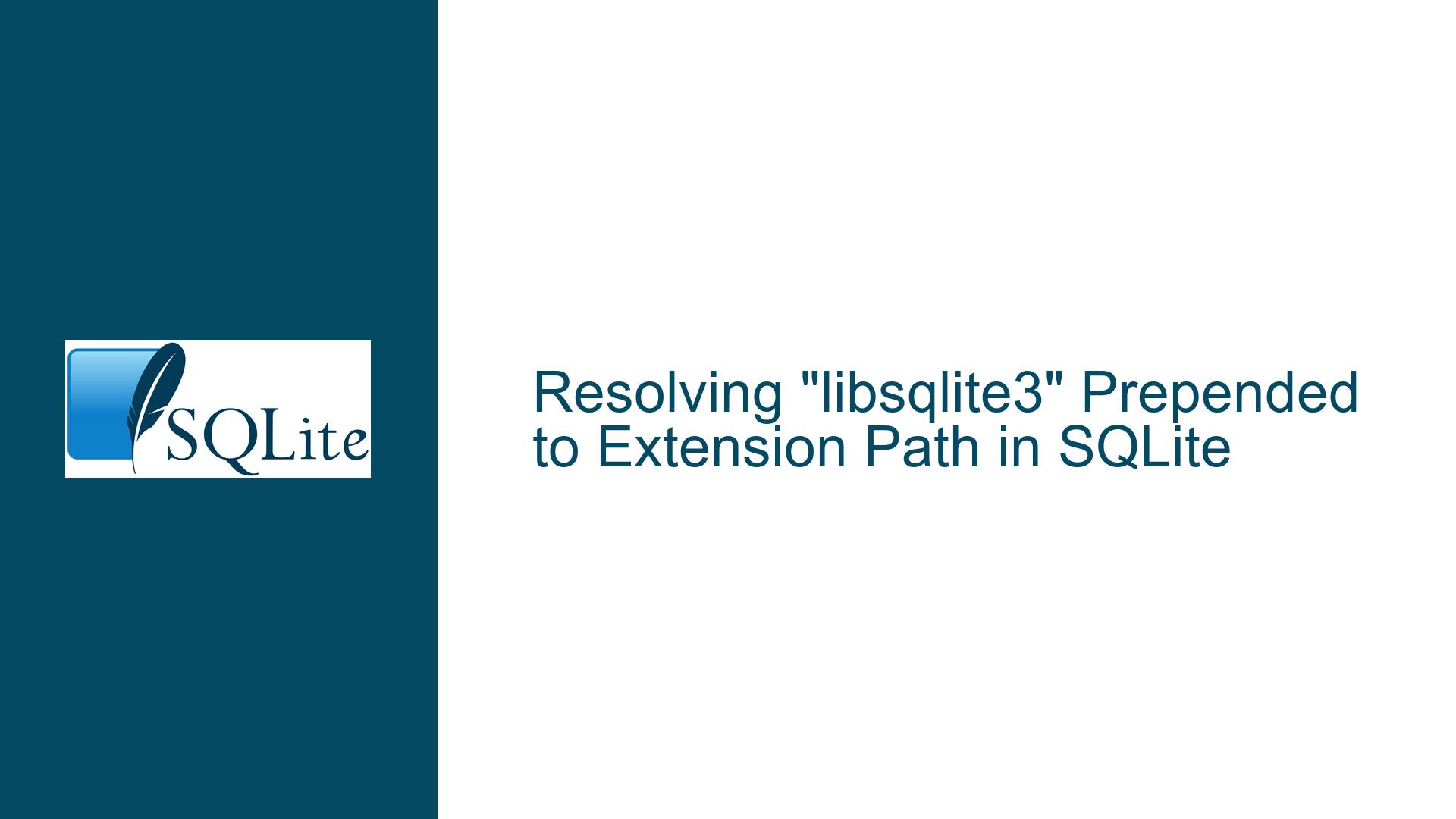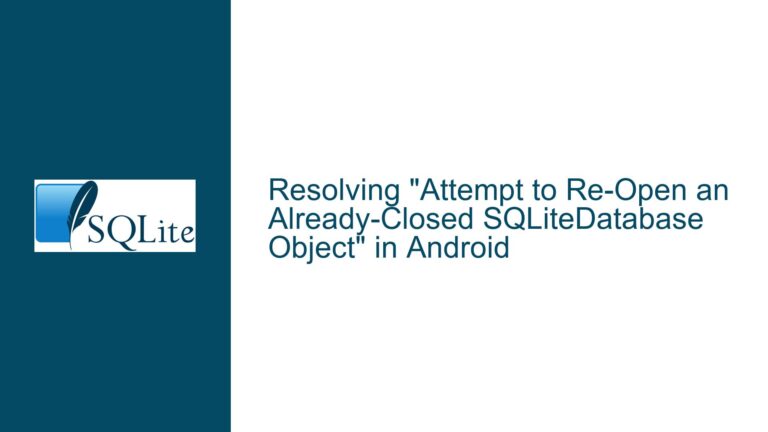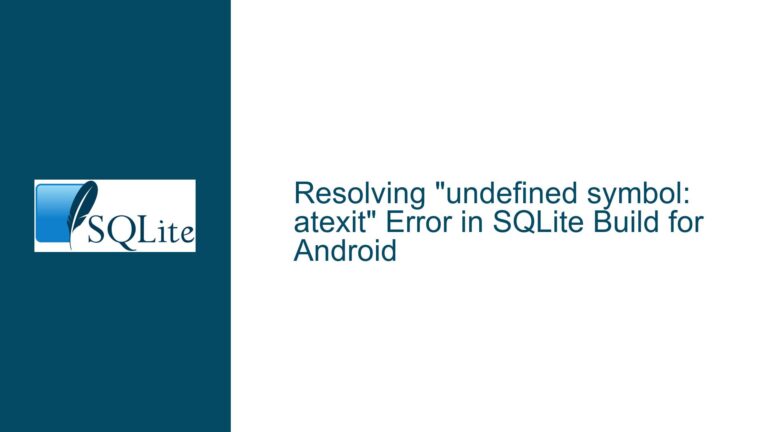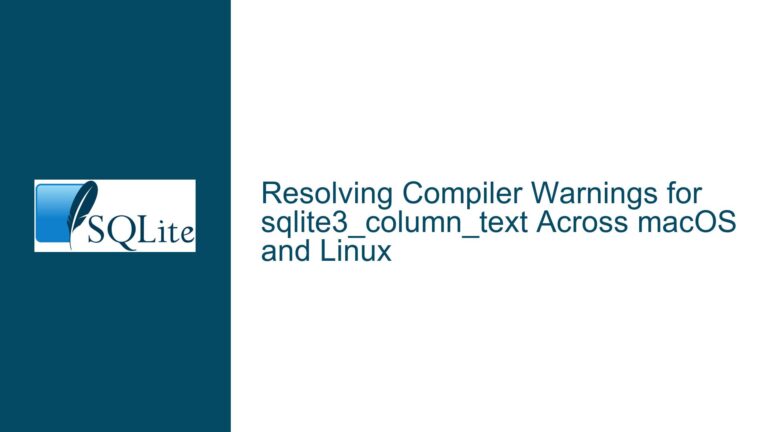Resolving “libsqlite3” Prepended to Extension Path in SQLite
Issue Overview: Mangled Paths When Loading SQLite Extensions via Tcl Bindings
The core issue arises when attempting to load an SQLite extension (e.g., SpatiaLite) using Tcl bindings, where the extension path appears altered with an unexpected libsqlite3 prefix. For example, a valid absolute path like /pathTo/libspatialite-5.0.1/mod_spatialite becomes interpreted as libsqlite3/pathTo/libspatialite-5.0.1/mod_spatialite.dylib, causing "image not found" errors. This behavior occurs despite correct permissions and explicit absolute path declarations. The problem manifests specifically in environments using older SQLite versions (e.g., 3.25.3) bundled with Tcl (e.g., 8.6.11) on macOS, though similar issues could theoretically appear on other platforms. The resolution involves understanding SQLite’s extension-loading mechanics, Tcl binding implementations, and version-specific quirks.
Three critical components interact here:
- SQLite’s Extension Loading Logic: The
load_extension()function resolves paths differently across versions - Tcl Bindings: The
sqlite3Tcl package acts as an intermediary between SQLite and the user - Dynamic Linking on macOS:
.dylibfile resolution rules differ from Linux/Windows
The path mangling occurs due to SQLite’s internal handling of relative vs. absolute paths in older versions when invoked via Tcl. When a user specifies an absolute path like /Users/name/lib/mod_spatialite, SQLite 3.25.3 erroneously prepends its default search directory (e.g., libsqlite3) to the path. This behavior contradicts documentation stating that absolute paths should bypass search directories. Newer SQLite versions (≥3.39.0) fix this by strictly honoring absolute paths without modification.
Possible Causes: Version-Specific Path Resolution and Binding Layer Conflicts
1. SQLite Version-Specific Path Handling
Pre-3.39 SQLite versions contained a path resolution bug where the load_extension() function incorrectly applied search directory logic to absolute paths. The SQLite codebase prior to check-in 6d0b3f3d (2022-07-21) used this flawed logic:
// Legacy code snippet from ext.c (simplified)
if( zFile && zProc && sqlite3Strlen30(zFile)>0 ){
if( !sqlite3IslikeFunc(db) ){
// BAD: Prepend default extension dir even for absolute paths
zFull = sqlite3_mprintf("%s/%s", db->aExtension[0], zFile);
} else {
zFull = sqlite3DbStrDup(db, zFile);
}
}
This code prepended the first registered extension directory (db->aExtension[0], often libsqlite3) to all paths, including absolute ones. The corrected logic in newer versions checks for absolute paths using sqlite3IslikeFunc() (which examines path syntax) before deciding whether to prepend directories.
2. Tcl Binding Layer Misconfiguration
The sqlite3 Tcl package (e.g., version 3.25.3 bundled with Tcl 8.6.11) may have compiled against an older SQLite library with this bug. Even if the system has a newer SQLite version installed, Tcl bindings often statically link SQLite, making them version-locked. For example, Tcl 8.6.11’s sqlite3 package uses SQLite 3.25.3, which exhibits the path bug.
3. SpatiaLite Dependency Chain Issues
SpatiaLite extensions (mod_spatialite) depend on SQLite symbols. If the Tcl-bound SQLite library differs from the one SpatiaLite expects, symbol mismatches occur. For instance, loading mod_spatialite.dylib compiled against SQLite 3.39.4 into SQLite 3.25.3 can cause unresolved symbol errors. However, in this specific case, the error explicitly mentions path mangling, indicating the dependency chain isn’t the primary issue.
4. macOS Dynamic Library Search Path Restrictions
macOS’s dlopen() imposes stricter security policies than Linux. Even with correct paths, unsigned libraries or those with restrictive permissions may fail to load. However, the original error (image not found) specifically references an invalid path, not code signature issues.
Troubleshooting Steps, Solutions & Fixes
Step 1: Confirm Absolute Path Integrity
Action: Verify that the extension path is truly absolute and accessible.
Unix-like Systems: Paths must start with
/. Userealpath()equivalents to confirm:# In Tcl: puts [file normalize {/pathTo/libspatialite-5.0.1/mod_spatialite}]Ensure the normalized path matches expectations.
Common Pitfalls:
- User Expansion: Paths starting with
~(e.g.,~/lib/mod_spatialite) aren’t absolute until expanded. Usefile normalize ~/lib/mod_spatialite. - Symlinks: Symbolic links may redirect paths unexpectedly. Use
file readlinkto resolve them.
- User Expansion: Paths starting with
Step 2: Test SQLite and Tcl Binding Versions
Action: Identify the SQLite version embedded in the Tcl bindings.
package require sqlite3
puts [db version] ;# After opening a database
If the version is <3.39.0, path mangling is likely.
Solution A: Upgrade Tcl’s SQLite bindings.
- Download the latest SQLite amalgamation (e.g., 3.45.2).
- Recompile Tcl’s
sqlite3package against it:wget https://sqlite.org/2024/sqlite-amalgamation-3450200.zip unzip sqlite-amalgamation-3450200.zip cd tclsqlite-3.45.2 ./configure --with-tcl=/usr/lib/tcl8.6 --with-sqlite=../sqlite-amalgamation-3450200 make sudo make install - Restart Tcl and verify the version.
Solution B: Use a standalone SQLite binary.
Bypass Tcl bindings by invoking the system SQLite CLI:
set result [exec /usr/bin/sqlite3 /path/to/db "SELECT load_extension('/abs/path/to/mod_spatialite')"]
Step 3: Workaround for Legacy SQLite Versions
If upgrading isn’t feasible, manipulate the path to counteract mangling:
Trick 1: Use relative paths that factor in the prepended libsqlite3.
# If SQLite prepends 'libsqlite3', create a symlink:
file link -symbolic libsqlite3 /pathTo
db eval {SELECT load_extension('libsqlite3/libspatialite-5.0.1/mod_spatialite')}
Trick 2: Register a dummy extension directory.
sqlite3 db :memory:
db enable_load_extension 1
# Override default extension directory with empty string
db eval {SELECT sqlite3_db_config(db, SQLITE_DBCONFIG_EXTENSION_DIR, '', 0)}
db eval {SELECT load_extension('/abs/path/to/mod_spatialite')}
Note: SQLITE_DBCONFIG_EXTENSION_DIR (1003) may not exist in older versions.
Step 4: Validate Library Dependencies
Use otool -L (macOS) or ldd (Linux) to check mod_spatialite dependencies:
otool -L /pathTo/libspatialite-5.0.1/mod_spatialite.dylib
Ensure all dependencies (especially SQLite) resolve to compatible versions.
Step 5: Environment Variable Overrides (Advanced)
Force dynamic linker paths using DYLD_LIBRARY_PATH (macOS) or LD_LIBRARY_PATH (Linux):
# In Tcl:
set env(DYLD_LIBRARY_PATH) "/path/to/correct/sqlite/lib:$env(DYLD_LIBRARY_PATH)"
package require sqlite3
sqlite3 db test.db
db eval {SELECT load_extension('/pathTo/mod_spatialite')}
Step 6: Recompile SpatiaLite Against Legacy SQLite
If stuck with SQLite 3.25.3, build SpatiaLite against the same version:
git clone https://www.gaia-gis.it/fossil/mod_spatialite.git
cd mod_spatialite
./configure --with-sqlite3=/path/to/legacy/sqlite3
make
make install
Final Verification
After applying fixes, test extension loading:
package require sqlite3
sqlite3 db test.db
db enable_load_extension 1
catch {db eval {SELECT load_extension('/abs/path/to/mod_spatialite')}} result
puts $result ;# Should return empty string on success
Successful execution yields no errors, and spatial functions become available:
db eval {SELECT spatialite_version()}
By methodically addressing version mismatches, path resolution bugs, and dependency chains, users can resolve extension-loading errors across SQLite deployments.