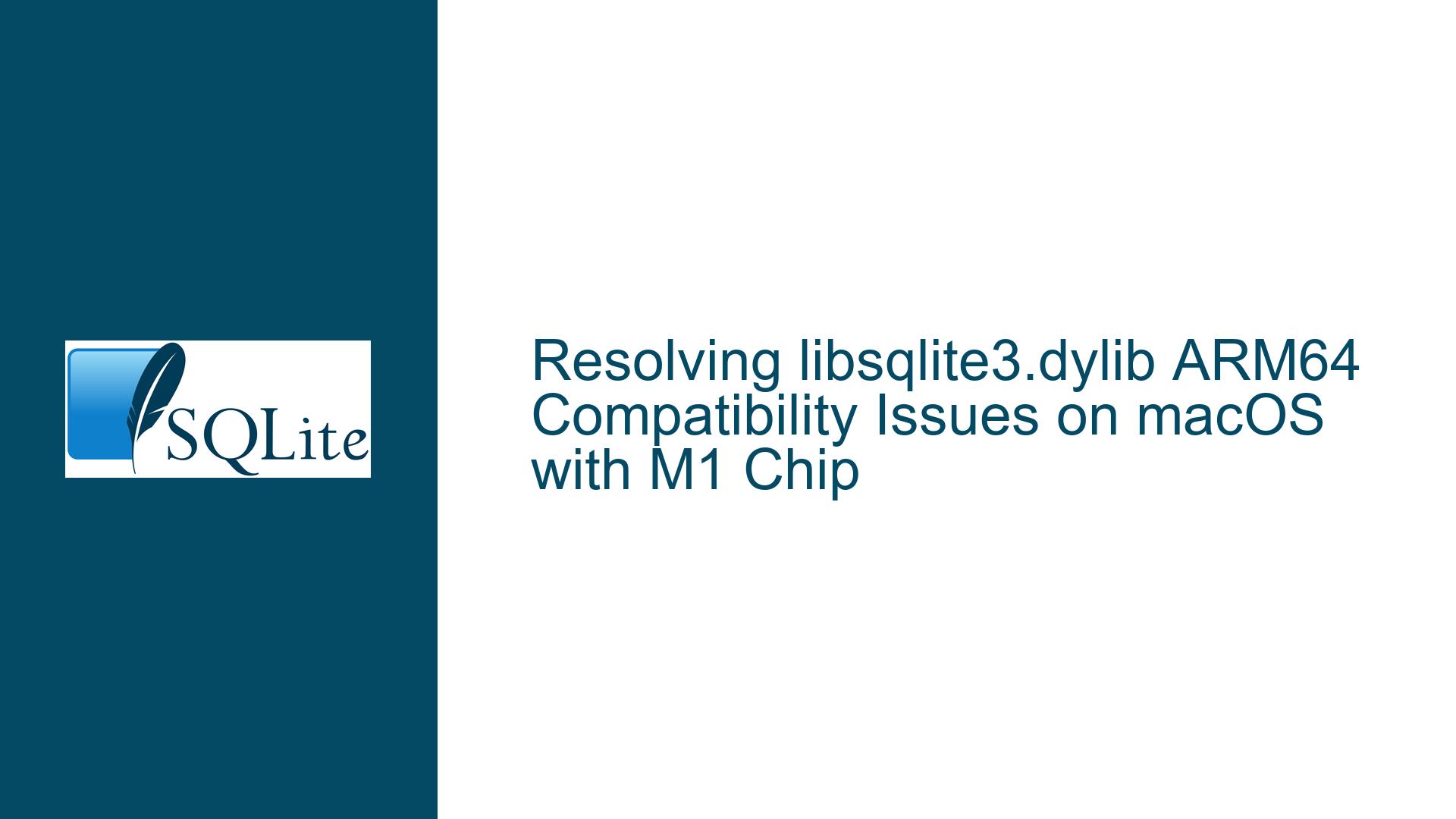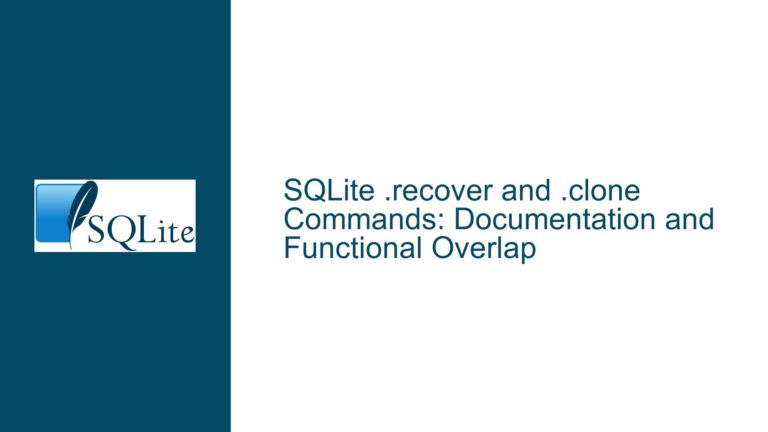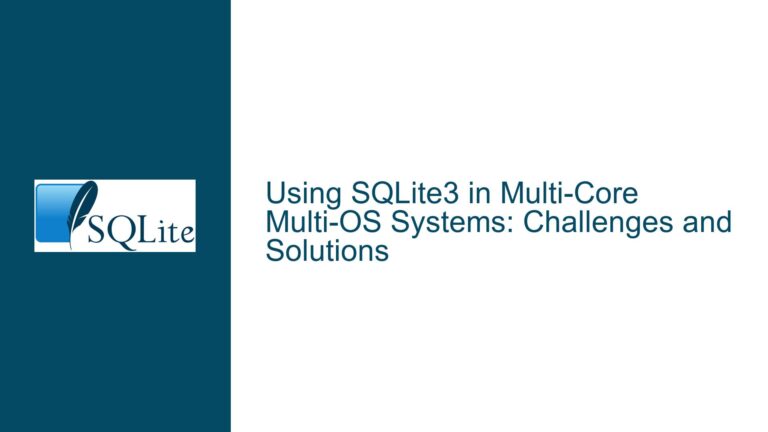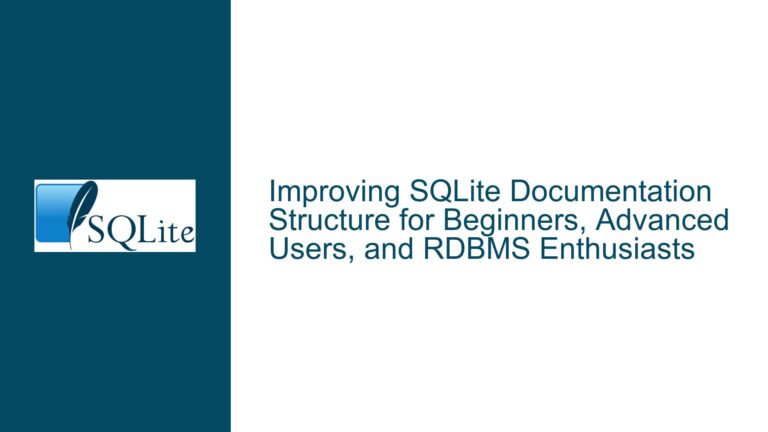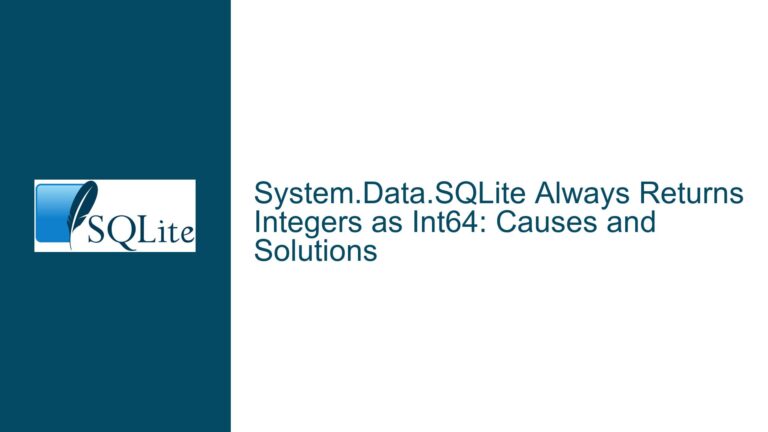Resolving libsqlite3.dylib ARM64 Compatibility Issues on macOS with M1 Chip
Missing ARM64 Architecture in libsqlite3.dylib on macOS M1
The transition to Apple’s M1 chip, based on the ARM64 architecture, has introduced significant changes in how software is compiled and executed on macOS. One of the challenges developers face is ensuring that their applications, including dependencies like SQLite, are compatible with both Intel (x86_64) and ARM64 architectures. A common issue arises when attempting to compile or run applications that rely on the libsqlite3.dylib library, which may not include the necessary ARM64 architecture support. This results in errors such as "The linked library ‘libsqlite3.dylib’ is missing one or more architectures required by this target: arm64."
The libsqlite3.dylib library is a dynamic library that provides the SQLite database engine to applications. On macOS, this library is often provided by the system or bundled with the application. However, the system-provided version of libsqlite3.dylib may not include support for ARM64, especially on older versions of macOS or when using pre-built binaries that were not updated for the M1 chip. This incompatibility prevents the creation of universal binaries, which are essential for running applications seamlessly on both Intel and ARM64-based Macs.
The error message indicates that the library is missing the ARM64 architecture, which is required for the application to run on Apple Silicon (M1) Macs. The library may only support architectures like x86_64 (Intel), i386 (32-bit Intel), or ppc7400 (PowerPC), which are not compatible with the ARM64 architecture. This issue is particularly problematic for developers who need to create universal binaries that can run on both Intel and ARM64 architectures without requiring separate builds.
System-Provided SQLite and ARM64 Compatibility Challenges
One of the primary causes of this issue is the reliance on the system-provided SQLite library, which may not be updated to support the ARM64 architecture. The system-provided libsqlite3.dylib is part of macOS and is typically located in /usr/lib or /usr/local/lib. However, Apple may not have updated this library to include ARM64 support, especially if the macOS version predates the introduction of the M1 chip. This lack of support can lead to compatibility issues when attempting to compile or run applications on ARM64-based Macs.
Another contributing factor is the use of pre-built binaries or third-party libraries that have not been updated for ARM64 compatibility. Many developers rely on pre-built binaries for convenience, but these binaries may not include the necessary architecture support for ARM64. This is particularly common with older libraries or those that have not been actively maintained. In the case of SQLite, the library itself is highly portable and can be compiled for ARM64, but the pre-built binaries may not reflect this capability.
The build settings in Xcode also play a role in this issue. When creating a universal binary, Xcode requires that all linked libraries support the target architectures, including ARM64. If any library, such as libsqlite3.dylib, is missing the required architecture, the build process will fail. This is a safeguard to ensure that the resulting binary can run on all target architectures without issues. However, it also means that developers must ensure that all dependencies, including SQLite, are compatible with ARM64.
Building SQLite from Source for ARM64 Compatibility
The most effective solution to this issue is to build SQLite from source, ensuring that the resulting libsqlite3.dylib library includes support for ARM64. Building SQLite from source provides several advantages, including the ability to control the compilation process, optimize the library for specific use cases, and ensure compatibility with the target architectures. Additionally, building SQLite from source allows developers to avoid relying on system-provided or pre-built binaries, which may not be updated for ARM64.
To build SQLite from source, developers should start by downloading the SQLite amalgamation, which is a single C file containing the entire SQLite library. The amalgamation simplifies the build process and ensures that all necessary components are included. Once the amalgamation is downloaded, developers can compile it using a C compiler that supports ARM64, such as the one provided with Xcode. The compilation process should target both x86_64 and ARM64 architectures to create a universal binary.
The following steps outline the process of building SQLite from source for ARM64 compatibility:
Download the SQLite Amalgamation: The SQLite amalgamation can be downloaded from the official SQLite website. The amalgamation consists of two files:
sqlite3.candsqlite3.h. These files contain the entire SQLite library and its headers, respectively.Set Up the Build Environment: Ensure that the build environment is configured to support ARM64. This includes installing Xcode and the necessary command-line tools. The Xcode build system should be configured to target both x86_64 and ARM64 architectures.
Compile SQLite for ARM64: Use the C compiler to compile the SQLite amalgamation for ARM64. The following command can be used to compile SQLite for ARM64:
clang -arch arm64 -o libsqlite3.dylib -dynamiclib sqlite3.cThis command compiles the
sqlite3.cfile into a dynamic library (libsqlite3.dylib) that supports the ARM64 architecture.Create a Universal Binary: To create a universal binary that supports both x86_64 and ARM64 architectures, compile SQLite for each architecture separately and then use the
lipotool to combine the resulting binaries. The following commands demonstrate this process:# Compile for x86_64 clang -arch x86_64 -o libsqlite3_x86_64.dylib -dynamiclib sqlite3.c # Compile for ARM64 clang -arch arm64 -o libsqlite3_arm64.dylib -dynamiclib sqlite3.c # Create a universal binary lipo -create -output libsqlite3.dylib libsqlite3_x86_64.dylib libsqlite3_arm64.dylibThe resulting
libsqlite3.dylibfile will be a universal binary that supports both x86_64 and ARM64 architectures.Link the Universal Binary in Xcode: Once the universal binary is created, it can be linked in Xcode as a dependency for the application. Ensure that the build settings in Xcode are configured to include both x86_64 and ARM64 architectures. The universal binary should be placed in a location where Xcode can find it, such as the
Frameworksdirectory of the project.Verify the Architecture Support: Use the
lipotool to verify that the resultinglibsqlite3.dylibfile includes support for both x86_64 and ARM64 architectures. The following command can be used to check the architectures supported by the library:lipo -info libsqlite3.dylibThe output should indicate that the library supports both x86_64 and ARM64 architectures.
By following these steps, developers can ensure that their applications are compatible with both Intel and ARM64-based Macs, avoiding the issues caused by missing ARM64 support in the system-provided libsqlite3.dylib library. Building SQLite from source provides greater control over the compilation process and ensures that the resulting library is optimized for the target architectures. Additionally, it eliminates the dependency on system-provided or pre-built binaries, which may not be updated for ARM64 compatibility.
In conclusion, the transition to Apple’s M1 chip has introduced new challenges for developers, particularly when it comes to ensuring compatibility with both Intel and ARM64 architectures. The issue of missing ARM64 support in libsqlite3.dylib can be resolved by building SQLite from source, creating a universal binary that supports both architectures. This approach provides greater control over the compilation process and ensures that the resulting library is optimized for the target architectures. By following the steps outlined above, developers can ensure that their applications are compatible with both Intel and ARM64-based Macs, avoiding the issues caused by missing ARM64 support in the system-provided libsqlite3.dylib library.